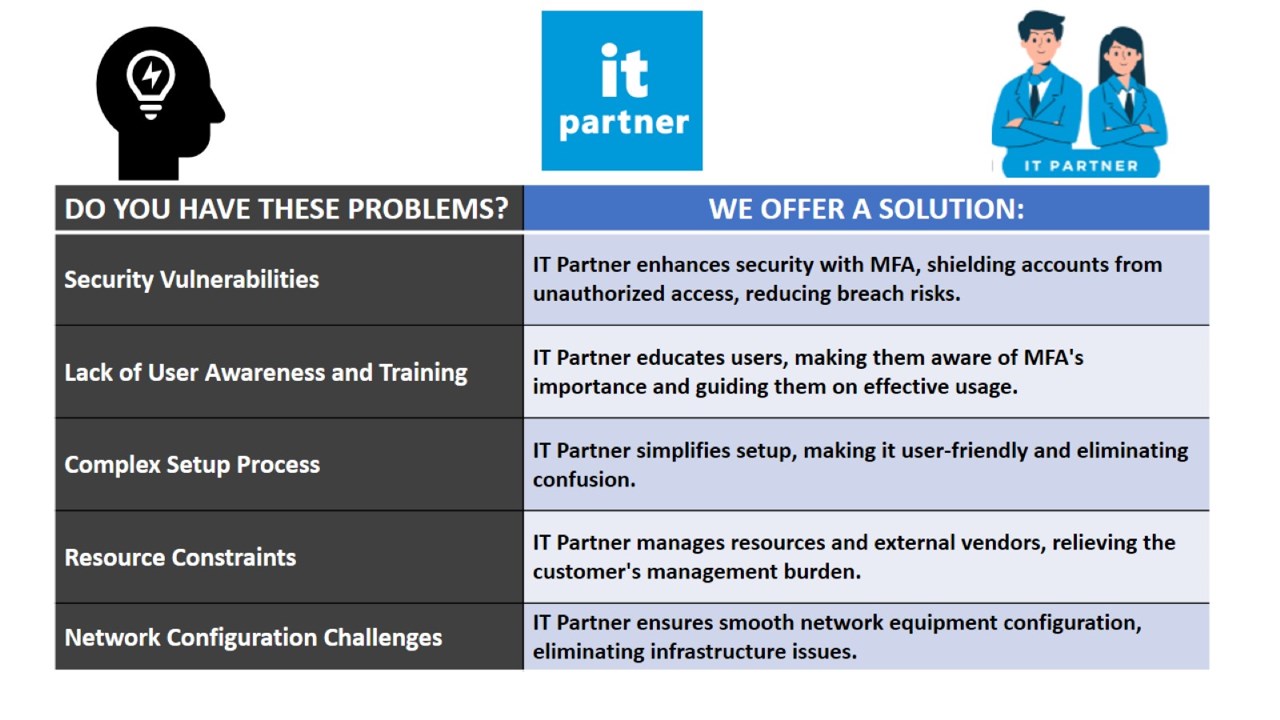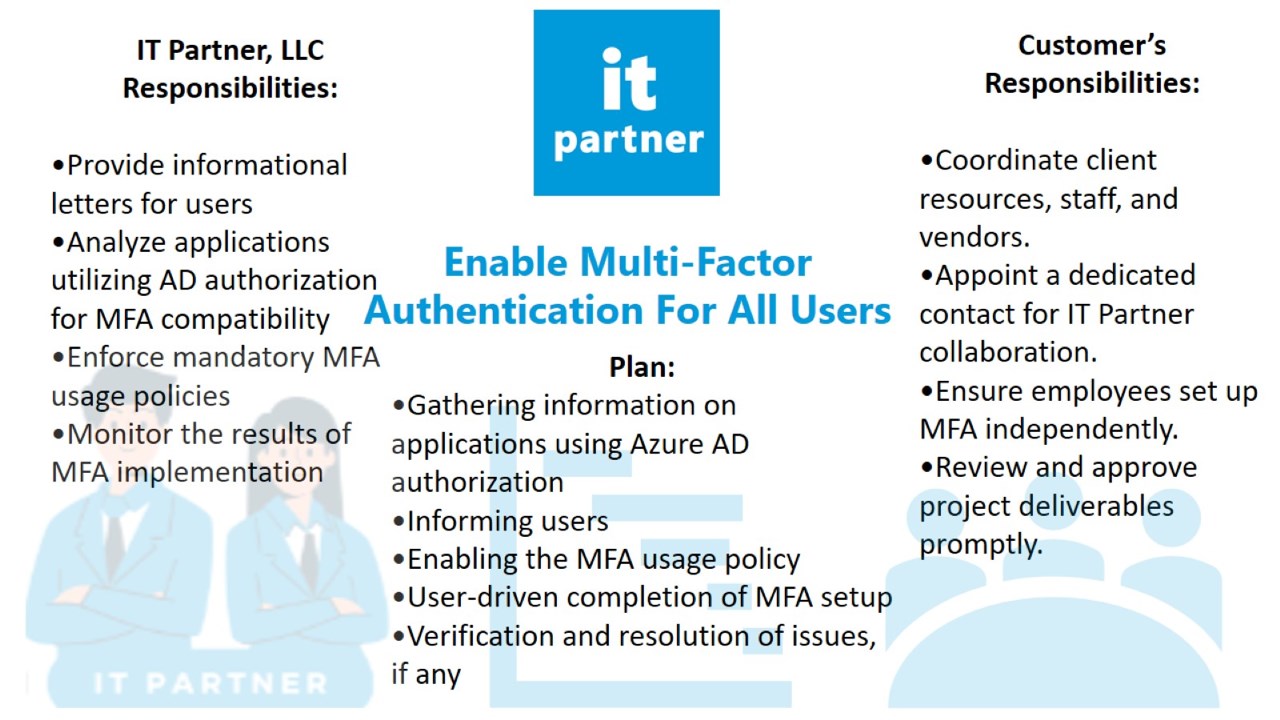Enable Multi-Factor Authentication For All Users: 7-Days Professional Service
IT Partner LLC
Multi-Factor Authentication (MFA) is a simple but very efficient way to increase account security.
Multi-Factor Authentication (MFA) is a simple but very efficient way to increase account security.
MFA technology introduces a vital second layer of security during user authorization. With MFA, users must employ an additional verification element, such as receiving a code via SMS, phone call, or using a mobile application for confirmation. This approach significantly diminishes the risk of unauthorized account access. Even if malicious actors acquire usernames and passwords, they won't be able to bypass the second confirmation factor.
WE STRONGLY RECOMMEND IMPLEMENTING THIS FEATURE FOR ALL ACCOUNTS to bolster Microsoft 365 security.
IT PARTNER RESPONSIBILITIES
- Provide informational letters for users
- Analyze applications utilizing AD authorization for MFA compatibility
- Enforce mandatory MFA usage policies
- Monitor the results of MFA implementation
CLIENT RESPONSIBILITIES
- Coordinate client resources and staff schedules
- Appoint a dedicated point of contact to collaborate with the IT Partner
- Require employees to independently complete the MFA setup for their accounts
- Coordinate external vendor resources and schedules
- Configure network equipment, including load balancers, routers, firewalls, and switches
- Review and approve engagement deliverables promptly
ADDITIONAL COSTS NOT COVERED BY THE PROJECT
- Informing users about impending changes
- Customer team training (can be included as an additional service)
- Desktop software settings
Upon project completion, we will furnish a project closeout report, detailing the final project status, acceptance criteria alignment, any outstanding issues (if applicable), and the final budget. More extensive documentation can be provided for an extra fee.
PREREQUISITES
- Any Microsoft 365 service
- Azure AD Premium or a subscription enabling MFA usage
PLAN
The plan is adaptable to your specific needs and may include:
- Kickoff meeting
- Gathering information on applications using Azure AD authorization
- Informing users
- Enabling the MFA usage policy
- User-driven completion of MFA setup
- Verification and resolution of issues, if any
SUCCESS CRITERIA
- MFA policy is successfully enabled
- Users have completed the setup of a second authorization factor for their accounts, enhancing the effectiveness of using Microsoft 365.
Call us at +1-855-700-0365
Email us at sales@o365hq.com
Rychlý přehled