Ceny Může být nutné provést další nákup.

Automatically generate QR Codes to GRAB and view Content on your Mobile Phone.
Automatically generate QR Codes to view Content on your Mobile Phone.
QR Code Generator for SharePoint is the quickest and simplest way to GRAB and view ANY Content from SharePoint to your Mobile Phone with the use of QR Codes.
Once the QR Code Generator for SharePoint Solution is installed you can automatically generate a QR Code for any Content Item.
Save Time and be more Productive.
*This is a Free Trial with full functionality for 14 days. After 14 days the Add-in will stop working and a licensed version will be required to continue usage.
*The QR Code Generator does not support Internet Explorer 11 (In particular the download of the QR Code as Image from the QR Generator).
Please visit https://sharepointqrcodes.com for more information.
Rychlý přehled
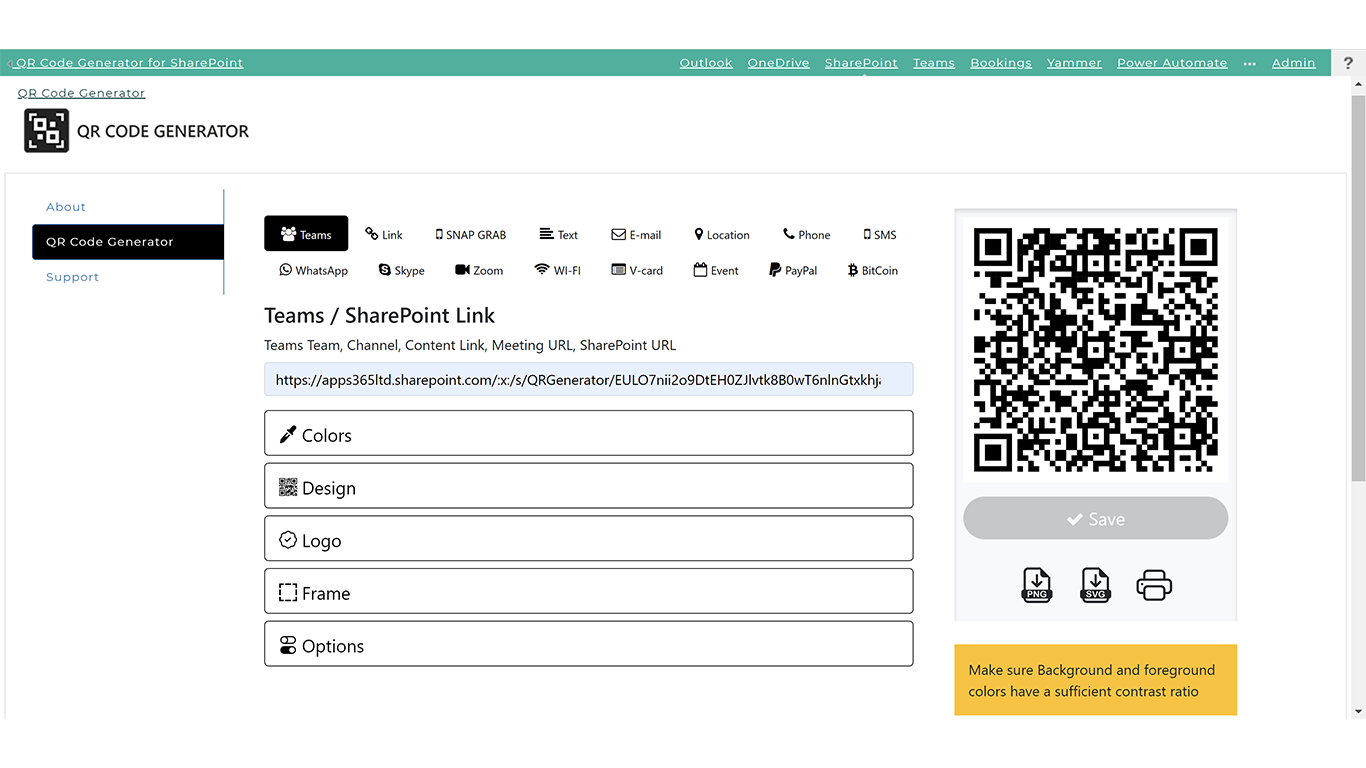
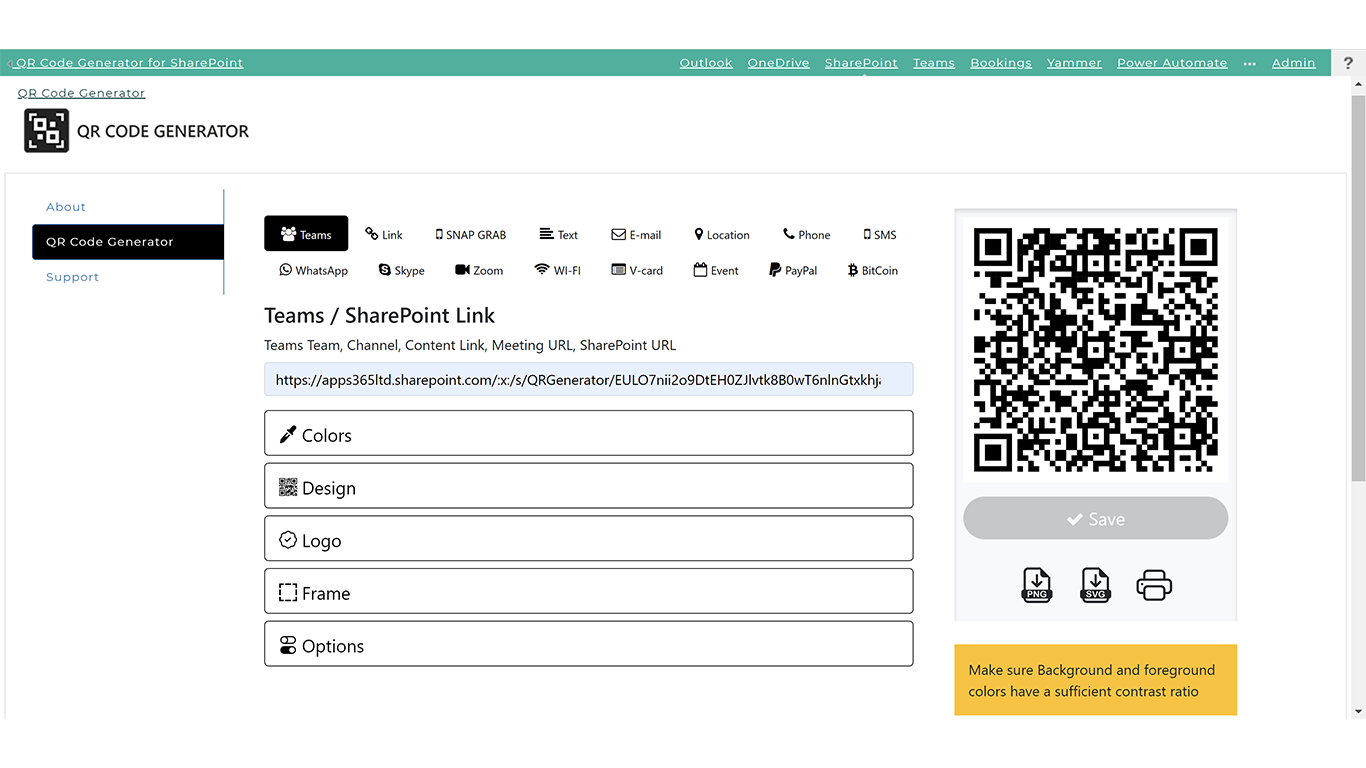
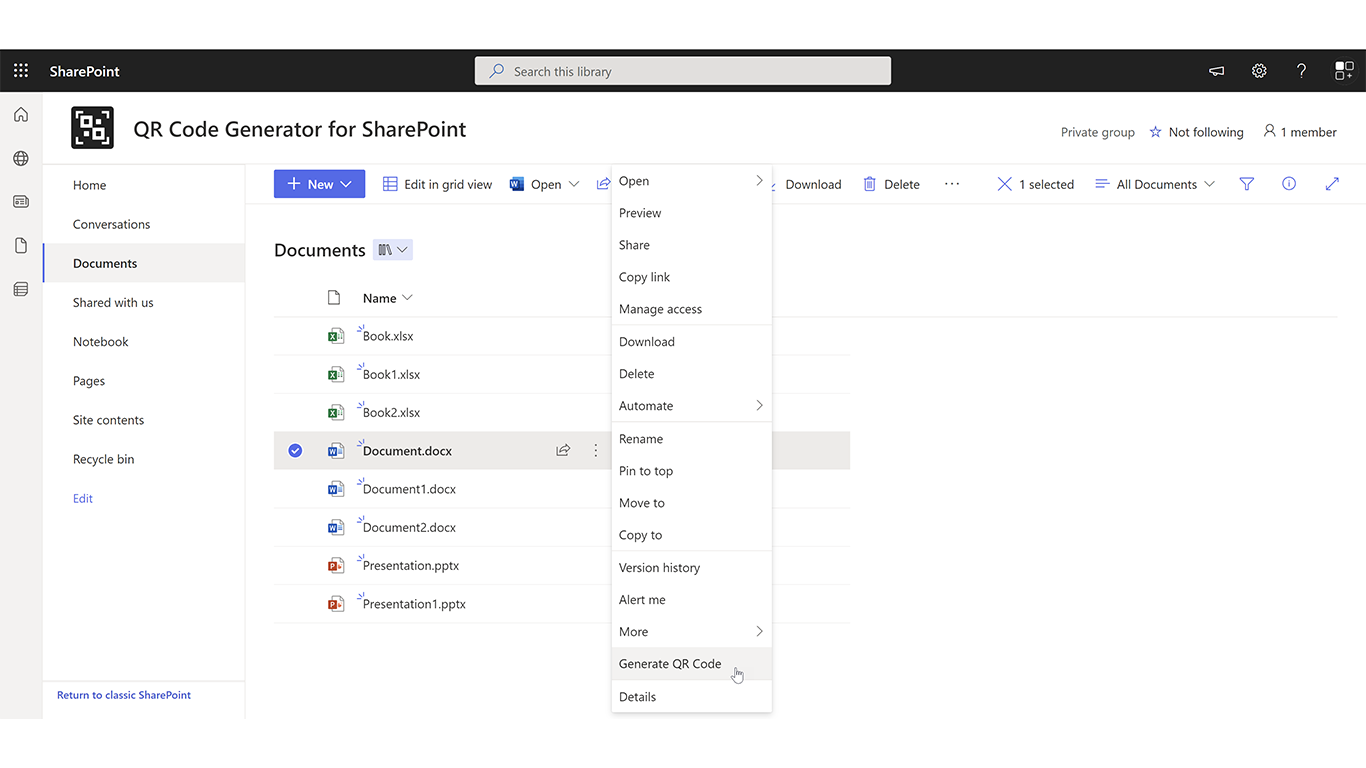
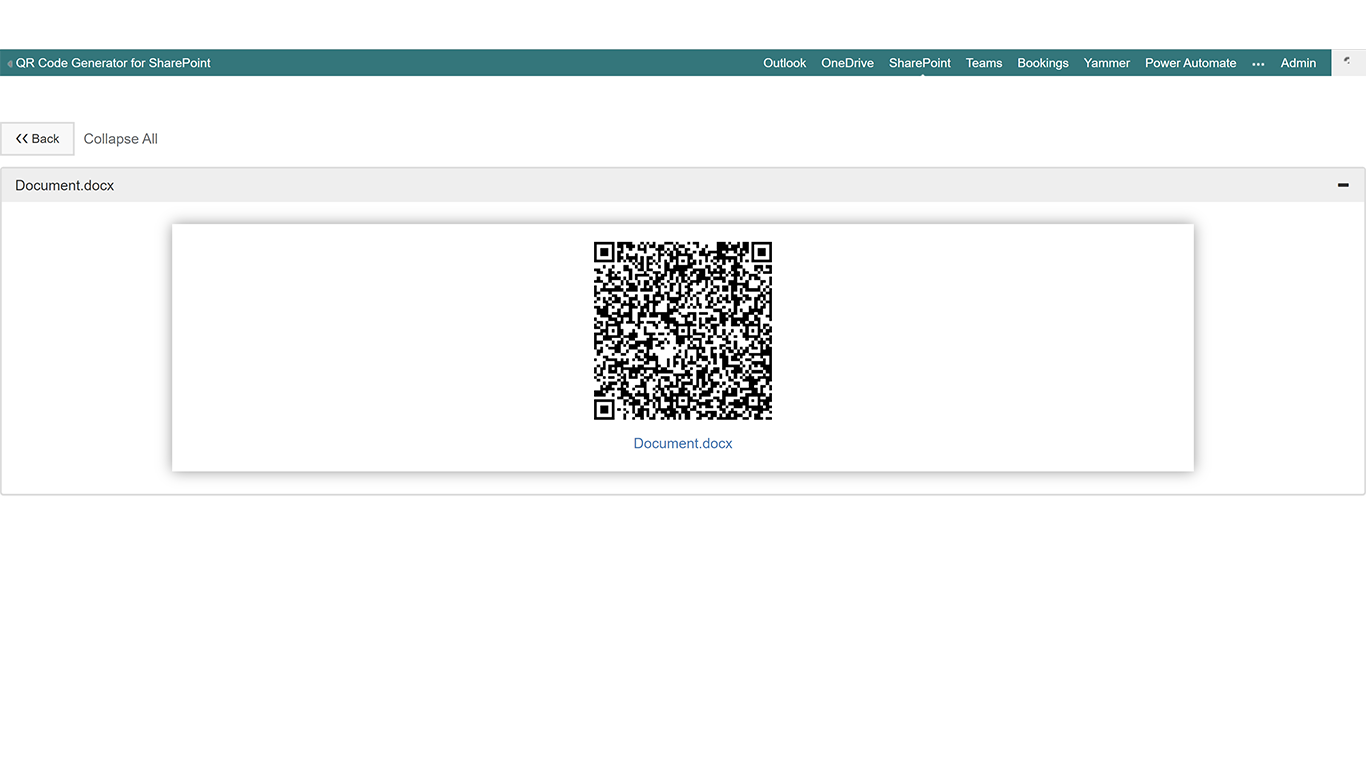
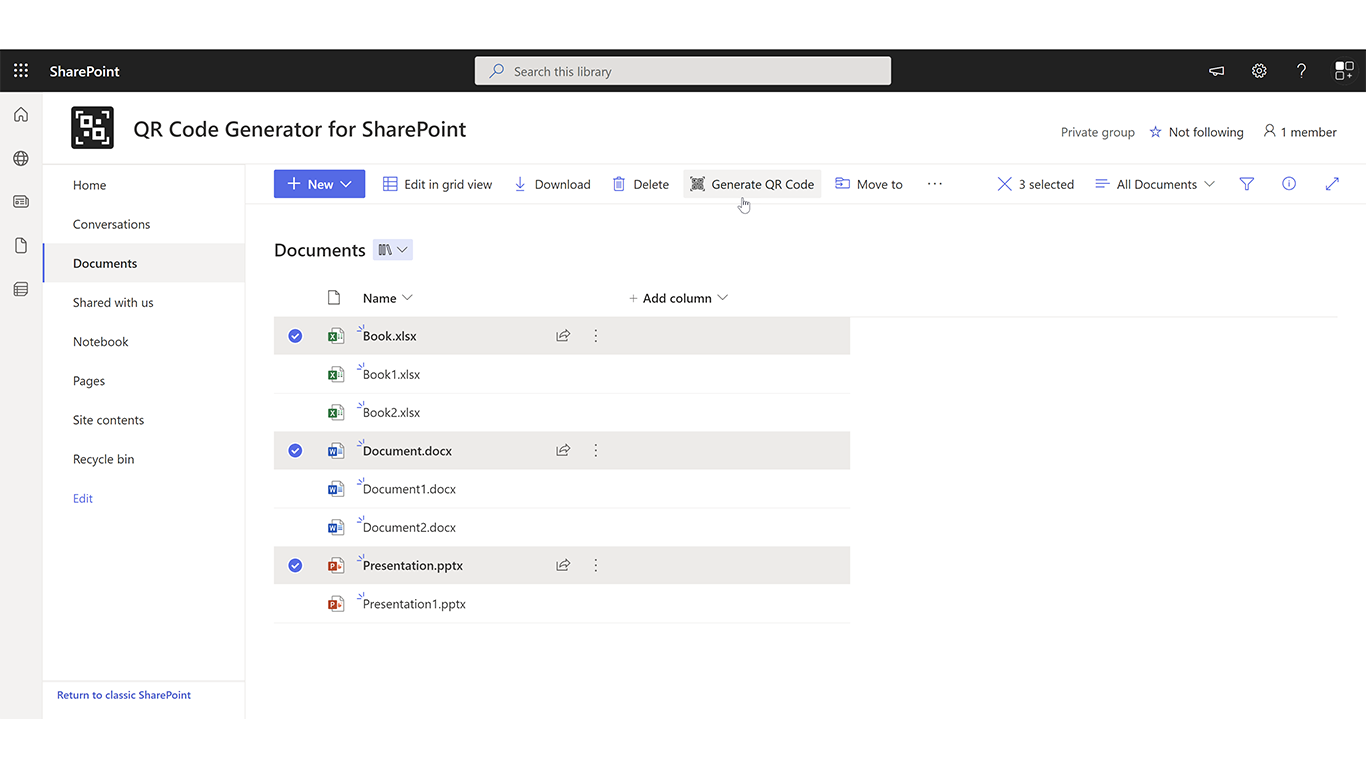
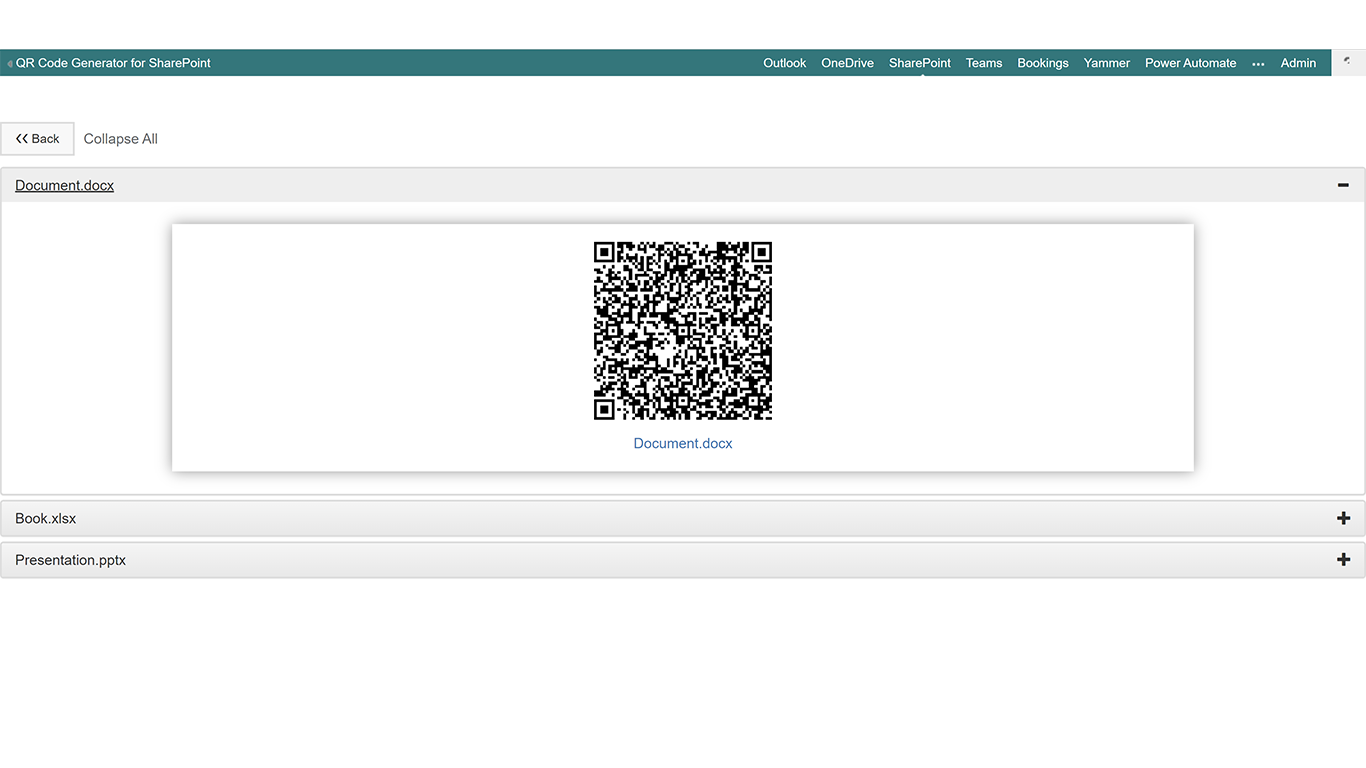
Ostatní aplikace z APPS 365 LTD

Image MapAPPS 365 LTD SharePointSupercharge your processes and navigation by using any image to deliver interactive visual content
SharePointSupercharge your processes and navigation by using any image to deliver interactive visual content
Applicable to: SharePoint
SharePoint
NaN out of 4

Short URLAPPS 365 LTD TeamsShort URL allows you to easily create, manage and share shortcut hyperlinks with QR Code and Stats.
TeamsShort URL allows you to easily create, manage and share shortcut hyperlinks with QR Code and Stats.
Applicable to: Teams
Teams
NaN out of 4

Power PopupsAPPS 365 LTD SharePointDisplay important information! Add Popup and Panel Content from a Page URL, HTML or Rich Text.
SharePointDisplay important information! Add Popup and Panel Content from a Page URL, HTML or Rich Text.
Applicable to: SharePoint
SharePoint
NaN out of 4

Alerts FusionAPPS 365 LTD SharePointAlerts Fusion is the ultimate tool for delivering impactful messages that receive attention.
SharePointAlerts Fusion is the ultimate tool for delivering impactful messages that receive attention.
Applicable to: SharePoint
SharePoint
NaN out of 4
Pořízením tohoto produktu uděluji Microsoftu oprávnění používat nebo sdílet informace o mém účtu, aby mě poskytovatel mohl kontaktovat ohledně tohoto produktu a souvisejících produktů. Souhlasím s dokumenty podmínky použití a zásady ochrany osobních údajů poskytovatele a beru na vědomí, že práva používat tento produkt neuděluje Microsoft, pokud Microsoft není zároveň poskytovatelem. Na používání AppSource se vztahují samostatné podmínky a soukromí.
