Priser Yderligere køb kan være påkrævet

The Checkbox Word Add-In makes document automation easy on the Checkbox workflow automation platform
Checkbox enables teams to do more with less whilst providing superior client experience by empowering non-technical users to build their own workflow automation tools using drag and drop. Many teams are still manually selecting, populating and amending standard agreements such as NDAs and trial agreements and handling tedious wet signature processes. One of the many powerful features of Checkbox include document automation, where users can generate ready-to-go documents, pre-filled and tailored using condition-based content on the document styling that you need. Documents generated on Checkbox can optionally leverage our native e-signature integrations. Our document automation and e-signature allow for significant time savings, standardisation and visibility.
The Checkbox Word Add-In supports Checkbox users with automating rich style documents more seamlessly. Managing rules and syntax manually in document templates can be tedious and result in a higher chance of errors and unnecessary debugging exercises. By minimising the room for syntax errors, users can save time on manual debugging procedures and seamlessly automate their rich style documents.
Add-In Capabilities
When this add-in is connected to a compatible Checkbox App, it:
- retrieves all variables from the App
- allows users to insert the relevant variable and rule tags with the correct syntax
- allows users to validate the inserted variable and rule tags and identifies any syntax errors
The Checkbox Word Add-In is built for organisations and enterprises. For the add-in to function to its intended capability, the user must:
- have an existing Checkbox SaaS licence to retrieve a Unique App Code* and;
- install the Checkbox Word Add-In (Free)
* The Unique App Code is used as a key to connect the Checkbox App to the Checkbox Word Add-In where all variables are retrieved. Without the Unique App Code, the user will not be able to insert the relevant variable and rule tags or validate these tags even if they have installed the Checkbox Word Add-In.
However, users will not be required to sign up for a Checkbox SaaS licence to install the Checkbox Word Add-In.
Users that have an existing Checkbox SaaS licence can sign into their existing Checkbox accounts by going to https://app.checkbox.ai. Existing users can sign out by clicking onto their username on the top right corner of their account and click “Log Out”.
For new customers, get started with a free 30-day trial now!
Visit https://support.checkbox.ai/ to learn more about how to set up the Checkbox Word Add-In or visit www.checkbox.ai for more information on Checkbox.
Fees may apply for a valid Checkbox SaaS licence.
Appfunktioner
Når denne app bruges,
- Kan læse og foretage ændringer i dit dokument
- Kan sende data via internettet
Overblik
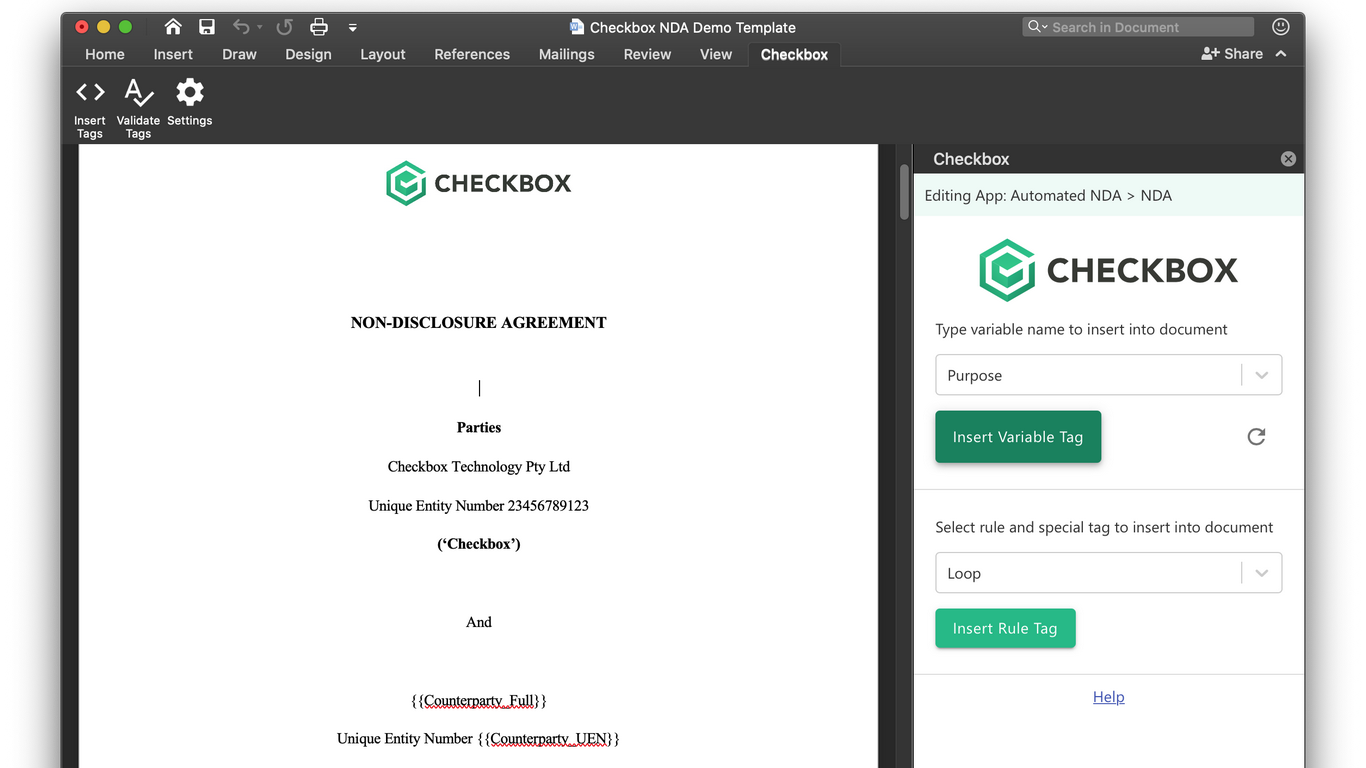
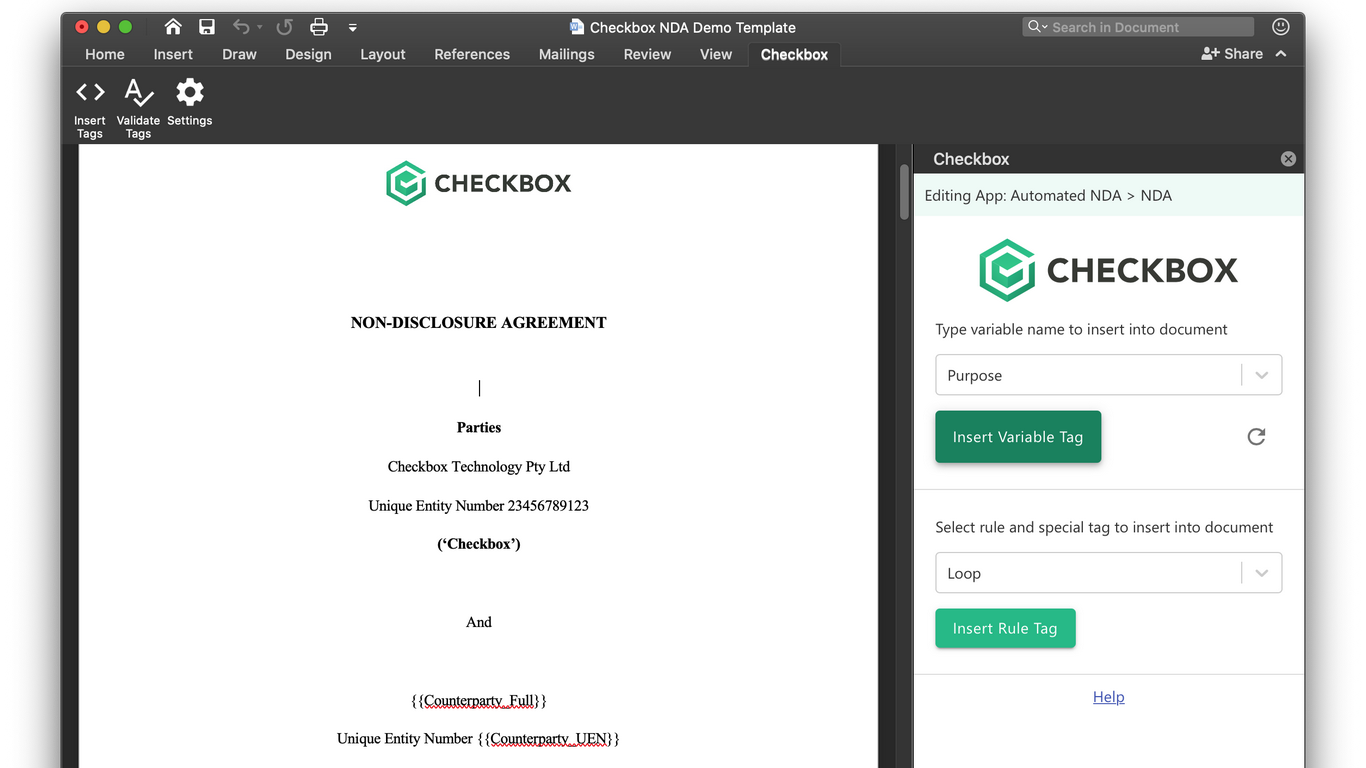
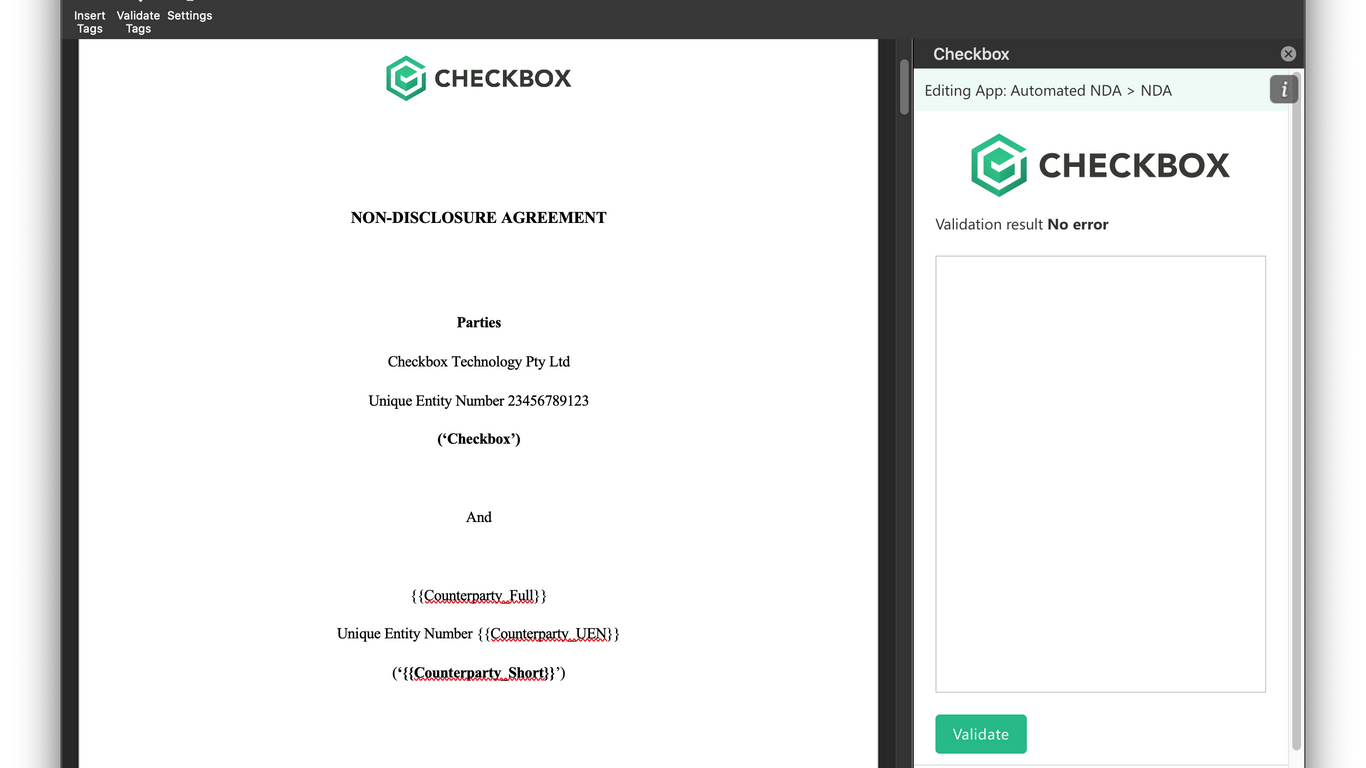
Ved at hente dette produkt, giver jeg Microsoft tilladelse til at anvende eller dele mine kontooplysninger, så udbyderen kan kontakte mig vedrørende dette produkt og relaterede produkter. Jeg accepterer udgiverens vilkår for anvendelse og politik om beskyttelse af personlige oplysninger og forstår, at retten til at bruge dette produkt ikke gives af Microsoft, medmindre Microsoft er udbyderen. Brugen af AppSource er underlagt separate vilkår og beskyttelse af personlige oplysninger.
