Priser Gratis

Monitor and collaborate on existing work items and create new work items.
Azure Boards enables you to plan, track and discuss work across your teams. Azure Boards app for Microsoft Teams lets you monitor work item activity in your projects, create new work items, search and share work items with your colleagues and get previews of work items using URLs.
Business Value
The Azure Boards app for Microsoft Teams makes it easy to keep an eye on work item activity in your projects right from your Teams channel. Connect your channel to a project and set up the notifications you want. Use the messaging extension to search for and share work items with your team and start discussions. You'll also get automatic previews for work item URLs. Plus, you can create new work items in your project without leaving Teams.
Features
- Connect a Teams channel to an Azure DevOps project.
- Subscribe to notifications for work items in the project.
- Create new work items from your Teams channel.
- Use the messaging extension to search for and share work items with colleagues.
- Get URL previews for work items.
Note: In order to use this app, users must have an active Azure DevOps account. User must have sufficient permissions & must be a part of organization to access the app functionality. Contact the organization admin for any concerns. For queries or feedback, refer to the documentation at Azure DevOps User Guide - Provide Feedback
Appfunktioner
Når denne app bruges,
- Kan sende data via internettet
- Denne app kan få adgang til personlige oplysninger i den aktive meddelelse, f.eks. telefonnumre, postadresser eller URL-adresser. Appen kan sende disse data til en tredjepartstjeneste. Andre elementer i din postkasse kan ikke læses eller ændres.
Overblik
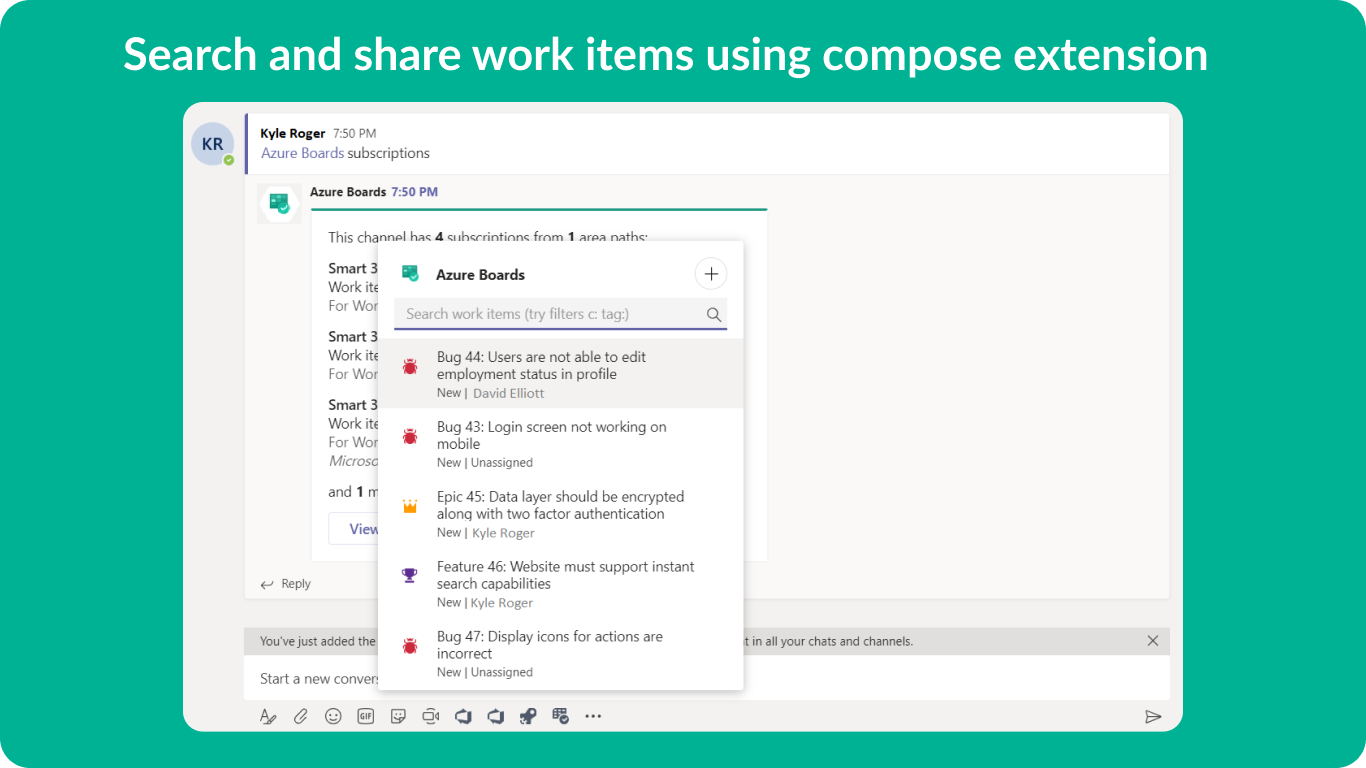
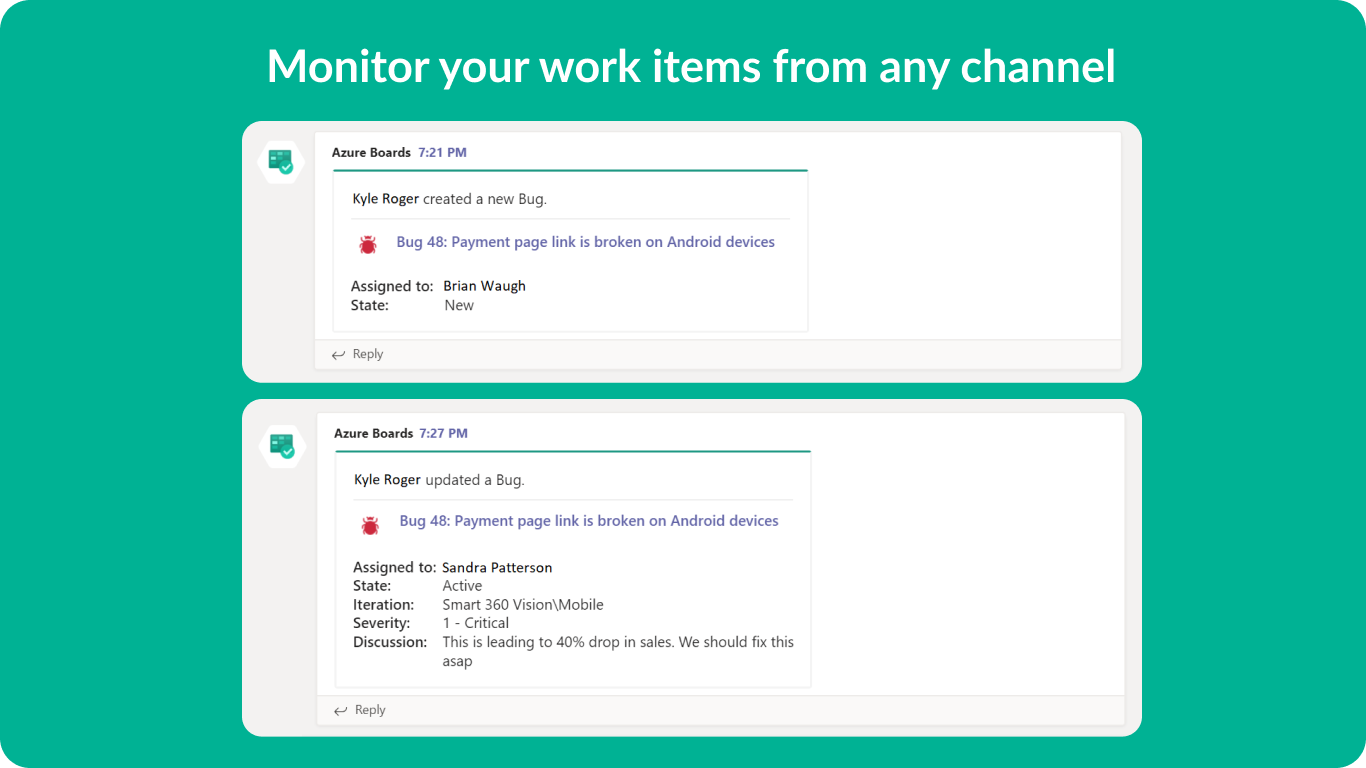
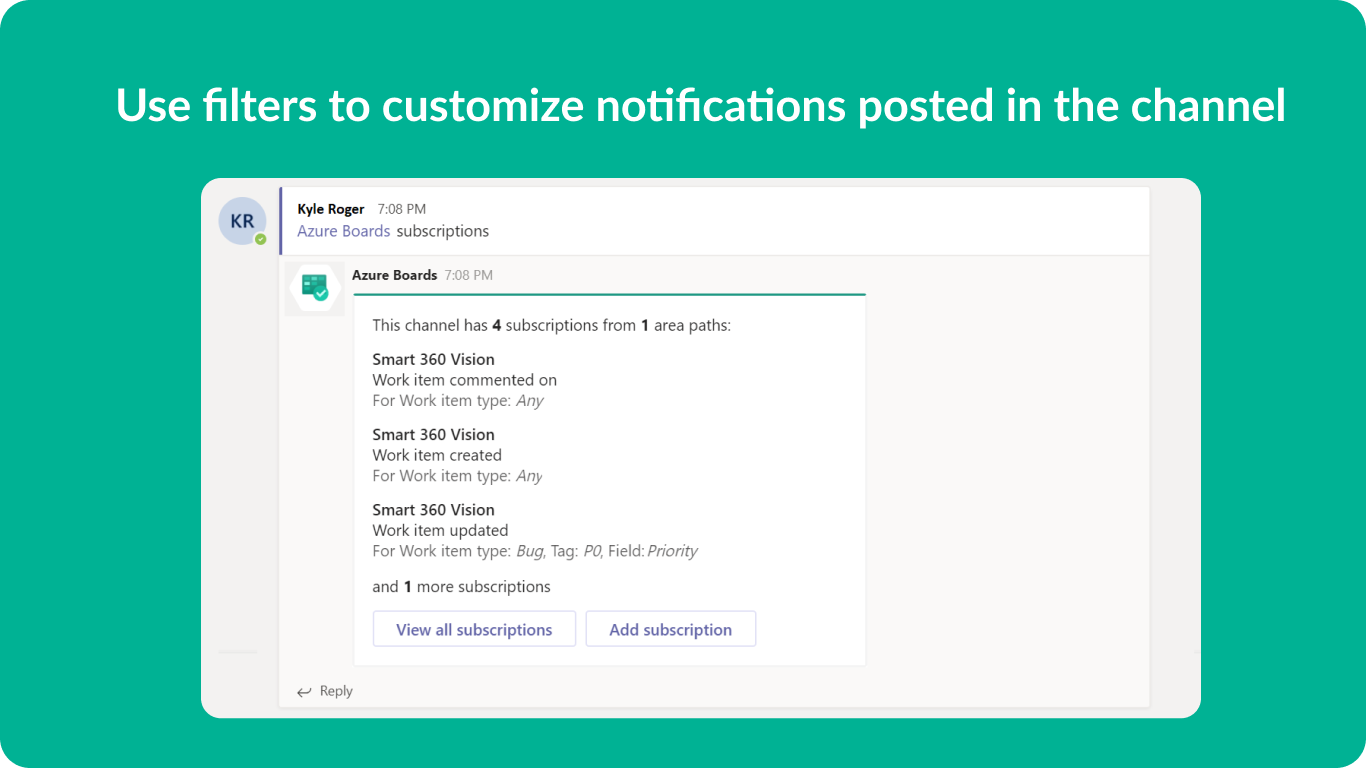
Andre apps fra Microsoft Corporation
Microsoft Visio Data VisualizerMicrosoft Corporation ExcelQuickly and easily visualize your data into polished Visio diagrams within Excel.
ExcelQuickly and easily visualize your data into polished Visio diagrams within Excel.
Applicable to: Excel
Excel
NaN out of 5
Microsoft Dynamics Office Add-inMicrosoft Corporation Excel
Excel WordThe Microsoft Dynamics Office Add-in enables data connections to Microsoft Dynamics systems.
WordThe Microsoft Dynamics Office Add-in enables data connections to Microsoft Dynamics systems.
Applicable to: Excel
Excel Word
Word
NaN out of 5
WikipediaMicrosoft Corporation Excel
Excel WordFind and quote related information from Wikipedia.
WordFind and quote related information from Wikipedia.
Applicable to: Excel
Excel Word
Word
NaN out of 5
Translator for OutlookMicrosoft Corporation OutlookTranslator helps you read messages in your preferred language across devices.
OutlookTranslator helps you read messages in your preferred language across devices.
Applicable to: Outlook
Outlook
NaN out of 5
People GraphMicrosoft Corporation ExcelTransform cold data into a cool picture.
ExcelTransform cold data into a cool picture.
Applicable to: Excel
Excel
NaN out of 5
By getting this product, I give Microsoft permission to use or share my account information so that the provider can contact me regarding this product and related products. I agree to the provider's vilkår for anvendelse and politik om beskyttelse af personlige oplysninger and understand that the rights to use this product do not come from Microsoft, unless Microsoft is the provider. Use of vilkår is governed by separate beskyttelse af personlige oplysninger and {4}.