Starter ved Gratis

Sysinfo Backup Tool For Office 365
inden SysInfo Tools Software Pvt. Ltd.
SysInfo Office 365 Backup Tool is a software to backup Office365 mailboxes
Top Rated Tool to Backup Office 365 Emails to 20+ Email Clients and File Formats
The Sysinfo Office 365 Backup Tool is the top-notch solution to backup Office 365 mailboxes to PST, PDF, EML, CSV, MBOX, and so on without any hassle. It can be used on all Windows OS versions. Also, this utility has the advanced feature to migrate Office 365 mailboxes to G Suite, IMAP, and Office 365 itself. In addition, the users can effectively save Office 365 mailbox items such as emails, attachments, contacts, calendars, etc.
Features of the Sysinfo Office 365 Migration Tool
Perform Tenant-to-Tenant Office 365 Migration.
Helps to manage the folder hierarchy as per the actual files during the Office 365 backup process.
It has the benefit of deleting similar Office 365 emails based on To, From, Subject, Body, and Bcc during the backup or migration procedure.
It gives you the option to preview Office 365 email before the backup or migration process.
Highly compatible with all Windows OS versions, for instance, Windows 11, 10, 8.1, 8, 7, and all older versions.
Provides the Assign Impersonation feature.
It assists in splitting large resulting PST files into smaller PSTs.
The users can restore PST and OST files to Outlook 365.
Process to Backup Office 365 Mailboxes Using the O365 Backup Tool
In the first step, download, install, and use the Office 365 Backup Tool on your device. Choose the Backup option.
Type valid Office 365 Credentials. (Choose Assign Impersonation to backup multiple mailboxes at a single time).
Now, choose the user ID and mailbox folder to backup and tap Next.
Afterward, preview the folders of the selected mailbox. Choose folders and hit Next.
Next, select the File format in which you wish to backup or migrate from the drop-down menu.
At the last, browse the destination path of the storing process and hit Convert.
Final Remark
The Sysinfo Microsoft 365 Backup Tool provides the trial version, where users can backup 50 emails per folder for free. Moreover, technical support is always available 24 * 7 to solve user requests for any information.
Overblik
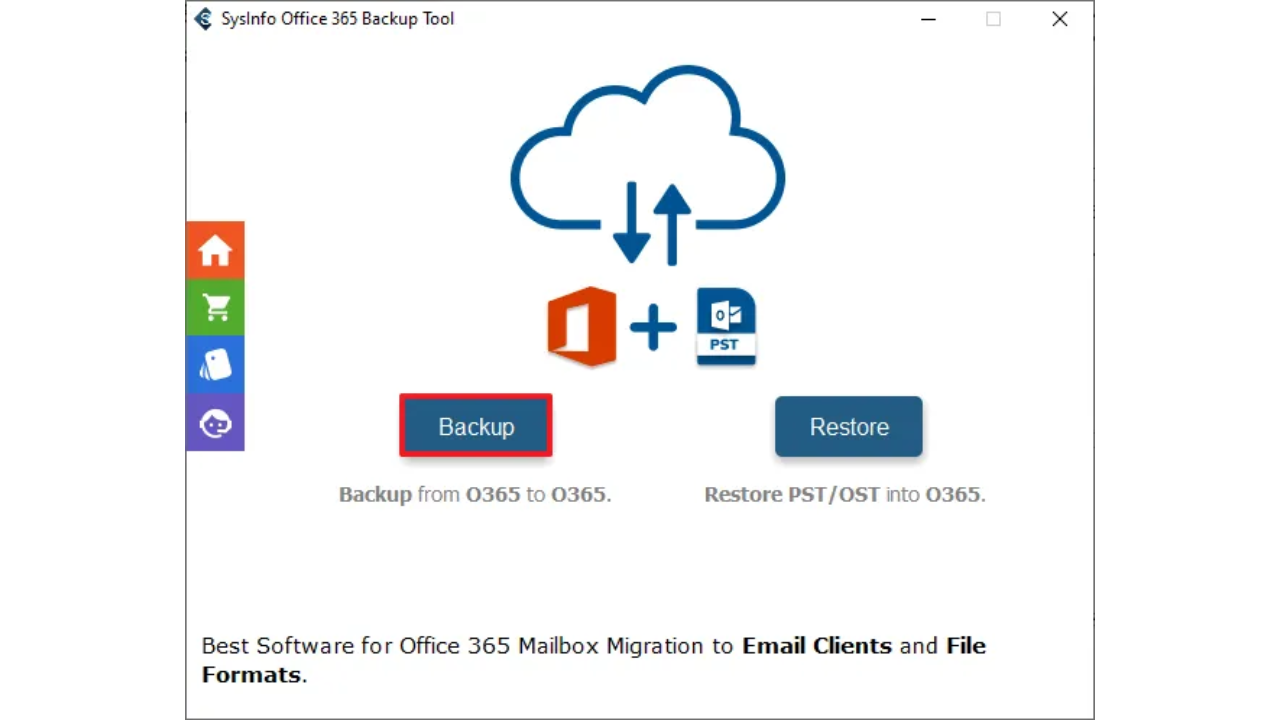
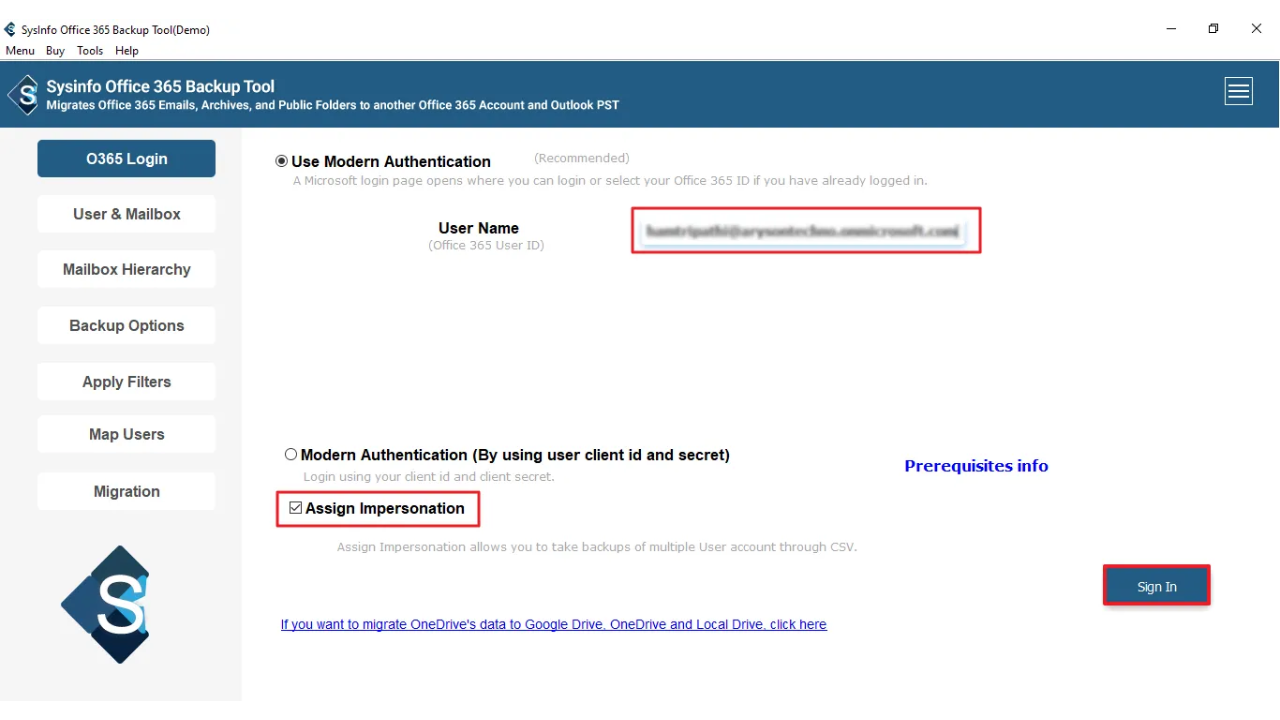
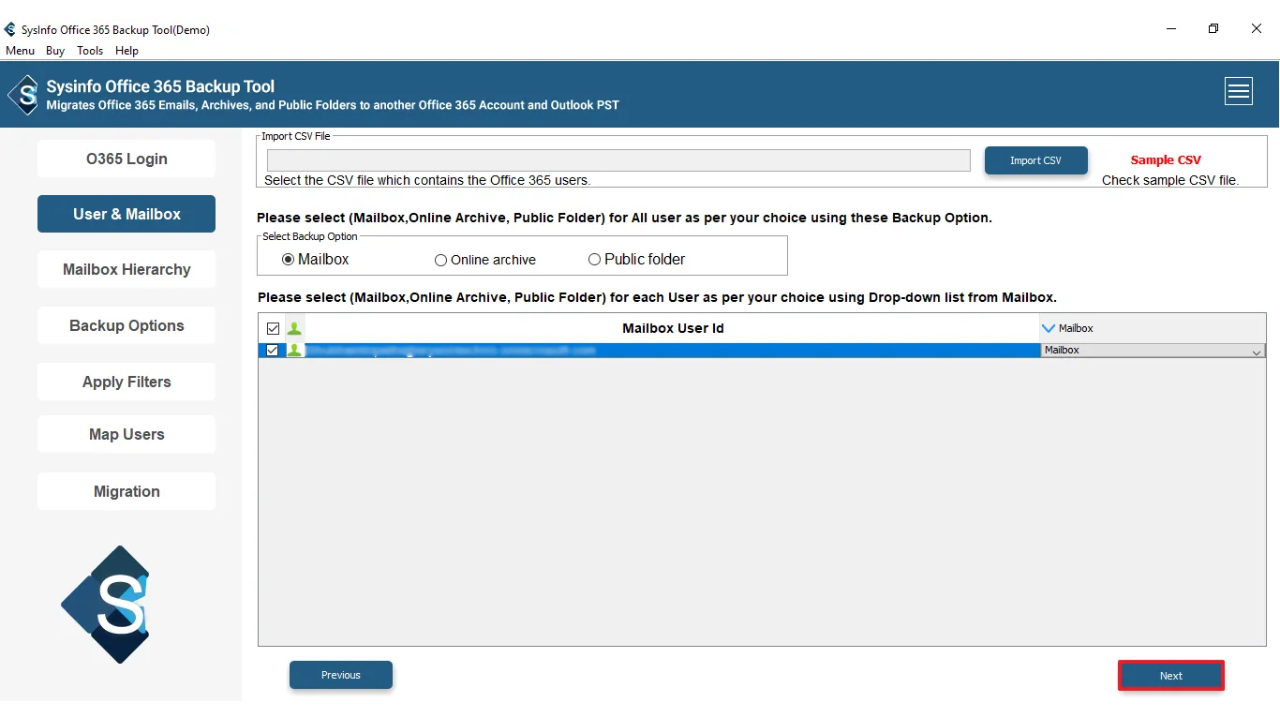
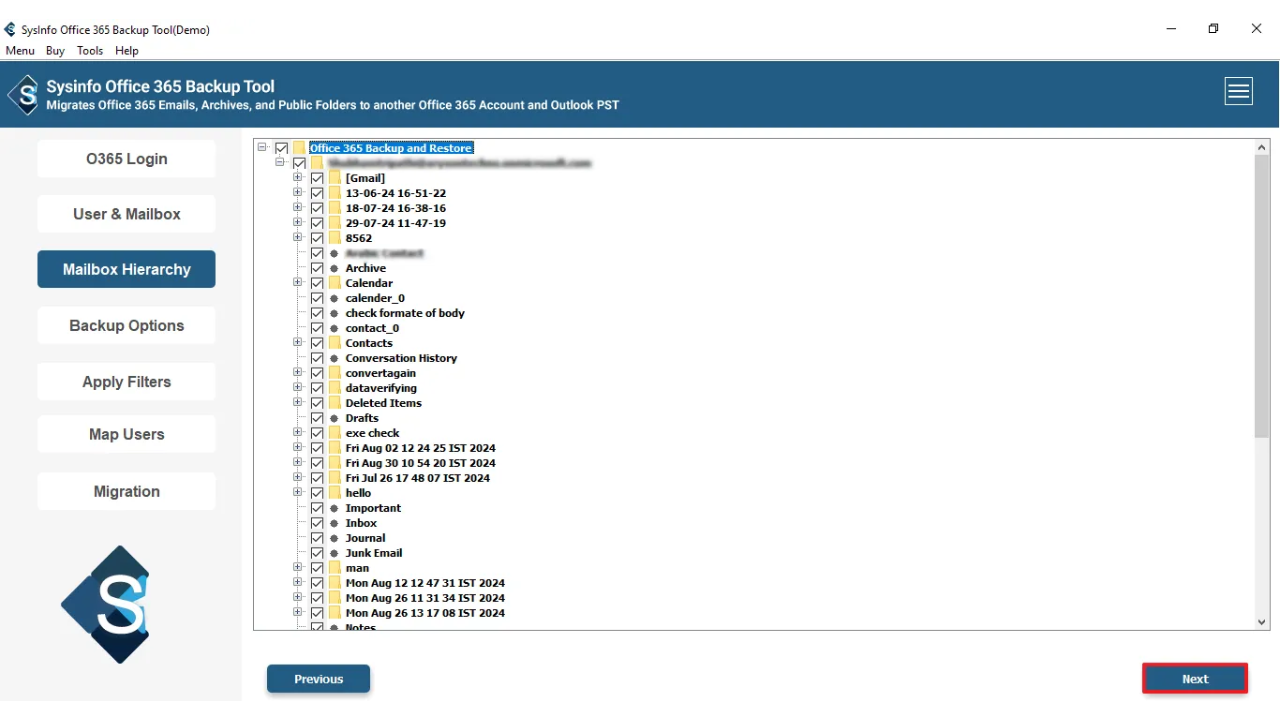
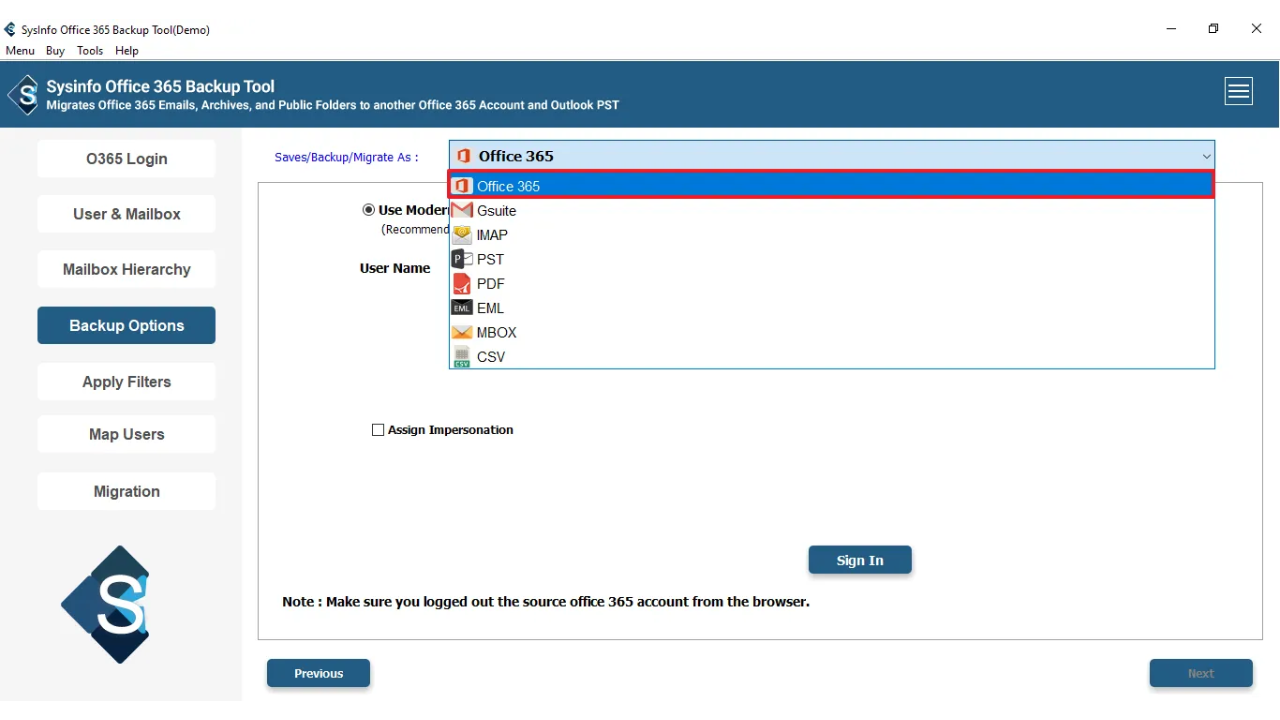
Andre apps fra SysInfo Tools Software Pvt. Ltd.

Sysinfo ICS to CSV ConverterSysInfo Tools Software Pvt. Ltd. SaaSICS to CSV Converter Tool to Convert ICS Files to CSV file Format.
SaaSICS to CSV Converter Tool to Convert ICS Files to CSV file Format.
Applicable to: SaaS
SaaS
NaN out of 5

Sysinfo MSG to EML ConverterSysInfo Tools Software Pvt. Ltd. SaaSMSG to EML Converter is the most suitable utility for converting MSG files to EML file format.
SaaSMSG to EML Converter is the most suitable utility for converting MSG files to EML file format.
Applicable to: SaaS
SaaS
NaN out of 5

Sysinfo PST to EML ConverterSysInfo Tools Software Pvt. Ltd. SaaSPST to EML Converter assists in converting Outlook PST files to EML format without data loss.
SaaSPST to EML Converter assists in converting Outlook PST files to EML format without data loss.
Applicable to: SaaS
SaaS
NaN out of 5

Sysinfo OST to PST ConverterSysInfo Tools Software Pvt. Ltd. SaaSSoftware allows users to select Single and Multiple OST files to perform the conversion.
SaaSSoftware allows users to select Single and Multiple OST files to perform the conversion.
Applicable to: SaaS
SaaS
NaN out of 5

SysInfo MBOX ExporterSysInfo Tools Software Pvt. Ltd. SaaSComplete conversion of single and multiple MBOX files simultaneously.
SaaSComplete conversion of single and multiple MBOX files simultaneously.
Applicable to: SaaS
SaaS
NaN out of 5
Ved at hente dette produkt, giver jeg Microsoft tilladelse til at anvende eller dele mine kontooplysninger, så udbyderen kan kontakte mig vedrørende dette produkt og relaterede produkter. Jeg accepterer udgiverens vilkår for anvendelse og politik om beskyttelse af personlige oplysninger og forstår, at retten til at bruge dette produkt ikke gives af Microsoft, medmindre Microsoft er udbyderen. Brugen af AppSource er underlagt separate vilkår og beskyttelse af personlige oplysninger.