Preise Möglicherweise sind zusätzliche Käufe erforderlich.

Bring your enterprise writing standards, AI guardrails, and writing assistance directly into Outlook
Acrolinx is your enterprise content insurance policy. Our AI-powered content governance software captures and digitizes your style guide to make your writing standards, standard. Acrolinx checks content across several enterprise writing goals:
Clarity
Inclusivity
Terminology and Messaging
Scannability
Consistency
Tone
Spelling & Grammar
Acrolinx governs new and existing content written by people and generative AI. Whether your company has written 100,000 words or 1 billion (like our customer Microsoft), Acrolinx makes sure each one reflects your style guide. Customers enjoy massive efficiency gains without sacrificing standards through AI-powered live writing assistance, automated reviews and quality gates, and analytics comparing content quality with performance.
With an LLM infrastructure anchored in Azure AI, Acrolinx guarantees scale, future-readiness, and uncompromising safety and security. Born out of the German Research Center for Artificial Intelligence (DFKI), AI runs deep in Acrolinx’s DNA.
Customers like Meta, Microsoft, Kohler, Visa, Amazon, Adobe, and more trust Acrolinx.
This app isn’t a stand-alone authoring tool. It works directly with your company’s existing Acrolinx installation. If your company already uses Acrolinx, please follow the get started instruction available here (https://support.acrolinx.com/hc/en-us/articles/10211390578834-Where-s-my-Sidebar).
If your company doesn’t have Acrolinx installed (or you’re not sure) we’d love to help you learn more.
For more information, please visit us at https://www.acrolinx.com
Appfunktionen
Wenn diese App verwendet wird, wird sie
- Es kann Daten über das Internet senden.
- Diese App kann den Inhalt von Elementen in Ihrem Postfach lesen oder ändern sowie neue Elemente erstellen. Sie kann in jeder Nachricht und in jedem Kalenderelement auf persönliche Informationen zugreifen, beispielsweise Text, Betreff, Absender, Empfänger oder Anlagen. Sie sendet diese Daten möglicherweise an einen Drittanbieterdienst.
Auf einen Blick
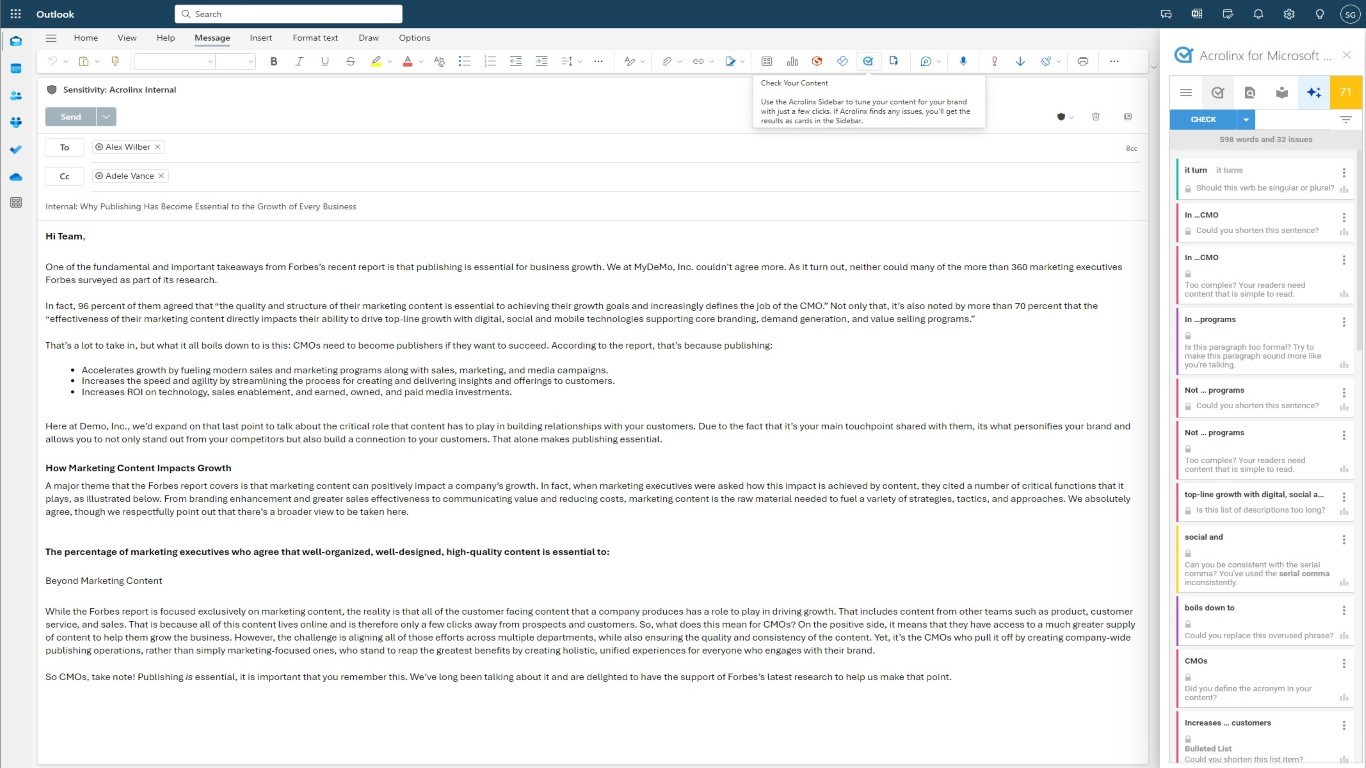
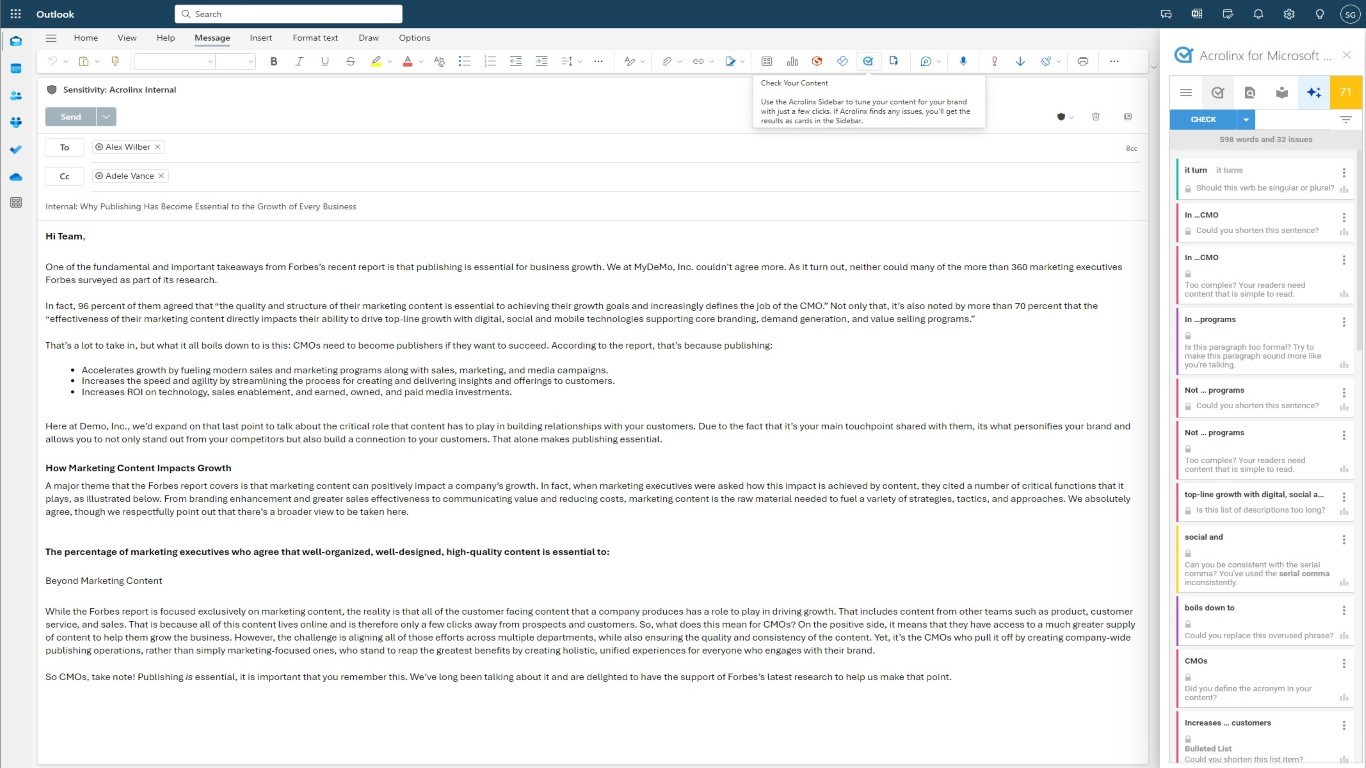
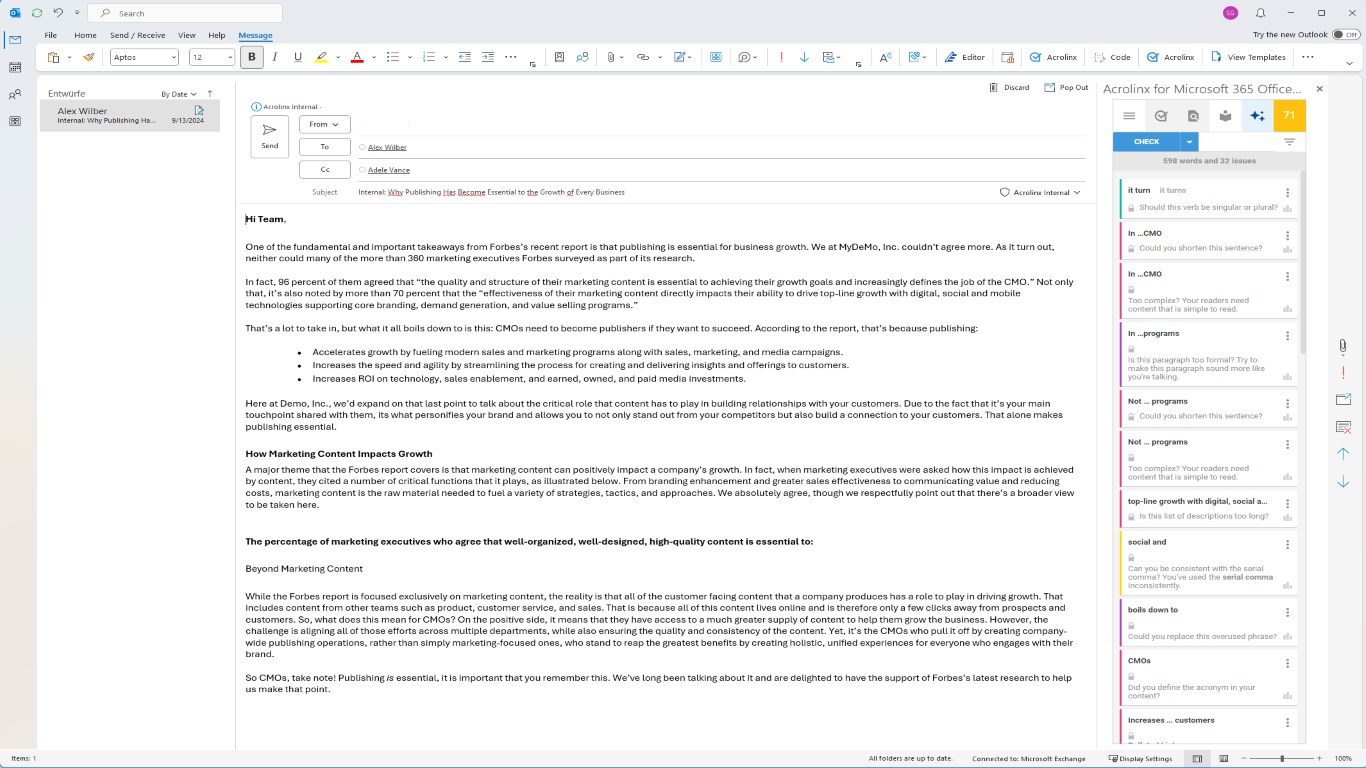
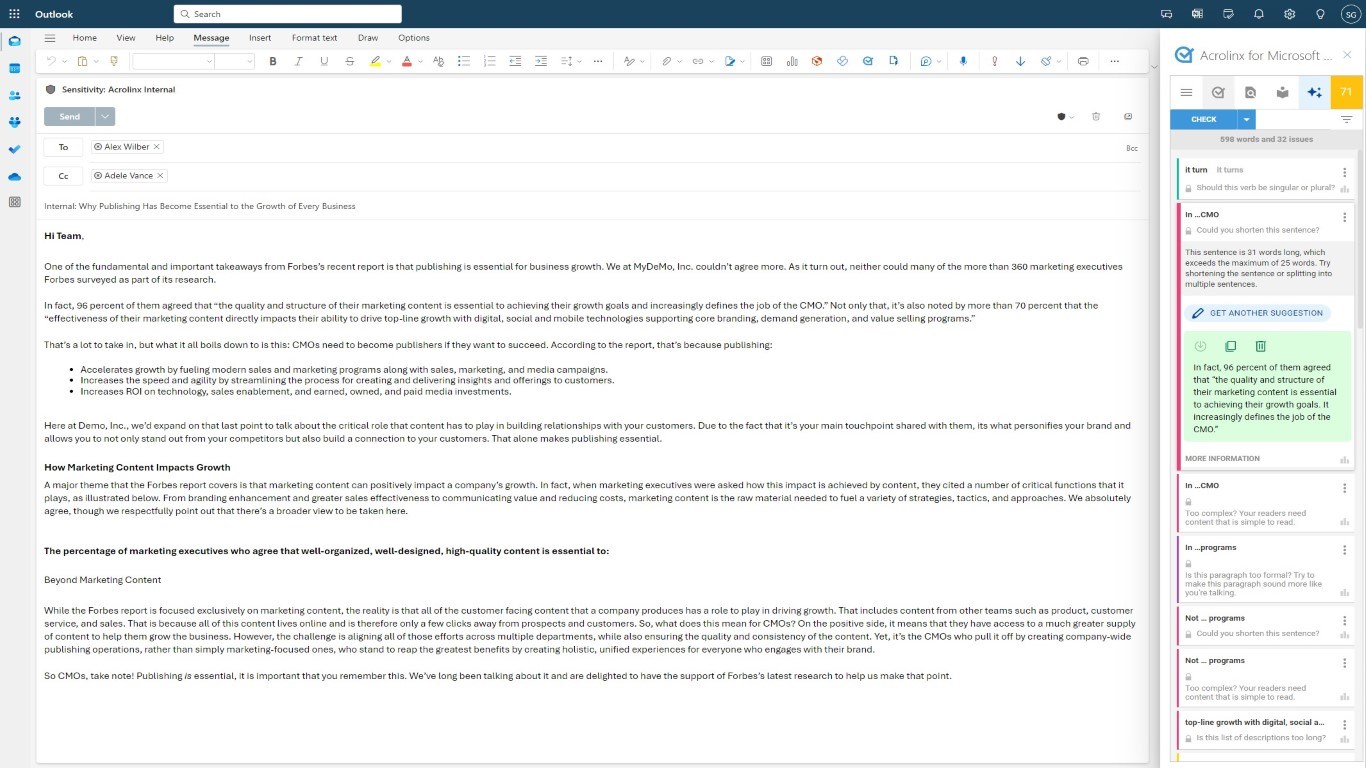
By getting this product, I give Microsoft permission to use or share my account information so that the provider can contact me regarding this product and related products. I agree to the provider's Nutzungsbedingungen and Datenschutzrichtlinie and understand that the rights to use this product do not come from Microsoft, unless Microsoft is the provider. Use of Geschäftsbedingungen is governed by separate Datenschutz and {4}.
