Pricing Free

Enable visual collaboration on simple sketches and complex diagrams in Microsoft Teams
draw.io is a leading diagramming tool that allows you to collaborate visually in your browser or using our desktop tool.
draw.io allows you to add a diagram tab so you and your co-workers can collaborate on a diagram file stored in your OneDrive without leaving Microsoft Teams.
JGraph Ltd has been building secure diagramming technology since 2004:
- Works in every modern desktop browser
- Viewer for smaller screens and mobile devices
- You control of your data, we cannot access it
- Source code published on Github
All major diagram types are supported in this easy-to-use drag-and-drop diagramming app:
- Flowcharts and BPMN diagrams
- Org charts
- UML, ERD and network diagrams
- Infrastructure diagrams with major cloud vendors (Azure, AWS, GCP and IBM)
- Wireframes and mockups
- Mindmaps and whiteboard brainstorms
draw.io has the full range of powerful features:
- Collaborative real-time editing for diagrams stored in OneDrive or Google Drive
- Secure Single Sign On using your existing vendor authenication
- Easy custom shapes and library creation
- Informal sketch mode for hand-drawn styling
- Import conversion for diagrams created in other major diagramming tools
- Automated diagram creation from data sources
Tabs
Add a diagram to a tab at the top of a chat or channel
Messages
Insert a diagram directly into messages
Additional resources
draw.io is brought to you by JGraph, a UK based technology company with 20 years of experience building web-based diagramming software.
Permissions
This app will have permission to:
- Receive messages and data that I provide to it.
- Access my profile information such as my name, email address, company name, and preferred language.
- Receive messages and data that team or chat members provide to it in a channel or chat.
- Access information from this team or chat such as team or chat name, channel list and roster (including team or chat member's names and email addresses) - and use this to contact them.
App capabilities
When this app is used, it
- Can send data over the Internet
- This app can access personal information on the active message, such as phone numbers, postal addresses, or URLs. The app may send this data to a third-party service. Other items in your mailbox can’t be read or modified.
At a glance
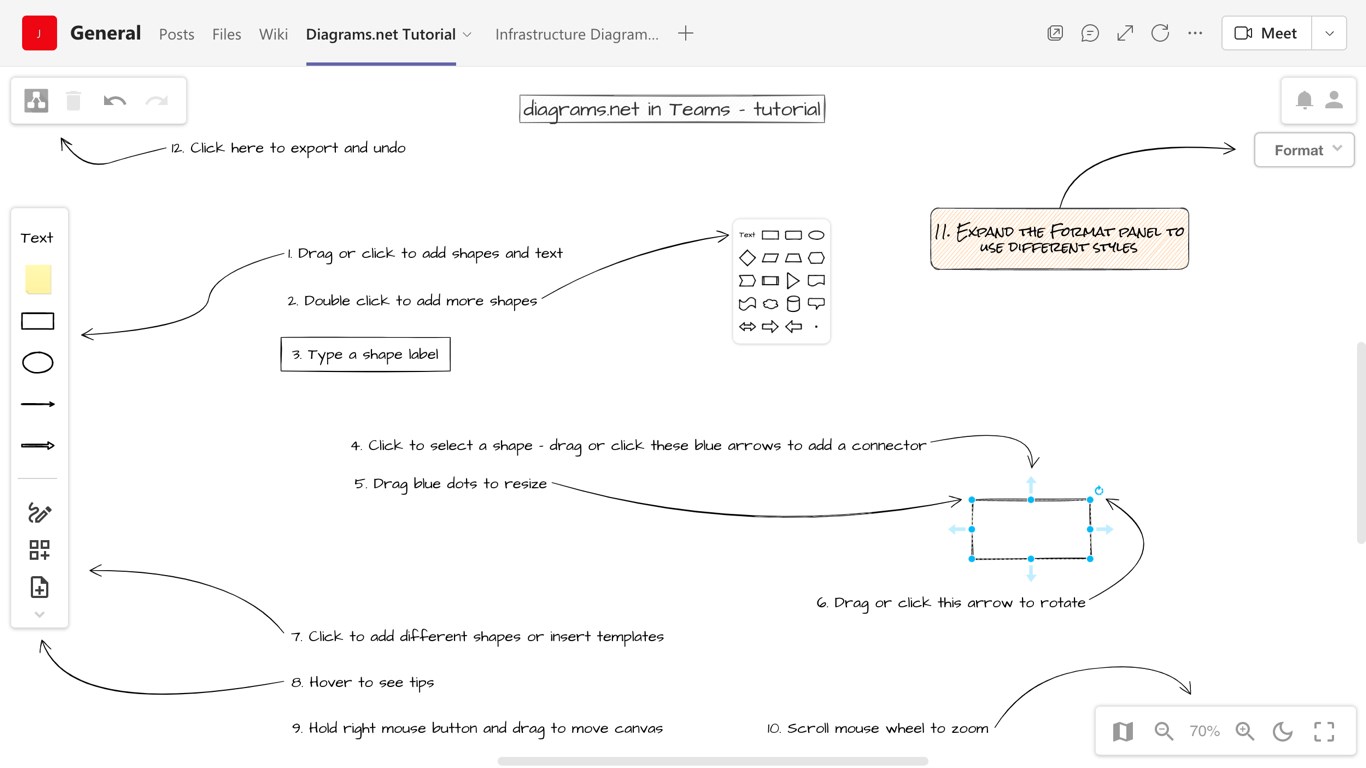
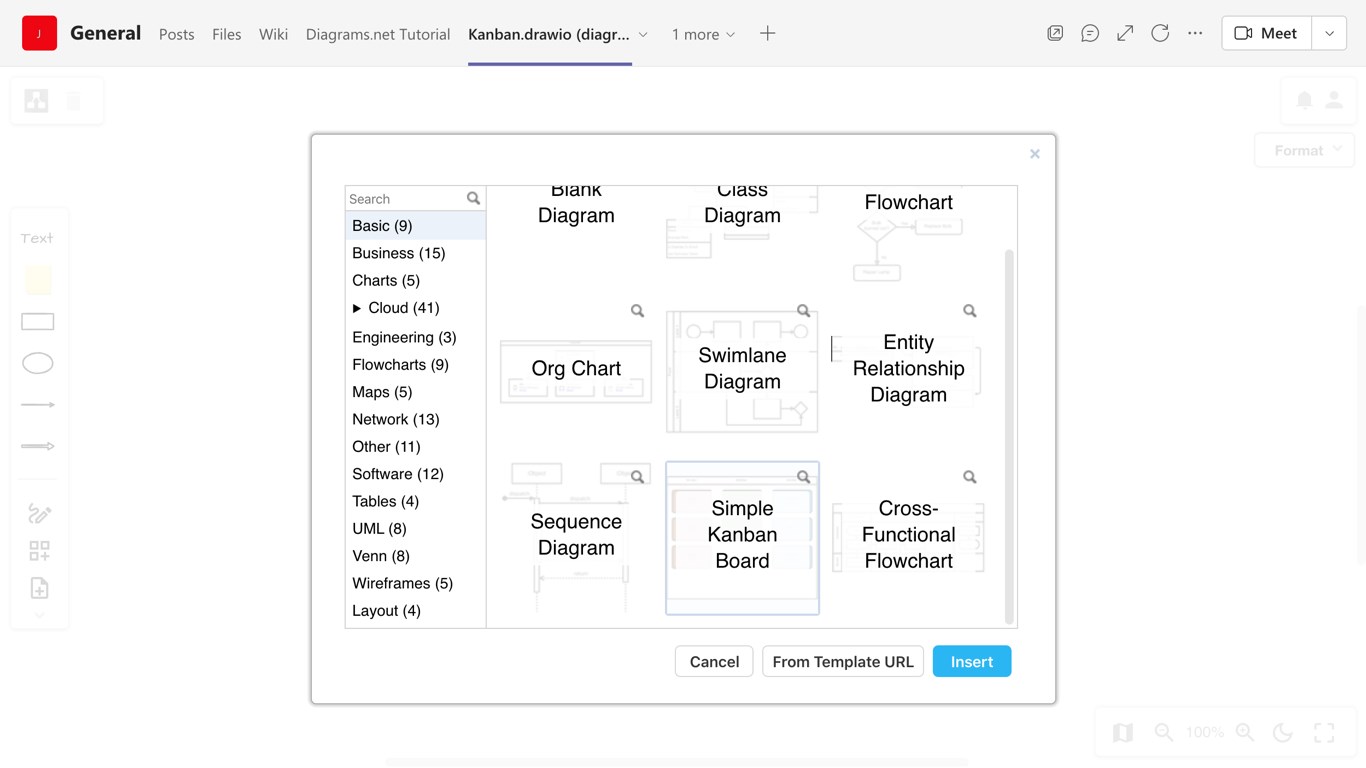
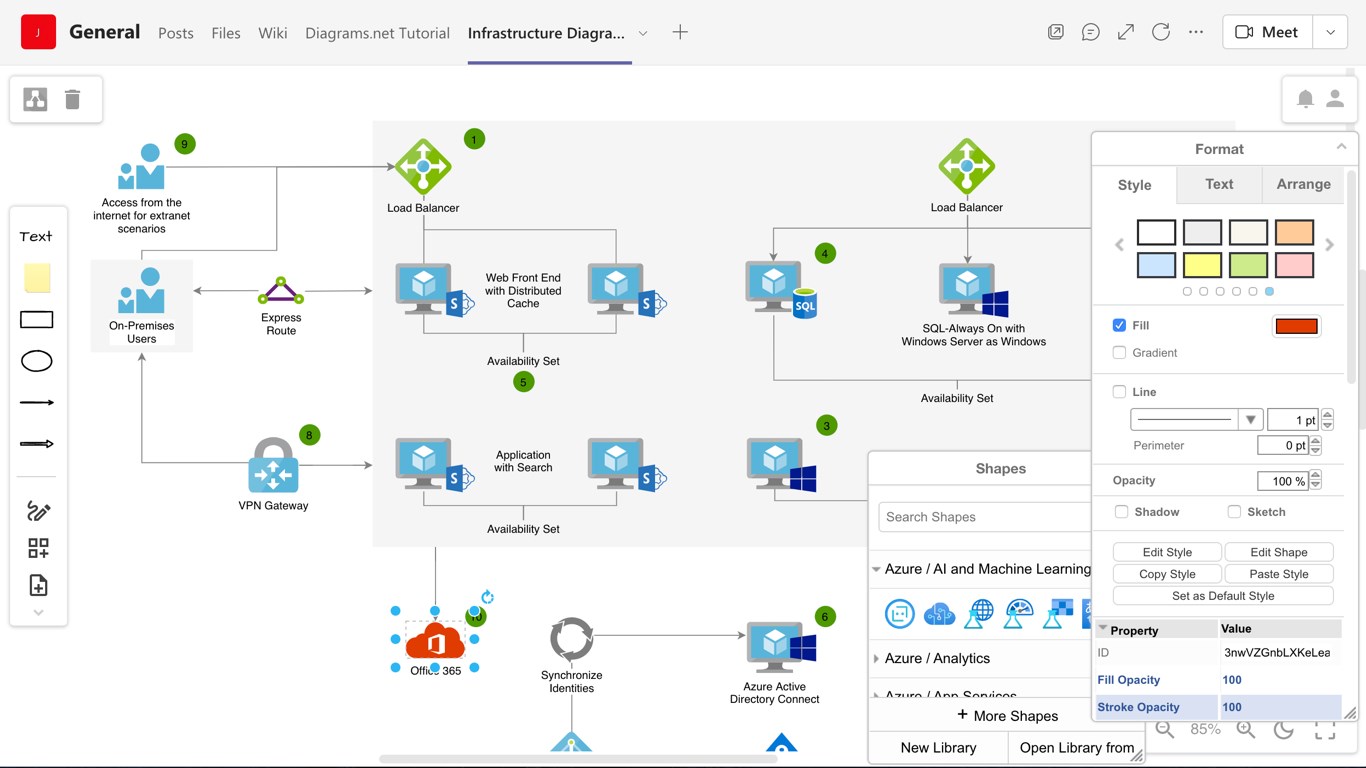
By getting this product, I give Microsoft permission to use or share my account information so that the provider can contact me regarding this product and related products. I agree to the provider's terms of use and privacy policy and understand that the rights to use this product do not come from Microsoft, unless Microsoft is the provider. Use of terms is governed by separate privacy and {4}.