Pricing Additional purchase may be required

UNLOCK HYBRID MEETING COLLABORATION WITH SHARPEN NOTES
With hybrid working being the new norm and over 80% of people spending up to a third of the workweek in meetings, Sharpen Notes’ digital collaborative platform is a must-have in today’s corporate and learning environments. Sharpen Notes creates interactive collaborative notes directly in a Microsoft Teams meetings, delivering:
Greater team collaboration
Effective knowledge capture
Easy knowledge sharing
Increased productivity
Sharpen Notes currently offers a free trial with any purchase.
How does it work?
Rather than meeting notes being taken in isolation, Sharpen Notes enables attendees to:
Create “super notes”; time-stamped to key moments of the meeting
Enrich these notes by adding attachments, comments and tags
See notes taken by others
Share your notes, or keep them private
Assign action items: To-Do’s, Questions and deadlines
All in real-time, live in a meeting.
What happens after a meeting?
All notes are automatically stored in your Teams Personal App in the Sharpen Notes app.
The notes are accessible for all invitees to refer back to at any time; negating the need for meeting minutes.
All Sharpen Notes remain live, which means they are:
Searchable:
effortlessly search for keywords across everyone’s notes
Filterable:
filter by To-Do, Question and other tags and filters
Actionable:
quickly identify To-Do items
Secure:
no more losing notes, ever again
Active:
new notes can be added after the meeting
Sharpen Notes: welcome to the future of note-taking.
What industries or specialists would use Sharpen Notes?
Sharpen Notes is designed for anyone taking notes in a Teams meeting.
This includes industries such as insurance, HR, consulting, education, law, finance, banking, and project management to name a few and for any collaborative and productivity requirements.
No more misunderstandings.
“Sharpen Notes has transformed the way we work. I love the efficiency -
no more misunderstandings or time spent writing up notes. 5 stars!”
Lisa Thornhill – Banking sector
Clear action items.
“This makes it so much quicker to get team action items together and to
keep us from dropping any balls.”
Justin Randall – Accounting sector
Alleviates issues.
“I would love to be able to use such a tool to consolidate everything
in one view. I feel it can help alleviate organisational issues.”
Natasha - Microsoft
So much easier.
“The ease of capturing information, taking notes and assigning actions
all on one screen in meetings instead of opening OneNote or scribbling
it down is a game changer.”
Yashita - Microsoft
App capabilities
When this app is used, it
- Can send data over the Internet
- This app can access personal information on the active message, such as phone numbers, postal addresses, or URLs. The app may send this data to a third-party service. Other items in your mailbox can’t be read or modified.
At a glance
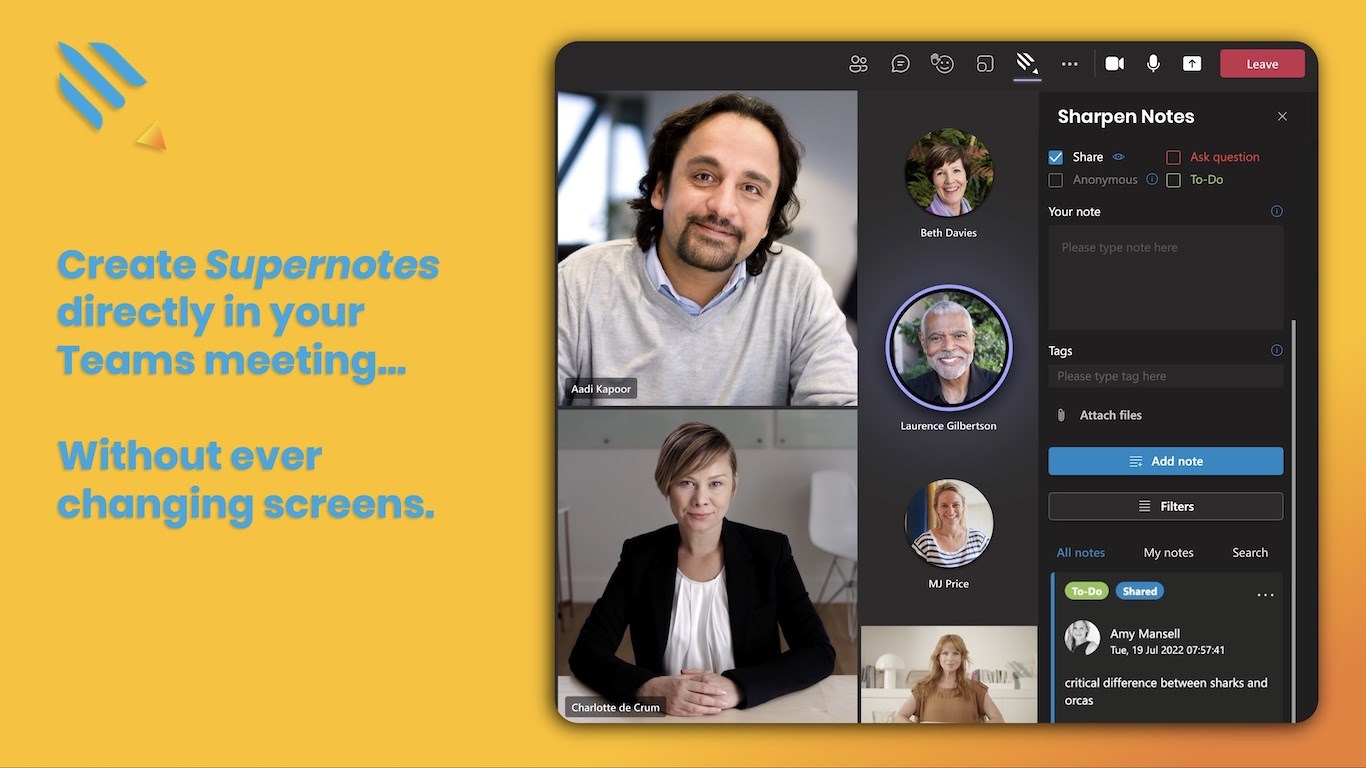
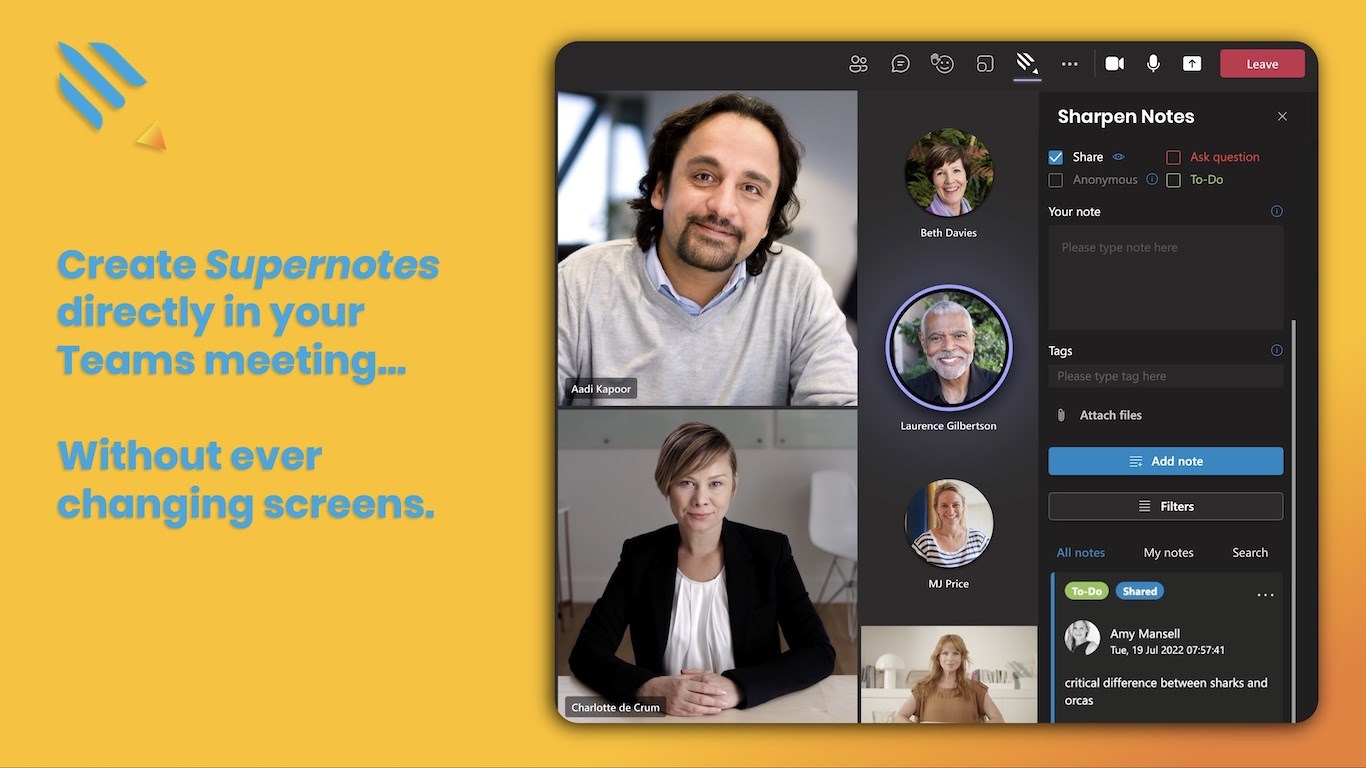
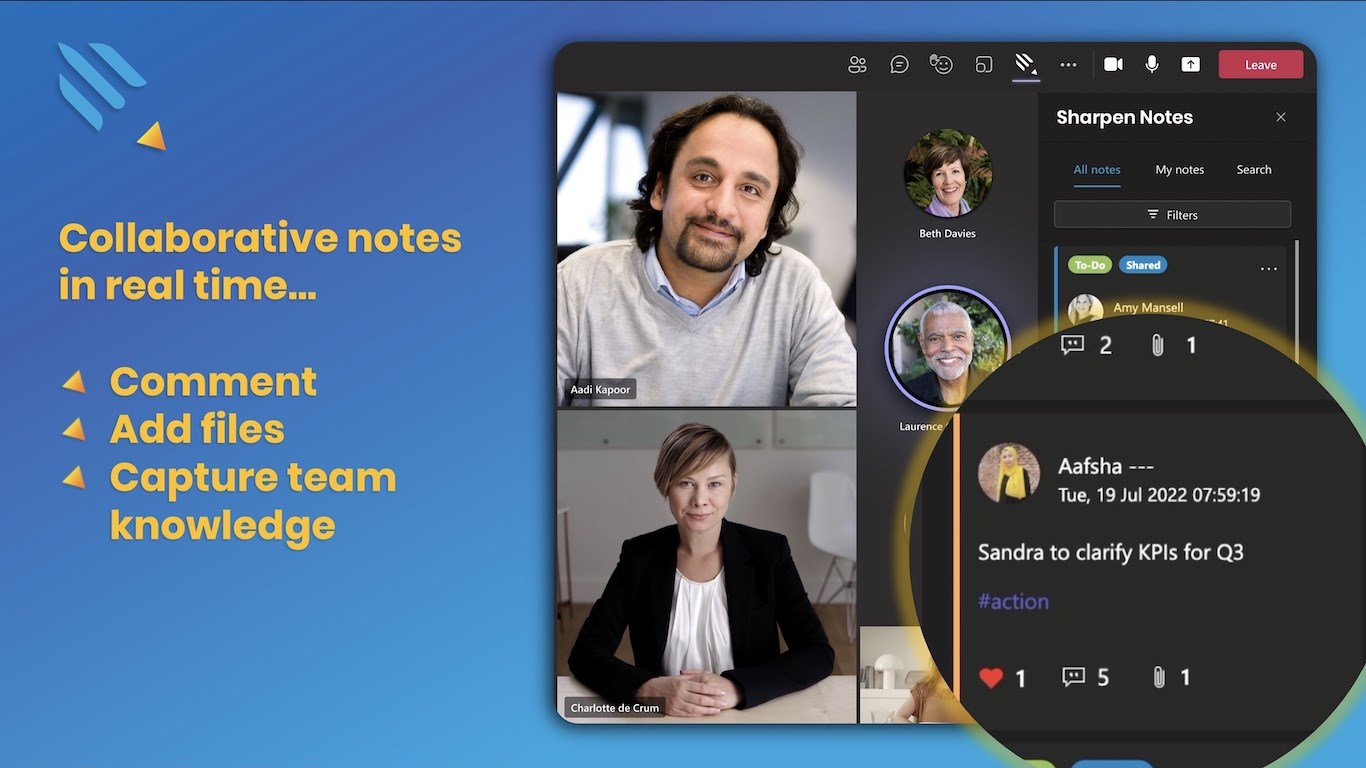
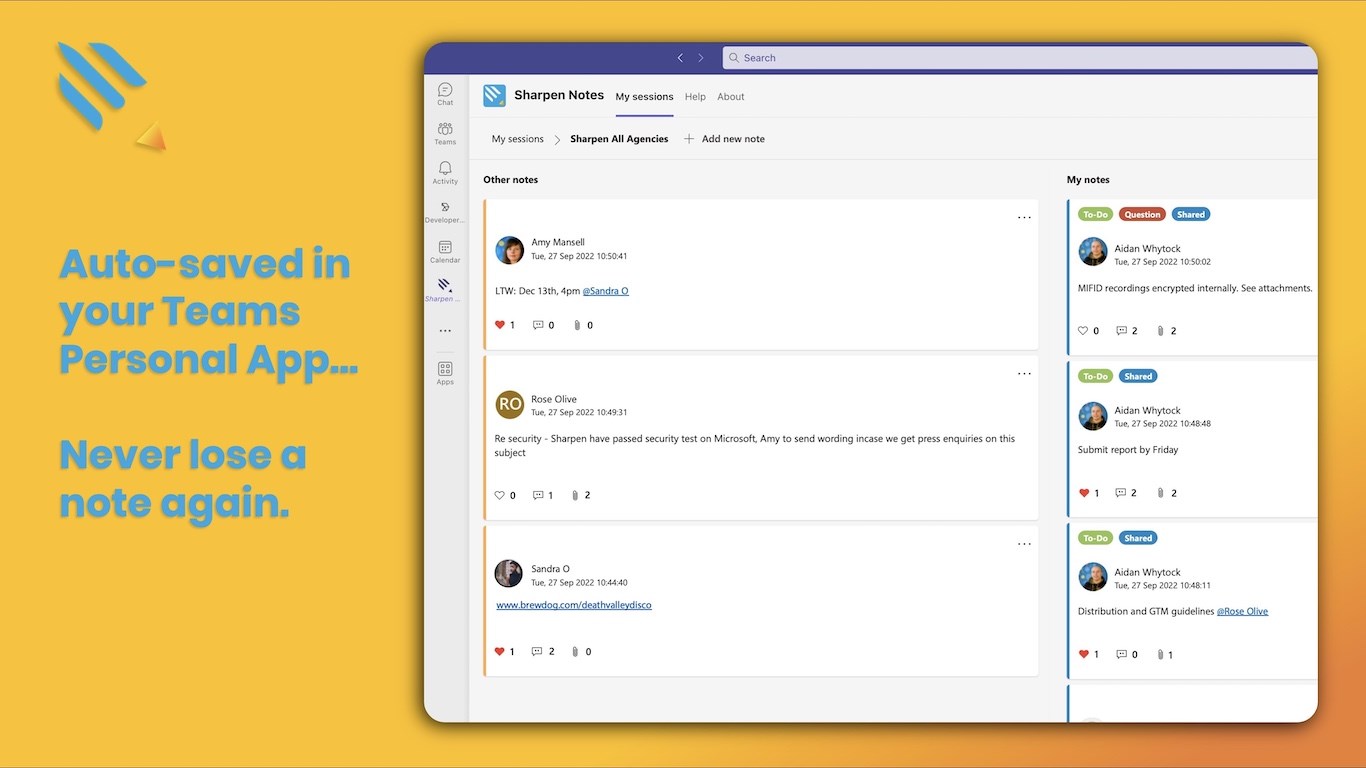
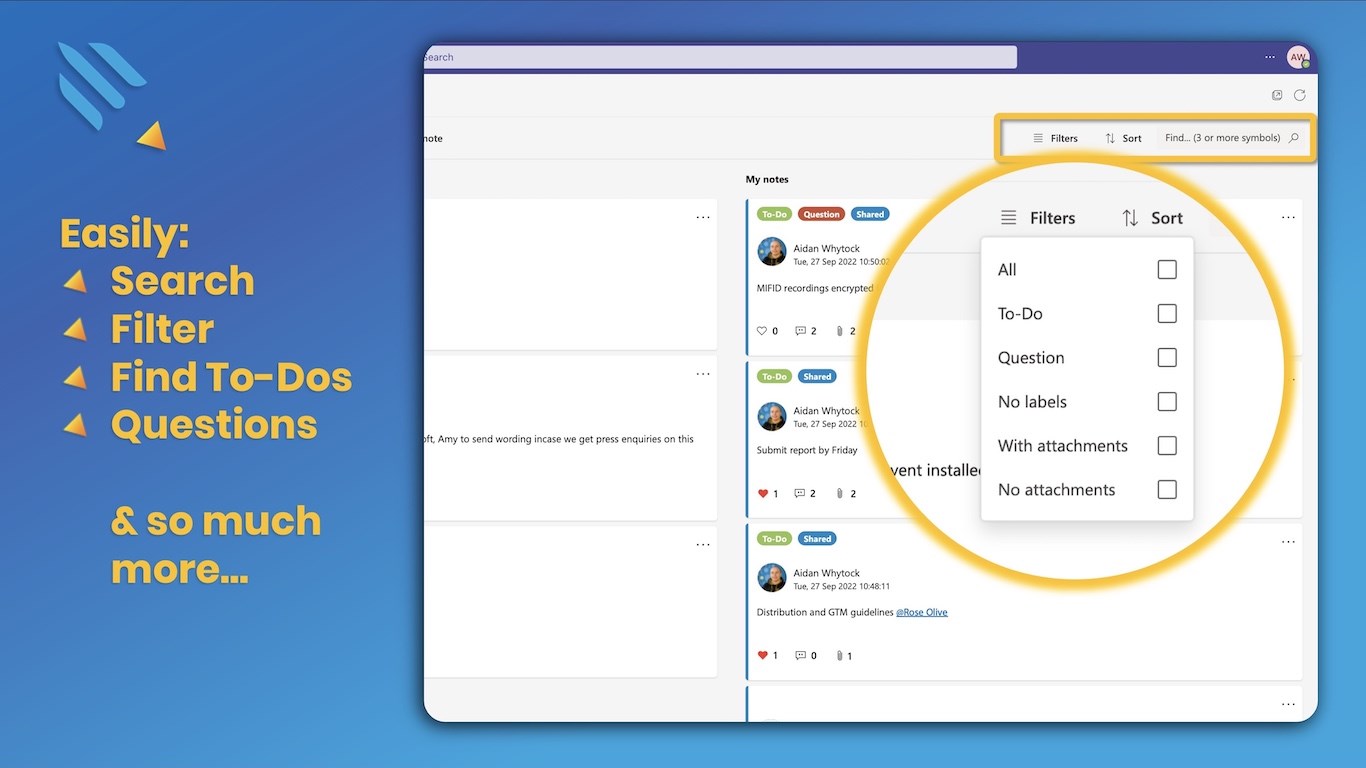
By getting this product, I give Microsoft permission to use or share my account information so that the provider can contact me regarding this product and related products. I agree to the provider's terms of use and privacy policy and understand that the rights to use this product do not come from Microsoft, unless Microsoft is the provider. Use of terms is governed by separate privacy and {4}.
