Pricing Free

Flys.ai Dev Meeting Maestro
Flys Dev Meeting Maestro integrates Microsoft Teams and Jira to allow you to start sync-up meetings with a clear sight of your team's workload and end them with an updated, enriched task board. Automatically and seamlessly.
Flys connects to the Jira account of the meeting manager and allows all participants a convenient view of the agenda without further installation.
Main Features:
* Start your meetings with no hassle - Flys automatically creates your meeting agendas and provides you with a digestible view of your Jira board list of issues to kick off the meeting.
* Manage your meetings effectively - Flys help you to sort the issues based on different criteria, access them according to your list, and discuss them in an orderly manner.
* End meetings with no more tasks to complete - You can discuss and enrich each agenda item and issue during the meeting. Flys automatically updates it on your Jira board when you resolve it, so you don't have to do it afterward.
* Keep meetings time to a minimum - Flys gives you complete visibility of the remaining agenda items and time left during the meeting so that you can manage time efficiently.
To use Flys Dev Meeting Maestro, the users must have an active Jira account.
Please get in touch with our support team for more details: www.flys.ai/contact
Make your work meetings better, shorter, and efficient. Start Flys-ing!
App capabilities
When this app is used, it
- Can send data over the Internet
- This app can access personal information on the active message, such as phone numbers, postal addresses, or URLs. The app may send this data to a third-party service. Other items in your mailbox can’t be read or modified.
At a glance
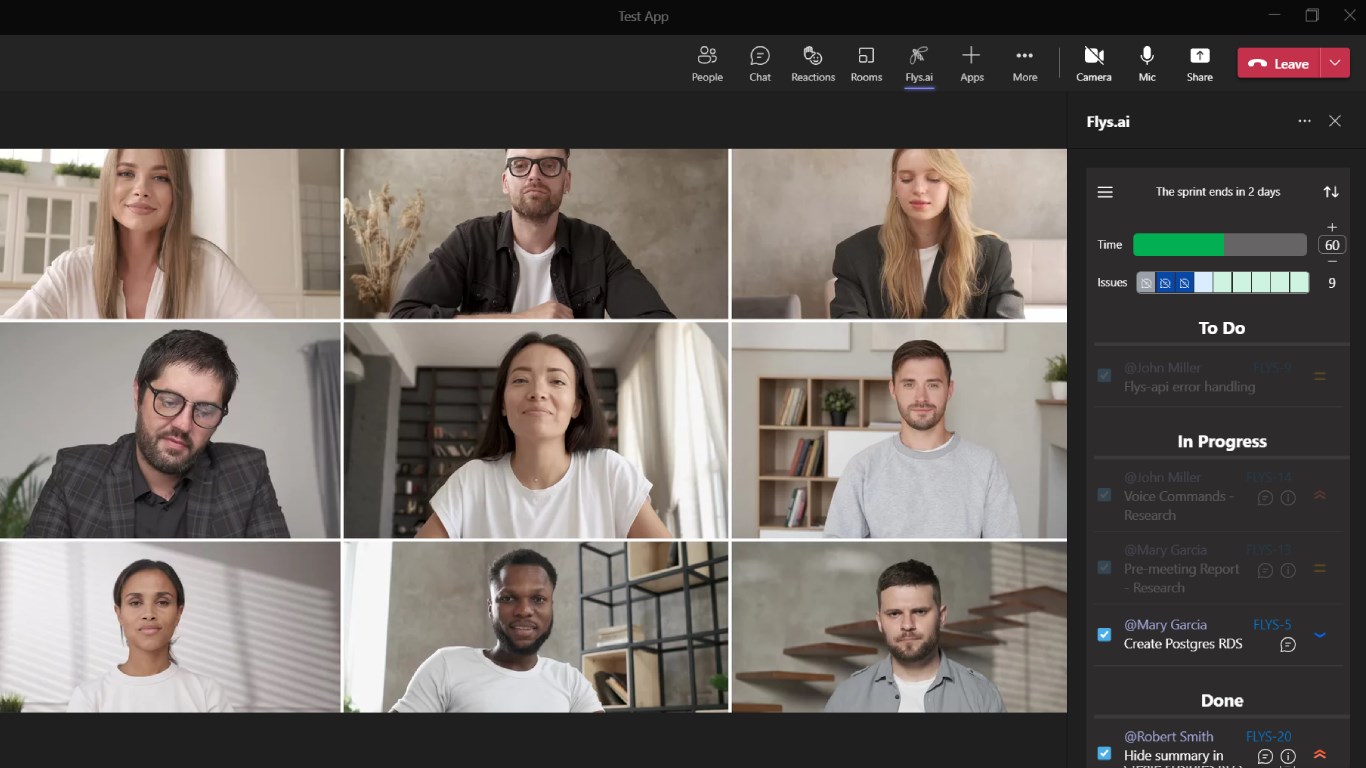
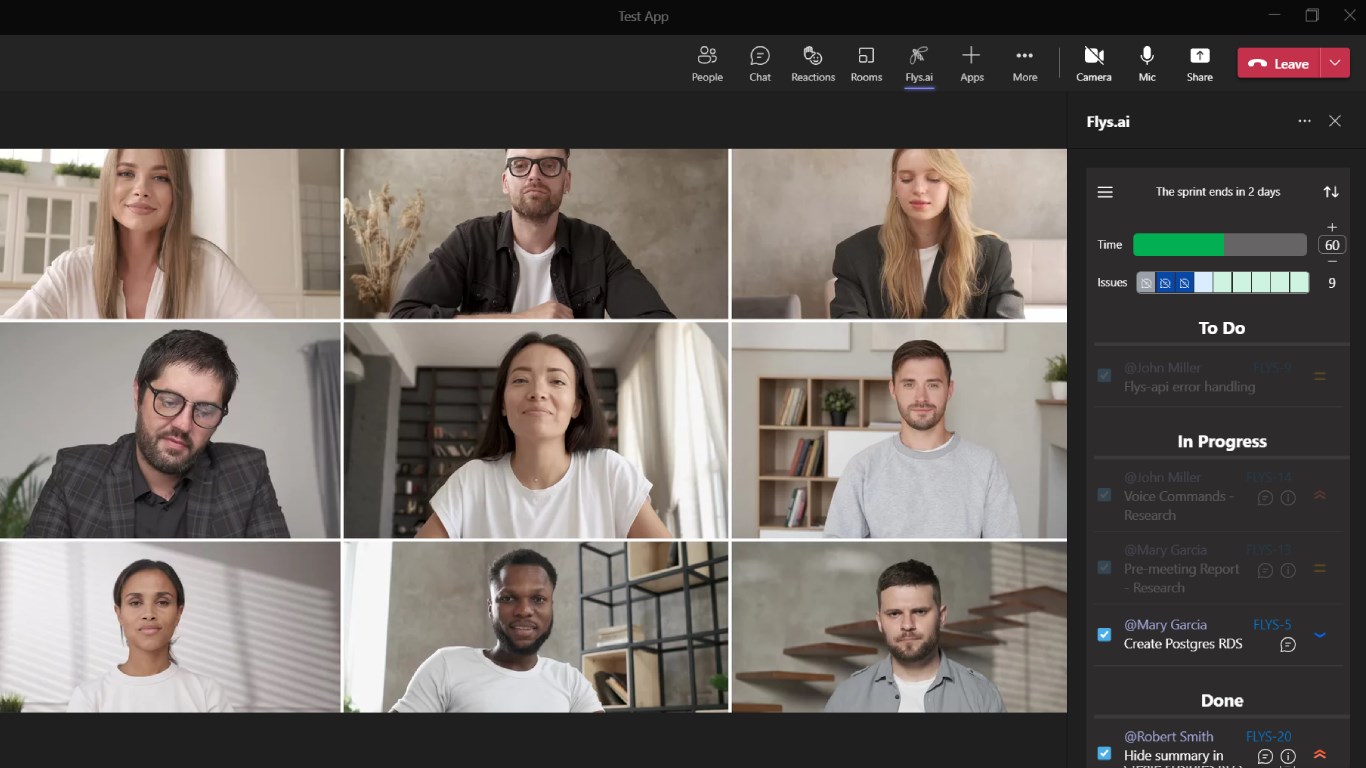
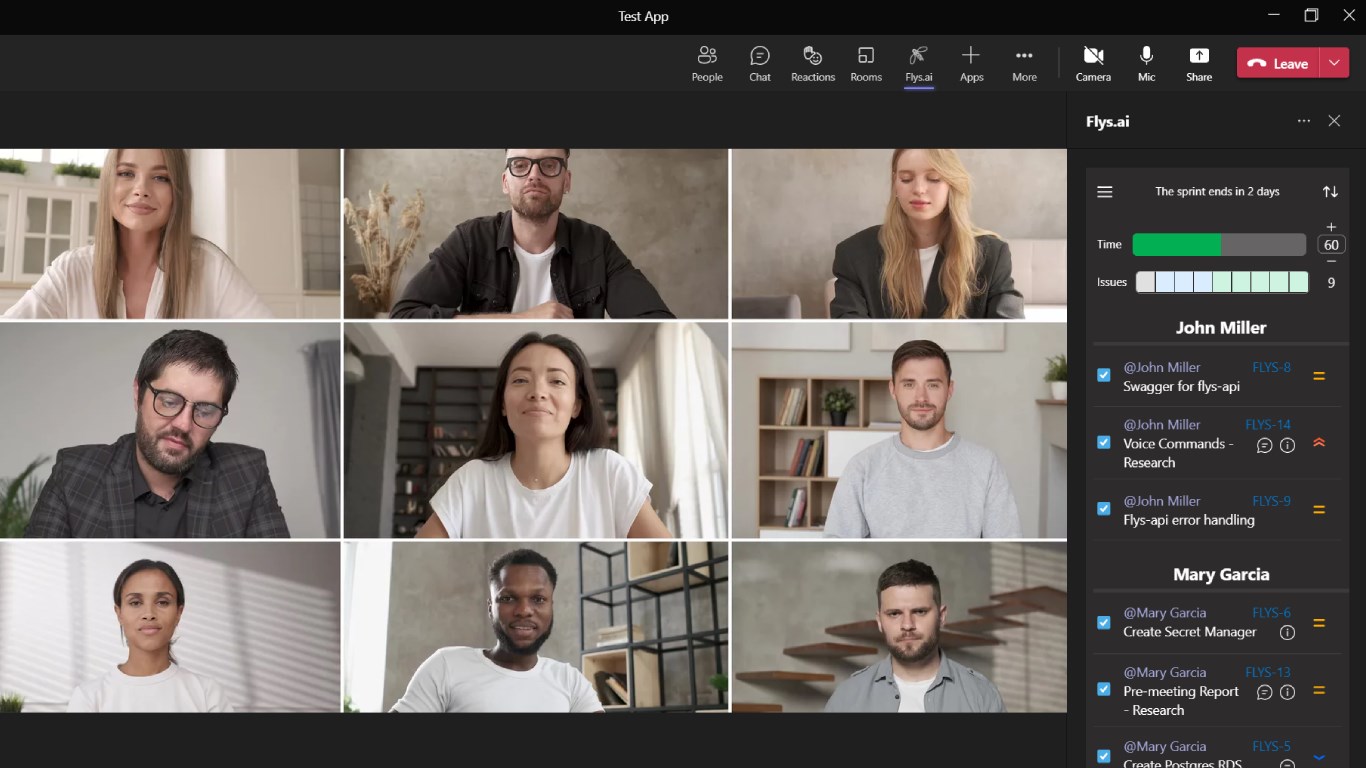
By getting this product, I give Microsoft permission to use or share my account information so that the provider can contact me regarding this product and related products. I agree to the provider's terms of use and privacy policy and understand that the rights to use this product do not come from Microsoft, unless Microsoft is the provider. Use of terms is governed by separate privacy and {4}.
