Pricing Additional purchase may be required

Create alerts & reminders simple using conditions, settings for scheduling and email templates
Important Update Coming:
We’re working on improving the installation process for this app. In the meantime, you can install it manually with help from our support team. For more details, check our updates page.
SharePoint Alerts Add-in for Office 365 sends alerts, reminders, and notifications from SharePoint Online via email and builds a flexible notification system on your SharePoint site. Virto Alerts Add-In It expands basic SharePoint Online features of the notification system and provides a convenient user interface and many customization options.
Also get notification in MS Teams channels.
Alerts Add-in has a wide range of settings for scheduling, setting trigger criteria and email template building with field values.
SharePoint Alerts can be sent to a specific user, a group of SharePoint users, or to external recipients within a specified timetable (i.e., immediately, hourly, daily, weekly, only within business hours — from 8 AM to 5 PM. or at any other specific schedule). You can also send alerts and notifications depending on the specific date, for example, 2 days before the deadline (Due Date). All alerts can then be combined into a single summary email, instead of being sent in several messages.
With SharePoint Alerts Add-in, you can create complex terms and conditions for sending SharePoint Alerts. An example would be for you to receive SharePoint notifications when a column value changes, your task is overdue, or a document is updated.
You can create a reminder even for recurrent events within seconds. The SharePoint Alerts Add-in enables users to use different text styles in the HTML-based template body, add pictures, tags, tables, and links, track old and new list values.
With Queue feature, you can always track which alerts have to be sent soon or which have been sent already.
SharePoint Alerts Add-in allows users to always be on schedule, effectively work on their tasks, and ensure any important events are not missed.
Try fully-featured 30-days trial now!
Virto Alerts & Reminders Documentation
Need help with installation or configuration? - email us at support@virtosoftware.com
At a glance
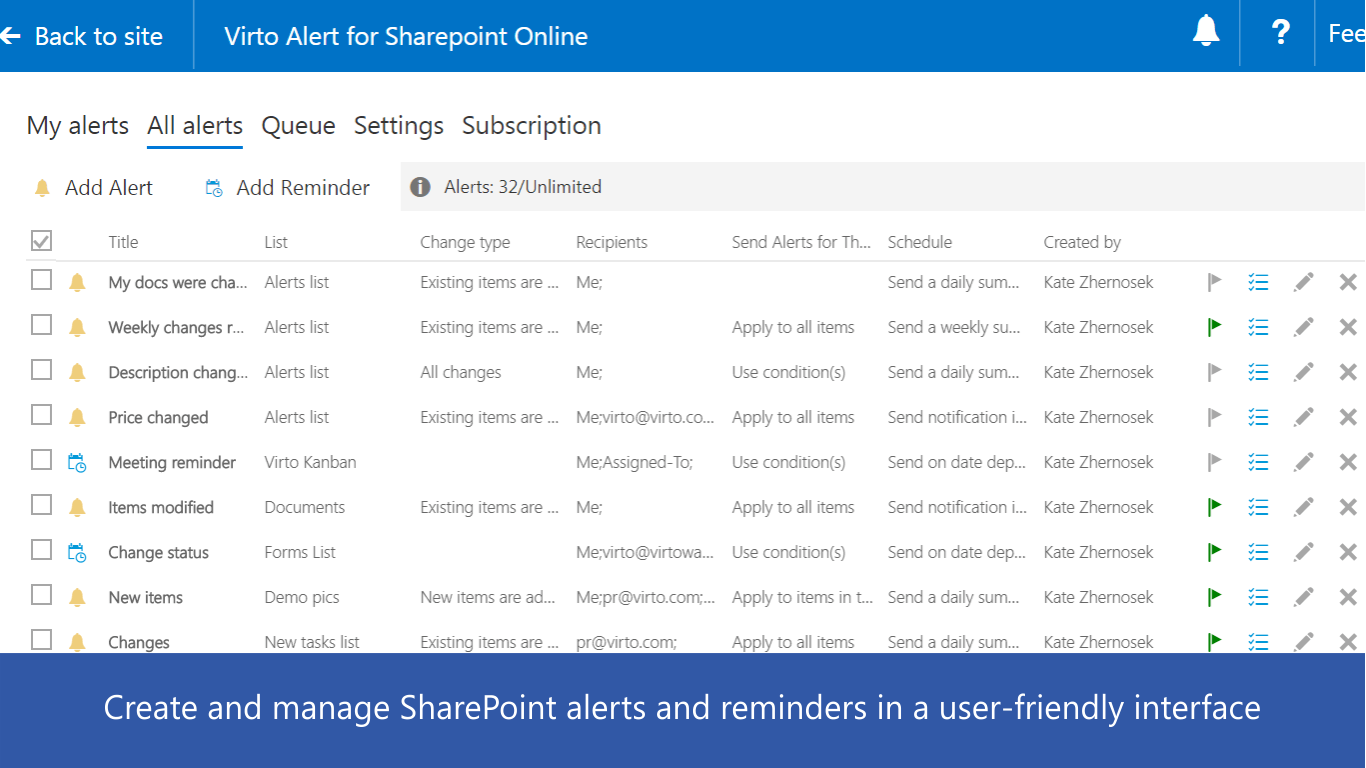
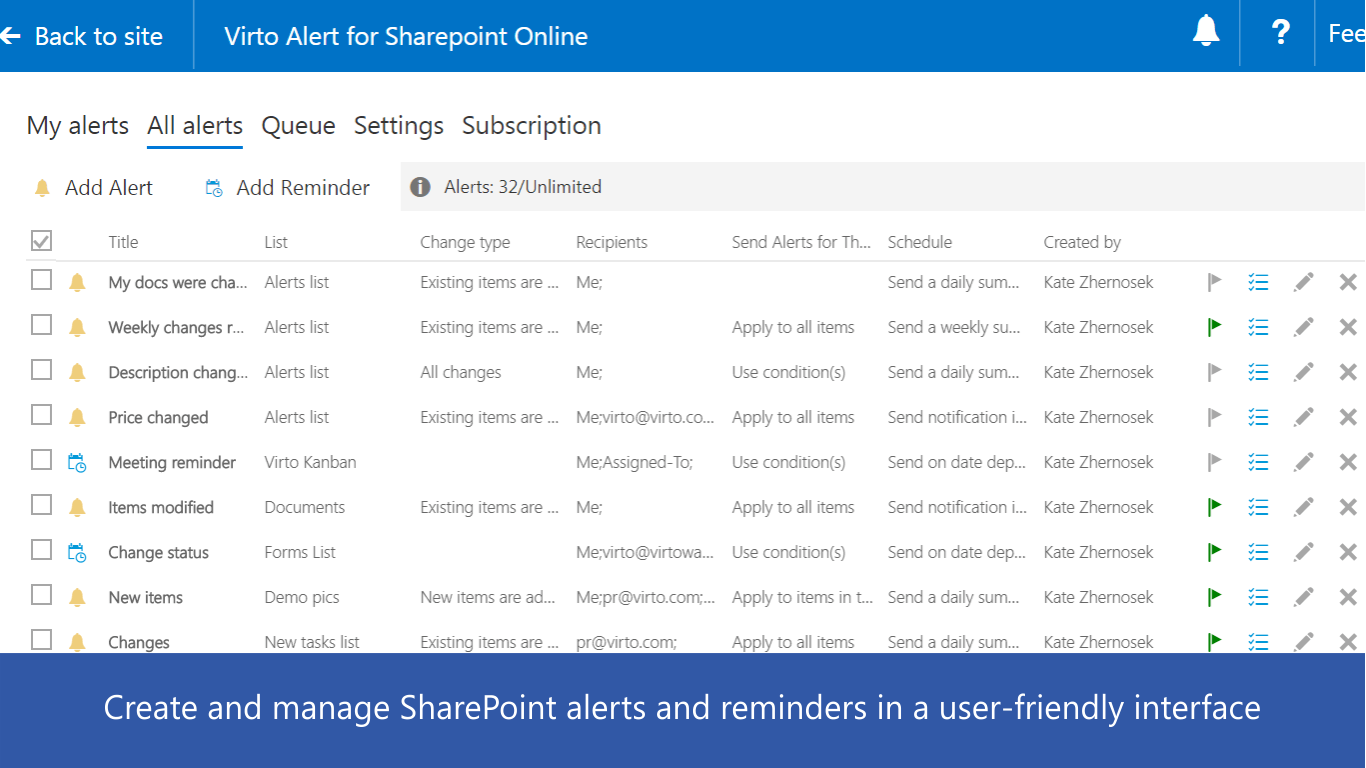
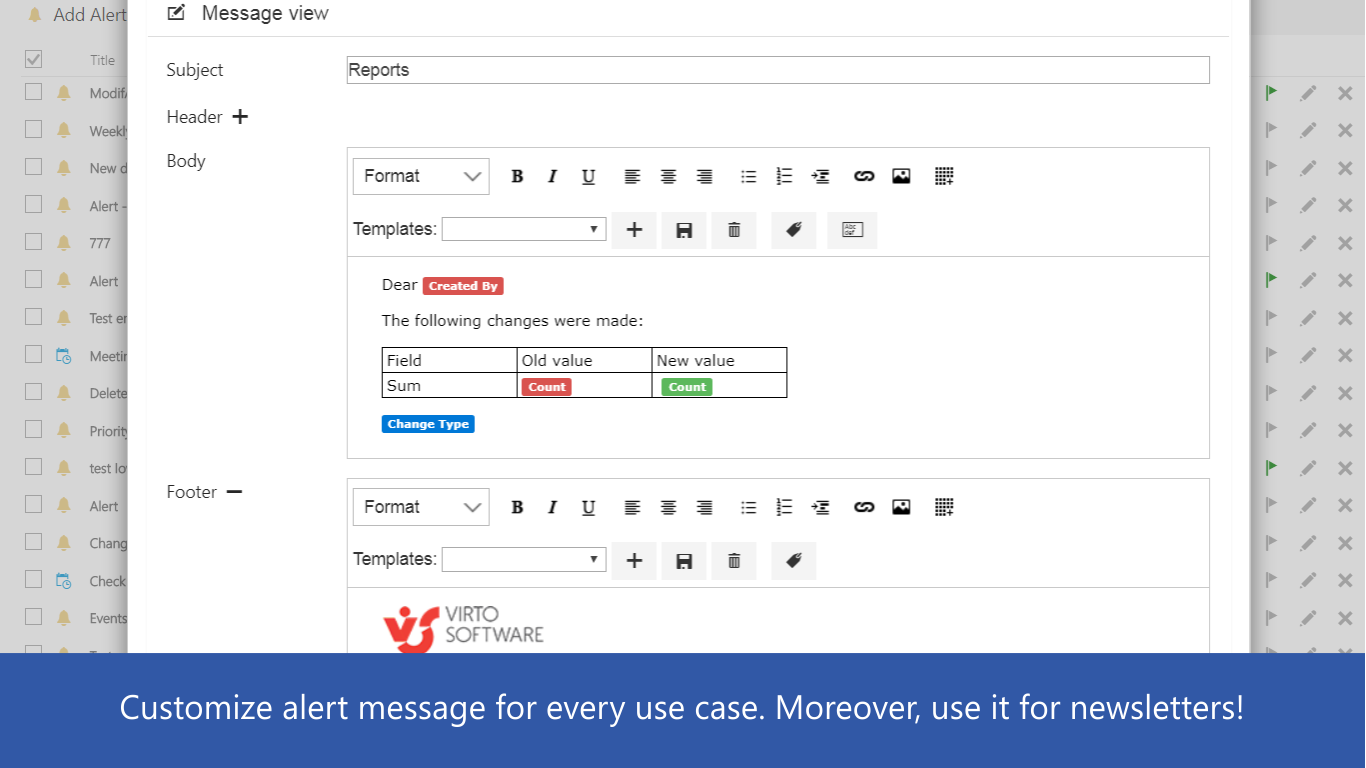
By getting this product, I give Microsoft permission to use or share my account information so that the provider can contact me regarding this product and related products. I agree to the provider's terms of use and privacy policy and understand that the rights to use this product do not come from Microsoft, unless Microsoft is the provider. Use of terms is governed by separate privacy and {4}.
