Pricing Free

Script Lab, a Microsoft Garage project
by Microsoft Corporation
Create, run, and share your Office Add-in code snippets from within Excel, Word, or PowerPoint.
Experiment with the Office JavaScript API without ever leaving Excel, Word, or PowerPoint!
Use Script Lab to:
• Create and edit code snippets that include JavaScript, HTML, CSS, and references to libraries and data on the web.
• Run the snippets and instantly see the result in a task pane and in the Office document.
• Get started quickly with a selection of samples.
• Learn the JavaScript API with the help of IntelliSense while you edit.
• Try TypeScript: make use of arrow functions, template strings, or even the latest TypeScript 2.0+ features like async/await.
• Prototype an add-in you're planning to develop.
There's no need to install any other software or configure your environment: as long as you have Office, you can get started in seconds.
Script Lab works in Excel, Word, and PowerPoint (Office on Windows, Office for the web, and Office for Mac).
App capabilities
When this app is used, it
- Can read and make changes to your document
- Can send data over the Internet
At a glance
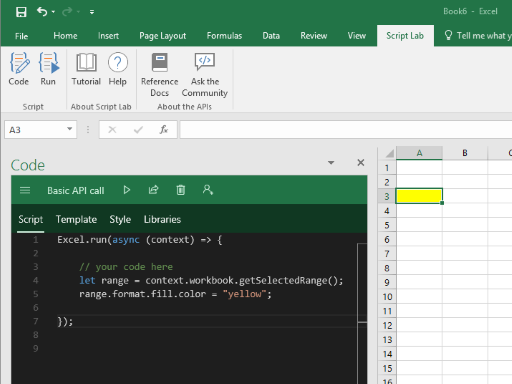
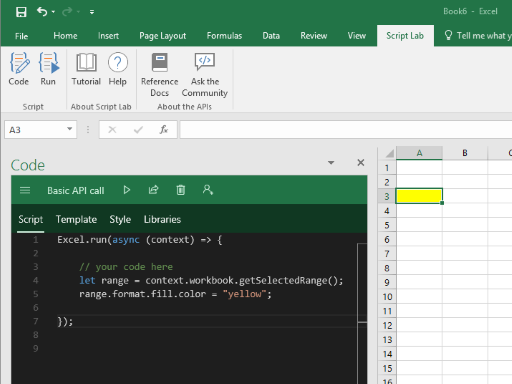
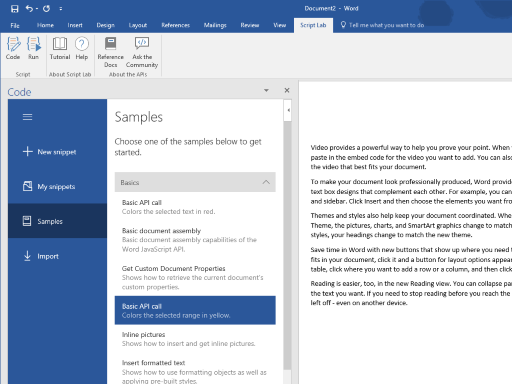
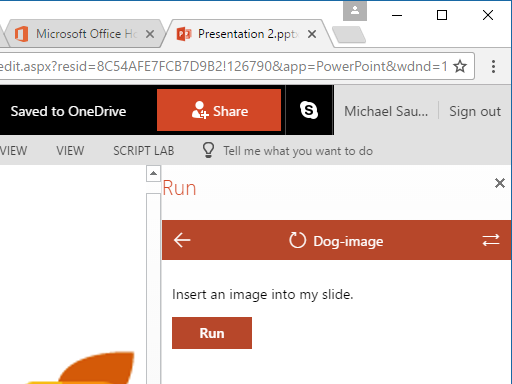
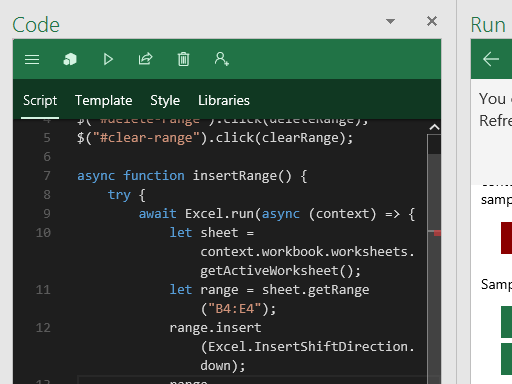
Other apps from Microsoft Corporation

Microsoft Visio Data VisualizerMicrosoft Corporation ExcelQuickly and easily visualize your data into polished Visio diagrams within Excel.
ExcelQuickly and easily visualize your data into polished Visio diagrams within Excel.
Applicable to: Excel
Excel
NaN out of 5

Microsoft Dynamics Office Add-inMicrosoft Corporation Excel
Excel WordThe Microsoft Dynamics Office Add-in enables data connections to Microsoft Dynamics systems.
WordThe Microsoft Dynamics Office Add-in enables data connections to Microsoft Dynamics systems.
Applicable to: Excel
Excel Word
Word
NaN out of 5

WikipediaMicrosoft Corporation Excel
Excel WordFind and quote related information from Wikipedia.
WordFind and quote related information from Wikipedia.
Applicable to: Excel
Excel Word
Word
NaN out of 5

Translator for OutlookMicrosoft Corporation OutlookTranslator helps you read messages in your preferred language across devices.
OutlookTranslator helps you read messages in your preferred language across devices.
Applicable to: Outlook
Outlook
NaN out of 5

People GraphMicrosoft Corporation ExcelTransform cold data into a cool picture.
ExcelTransform cold data into a cool picture.
Applicable to: Excel
Excel
NaN out of 5
By getting this product, I give Microsoft permission to use or share my account information so that the provider can contact me regarding this product and related products. I agree to the provider's terms of use and privacy policy and understand that the rights to use this product do not come from Microsoft, unless Microsoft is the provider. Use of terms is governed by separate privacy and {4}.
