Pricing Additional purchase may be required

Collaborate on PDF documents from within Microsoft Teams
Make document review a hassle-free experience.
Foxit PDF Editor for Microsoft Teams provides a simple and efficient way for you to collaborate with everyone in your channel by providing the ability to share PDF documents, view, edit and collect feedback on PDF documents without ever having to leave the Microsoft Teams application. You will receive activity notifications on document upload, or any actions taken on the uploaded documents. In addition, your team members can view and comment on each other's feedback.
High-quality PDF viewing: Experience a quality viewing of high-fidelity PDF documents shared within your Microsoft Team's channel without downloading the PDF document to your device and without leaving the Microsoft team's application.
Accelerated document reviews: Efficiently and quickly collect channel members' feedback on shared PDF documents within Microsoft Teams application instead of downloading the PDF document, adding a review, and attaching the document again.
Stay notified of the document activity: Get informed in Teams when others take action on your documents and when others reply to their comments. So, you will spend less time managing conflicts.
Secure document review: Collaborate securely on the documents with trusted members who have access to Microsoft 365 platform and retain the ability to store document versions to OneDrive.
To use the real-time collaboration feature, please purchase Foxit PDF Editor+ / Foxit PDF Editor: Foxit Store.
For a tutorial on how to use this app, please click Here.
To learn more about Foxit PDF Editor, please go for Foxit User Manuals.
If you need any help, visit our Support Center or Submit a ticket.
In some cases, certain policies in your company/organization may restrict the installation of the Teams App. Send a request to your company/organization's administrator through 'Request approval'. It'll be available once it's approved.
App capabilities
When this app is used, it
- Can send data over the Internet
- This app can access personal information on the active message, such as phone numbers, postal addresses, or URLs. The app may send this data to a third-party service. Other items in your mailbox can’t be read or modified.
At a glance
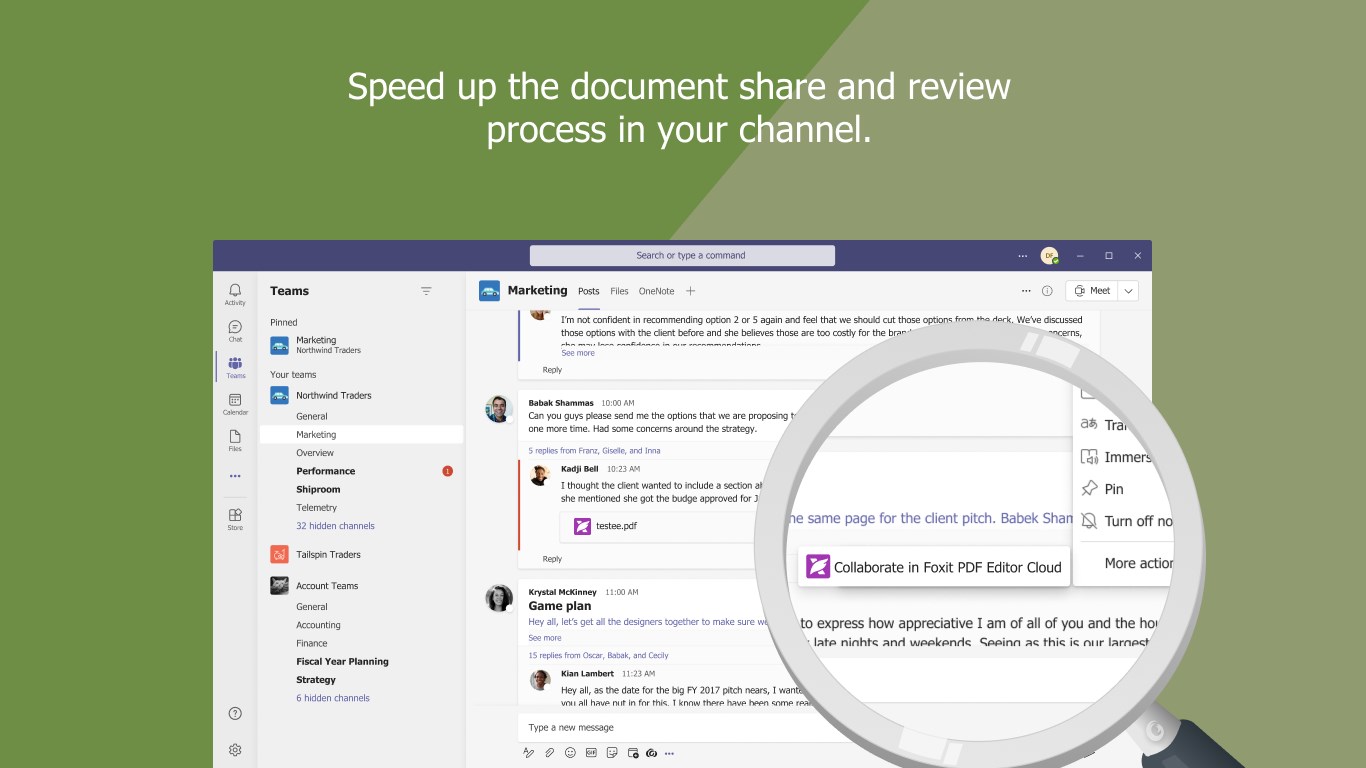
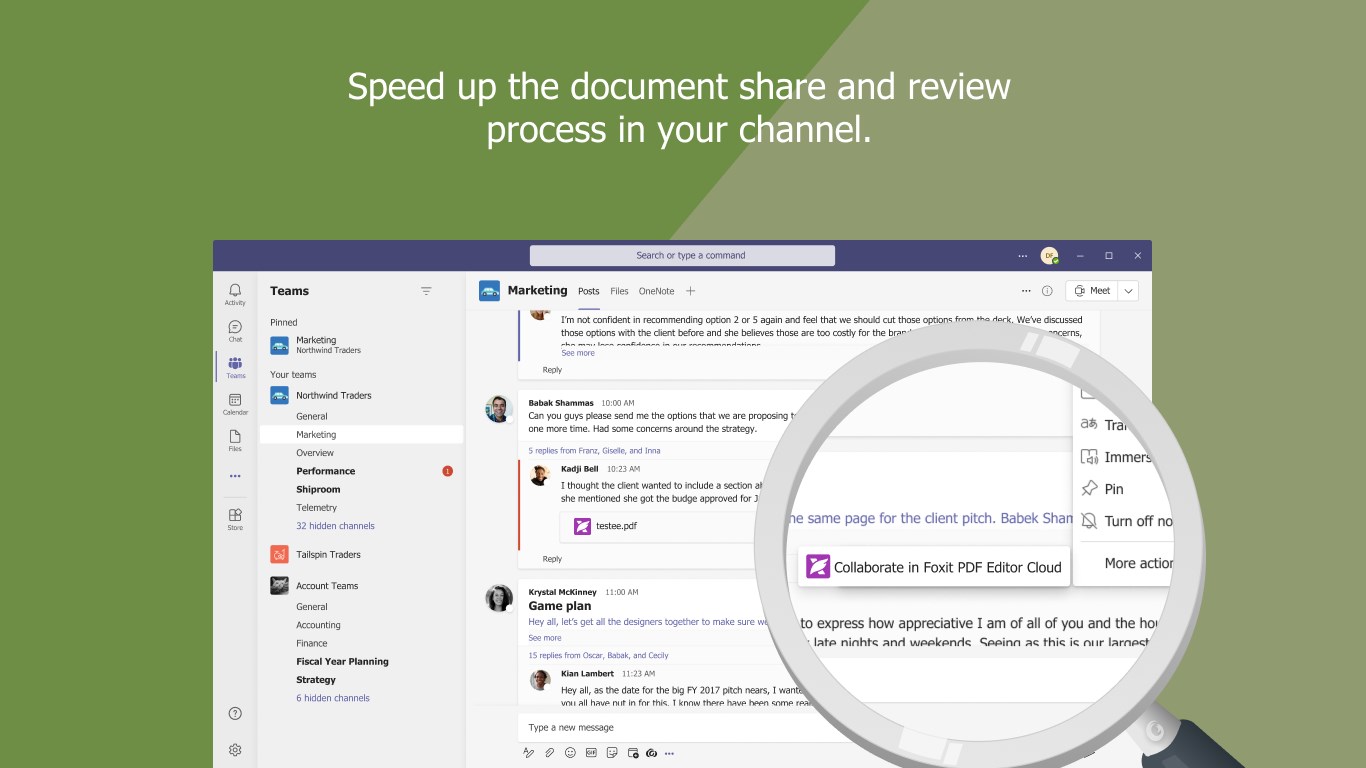
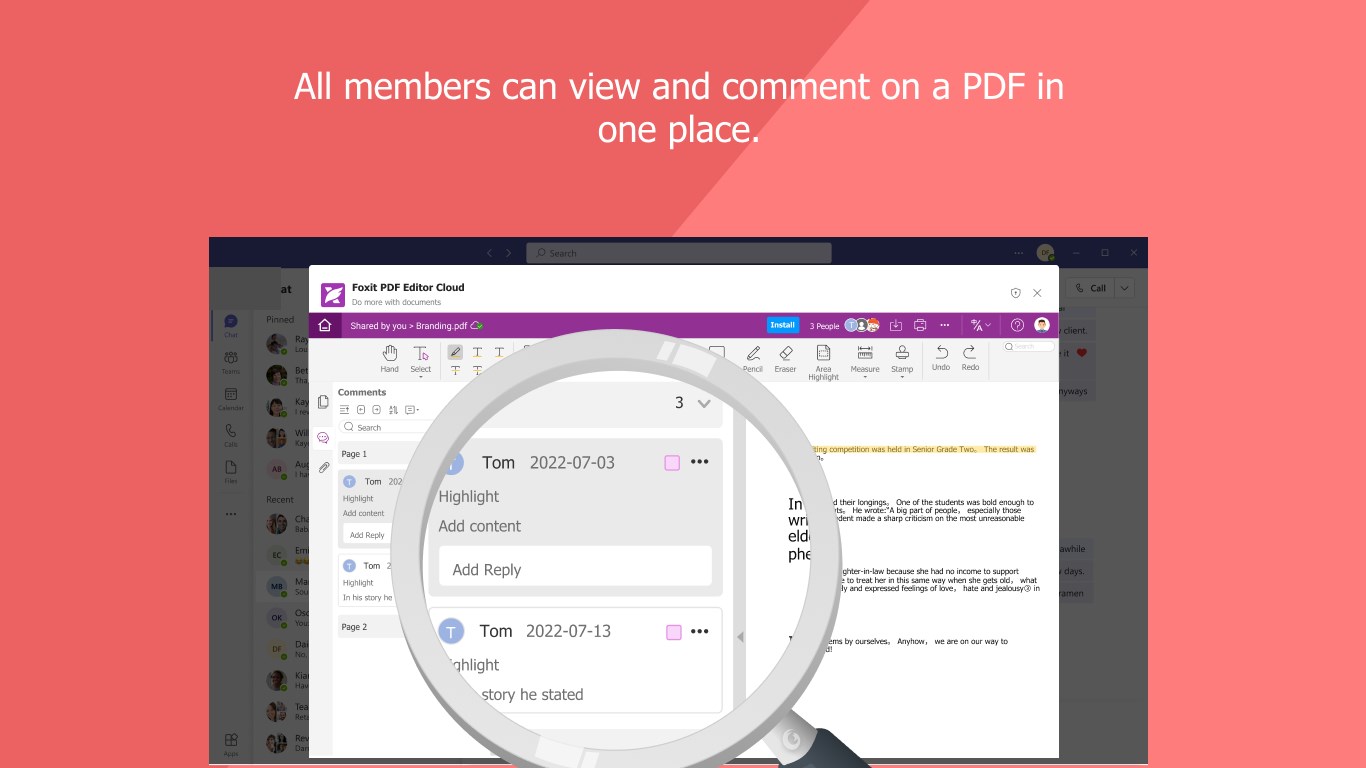
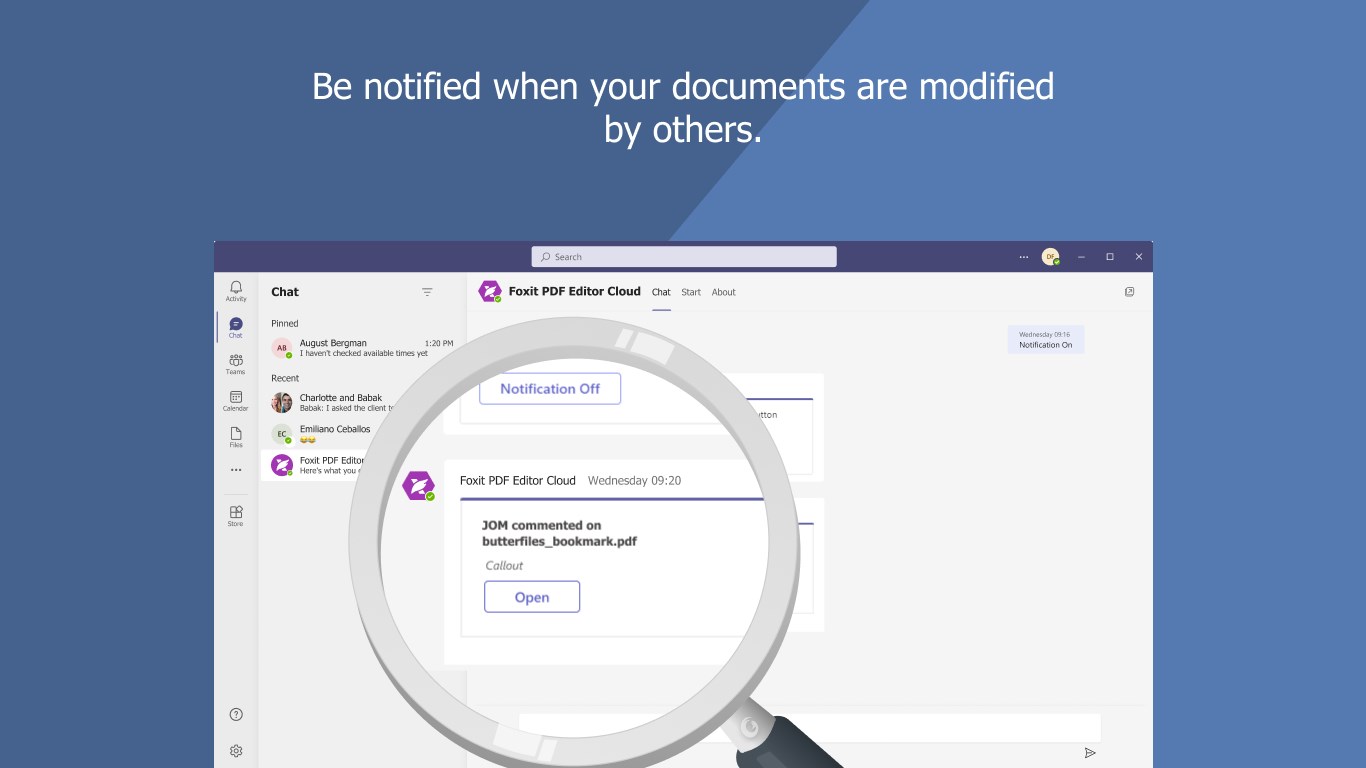
Other apps from Foxit Software Inc.
Foxit PDF Editor Cloud for Microsoft Word, Excel, and PowerPointFoxit Software Inc. Excel
Excel PowerPoint
PowerPoint WordWork with powerful online PDF tools integrated with your favorite Microsoft 365 apps.
WordWork with powerful online PDF tools integrated with your favorite Microsoft 365 apps.
Applicable to: Excel
Excel PowerPoint
PowerPoint Word
Word
NaN out of 4
Foxit PDF Editor Cloud for Microsoft OutlookFoxit Software Inc. OutlookStreamline Your Email Management with Foxit PDF Editor Cloud for Microsoft Outlook
OutlookStreamline Your Email Management with Foxit PDF Editor Cloud for Microsoft Outlook
Applicable to: Outlook
Outlook
NaN out of 4
Foxit eSign for OutlookFoxit Software Inc. OutlookPrepare and send important documents for electronic signatures using Foxit eSign Add-in from Outlook
OutlookPrepare and send important documents for electronic signatures using Foxit eSign Add-in from Outlook
Applicable to: Outlook
Outlook
NaN out of 4
Foxit eSignFoxit Software Inc. TeamsPrepare, Send and Track important documents & contracts for electronic signatures using Foxit eSign.
TeamsPrepare, Send and Track important documents & contracts for electronic signatures using Foxit eSign.
Applicable to: Teams
Teams
NaN out of 4
By getting this product, I give Microsoft permission to use or share my account information so that the provider can contact me regarding this product and related products. I agree to the provider's terms of use and privacy policy and understand that the rights to use this product do not come from Microsoft, unless Microsoft is the provider. Use of terms is governed by separate privacy and {4}.
