Pricing Additional purchase may be required

For the full capabilities of this add-in, get the SaaS package:
PinPoint Microsoft Teams Meetings.
What is PinPoints?
- PinPoints is a useful and simple tool for Microsoft Teams that helps you create personal Tags and Notes for your Microsoft Teams Meetings, so you can easily find them later.
- Just create a PinPoint for a meeting – tag it or keep a note – and find it later using your personal PinPoints tab.
- The first 20 Monthly Active Users are free for every organization, so you can start using PinPoints right away.
How can I use PinPoints?
- As soon as you add PinPoints to a meeting you have available up to five tags (max. 10 characters each) and three notes (max. 70 characters each).
- To search all your PinPoints, select the PinPoints personal tab on Microsoft Teams app side bar and just start typing the keyword you are looking for.
- Click on a PinPoint will take you directly to the relevant meeting.
For Whom is PinPoints for?
- PinPoints is designed for all Microsoft Teams users who are seeking an easy way to categorize and easily find Microsoft Teams Meetings.
How can I get PinPoints?
- PinPoints is a subscription-based Software as a Service (SaaS), that is licensed per user. You can purchase PinPoints user licenses directly through Microsoft Teams or via Azure Marketplace.
- In case you would like further guidance or info please reach out to us at support@dataflows.gr
App capabilities
When this app is used, it
- Can send data over the Internet
- This app can access personal information on the active message, such as phone numbers, postal addresses, or URLs. The app may send this data to a third-party service. Other items in your mailbox can’t be read or modified.
At a glance
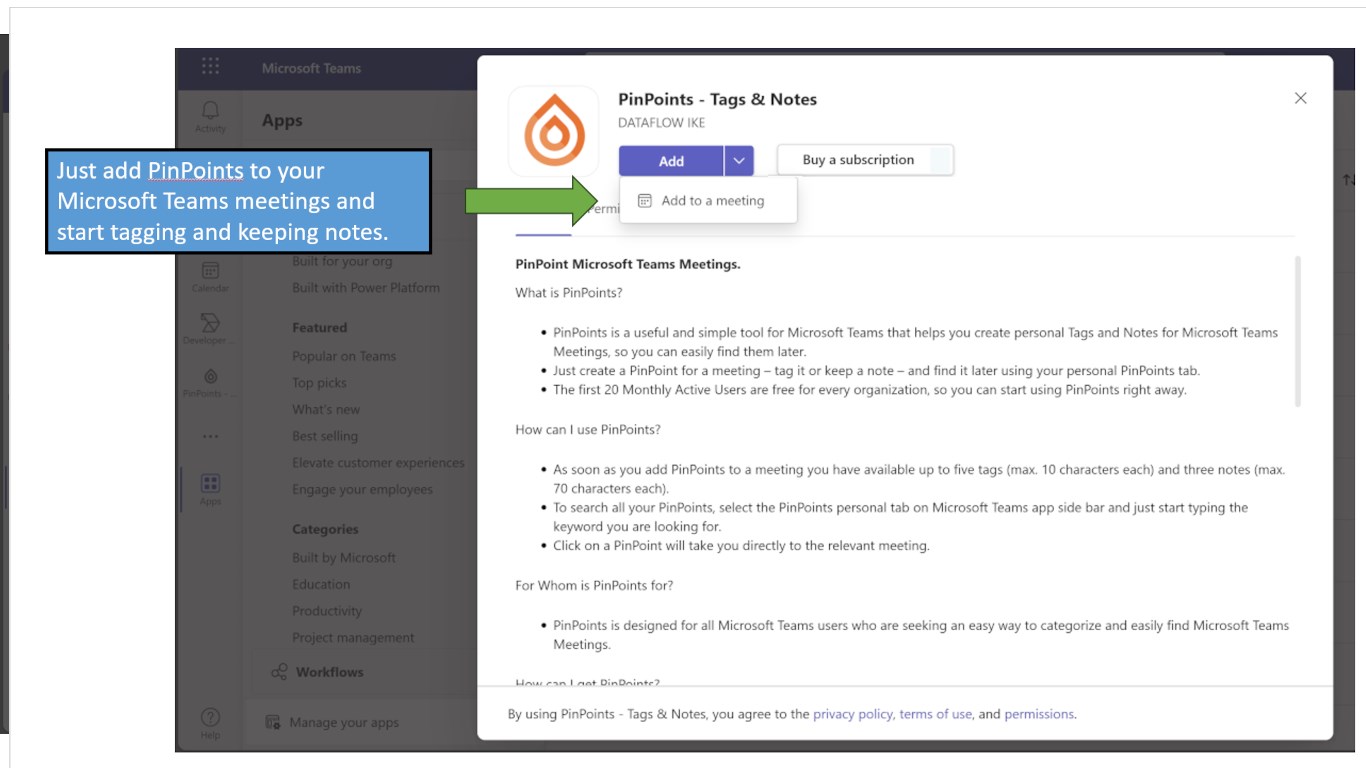
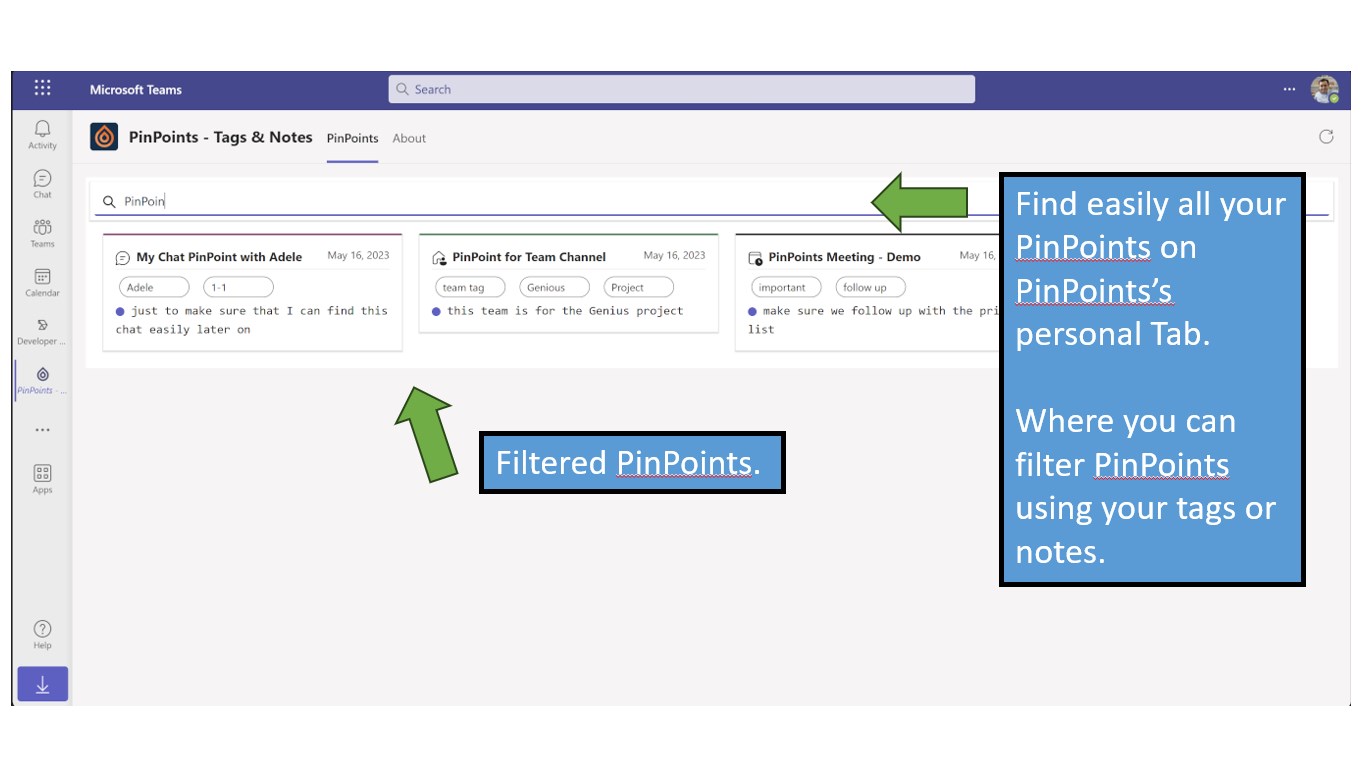
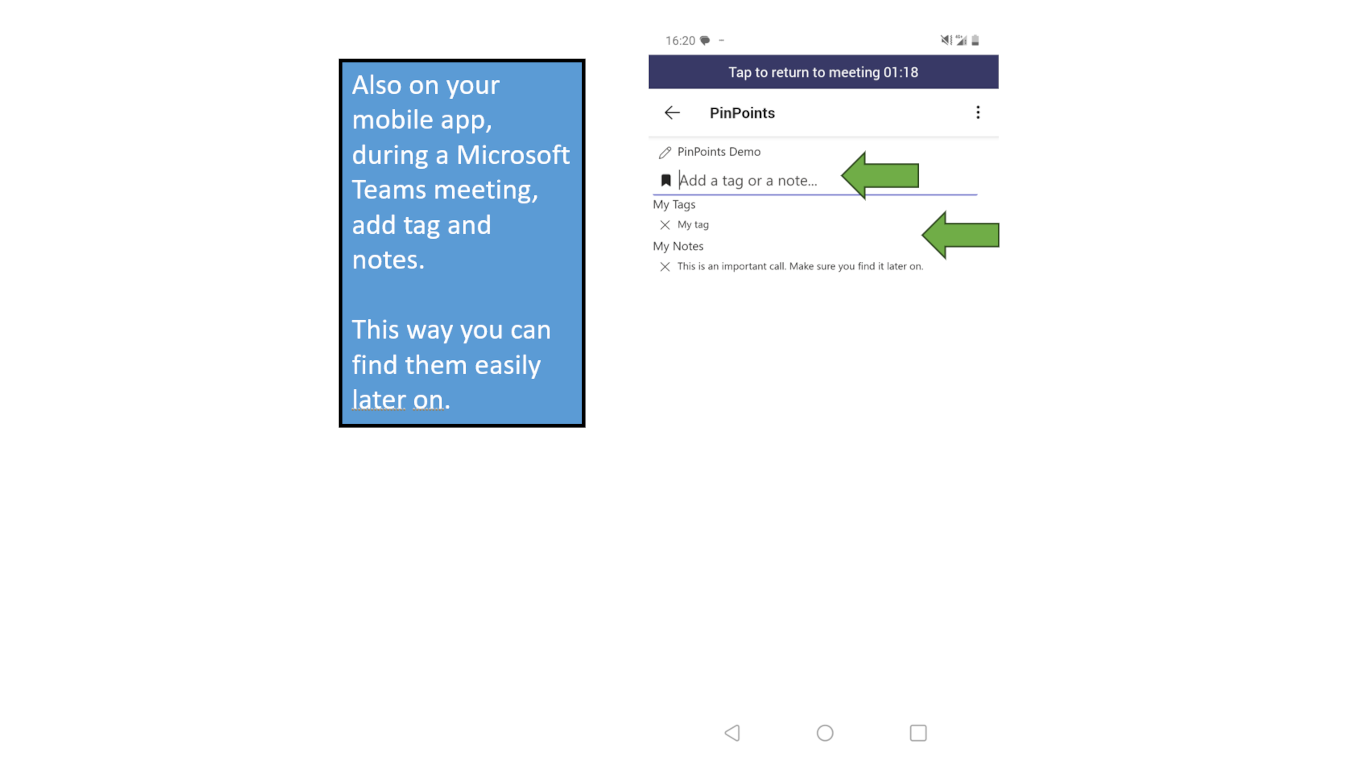
By getting this product, I give Microsoft permission to use or share my account information so that the provider can contact me regarding this product and related products. I agree to the provider's terms of use and privacy policy and understand that the rights to use this product do not come from Microsoft, unless Microsoft is the provider. Use of AppSource is governed by separate terms and privacy.
