Pricing Additional purchase may be required
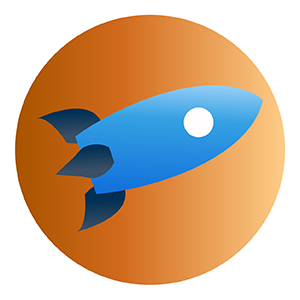
Import Outlook e-mails into the teamspace or projectfacts ticket system and stay up to date.
The Outlook add-in for teamspace and projectfacts makes life easy for your support and helpdesk. It allows you to quickly and easily convert e-mails that arrive in your Outlook inbox into tickets in teamspace or projectfacts. This means that no message is lost and you benefit from complete documentation.
You can either create an e-mail as a new ticket or as a process item in an existing ticket. Select the ticket channel, the status and the owner to whom the mail is to be assigned. The new ticket lands in your system at the touch of a button. You can continue working with it there as you wish. A preview card in Outlook shows you who is currently working on the ticket and its current status. Below this you will find the last ticket process. Click on the preview card to go directly to the ticket and track all further processes.
Please note: In order to use the teamspace Outlook add-in, you need:
- a valid license for teamspace or projectfacts
- at least software version 2024.4.36
Nested App Authentication (NAA) is used for authentication. To grant authorization rights, you may need to be administrator of your Microsoft account.
You can find more information about the Outlook add-in in our help center.
teamspace is a business software for SMEs. It is aimed at service providers who can use it to digitize all important business processes. In addition to a ticket system, teamspace offers solutions for time recording, project management, finance, HR and teamwork. Visit www.teamspace.com to find out more.
App capabilities
When this app is used, it
- Can send data over the Internet
- This app can read or modify the contents of any item in your mailbox, and create new items. It can access personal information -- such as the body, subject, sender, recipients, or attachments -- in any message or calendar item. It may send this data to a third-party service.
At a glance

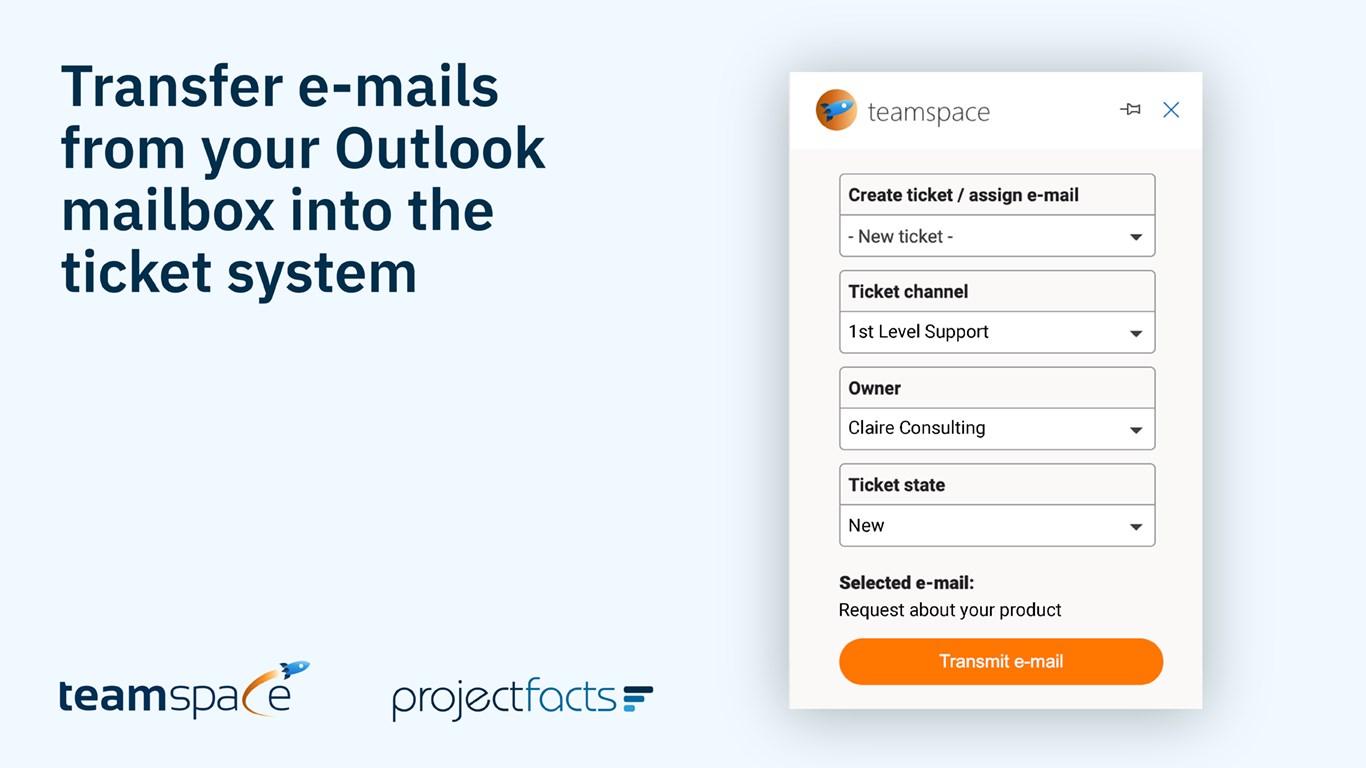
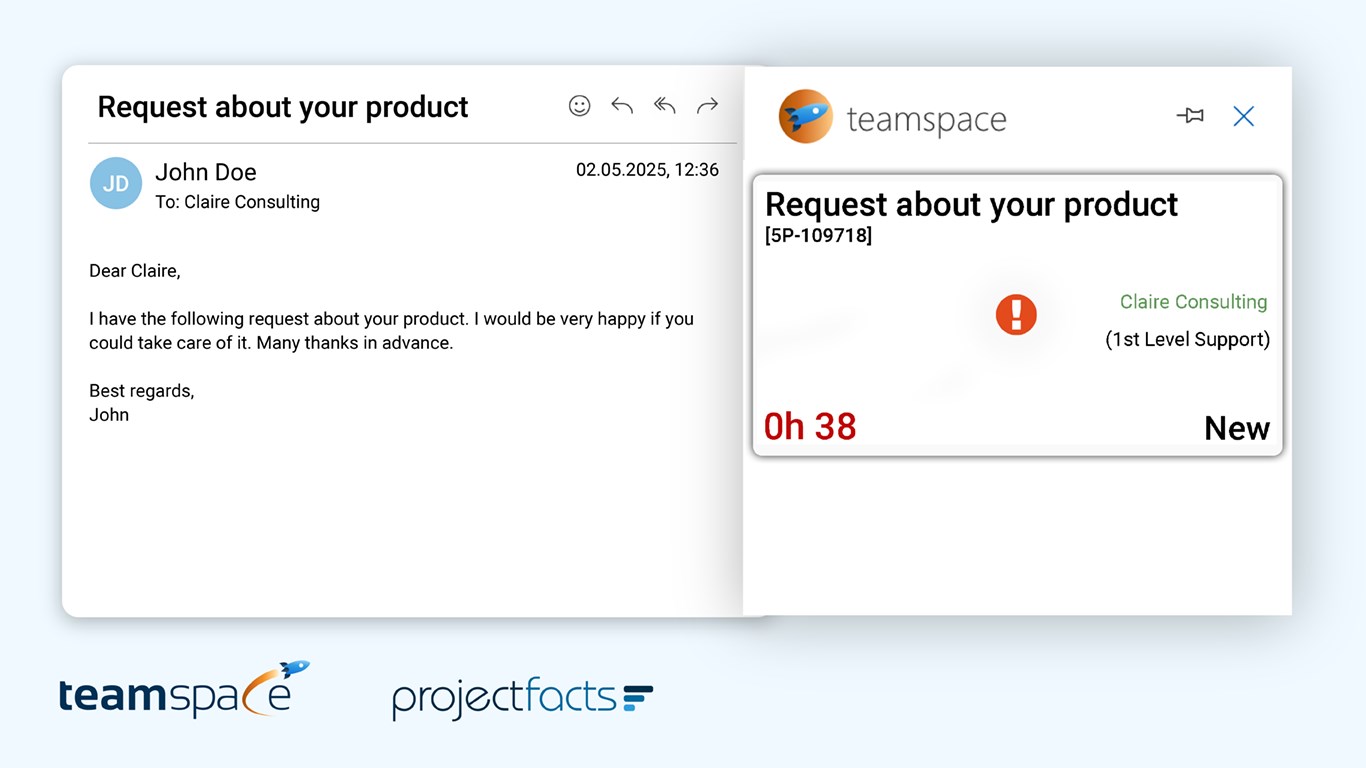
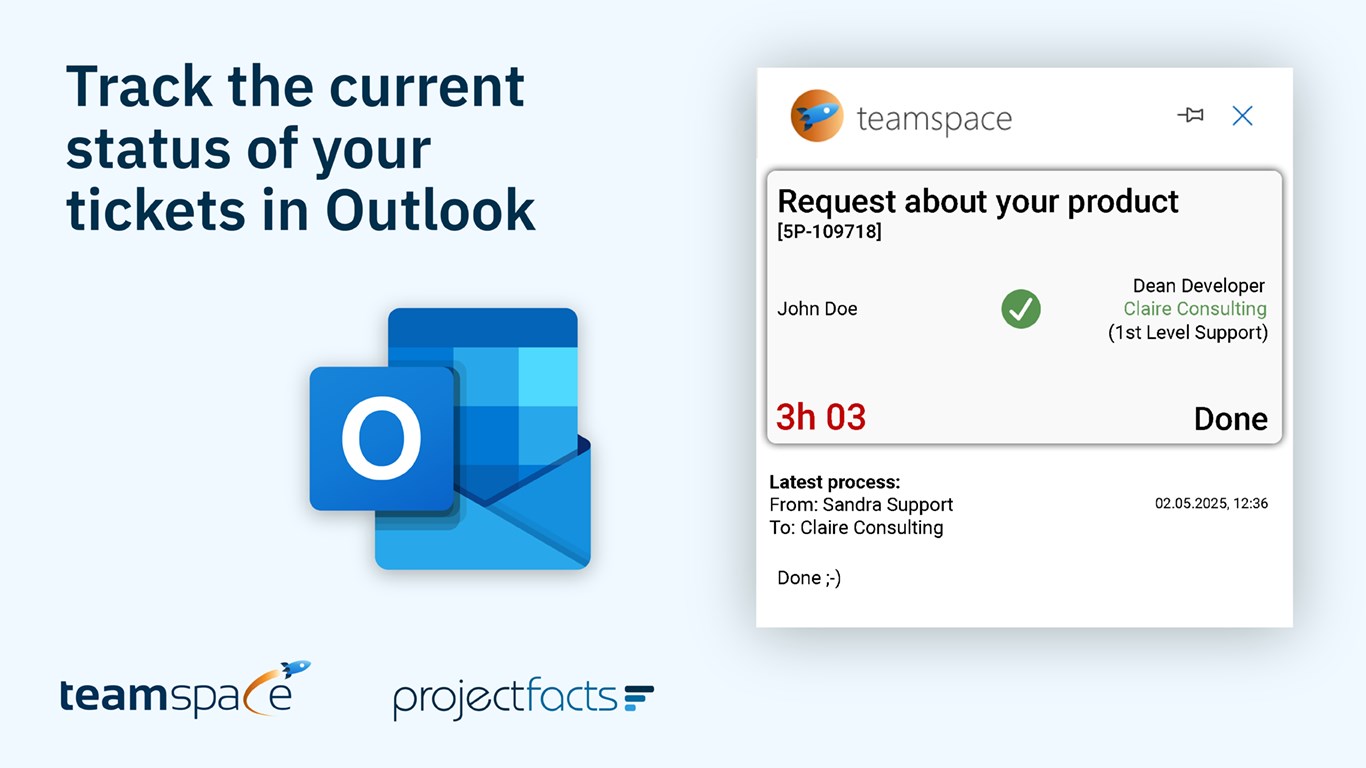
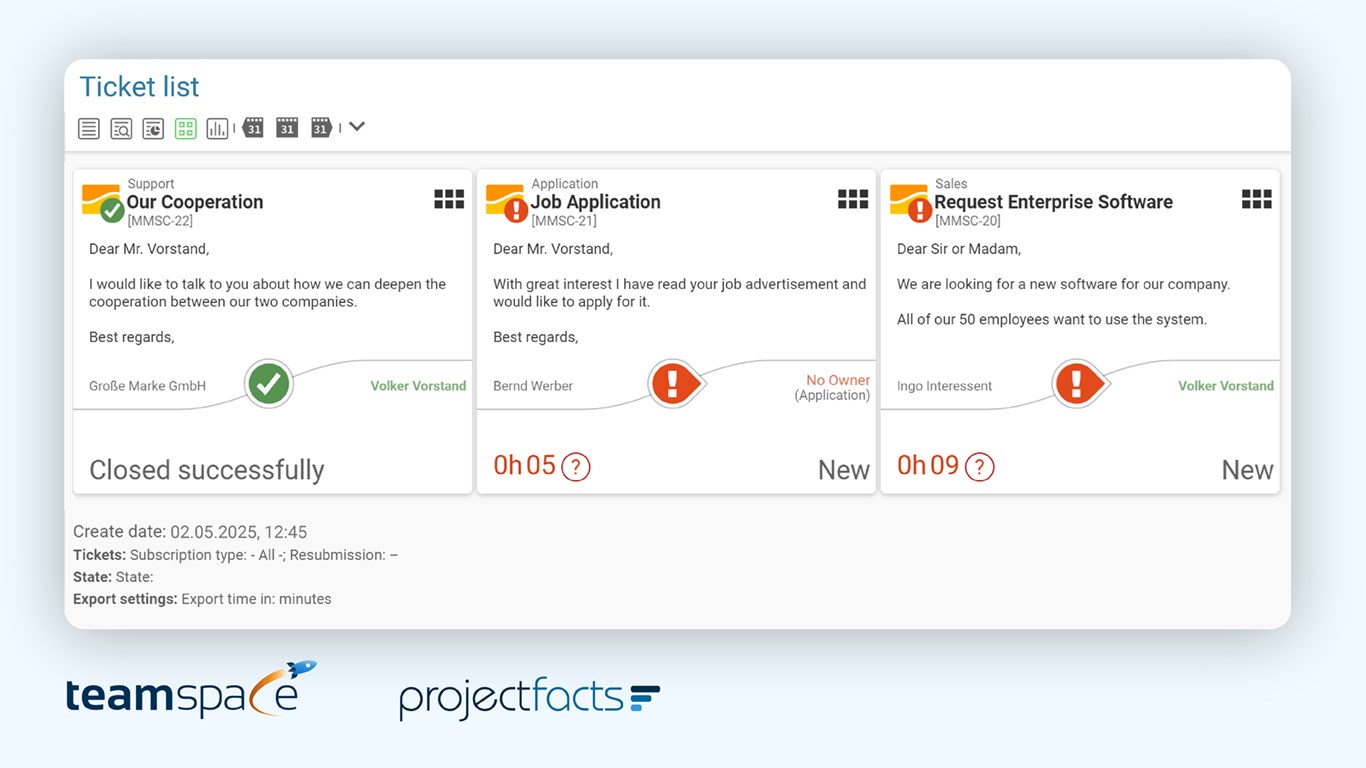
By getting this product, I give Microsoft permission to use or share my account information so that the provider can contact me regarding this product and related products. I agree to the provider's terms of use and privacy policy and understand that the rights to use this product do not come from Microsoft, unless Microsoft is the provider. Use of AppSource is governed by separate terms and privacy.
