
This SaaS package includes full capability versions of these add-ins:
Site Map is an alphabetical index of your Sites. It helps users find important sites and pages.
What is Site Map?
Site Map is a web part which presents a systematic alphabetical view of the Intranet. Site Map is intended to help visitors find specific sites and pages. Site Map is organized alphabetically and can serve as the Index for the company's portal, Intranet, or even just a single site collection.
How does it work?
Site Map requires no configuration, simply add it to any page and it will automatically display all the navigation menu items, as well as all subsites of the current Site Collection.
What else can Site Map do?
Site Map can be also used to alphabetically list all the Site Collections in the tenant. Adding Site Map to any page in the root site will generate a list of all Site Collections and their respective navigation menu items. Site Map is useful to any SharePoint Admin that wants to monitor the ever increasing number of Sites in the their tenant.
At a glance
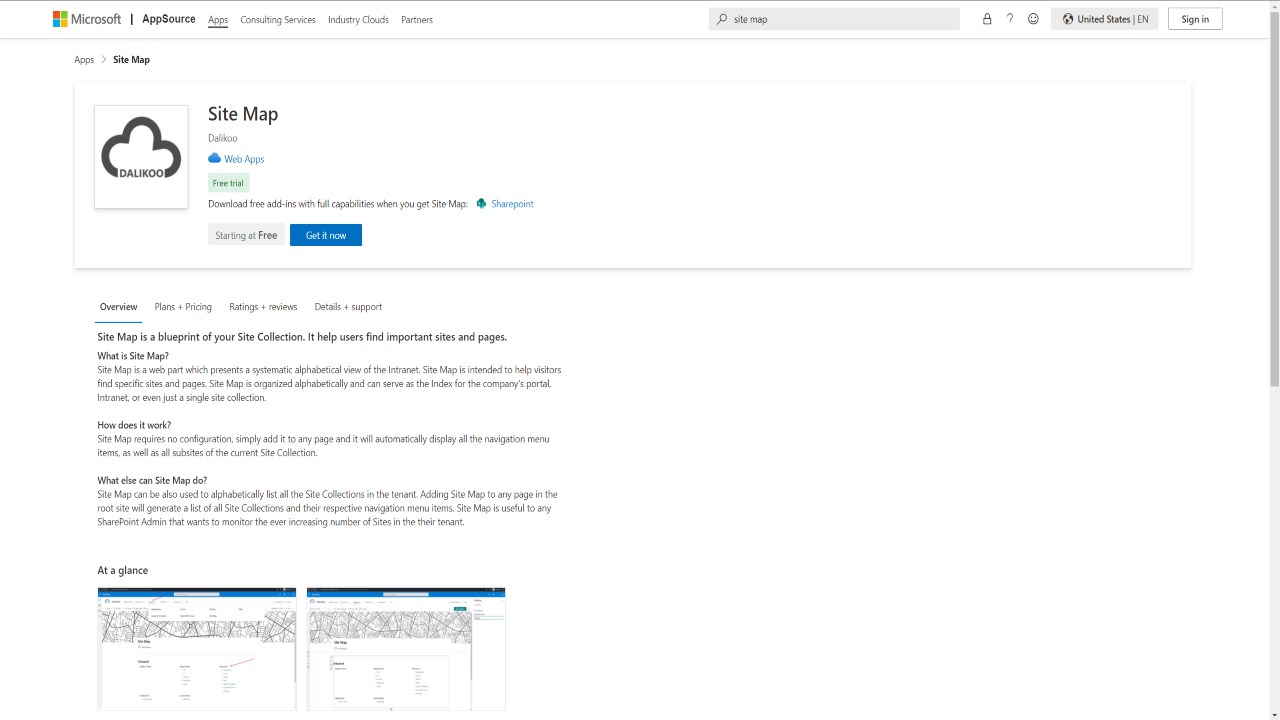
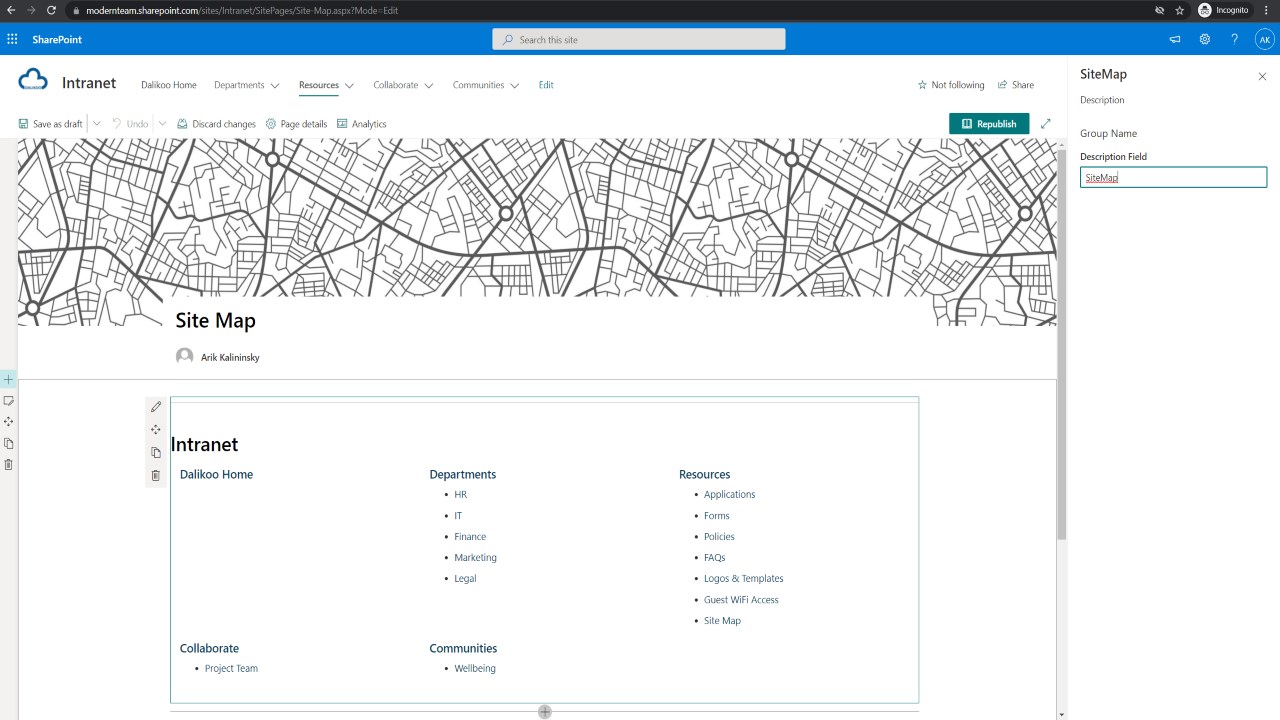
Other apps from Dalikoo
HR PortalDalikoo SaaSDalikoo's HR portal offers a secure M365 area for AI powered Human Resources info and action center
SaaSDalikoo's HR portal offers a secure M365 area for AI powered Human Resources info and action center
+included add-ins
Applicable to: SaaS
SaaS
NaN out of 5
Celebrations for SharePoint PlanDalikoo SaaSSubscription options for the Celebrations SharePoint webpart
SaaSSubscription options for the Celebrations SharePoint webpart
+included add-ins
Applicable to: SaaS
SaaS
NaN out of 5
ISO 42001 CertificationDalikoo SaaSISO 42001 Certification: Ensuring Trust and Compliance in AI Management System
SaaSISO 42001 Certification: Ensuring Trust and Compliance in AI Management System
Applicable to: SaaS
SaaS
NaN out of 5
Intranet on SharePointDalikoo SaaSEmpower employees collaboration productivity and success with a strategic SharePoint AI Intranet
SaaSEmpower employees collaboration productivity and success with a strategic SharePoint AI Intranet
+included add-ins
Applicable to: SaaS
SaaS
Copilot ImplementationDalikoo SaaSMicrosoft Copilot AI deployment for the Modern Workplace
SaaSMicrosoft Copilot AI deployment for the Modern Workplace
Applicable to: SaaS
SaaS
NaN out of 5

