Pricing Additional purchase may be required

Provides common Repository management capabilities for Laserfiche Cloud users within SharePoint.
The Laserfiche SharePoint Online Integration allows Laserfiche Cloud users to browse their Laserfiche repository, view documents, and save documents from SharePoint to Laserfiche with configurable metadata mappings, from right within SharePoint.
Main highlights include:
- Conveniently save SharePoint documents to Laserfiche directly from SharePoint Online.
Administrators can easily configure mappings from SharePoint Content Type to a set of Laserfiche settings, specified in a profile.
Easily view your Laserfiche repository and perform actions such as importing a document or creating a folder without leaving SharePoint.
Reduce manual steps by kicking off automated processes after saving a SharePoint document to Laserfiche.
Satisfy records compliance policies by archiving SharePoint documents to Laserfiche as part of records retention schedules.
Please note: To use the Laserfiche SharePoint Online Integration you must be a current licensed Laserfiche Cloud user. For more information, see our website.
This solution contains three custom Web Parts and a Command Set which enable the user to login in, configure metadata mappings, view the repository, and save to Laserfiche. This app must be added to each SharePoint site on which you would like to use the integration. It cannot be deployed tenant-wide, due to additional configuration needed on each site.
Instructions for administrators on how to set up these web parts is available in the Admin Installation and Configuration Guide
End users can find documentation in the User Guide
At a glance
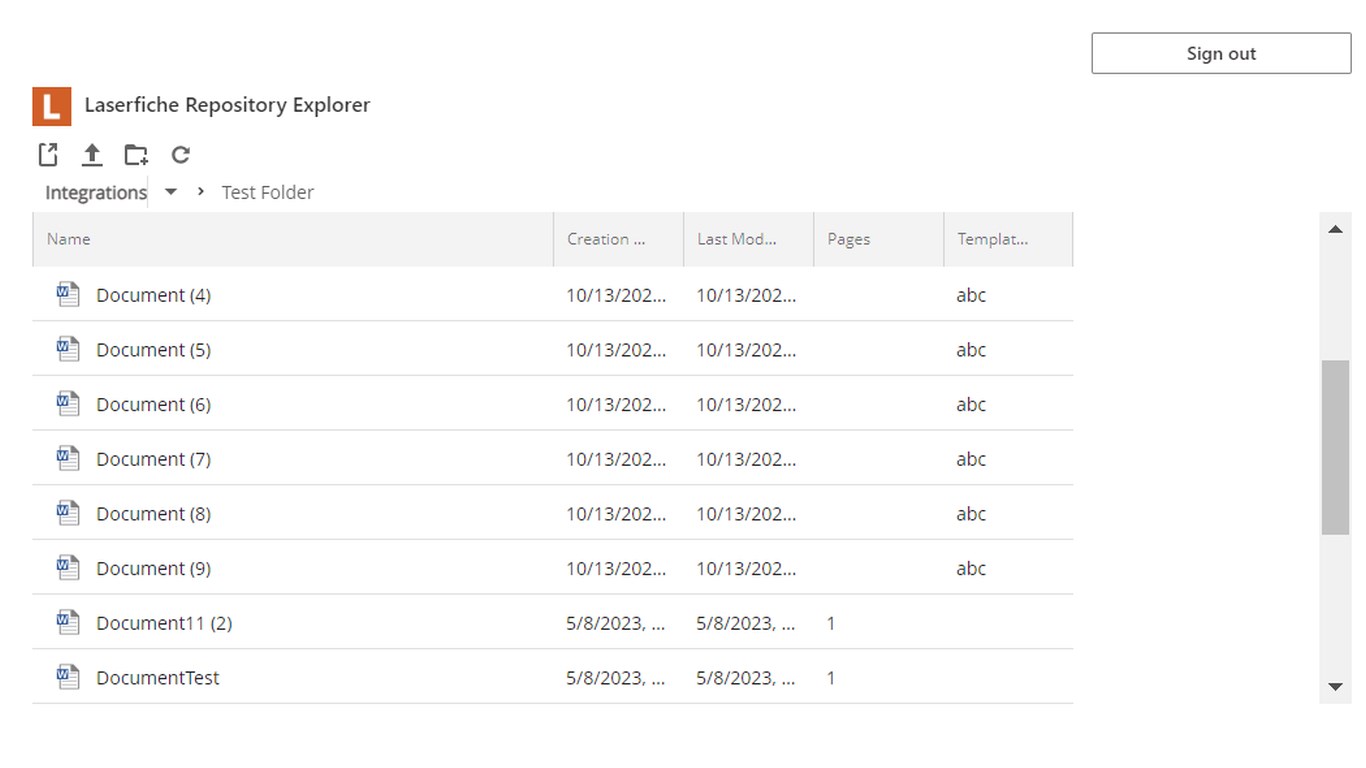
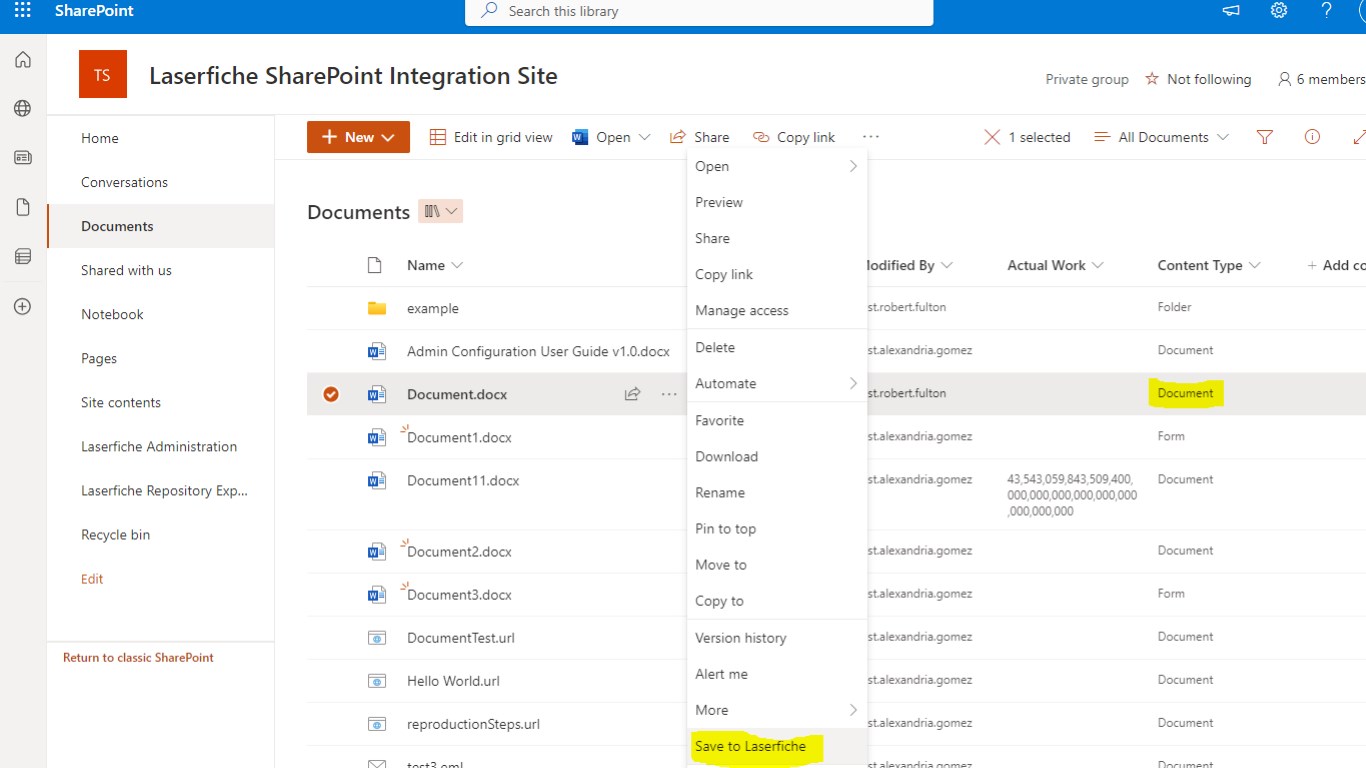
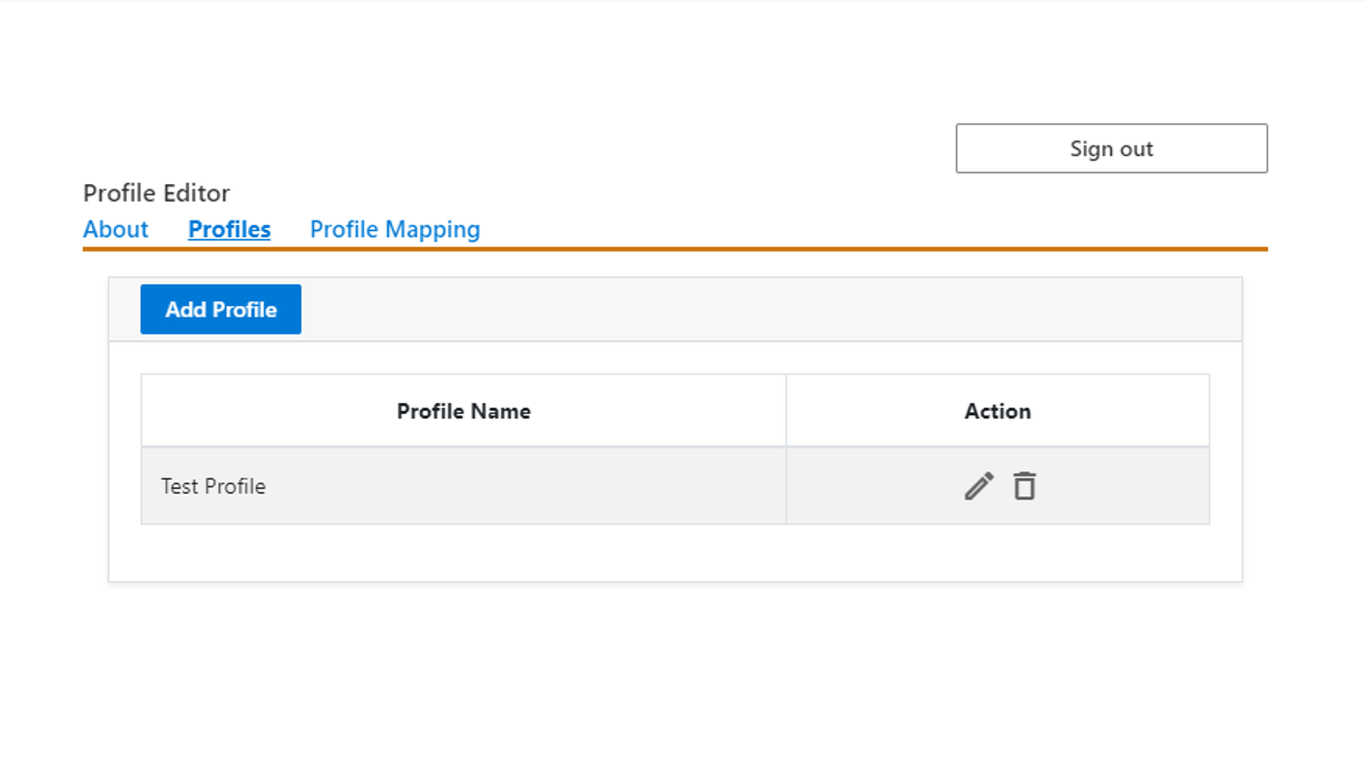
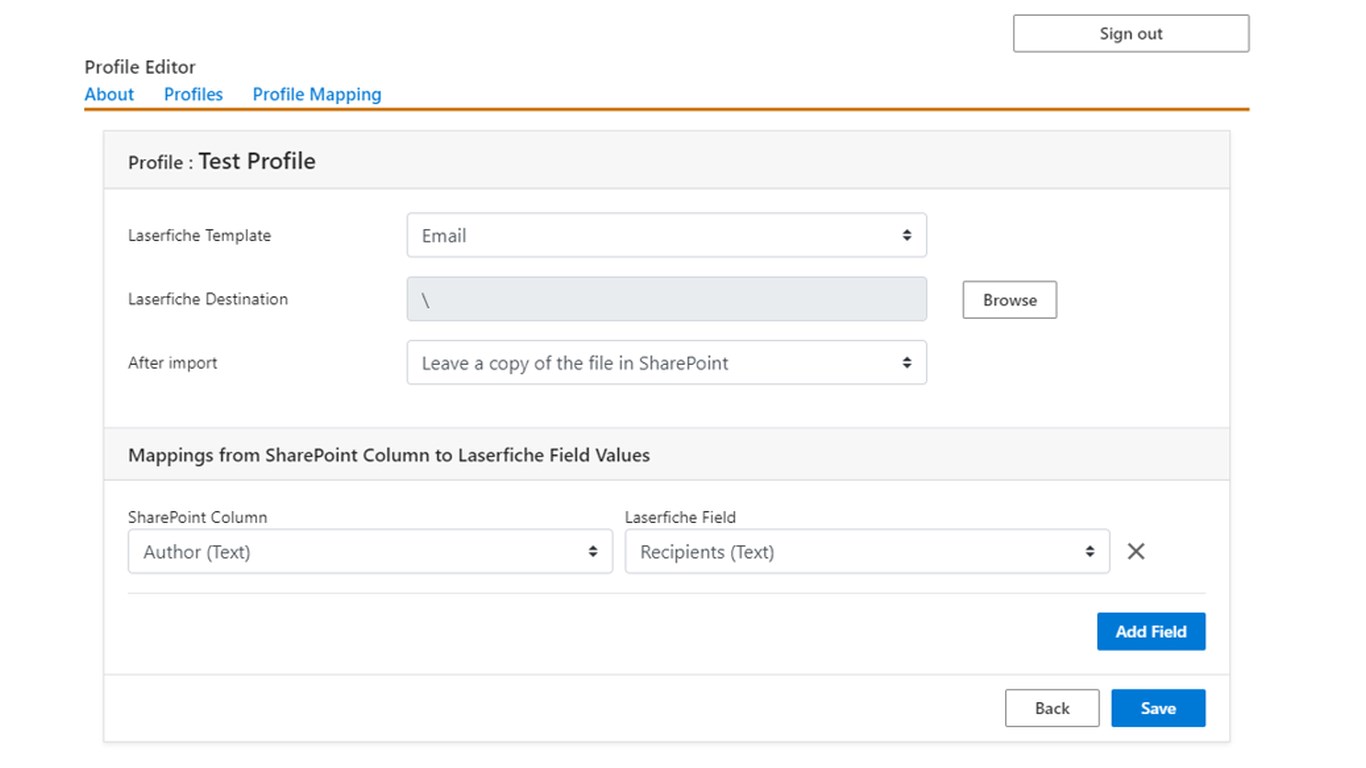
By getting this product, I give Microsoft permission to use or share my account information so that the provider can contact me regarding this product and related products. I agree to the provider's terms of use and privacy policy and understand that the rights to use this product do not come from Microsoft, unless Microsoft is the provider. Use of AppSource is governed by separate terms and privacy.