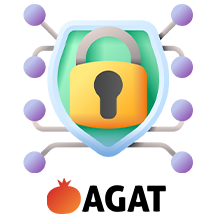
SphereShield for OneDrive and SharePoint
por AGAT Software Development LTD
Control File Uploading And Sharing In Onedrive And Sharepoint
Highlights
- Prevent file upload for specific users or groups
- Prevent sharing file from one group to another
- Restrict sharing files only to specific groups
- Cover all share files options: Teams channel, Teams chat, OneDrive, SharePoint
Description
While Microsoft is promoting the usage of Teams as the main collaboration hub center, companies with compliance requirements are facing challenges with controlling user’s direct access to SharePoint and OneDrive from where they can upload and download files freely.
Even while being able to control or block file sharing in Microsoft Teams, there is still a need to handle the direct usage of SharePoint and OneDrive.
Both platforms can be accessed from O365 web and also from the OneDrive local installation on the PC. SharePoint is even more accessible from the Files tab of a channel.
SphereShield for OneDrive and SharePoint supports granular control for file usage in SharePoint and OneDrive in addition to the usage through Teams.
Policies can prevent groups or users from even being able to upload files or from sharing files with other specific groups.
For example, SphereShield can prevent a specific group that has access to financial data from being able to upload files to the cloud through any platform- MS Teams channels/Chat or the file tab of a channel of going directly to SharePoint to OneDrive
Another user case is that companies would like to restrict sharing files from one department only to users in that department. For example, HR content would be allowed only to share with other HR members but not with anyone that is not a member of HR
The Ethical wall also supports preventing sharing with specific groups. For example, applying a policy that will not allow the auditing group to share documents with the HR group.