Precios Gratis

A customizable timer for PowerPoint slides, helping speakers manage their time with a live timer.
Timer for PowerPoint
Easily manage time in your PowerPoint presentations with a live, customizable timer.
Timer for PowerPoint inserts a live, fully customizable timer directly into your PowerPoint slides, helping speakers
manage their time effectively during presentations.
Key Features:
- Customizable Timer: Set hours, minutes, and seconds for your presentation or individual slides.
- Visual Countdown: Large, easy-to-read display visible during your presentation.
- Flexible Controls: Start, pause, resume, and reset the timer as needed.
- Theme Options: Choose between light and dark themes to match your presentation style.
- Sound Alerts: Optional audio notification when the timer reaches zero.
- Responsive Design: Adapts to various screen sizes and orientations.
- Presentation Mode: Works in PowerPoint presentation mode.
Who is it for?
Timer for PowerPoint is designed for:
- Educators managing classroom presentations
- Conference speakers delivering timed talks
- Professionals running time-constrained meetings
- Anyone who wants to improve their presentation timing
How does it work?
- Install Timer for PowerPoint from the Microsoft Office Store.
- Open your PowerPoint presentation and click on the Timer for PowerPoint add-in.
- Customize your timer settings to fit your presentation needs.
- Start your presentation – the timer will be visible on your slides!
Note: Timer for PowerPoint requires an internet connection to load properly.
Get Timer for PowerPoint now and take control of your presentation timing!
Funcionalidades de la aplicación
Cuando se usa esta aplicación,
- Puede leer el documento y hacer cambios
- Puede enviar datos por Internet
De un vistazo
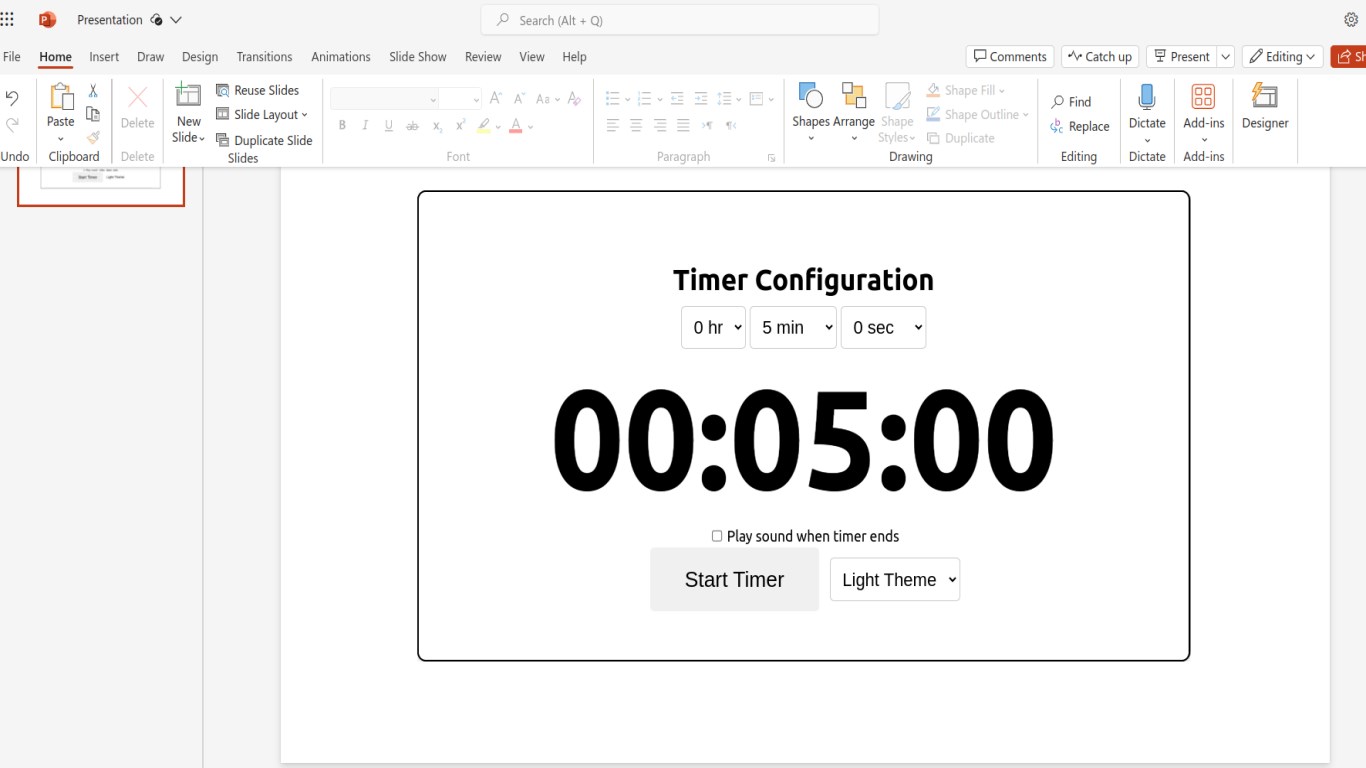
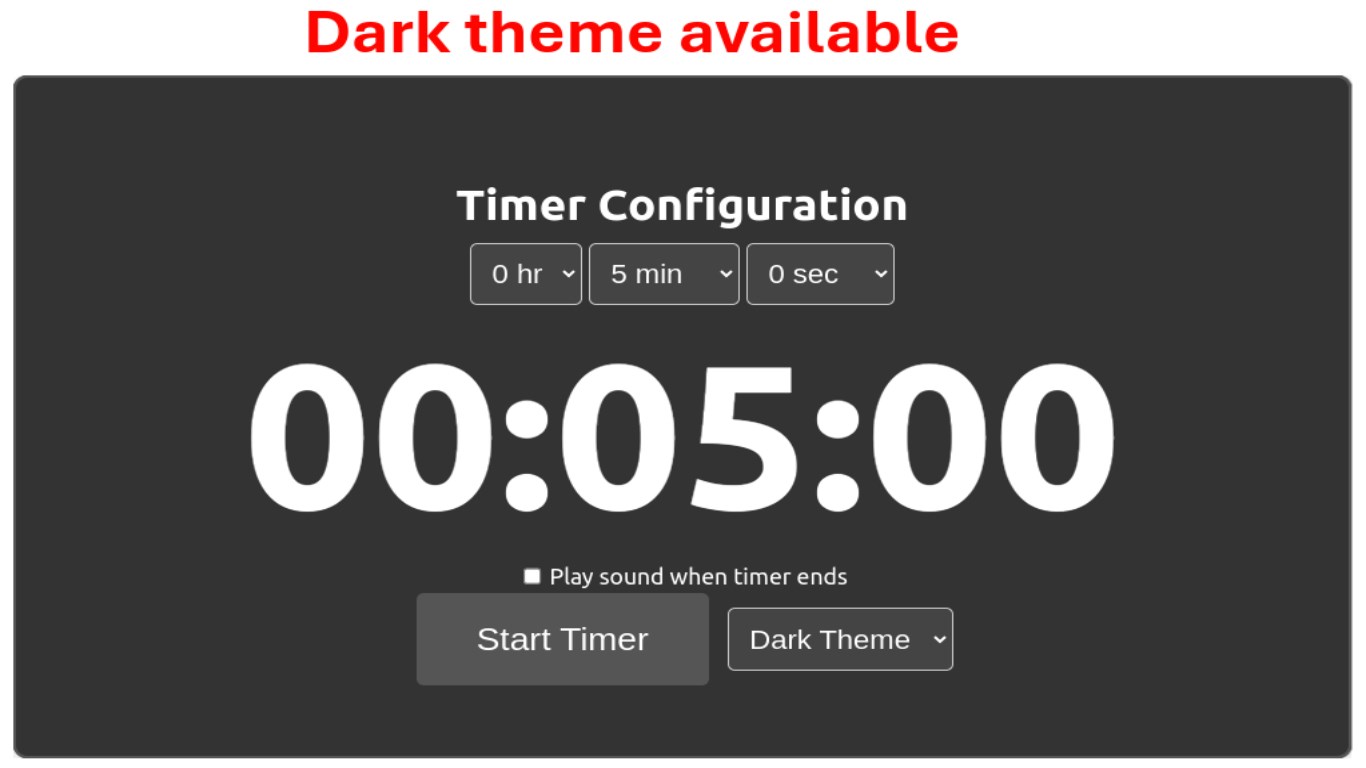
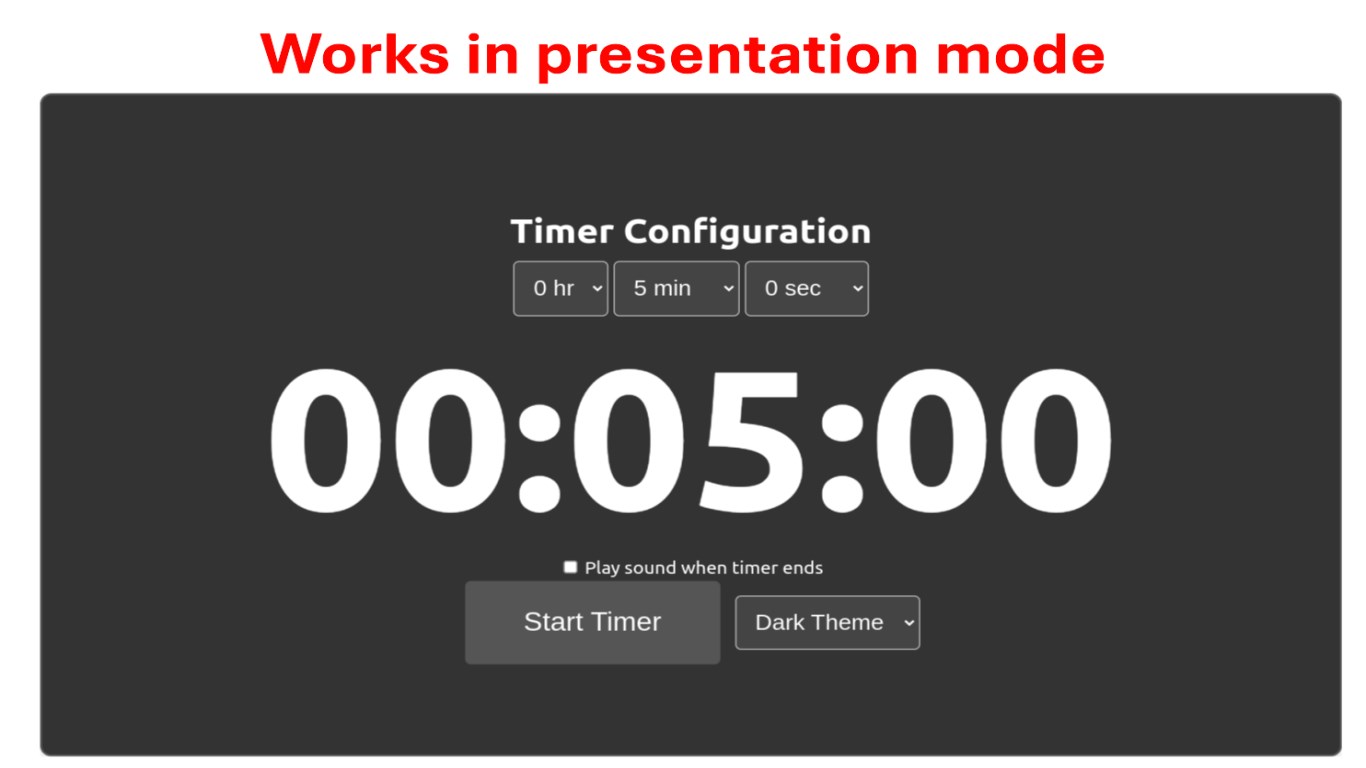
Al obtener este producto, concede permiso a Microsoft para usar o compartir la información de mi cuenta para que el proveedor pueda ponerse en contacto conmigo con respecto a este producto y productos relacionados. Acepto los términos de uso y la directiva de privacidad del proveedor y entiendo que los derechos para usar este producto no proceden de Microsoft, a menos que Microsoft sea el proveedor. El uso de AppSource se rige por términos y privacidad independientes.