Precios Es posible que se requiera una compra adicional

SMS for Office (SMS via SharePoint List)
por Time Parity Solutions Private Limited
The easiest way to integrate SMS messaging from your SharePoint Site. Instant Delivery Reports ...
Zero/Zilch SMS Gateway configurations required
- As soon as you install and launch the add-in, we auto configure and make ready your SharePoint site for SMS
Robust SharePoint Integration
- Send a SMS just by creating a list item entry in your SharePoint site
- Make use of SharePoint People Picker to select you message recipients
- Integrate SMS messages in your workflows by making use of SharePoint default "Create a list item" action in SharePoint Workflows.
- As a developer make use of known extensive SharePoint API, to integrate SMS messaging in your applications. No custom OAUTH or intensive solutions required.
Implement Organization Policy
- Configure a set of actions (Block/Mask) for specific words, to ensure SMS content are compliant to Organization policy
Instant reports
- Receive instant message delivery status (Sent/Delivered - wherever the carrier provides such information)
Security - Use SharePoint Permissions
- Use SharePoint permission on your site/SMS request list to restrict/permit access.
Manage Personal Information in SharePoint
- Mobile Number configured on SharePoint User Profile property "Mobile Phone" is used if you are intended recipient of a SMS message.
- No need to register your number each time with us, in fact we don’t store the numbers while registration.
Allow Users to Opt-in / Opt-out
- Users can start / stop receiving SMS at any time by registering / deregistering
SMS Content - Languages supported
- Add-in supports sending SMS text messages in all text based languages (e.g., English, French, Chinese, Arabic, etc.)
- Messages are encoded into Unicode UTF-8 as needed while sending
Please note, in app purchases will be required, trial license is available with free SMS’ for your testing.
Please note, in app purchases will be required, trial license is available with free SMS’ for your testing.
- Visit the add-in features, tutorials, FAQ here: https://timeparity.com/sms-sharepoint
- For any queries/ support contact us: https://timeparity.com/sms-sharepoint/contact
- For any queries/ support contact us: support@timeparity.com
De un vistazo
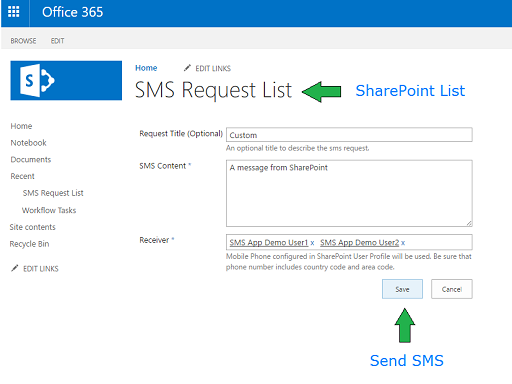
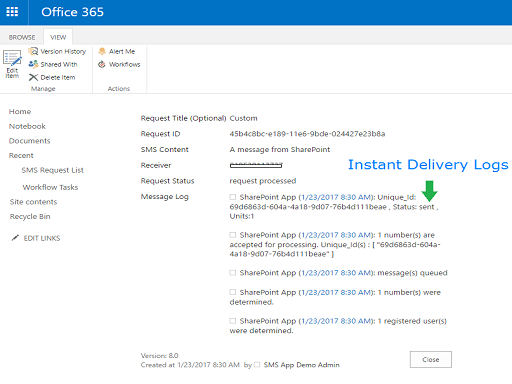
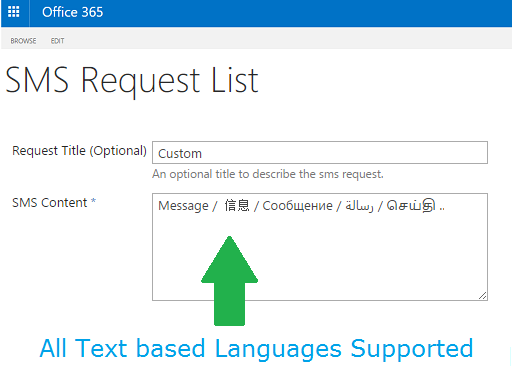
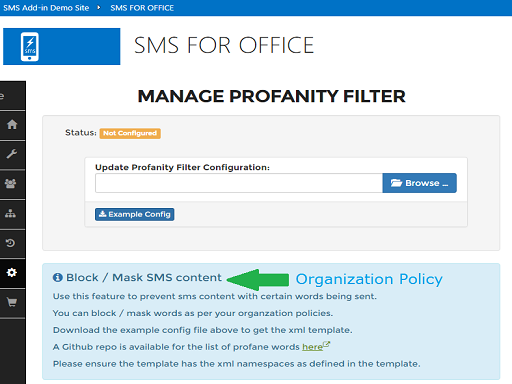
Other aplicaciones de Time Parity Solutions Private Limited
Al obtener este producto, concede permiso a Microsoft para usar o compartir la información de mi cuenta para que el proveedor pueda ponerse en contacto conmigo con respecto a este producto y productos relacionados. Acepto los términos de uso y la directiva de privacidad del proveedor y entiendo que los derechos para usar este producto no proceden de Microsoft, a menos que Microsoft sea el proveedor. El uso de AppSource se rige por términos y privacidad independientes.