Precios Es posible que se requiera una compra adicional

Create and execute personalized communications and sales workflows.
Salesloft Connect for Outlook helps integrate your email communications into a more strategic component of your overall sales process. We bring valuable information from Salesloft to Outlook and allow you to take specific actions on a contact from right inside Outlook. You’ll have the power to be more productive, efficient, and effective no matter where you are.
Benefits of using Salesloft Connect for Outlook include:
- Understand how your customers are responding to your emails - track email opens, replies, and clicks and receive real-time insights on when your customer opens or responds to your email.
- Take action on contacts from right within Outlook - including updating their cadence stage, marking them as not to be contacted and even adding them to a targeted sales cadence - an orchestrated set of email, phone and social steps designed to better engage and convert target accounts into customers.
- Seamlessly connects Outlook with Salesforce - track your sent emails in both Salesloft and Salesforce and automatically sync email activities with Salesforce.
- Stop starting from scratch every time your write an email - through an integrated workflow access email templates that have been proven to work. Personal and team sales email templates are accessible and can include those targeted to a specific persona, industry or even coordinated with your account-based approach.
- Forgotten the history of who you’re emailing? - Surfaces contextual customer information as you’re writing your emails including company information, activity history, cadence stage and any saved notes. .
A Salesloft account is required to use the add-in. To learn more about Connect for Outlook and to sign up for an account, visit https://marketplace.salesloft.com/partners/outlook/.
Funcionalidades de la aplicación
Cuando se usa esta aplicación,
- Puede enviar datos por Internet
- Esta aplicación puede leer o modificar el contenido de cualquier elemento del buzón y crear elementos nuevos. También puede obtener acceso a información personal (como cuerpo del mensaje, asunto, remitente, destinatarios o datos adjuntos) de cualquier mensaje o elemento de calendario. Puede que el complemento envíe estos datos a servicios de terceros.
Este complemento puede iniciarse por sí solo cuando:
- El usuario envía una invitación de evento.
De un vistazo
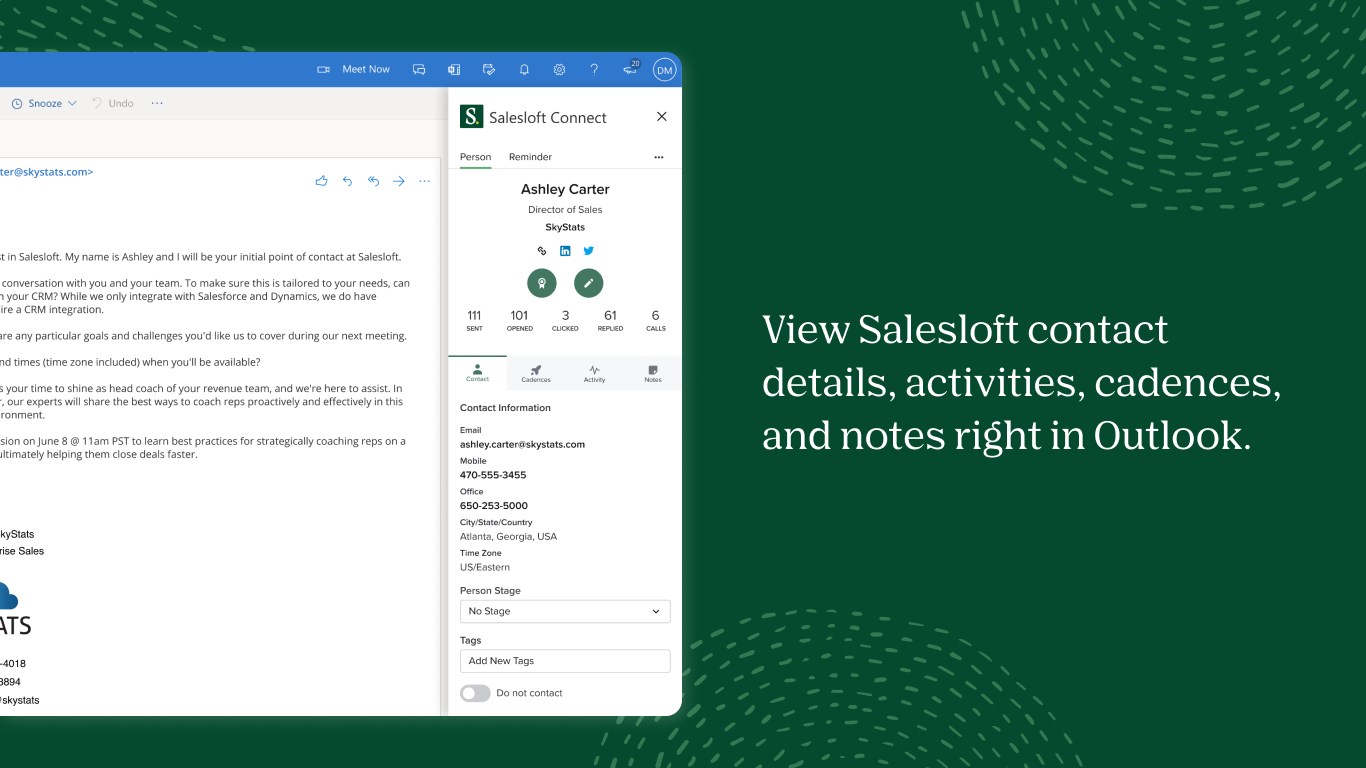
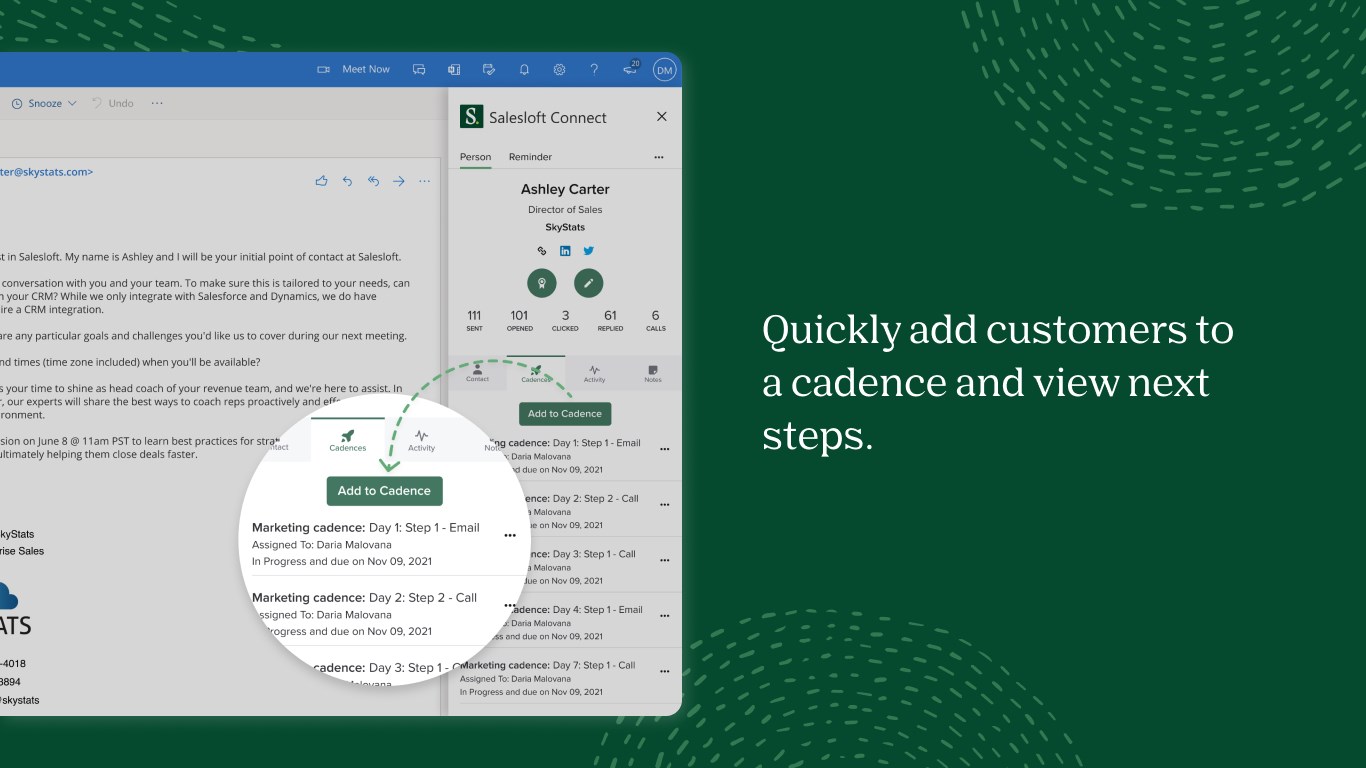
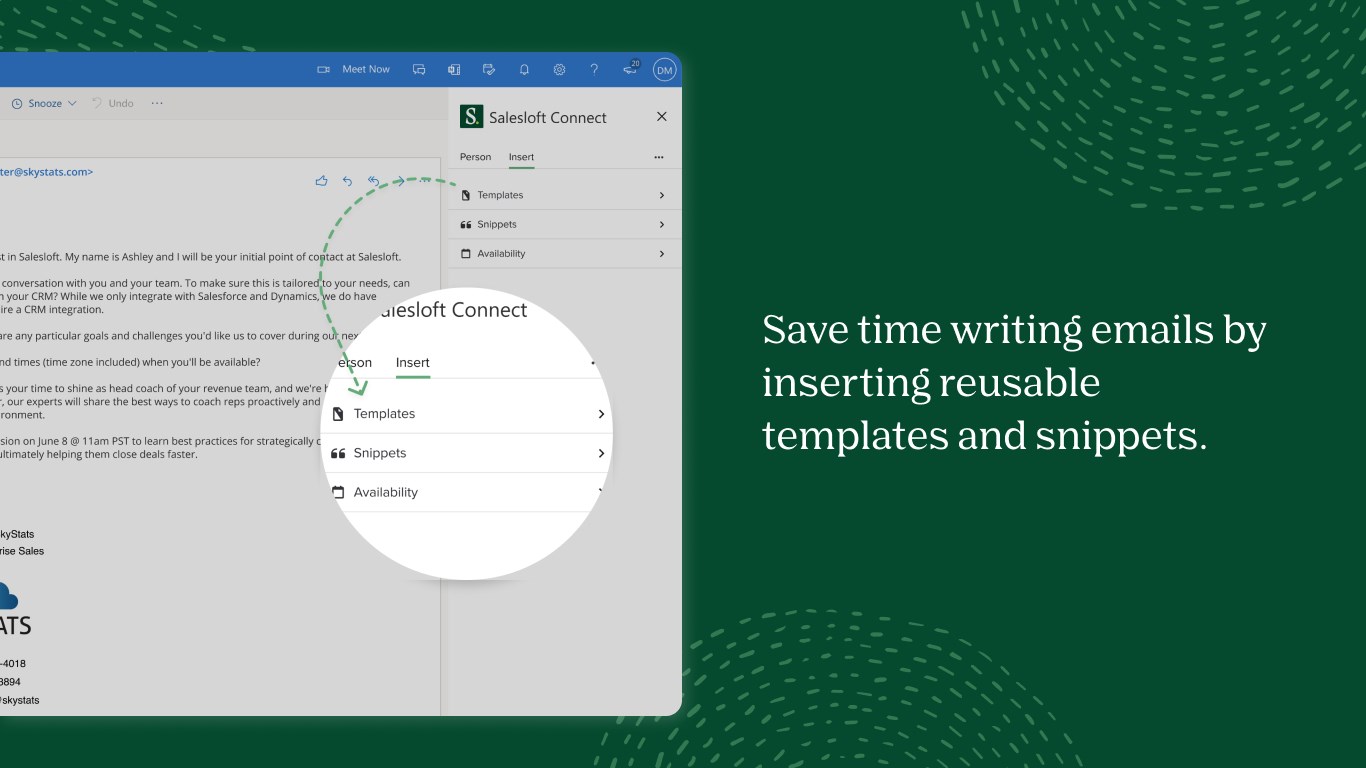
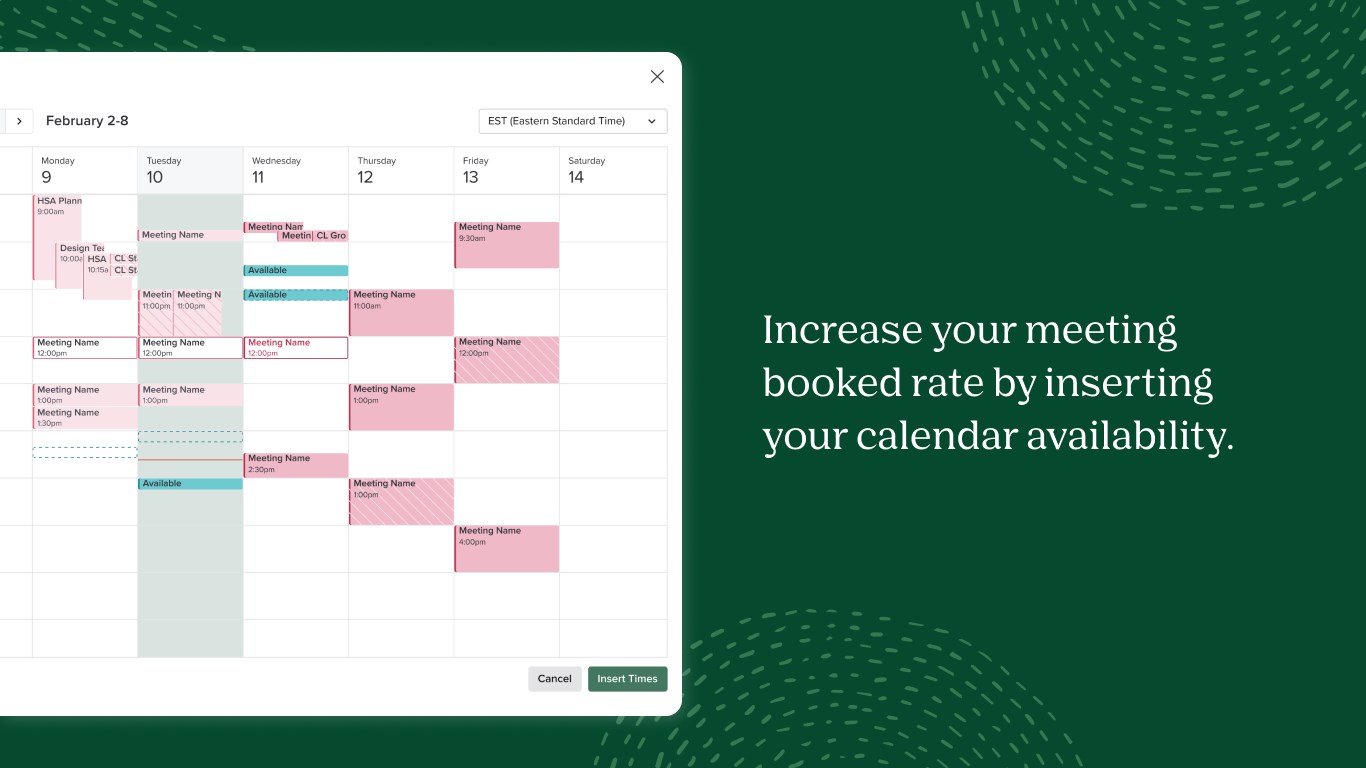
By getting this product, I give Microsoft permission to use or share my account information so that the provider can contact me regarding this product and related products. I agree to the provider's términos de uso and directiva de privacidad and understand that the rights to use this product do not come from Microsoft, unless Microsoft is the provider. Use of términos is governed by separate privacidad and {4}.