Just a moment, logging you in...

Qlik to Power BI Migration: 12-WK project
Reply
🚀 Seamless Qlik-to-Power BI migration with GenAI, boosting scalability, governance, and user adoption—modern BI, reimagined!
🚀 Seamless Qlik-to-Power BI migration with GenAI, boosting scalability, governance, and user adoption—modern BI, reimagined!
Qlik to Power BI Migration Solution – Cluster Reply
This solution outlines a comprehensive strategy for migrating from QlikView/Qlik Sense to Power BI, leveraging GenAI, Microsoft Fabric, and best practices in BI modernization.
🔍 Challenges with Qlik
- Memory Limits: Qlik Sense SaaS has a 5GB in-memory model limit, restricting scalability.
- Legacy Infrastructure: Larger models still rely on outdated QlikView on-premise systems.
- No Centralized Backup: Lack of integrated backup increases risk of data loss.
- Storage Overload: Inefficient governance leads to excessive .qvf file copies.
🚀 Power BI Advantages
- Scalability: Supports up to 400GB per dataset with incremental refresh and hybrid models.
- Cloud-Native: Fully managed, AI-enabled platform with Copilot integration.
- Backup & Versioning: Built-in workspace restore, GitHub/Fabric integration, and deployment pipelines.
- Self-Service BI: Controlled access via workspaces and Power BI Desktop, reducing redundant data copies.
🧭 Migration Strategy
- Wave-Based Migration: Batch migration by workspace/team with progressive Qlik decommissioning.
- Discovery & Planning: Inventory of Qlik assets, dashboard classification, and dependency mapping.
- Quick Wins: Rebuild 3–5 dashboards to validate approach and boost adoption.
- Governance: Define Power BI roles, naming conventions, and workspace structure.
⚙️ Technical Accelerators
- Metadata Extraction: Use Qlik Analyzer to extract ETL logic and measures.
- GenAI Conversion: Translate Qlik logic to Power BI (M language, DAX, star schema).
- Documentation Automation: Generate data dictionaries, user guides, and onboarding flows.
- Validation Tools: PowerOps and MK tools ensure best practices and performance.
🛠️ Power BI Platform Readiness
- Set up Premium/Fabric capacity and initial workspaces.
- Configure data gateways and backup/versioning with OneLake/GitHub.
- Create shared semantic models for reuse across dashboards.
🎓 Training & Adoption
- Basic Self-BI: For business users with no prior Power BI experience.
- Advanced: For developers skilled in DAX, Power Query, and optimization.
- Video Pills: Short videos to support transition and onboarding.
🏆 Cluster Reply Strengths
- Certified Experts: Skilled in DAX, modeling, visualization, and analysis.
- AI Accelerators: Use of GenAI for documentation and conversion.
- Dedicated Training Team: Tailored enablement for all user levels.
- R&D Focus: Continuous innovation in analytics and BI practices.
De un vistazo
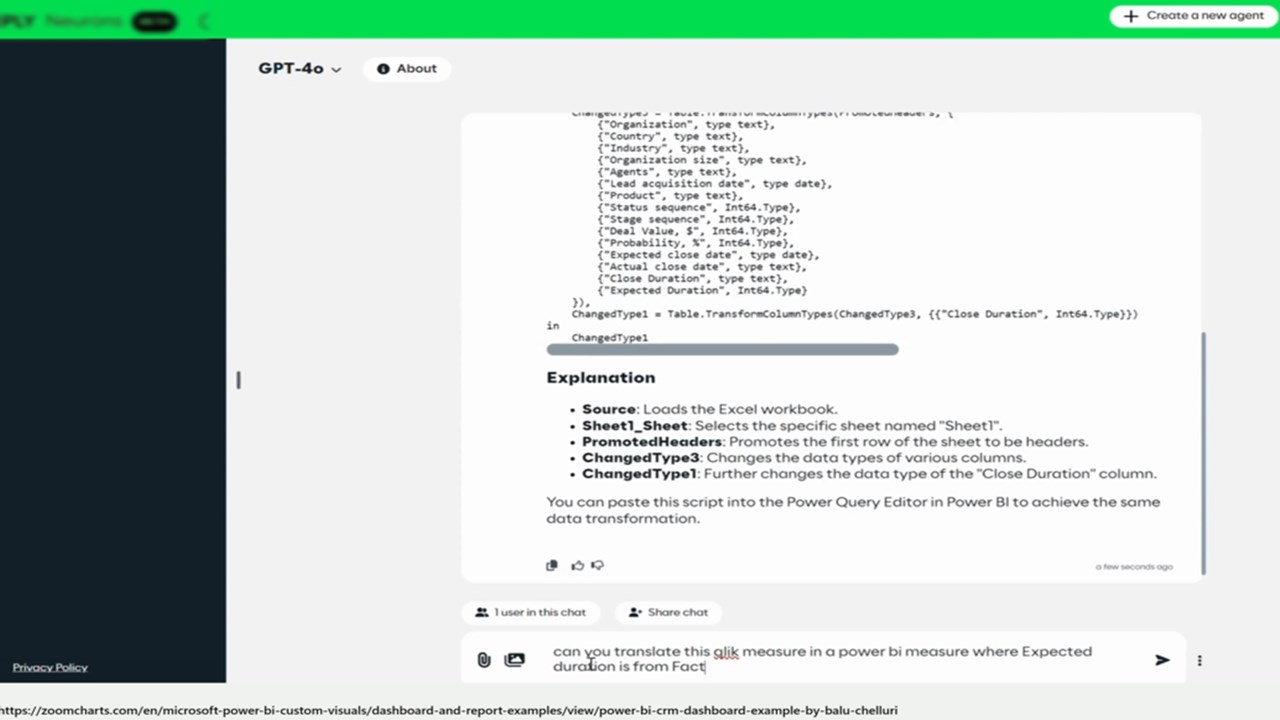
Otros servicios de consultoría de Reply
Viva Engage: 4 - 8 Wk MigrationReply Adoption & Change Management
Adoption & Change Management Teamwork DeploymentMigrate from Meta Workplace, Salesforce Chatter, SAP Jam, Jive or legacy Yammer to Microsoft Viva Engage.
Teamwork DeploymentMigrate from Meta Workplace, Salesforce Chatter, SAP Jam, Jive or legacy Yammer to Microsoft Viva Engage.
Applicable to: Adoption & Change Management
Adoption & Change Management Teamwork Deployment
Teamwork Deployment
NaN out of 5
Seamless Confluence to Microsoft SharePoint Migration ServiceReply Adoption & Change Management
Adoption & Change Management Knowledge & Insights
Knowledge & Insights Teamwork DeploymentAccelerate your digital workplace transformation by migrating Confluence content to Microsoft SharePoint. Do it with us - securely, efficiently, and with zero disruption to your business operations.
Teamwork DeploymentAccelerate your digital workplace transformation by migrating Confluence content to Microsoft SharePoint. Do it with us - securely, efficiently, and with zero disruption to your business operations.
Applicable to: Adoption & Change Management
Adoption & Change Management Knowledge & Insights
Knowledge & Insights Teamwork Deployment
Teamwork Deployment
NaN out of 5
Power BI Training – Unlock the Full Potential of Data AnalysisReply Power BI apps🚀 Boost your Power BI skills with Cluster Reply! From basics to advanced DAX, Power Query & dashboards — for all levels. 📊💡
Power BI apps🚀 Boost your Power BI skills with Cluster Reply! From basics to advanced DAX, Power Query & dashboards — for all levels. 📊💡
Applicable to: Power BI apps
Power BI apps
NaN out of 5
FlowForward: Seamless Nintex-to-Power Platform Migration AcceleratorReply Power BI apps
Power BI apps Power Automate
Power Automate Power AppsMigration service that accelerates transitioning legacy Nintex workflows, forms, document generation and RPA bots into the Microsoft Power Platform ecosystem
Power AppsMigration service that accelerates transitioning legacy Nintex workflows, forms, document generation and RPA bots into the Microsoft Power Platform ecosystem
Applicable to: Power BI apps
Power BI apps Power Automate
Power Automate Power Apps
Power Apps
NaN out of 5
Copilot for Microsoft 365 - Reply Compass Framework 2 Weeks - 10 Weeks Advisory, Readiness, Implementation and AdoptionReply Adoption & Change Management
Adoption & Change Management Teamwork DeploymentOur Copilot for Microsoft 365 offering aims to prepare organizations for the successful use of Copilot for Microsoft 365, from essential technical readiness to long-term business adoption.
Teamwork DeploymentOur Copilot for Microsoft 365 offering aims to prepare organizations for the successful use of Copilot for Microsoft 365, from essential technical readiness to long-term business adoption.
Applicable to: Adoption & Change Management
Adoption & Change Management Teamwork Deployment
Teamwork Deployment
NaN out of 5
