Tarification Gratuit

Report phish, junk and not junk e-mails based on the configuration of your user submission policy.
The Report Message add-in works with Outlook 2016 to allow you to report suspicious messages as well as manage how your Office 365 email account treats these messages.
Messages that your Office 365 email account marks as junk or malicious are automatically moved to your Junk or quarantine Email folder. However, spammers and phishing attempts are continually evolving. If you receive a junk email in your inbox, you can use the Report Message add-in to send the message to your security administrator or Microsoft (depending on how your enterprise has set up the user submission policy) to help us improve our filters. If you find an email in your inbox that is phish, you can use the Report Message add-in to mark it as Phish, move the message to the deleted folder, and send the message to your security administrator or Microsoft (depending on how on how your enterprise has set up the user submission policy) to help us improve our filters. If you find an email in your Junk Email folder that's not junk, you can use the Report Message add-in to mark it as a legitimate email, move the message to your Inbox, and send the message to your security administrator or Microsoft (depending on how on how your enterprise has set up the user submission policy) to help us improve our filters.
You need an active and licenses Office 365 mailbox to use this add-in.
Fonctionnalités de l’application
Lorsque cette application est utilisée, elle
- Peut envoyer des données via Internet
- Cette application peut lire ou modifier le contenu des éléments de tout élément de votre boîte aux lettres et créer des éléments. Elle peut accéder aux informations personnelles (le corps, l’objet, l’expéditeur, les destinataires ou les pièces jointes) des messages ou à des éléments du calendrier. Elle peut également envoyer ces données à un service tiers.
Vue d’ensemble
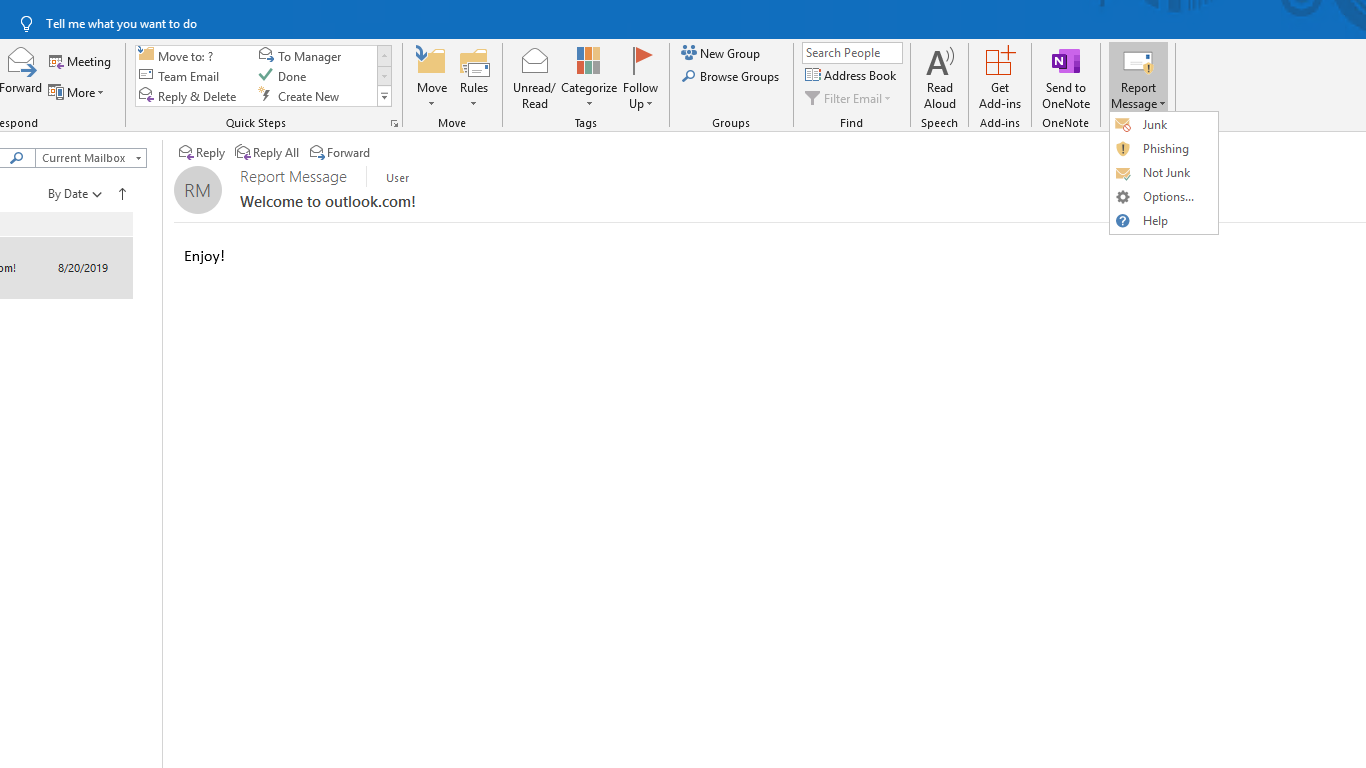
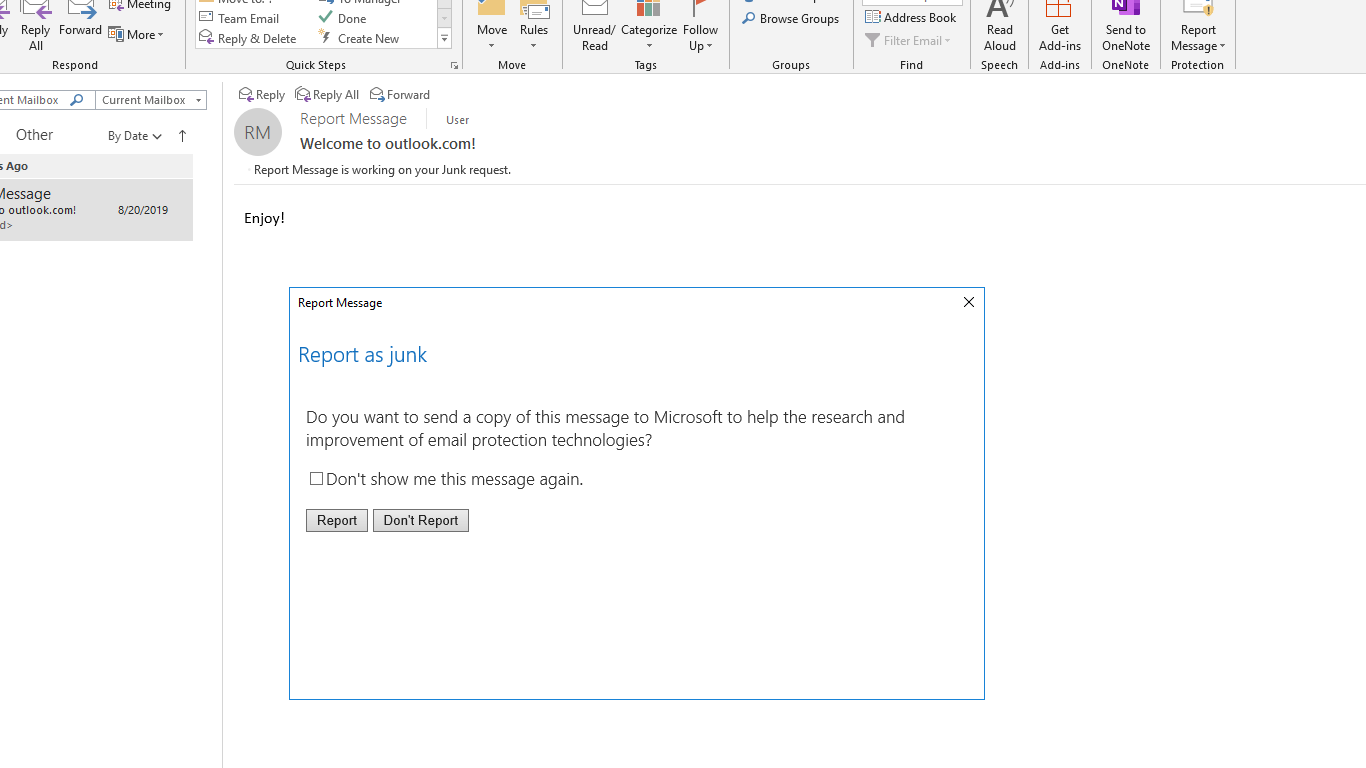
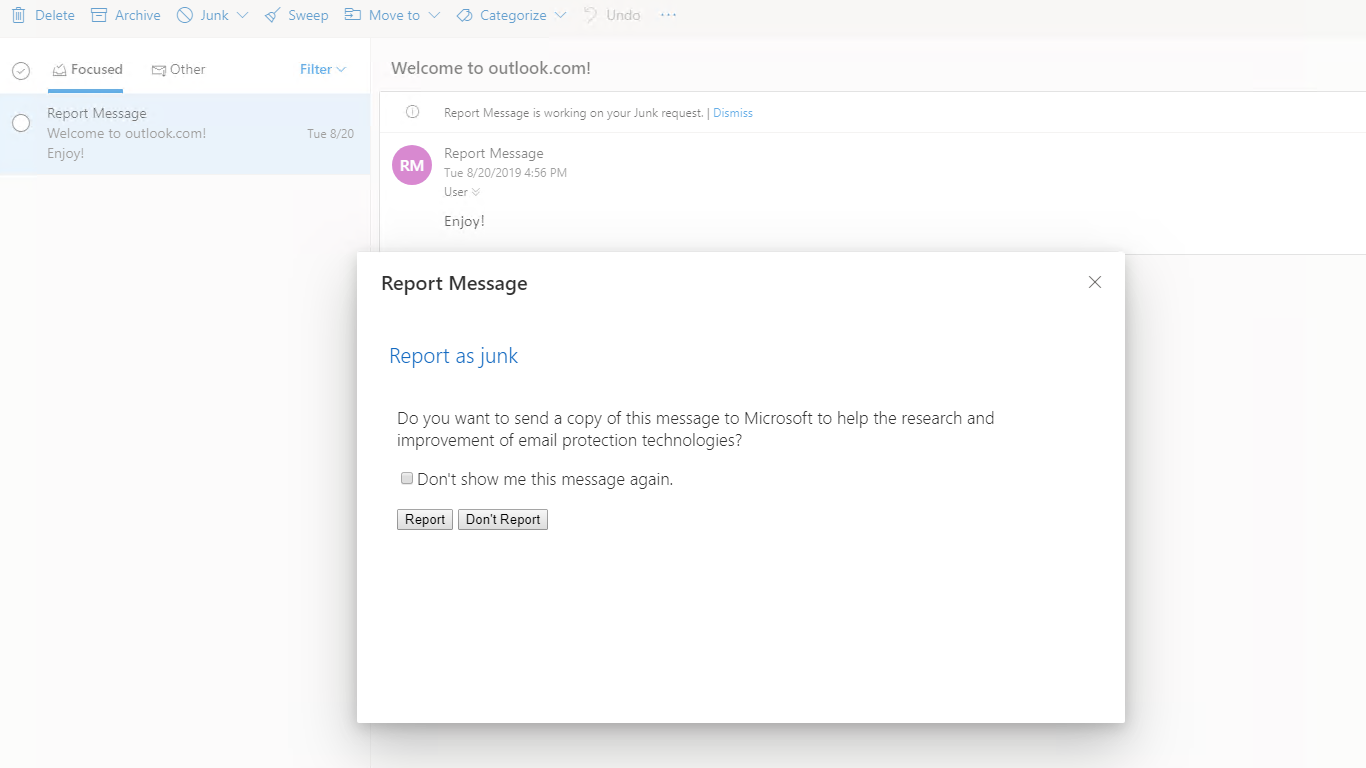
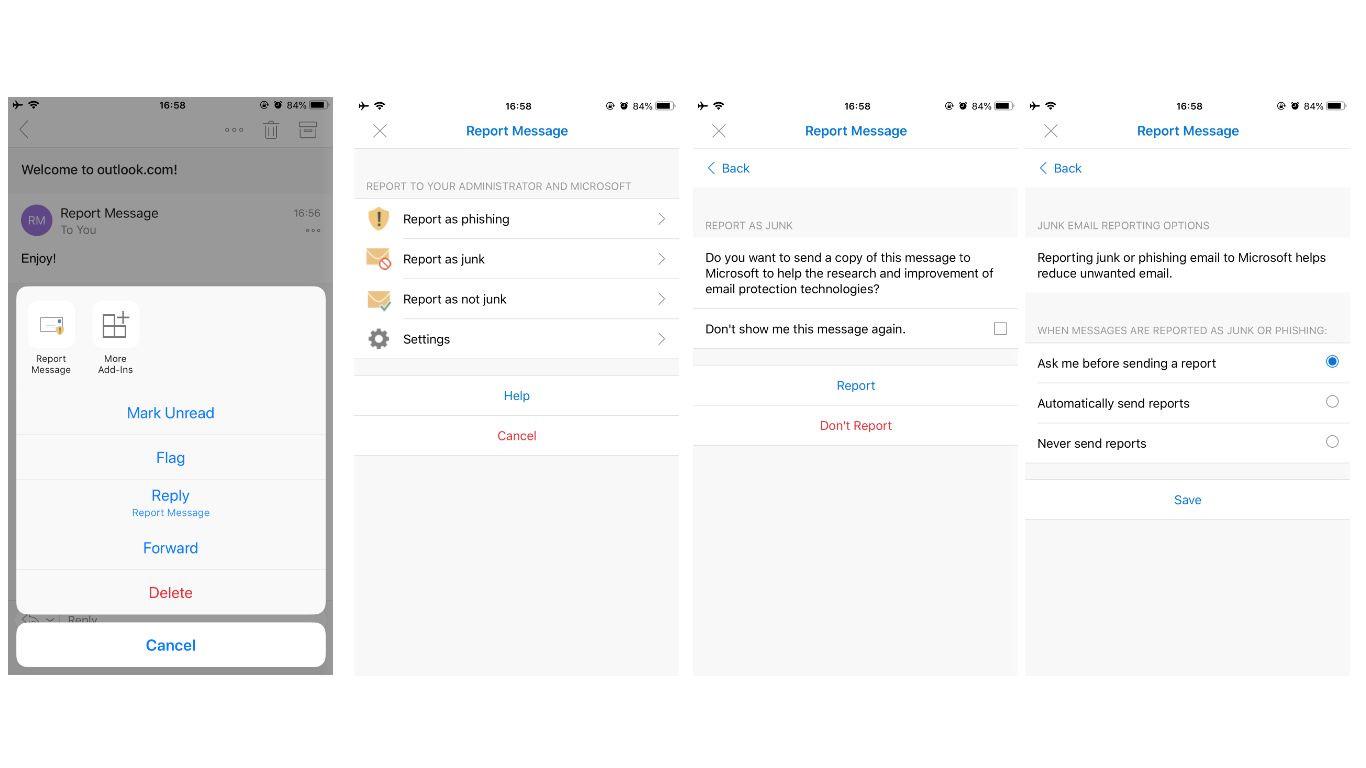
Autres applications de Microsoft Corporation
Microsoft Visio Data VisualizerMicrosoft Corporation ExcelQuickly and easily visualize your data into polished Visio diagrams within Excel.
ExcelQuickly and easily visualize your data into polished Visio diagrams within Excel.
Applicable to: Excel
Excel
NaN out of 5
WikipediaMicrosoft Corporation Excel
Excel WordFind and quote related information from Wikipedia.
WordFind and quote related information from Wikipedia.
Applicable to: Excel
Excel Word
Word
NaN out of 5
Microsoft Dynamics Office Add-inMicrosoft Corporation Excel
Excel WordThe Microsoft Dynamics Office Add-in enables data connections to Microsoft Dynamics systems.
WordThe Microsoft Dynamics Office Add-in enables data connections to Microsoft Dynamics systems.
Applicable to: Excel
Excel Word
Word
NaN out of 5
Translator for OutlookMicrosoft Corporation OutlookTranslator helps you read messages in your preferred language across devices.
OutlookTranslator helps you read messages in your preferred language across devices.
Applicable to: Outlook
Outlook
NaN out of 5
People GraphMicrosoft Corporation ExcelTransform cold data into a cool picture.
ExcelTransform cold data into a cool picture.
Applicable to: Excel
Excel
NaN out of 5
En obtenant ce produit, je donne à Microsoft l’autorisation d’utiliser ou de partager les informations de mon compte afin que le fournisseur puisse me contacter concernant ce produit et les produits associés. J’accepte les conditions d'utilisation et la politique de confidentialité du fournisseur et je comprends que les droits d’utilisation de ce produit ne proviennent pas de Microsoft, sauf si Microsoft est le fournisseur. L’utilisation d’AppSource est régie par des termes et des confidentialité distincts.