Tarification Gratuit
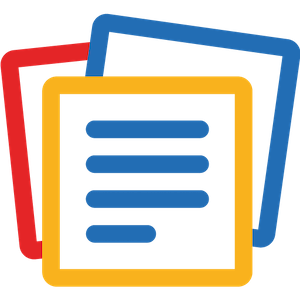
Zoho Notebook
par Zoho Corporation Private Limited
Share your thoughts across Microsoft Teams, Outlook, and Microsoft 365 to stay productive
Your favourite note-taking app, Notebook, is now available in Microsoft Teams, Outlook, and Microsoft 365. No more switching tabs or apps to get work done. Add Notebook as a personal tab and view, edit, and create notes seamlessly. Sign up for Zoho Notebook today to boost your productivity.
When you add Notebook as a personal tab in Microsoft Teams, you can,
Create notes
Add PDFs, Word documents, spreadsheets, and more with the dedicated file note card.
Create and mark checklists to stay organized with the dedicated checklist note card.
Capture moments using the dedicated photo note card.
Organizing Notes
You can group various notes into notebooks.
Group notes together.
Easily move or copy note cards between notebooks.
Link related notes to one another.
Mark notes as favorites for quick access.
Customize
Change the color of your note cards.
Choose a notebook cover or create your own.
View your note cards in either grid- or landscape
-style views.
Switch to a dark-themed Night Mode.
Secure notes
Lock individual notebooks and notes with a passcode.
Find notes
Reminders
Set reminders to stay on top of things.
Share
Share your notes through email and other options.
Note: You need to have an active Zoho Notebook account to access this app.
If you're new to Notebook and want to get started, check out our Getting Started Guide for step-by-step instructions and tips.
Need assistance or have questions? Visit the Zoho Notebook Community to connect with our helpful community members.
Write to us at support@zohonotebook.com for any queries or feedback.
Fonctionnalités de l’application
Lorsque cette application est utilisée, elle
- Peut envoyer des données via Internet
- Cette application peut accéder aux informations personnelles contenues dans le message actif (numéros de téléphone, adresses postales ou URL). L’application peut également envoyer ces données à un service tiers. Les autres éléments dans votre boîte aux lettres ne peuvent pas être lus ou modifiés.
Vue d’ensemble
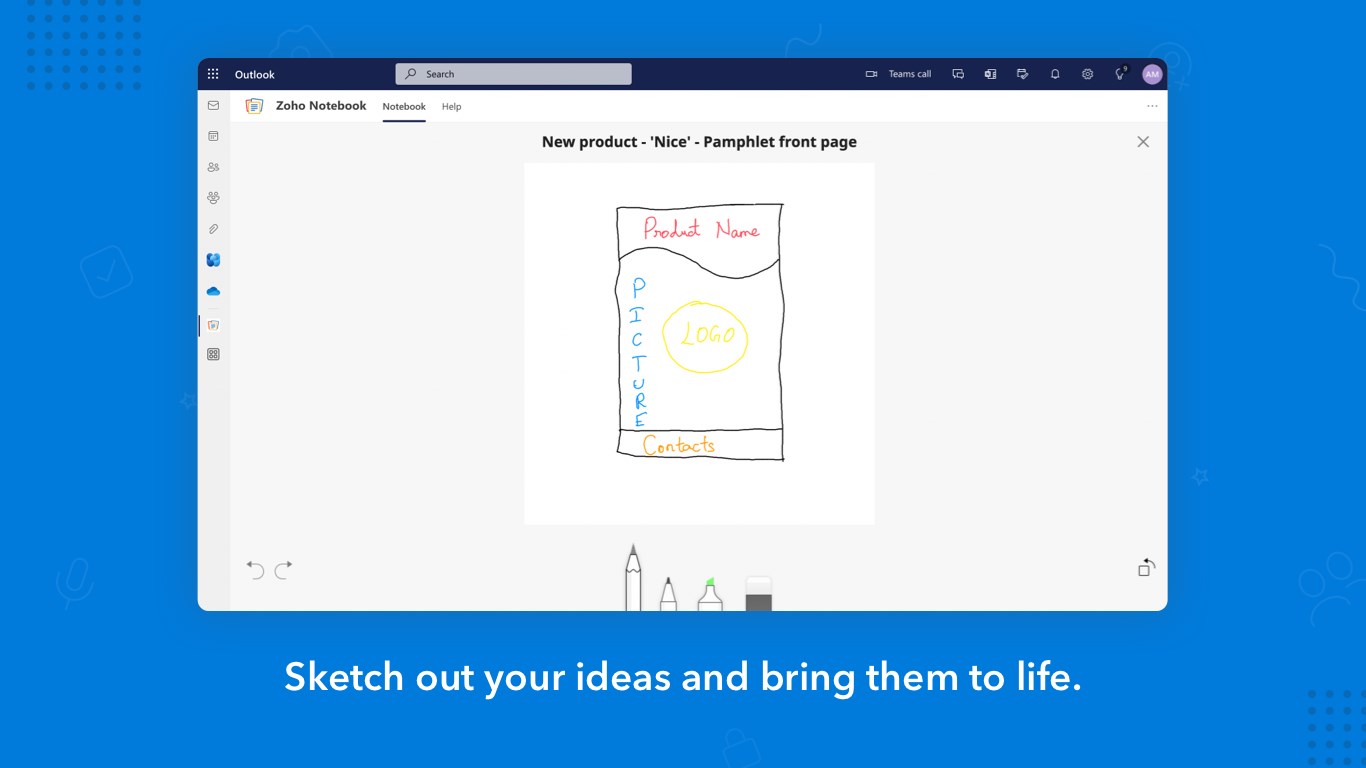
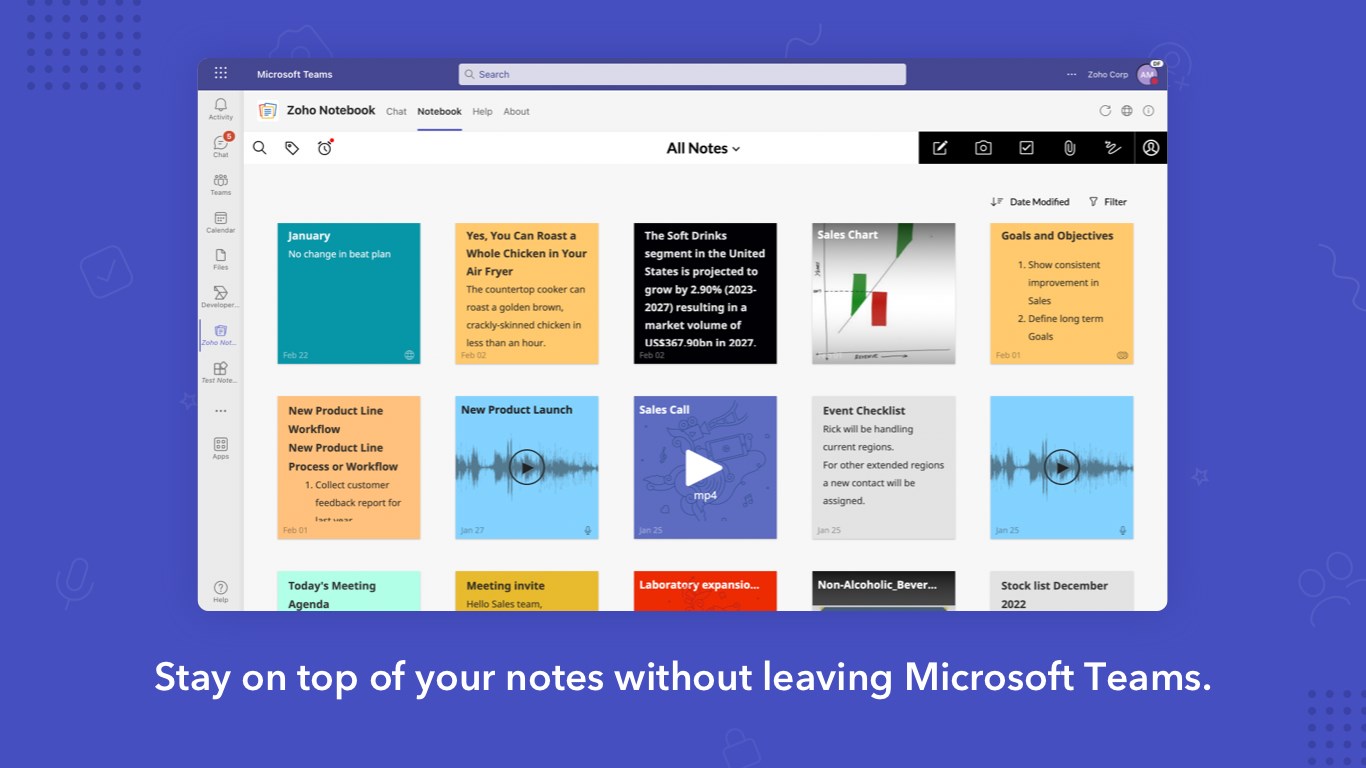
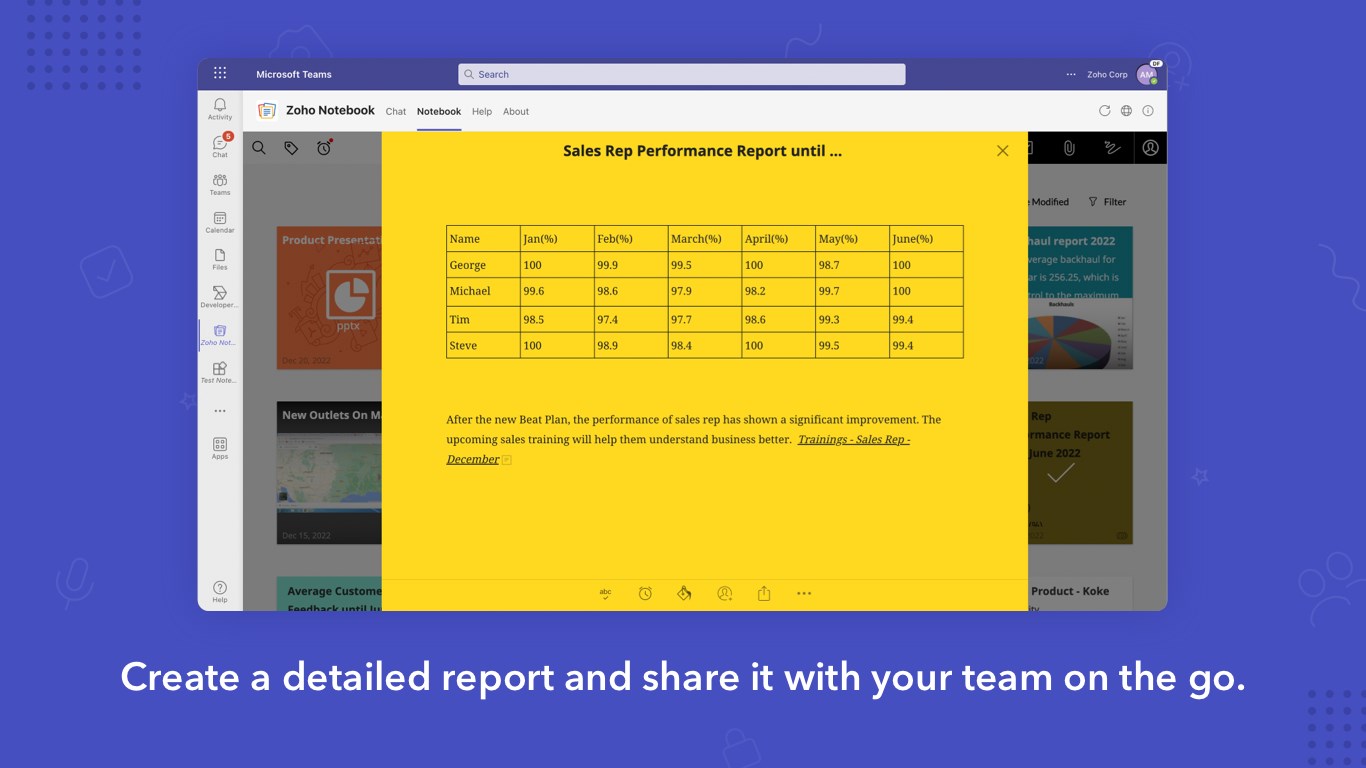
Autres applications de Zoho Corporation Private Limited
Zoho Recruit for EmailZoho Corporation Private Limited OutlookManage your contacts and candidates better from inside your Microsoft Outlook mailbox
OutlookManage your contacts and candidates better from inside your Microsoft Outlook mailbox
afficher les options du package
Applicable to: Outlook
Outlook
NaN out of 5
Zoho PeopleZoho Corporation Private Limited Outlook
Outlook TeamsZoho People: Cloud HR for exceptional employee experience.
TeamsZoho People: Cloud HR for exceptional employee experience.
afficher les options du package
Applicable to: Outlook
Outlook Teams
Teams
NaN out of 5
Bigin by Zoho CRMZoho Corporation Private Limited TeamsKeep your customer relationships in sync with your communications with Bigin for Microsoft Teams
TeamsKeep your customer relationships in sync with your communications with Bigin for Microsoft Teams
afficher les options du package
Applicable to: Teams
Teams
NaN out of 5
Zoho Projects for EmailZoho Corporation Private Limited OutlookBring all your work under one roof and enhance your team's productivity with the Zoho Projects
OutlookBring all your work under one roof and enhance your team's productivity with the Zoho Projects
Applicable to: Outlook
Outlook
NaN out of 5
Zoho WorkDrive for EmailZoho Corporation Private Limited OutlookBoost productivity with the Zoho WorkDrive for Email
OutlookBoost productivity with the Zoho WorkDrive for Email
Applicable to: Outlook
Outlook
NaN out of 5
En obtenant ce produit, je donne à Microsoft l’autorisation d’utiliser ou de partager les informations de mon compte afin que le fournisseur puisse me contacter concernant ce produit et les produits associés. J’accepte les conditions d'utilisation et la politique de confidentialité du fournisseur et je comprends que les droits d’utilisation de ce produit ne proviennent pas de Microsoft, sauf si Microsoft est le fournisseur. L’utilisation d’AppSource est régie par des termes et des confidentialité distincts.