Harga Pembelian tambahan mungkin diperlukan

Zoom for Microsoft Teams
oleh Zoom Communications, Inc.
Start, schedule, join Zoom Meetings and Make Zoom phone calls right from your Team space.
Streamline your collaboration with Zoom's seamless integration into Microsoft Teams. Effortlessly manage video meetings, calls, and whiteboards to stay connected and productive—all within your Microsoft Teams workspace.
Key Features:
- Start, Schedule, and Join Meetings: Quickly initiate or join meetings from the Zoom Workplace tab or any Microsoft Teams channel, 1:1 chat, or group chat.
- Make Phone Calls: Instantly manage calls through the Zoom Workplace tab, available in both 1:1 and group chats for seamless communication.
- Create and Share Whiteboards: Collaborate effectively by sharing Zoom Whiteboards in 1:1 Microsoft Teams chat, Microsoft Teams group chats, or Teams channels.
- Unified Zoom Workplace Tab: Access all your meetings, calls, and notifications in one convenient location. Customize the Workplace tab to focus solely on meetings or phone features based on your needs.
- Integrated Notifications: Stay informed about meeting updates, whiteboard changes, and missed events—all from the Workplace tab.
Use the following commands to interact with Zoom:
- start: Start an instant meeting, uses your Personal Meeting ID if it's turned on in your Zoom account setting.
- start [topic]: Start an instant meeting with a topic.
- join [meeting ID]: Join a meeting with a Meeting ID.
- help: View a list of supported commands.
- logout: Log out of Zoom on all Teams channels.
Recommended Setup:
- Zoom Meetings: No additional installation is required for seamless functionality within Microsoft Teams.
- Zoom Phone: Installing the native Zoom client is recommended for the best performance and additional features.
Get Started:
Sign Up for Zoom [https://zoom.us/signin]
Get Started with Zoom for Teams[https://teams.microsoft.com/l/app/8a1da635-5729-4456-b43a-56cbd795c3cf]
Contact Support[zoom-integrations@zoom.us]
Help Resources[https://support.zoom.us/hc/en-us/articles/4418583735565]
About Zoom
Zoom Video Communications, Inc. (NASDAQ: ZM) enables teams to work more effectively with frictionless communication through video meetings, calls, and collaboration tools.
Integrate Zoom into your Microsoft Teams workspace today and experience enhanced collaboration and productivity!
Kemampuan aplikasi
Ketika digunakan, aplikasi ini
- Dapat mengirim data melalui Internet
- Aplikasi ini dapat mengakses informasi pribadi di pesan aktif, seperti nomor telepon, alamat pos, atau URL. Aplikasi dapat mengirim data ini ke layanan pihak ketiga. Item lainnya di kotak surat Anda tidak akan dibaca atau diubah.
Sekilas
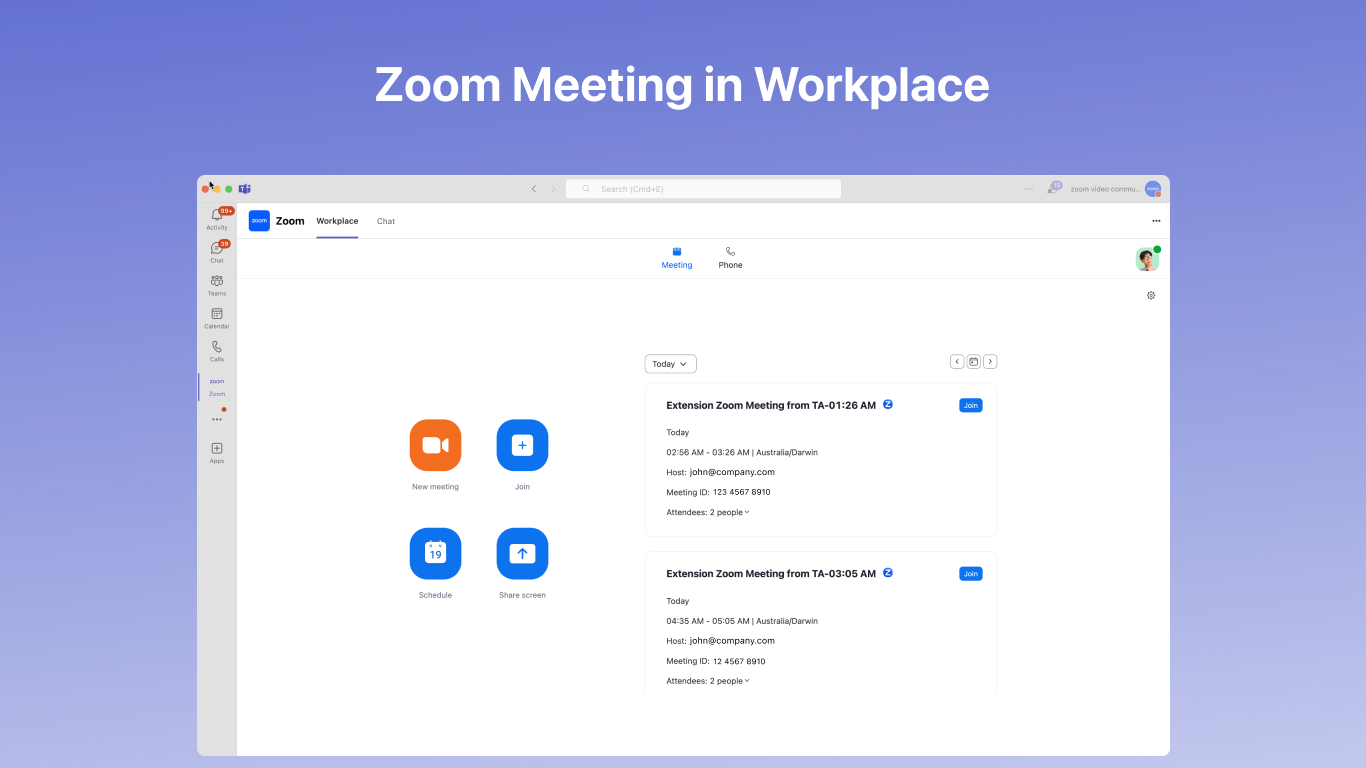
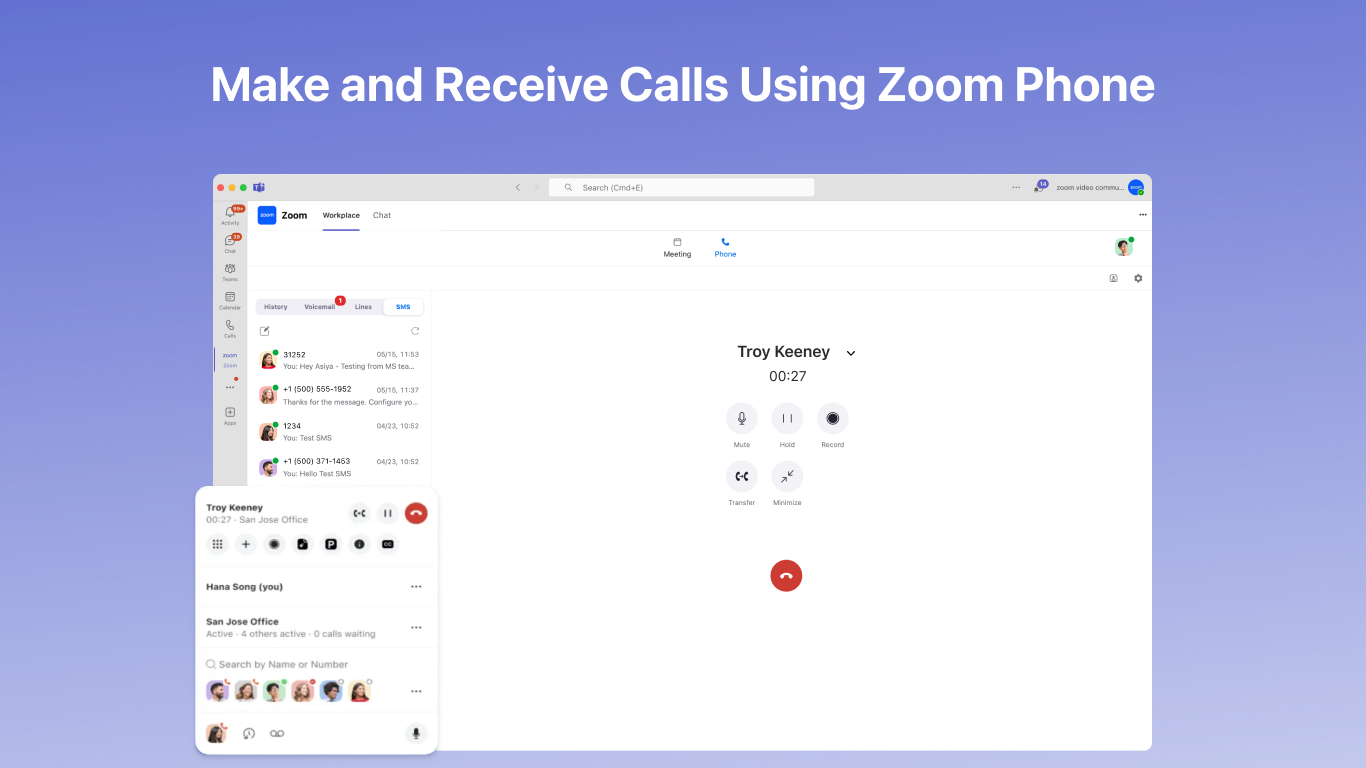
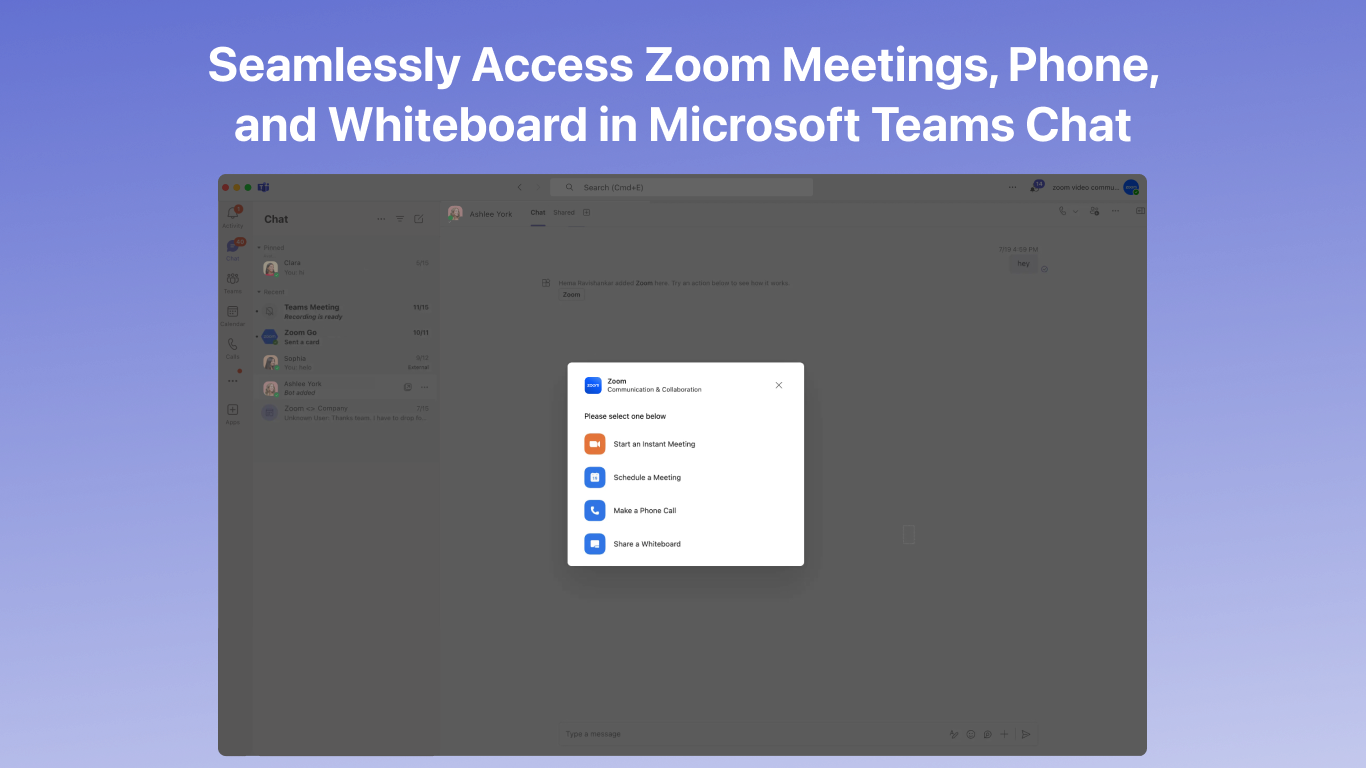
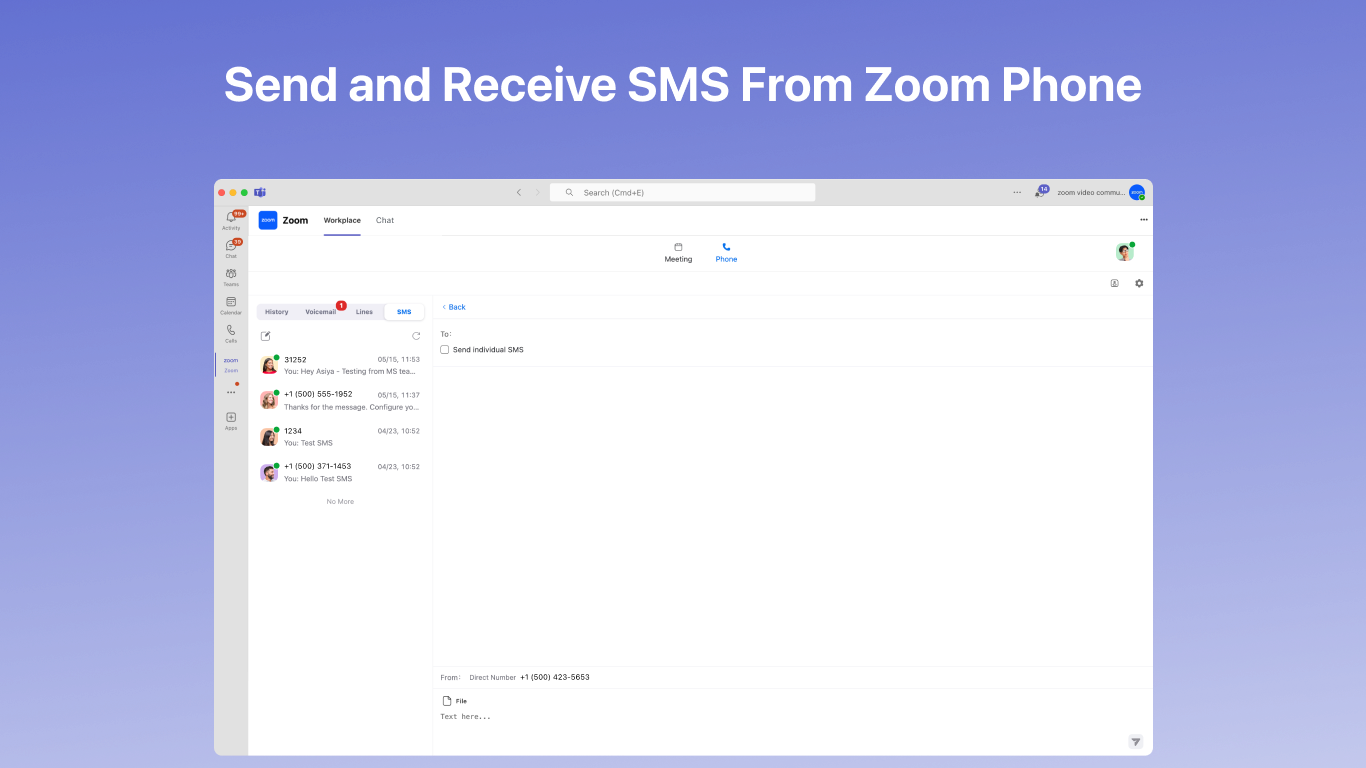
By getting this product, I give Microsoft permission to use or share my account information so that the provider can contact me regarding this product and related products. I agree to the provider's ketentuan penggunaan and kebijakan privasi and understand that the rights to use this product do not come from Microsoft, unless Microsoft is the provider. Use of ketentuan is governed by separate privasi and {4}.