Harga Pembelian tambahan mungkin diperlukan

Send and share any file of any size directly from your Outlook mailbox with TransferNow
TransferNow puts an end to Outlook attachment size restrictions. Don't overload your inbox or that of your recipients. Enhance your corporate image while sending files.
Why choose the TransferNow add-in for Outlook?
- Send files of all types and sizes
- Always know about downloads
- Control the data you send
- Enhance your image
How does the TransferNow add-in for Outlook work?
From the “New Message” tab in your Outlook, click on TransferNow and select or drag and drop the files or folders of your choice.
After selecting the files, you can customize your transfer using our form: object, customized link, protect access to files by password, download notification, preview and streaming of files before downloading, and much more.
Then click the “Transfer” button to start uploading your files.
Once the files have been sent and the automatic security analysis has been carried out, you will get a link that you can copy and paste or simply insert into the body of your email by clicking on a button.
Done ! You can send your email including your download link 🚀
Compatibility:
TransferNow is compatible with most versions of Outlook email that allow add-ins for Office: Outlook Web App, Office365 or Office 2016 for Windows and Mac.
A TransferNow account is required to use this add-in.
If you don't yet have a TransferNow account, discover our offers by following this link => https://www.transfernow.net/en/prices
Information:
Our add-in is likely to display an event notification to suggest its use in case you have selected a file too large to be sent by e-mail directly.
Kemampuan aplikasi
Ketika digunakan, aplikasi ini
- Dapat mengirim data melalui Internet
- Aplikasi ini dapat mengakses dan mengubah informasi pribadi di pesan aktif, seperti isi, subjek, pengirim, penerima, dan informasi lampiran. Aplikasi ini juga dapat mengirimkan data ini ke layanan pihak ketiga. Item lainnya di kotak surat Anda tidak akan dibaca atau diubah.
Add-in ini dapat diluncurkan dengan sendirinya saat:
- Pengguna menambahkan atau menghapus lampiran dari email.
Sekilas
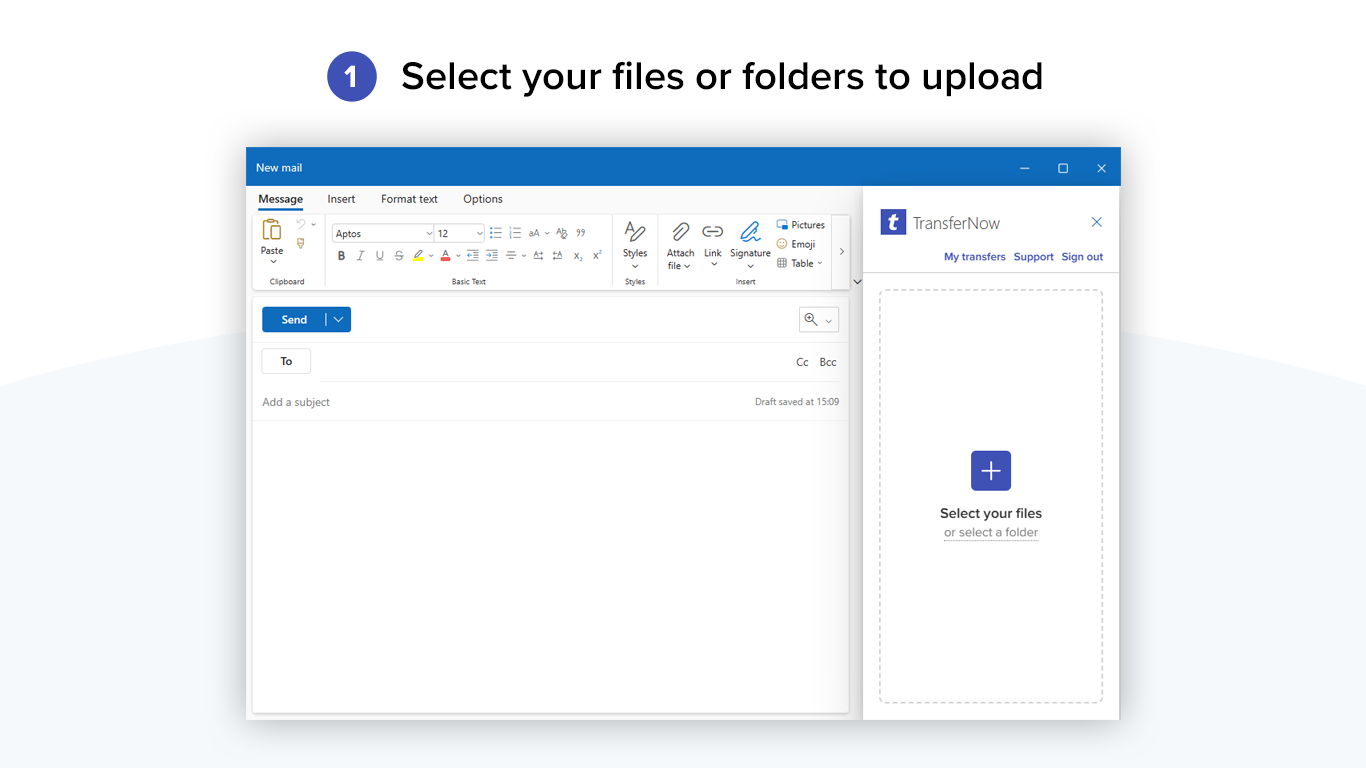
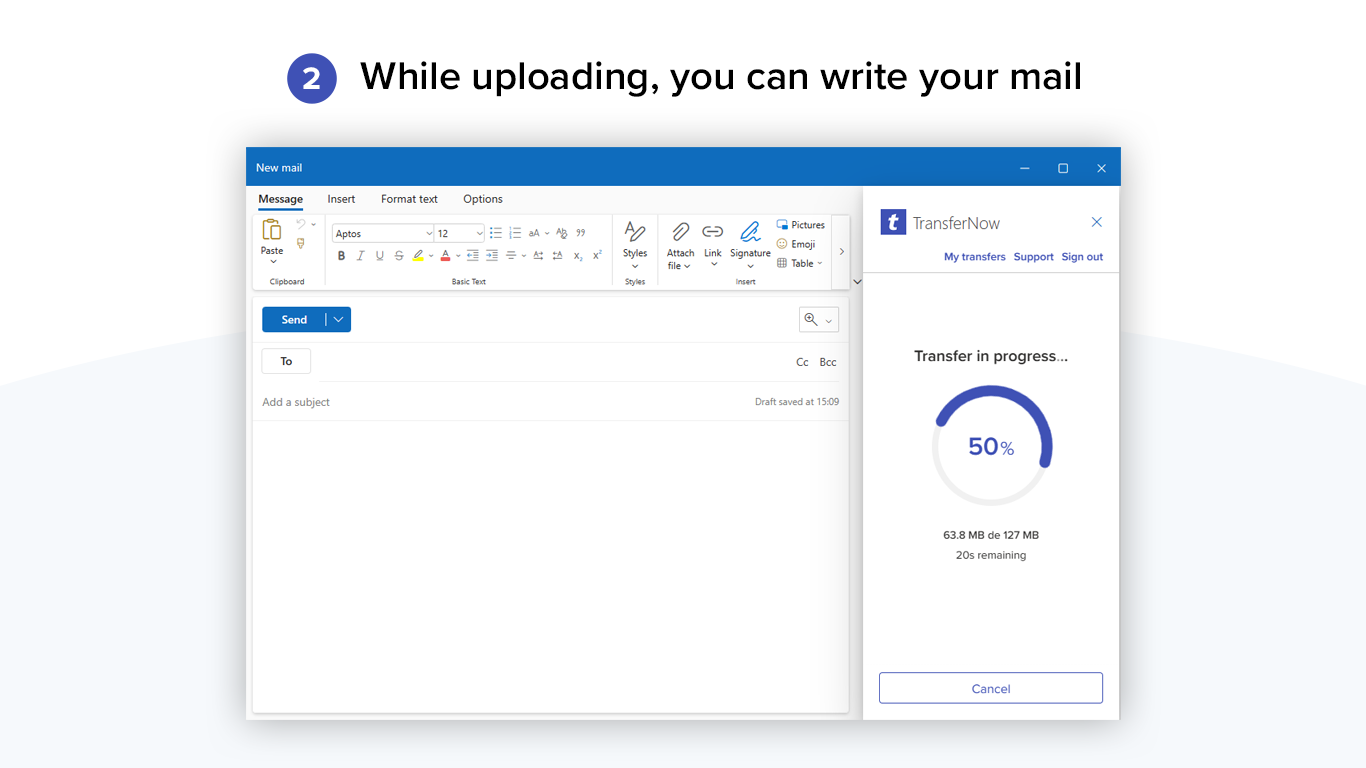
By getting this product, I give Microsoft permission to use or share my account information so that the provider can contact me regarding this product and related products. I agree to the provider's ketentuan penggunaan and kebijakan privasi and understand that the rights to use this product do not come from Microsoft, unless Microsoft is the provider. Use of ketentuan is governed by separate privasi and {4}.