価格 追加購入が必要になる場合があります

Manage your Wrike Projects, collaborate on tasks and get notifications.
Wrike is powerful online project management software that enables every type of team to accomplish more, at scale. With our Microsoft Teams integration, you can create, access, and update all your Wrike projects and collaborate more effectively by quickly connecting chats in Microsoft Teams with tasks and projects.
Wrike for Teams enables you to transform your conversations into structured work by bringing complete project management suite into Microsoft Teams:
- Create and manage projects and tasks
- Access task lists, subtasks, task details, and more
- See your team’s changes to tasks in real time with Live Editor
- Send and receive Wrike comments, in Microsoft Teams
- View your project schedule on a Gantt chart
- Receive actionable task notifications in Microsoft Teams chats
- Post task previews into conversations
- Get a personal experience, and work with your own Wrike tasks
- Use Microsoft 365, Google or other SSO for authentication
Our Microsoft Teams integration has four key capabilities:
- Tab – Add any Wrike project as a tab in a Microsoft Teams channel, and see your projects just like they appear in Wrike, with task lists, subtasks, task details, and more. Update properties like status, assignee, and due dates, then collaborate directly on tasks with your team. Plan better with Timeline View (Gantt chart).
- Messaging app – Have more productive conversations by posting Wrike task previews into Microsoft Teams chats. Search for tasks right from the comment field in a Microsoft Teams chat to quickly add them to the conversation. Previews include key task information like title, assignee, status, and due dates, along with a link to the task in Wrike.
- Personal experience – Wrike’s personal experience in Microsoft Teams enables you to work with your own Wrike Tasks, separate from your team. Access tasks assigned to or created by you, and see lists of tasks organized by due date. Also, easily see all your Wrike Projects that have been added as tabs across Microsoft Teams channels, in one place.
- Actionable notifications – receiving interactive notifications from Wrike into your Microsoft Teams account when a new task is assigned to you in Wrike or somebody @mentions you in a comment to a task, project, or a folder.
Note that you’ll need a free or paid Wrike account to use Wrike for Teams.
To learn more about Wrike or create an account, visit Wrike's [website](https://www.wrike.com).
Learn more about Wrike for Teams [here](https://www.wrike.com/apps/chat-messaging/microsoft-teams/).
アプリの機能
このアプリを使用すると次のことが可能です:
- インターネット経由でデータを送信できます
- このアプリは、電話番号、住所、URL など、アクティブなメッセージの個人情報にアクセスできます。アプリがこのデータをサード パーティ サービスに送信する可能性もあります。メールボックス内の他のアイテムを読み取ったり、変更したりすることはできません。
概要

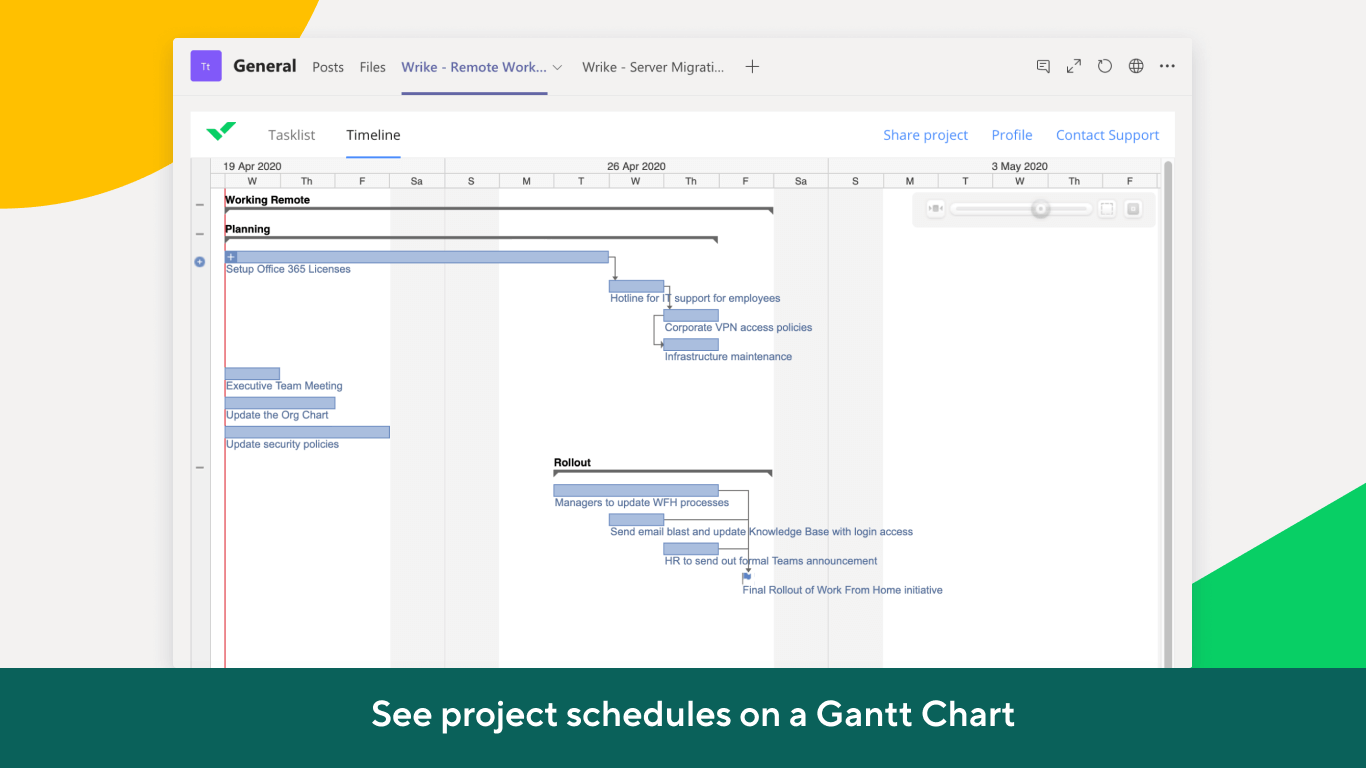
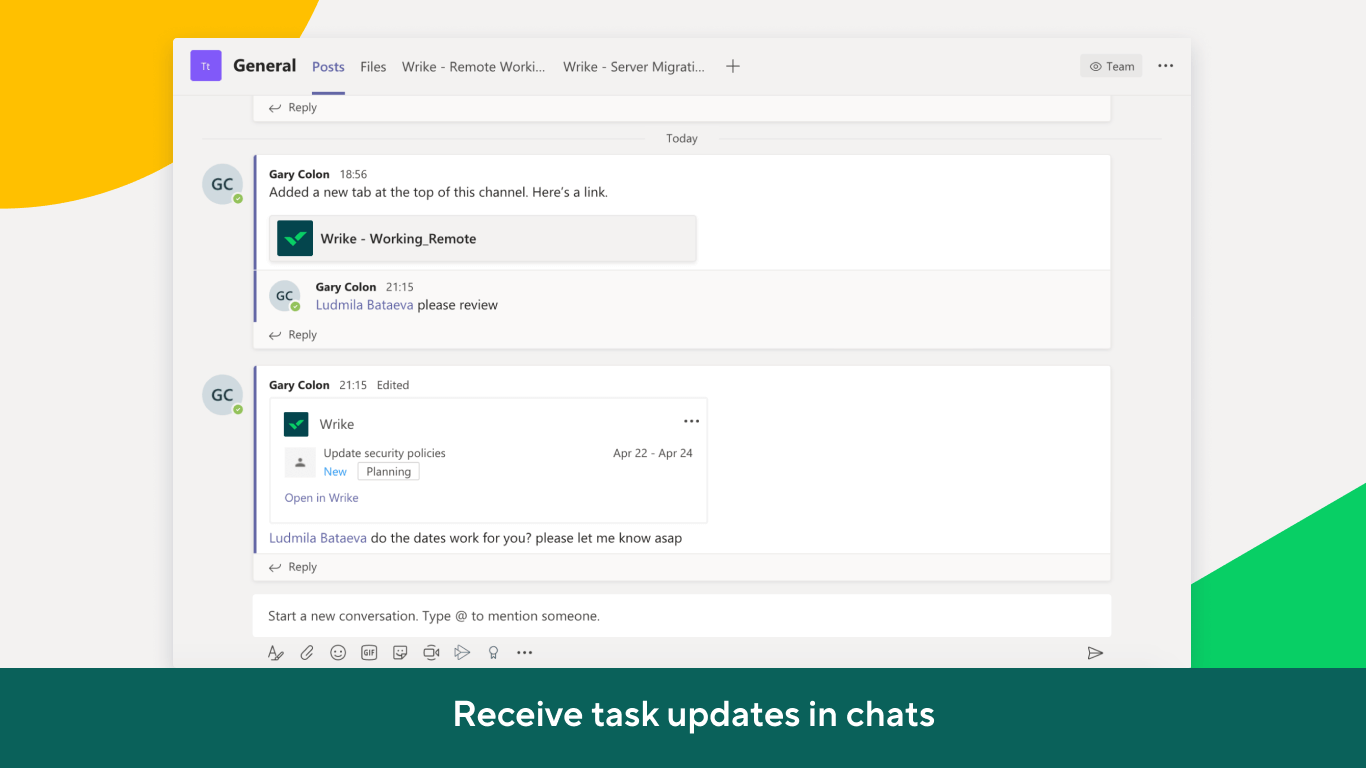
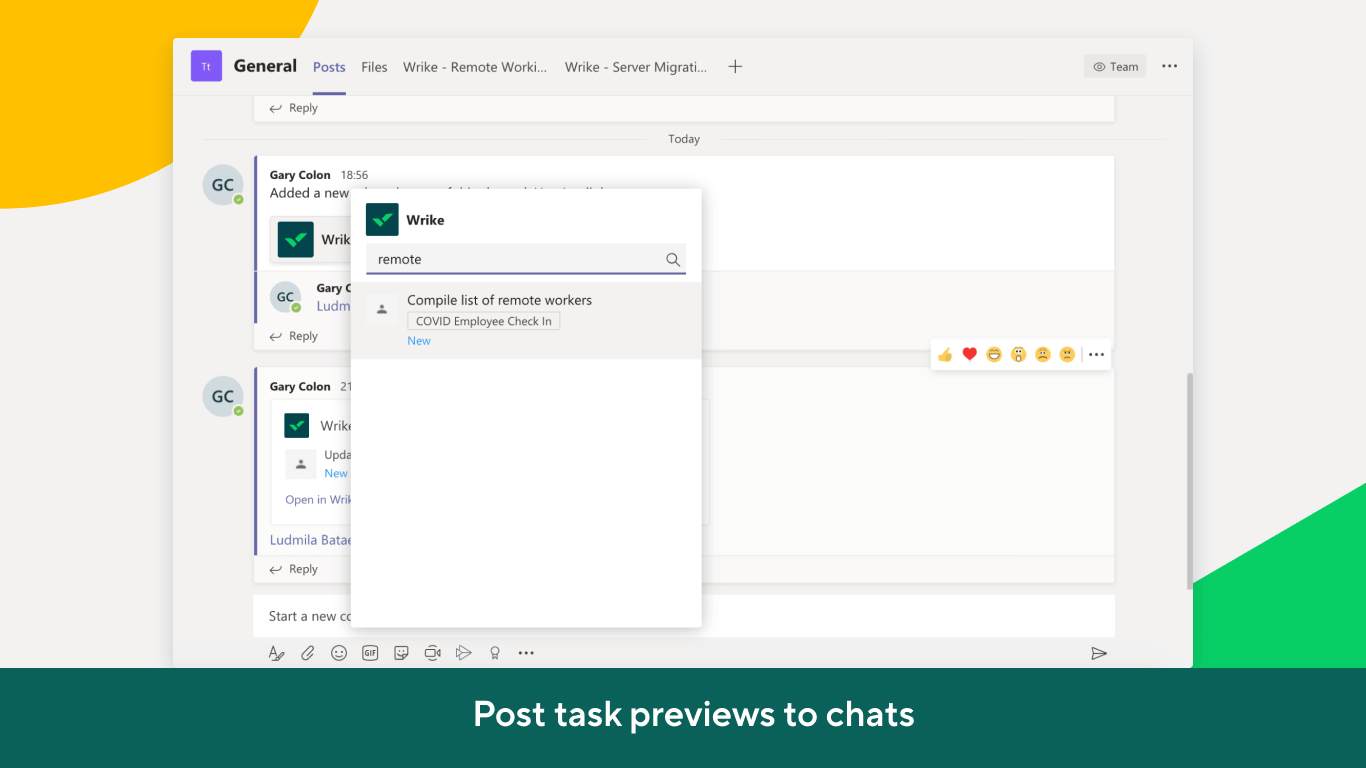
Wrike Inc. のその他のアプリ
Wrike for OutlookWrike Inc. OutlookCreate Wrike tasks from emails, view and edit tasks, and collaborate in real time, all in Outlook.
OutlookCreate Wrike tasks from emails, view and edit tasks, and collaborate in real time, all in Outlook.
Applicable to: Outlook
Outlook
NaN out of 2
Wrike for Office DocumentsWrike Inc. Excel
Excel PowerPoint
PowerPoint WordAttach documents to and create, edit, and collaborate on Wrike tasks in Word, Excel, and PowerPoint.
WordAttach documents to and create, edit, and collaborate on Wrike tasks in Word, Excel, and PowerPoint.
Applicable to: Excel
Excel PowerPoint
PowerPoint Word
Word
NaN out of 2
By getting this product, I give Microsoft permission to use or share my account information so that the provider can contact me regarding this product and related products. I agree to the provider's 使用条件 and プライバシー ポリシー and understand that the rights to use this product do not come from Microsoft, unless Microsoft is the provider. Use of 使用条件 is governed by separate プライバシー and {4}.