Cenas Bezmaksas

Stay on top of your conversations with Todoist for Microsoft Teams
Organize your conversations by adding tasks to Todoist and take action on them later. Remember to follow up by adding due dates and priorities.
You need to have a Todoist account to use this app, click here for more information and to sign up.
To create a Todoist task:
- Click the '...' option on any message.
- Select 'More actions'.
- Choose 'Add task to Todoist' or 'Add to Inbox'.
- Fill in the details for your task and press 'Add'.
- Your task will be added to Todoist, press the link in the name of the task to return to the conversation on Teams.
Ranked as “the best to-do list right now” by The Verge, Todoist is used by 25 million people to organize work and life and to keep tabs on all those incoming messages.
Do more with Todoist on desktop and mobile:
- Capture and organize tasks the moment they pop into your head.
- Remember deadlines with due dates.
- Build lasting habits with recurring due dates like 'every Monday'.
- Work together on projects by assigning tasks to others.
- Prioritize your tasks with priorities.
- Track your progress with productivity trends.
Happy organizing!
Programmu iespējas
Kad šī programma tiek izmantota:
- Tā var nosūtīt datus, izmantojot interneta savienojumu.
- Šī programma var piekļūt aktīvajā ziņojumā iekļautajai personas informācijai, piemēram, tālruņa numuriem, pasta adresēm un vietrāžiem URL. Tā var nosūtīt šos datus trešās puses pakalpojumam. Citus vienumus jūsu pastkastē nevar lasīt un modificēt.
Īsumā
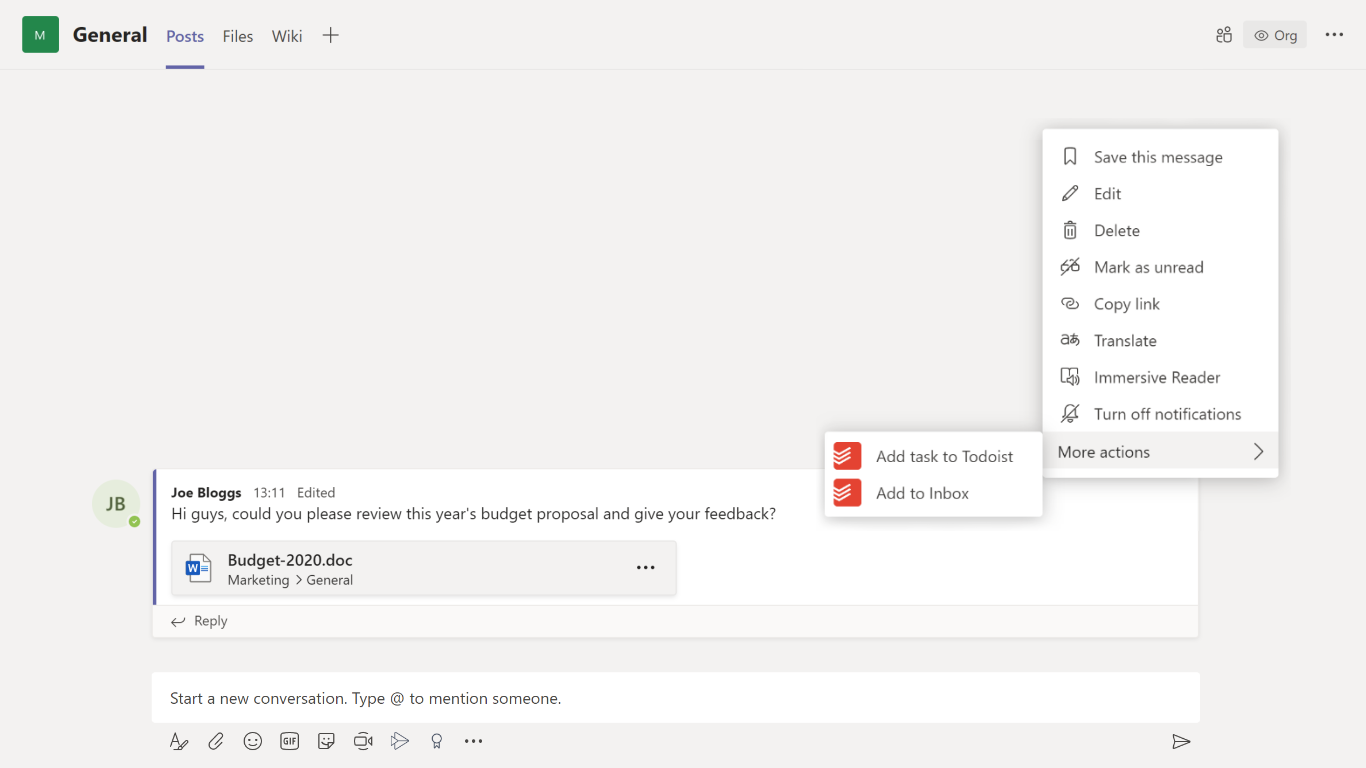
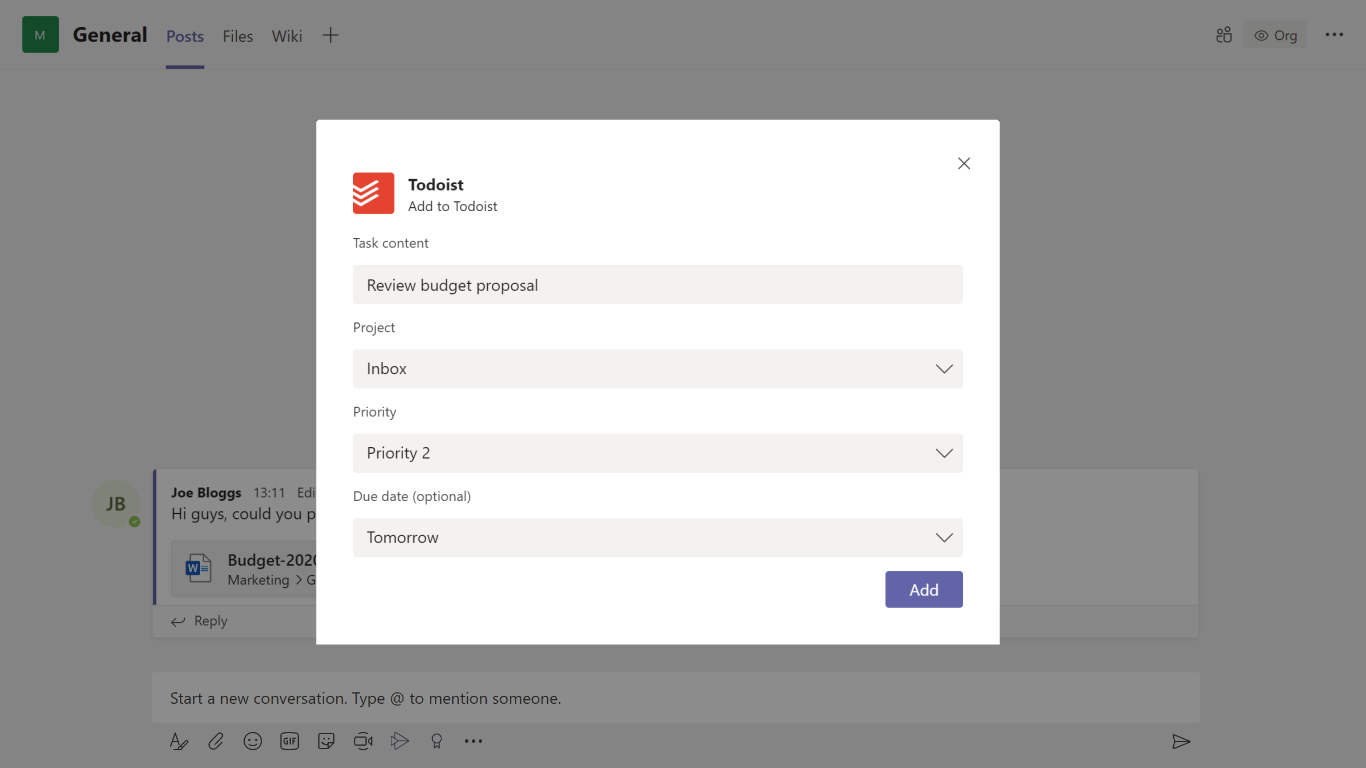
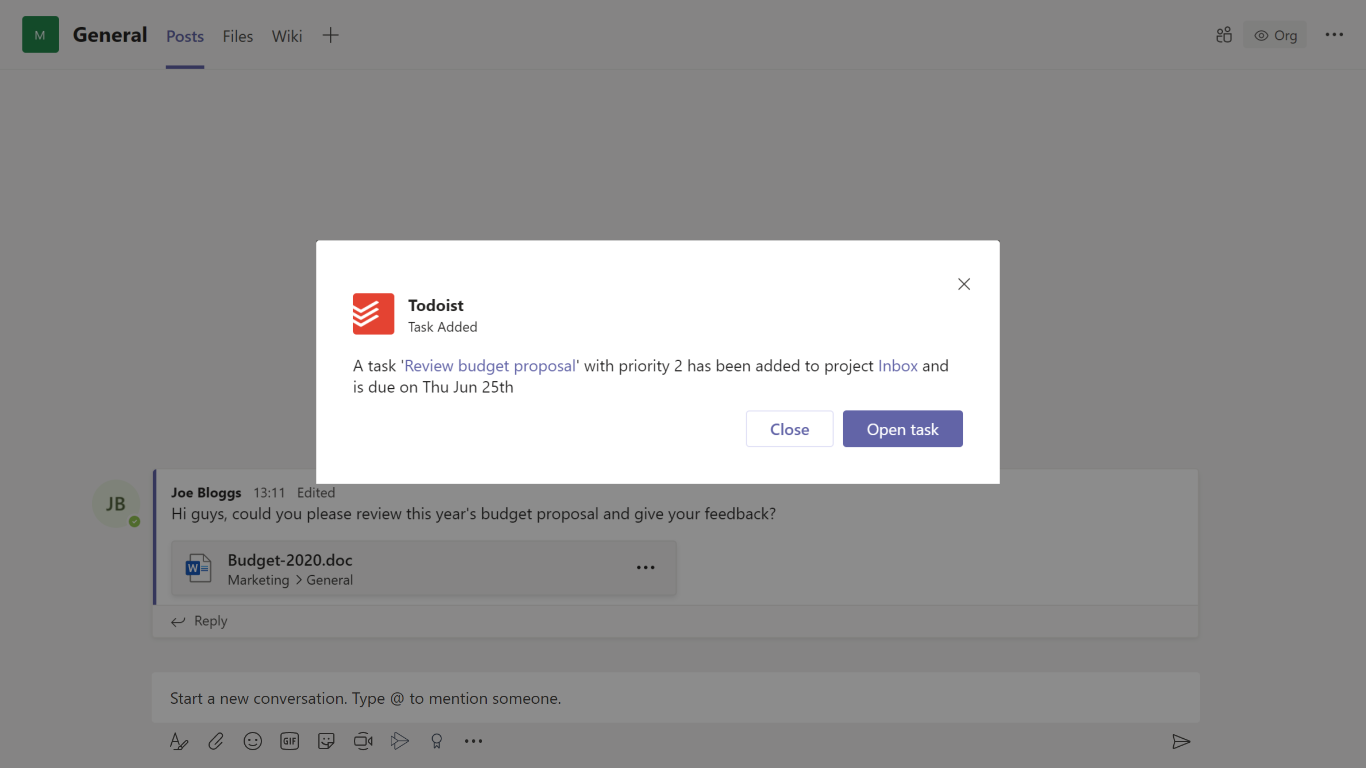
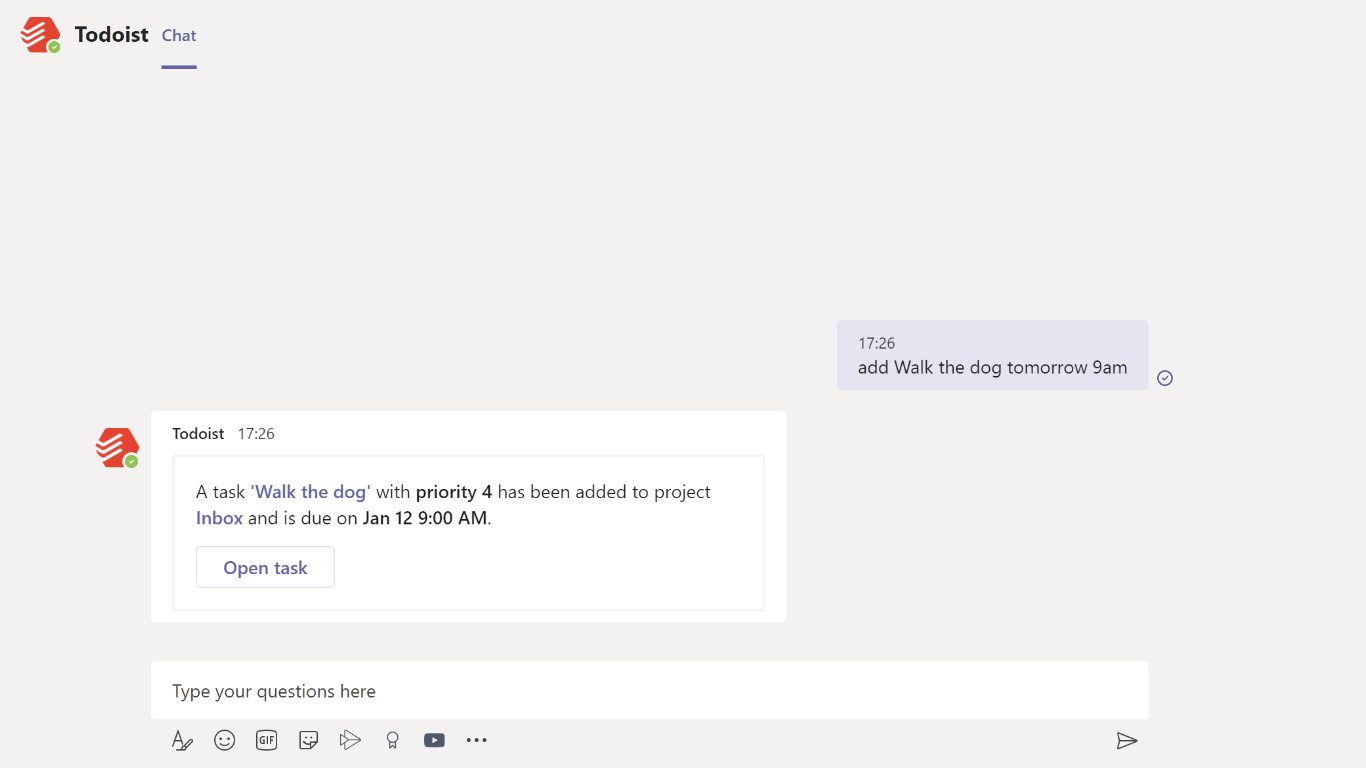
Iegūstot šo produktu, es atļauju korporācijai Microsoft lietot un kopīgot mana konta informāciju, lai pakalpojuma sniedzējs varētu ar mani sazināties saistībā ar šo produktu un saistītajiem produktiem. Es piekrītu pakalpojuma sniedzēja dokumentam lietošanas nosacījumi un konfidencialitātes politika un saprotu, ka tiesības lietot šo produktu nesniedz Microsoft, ja vien Microsoft nav pakalpojuma sniedzējs. AppSource lietošanu nosaka atsevišķs dokuments nosacījumi un konfidencialitātes politika.