Prijzen Gratis
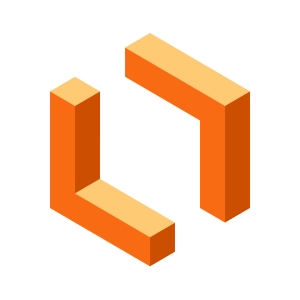
Lucidchart for Microsoft Teams
door Lucid Software Inc
Gain clarity as you collaborate on diagrams directly in Microsoft Teams.
Lucidchart empowers you and your team to collaborate on flowcharts, ERDs, BPMN, wireframes, mockups, network diagrams, org charts, and other visuals in real time.
Add a Lucidchart document as a tab in your Microsoft Teams channel—with the embedded editor, anyone in the channel can edit or comment on your document without ever leaving Microsoft Teams. You can also access Lucidchart documents from a personal tab, and view link previews in Outlook and Microsoft 365.
- Build flowcharts, network diagrams, UML diagrams and more
- Access over 1000 customizable templates
- Use cloud platform-specific shapes, flowcharts, and process map shapes
- Real-time collaboration features with group chat and @mentions
- Integrates with multiple platforms for seamless transitions within your workflow
- Import work from Visio and other diagramming services
- Export to PDF, PNG, JPG, and Microsoft Visio
- Runs on multiple browsers
Lucidchart is a visual workspace that combines diagramming, data visualization, and collaboration to accelerate understanding and drive innovation. With this intuitive, cloud-based solution, everyone can work visually and collaborate in real-time while building flowcharts, mockups, UML diagrams, and more. Lucidchart is utilized in over 180 countries by more than 15 million users, including business leaders looking to improve process flows, technical professionals mapping out network infrastructures, and people managers needing to create org charts. Ninety-nine percent of the Fortune 500 use Lucidchart. Since the Utah-based company's founding in 2010, it has received numerous awards for its product, business, and workplace culture. For more information, visit [lucidchart.com](https://lucidchart.com/)
What's New:
- Lucidchart works with Microsoft 365 Copilot
Copilot can also assist by searching for you when you try commands like:
- Find a diagram called "Legal approval"
- Find my diagram called Q3 Planning
- Get my diagram named Azure Blob Storage
If you need more information, come across any objectionable AI-generated content, or have any questions at all, please reach out to us at https://help.lucid.co/hc/en-us/requests/new?ticket_form_id=360000726471.
Mogelijkheden van de app
Wanneer deze app wordt gebruikt, kan deze
- Gegevens via internet verzenden
- Deze app heeft toegang tot de persoonlijke gegevens van het actieve bericht, zoals telefoonnummers, postadressen en URL's. De app kan deze gegevens verzenden naar een service van derden. Andere items in uw postvak kunnen niet worden gelezen of gewijzigd.
Een overzicht
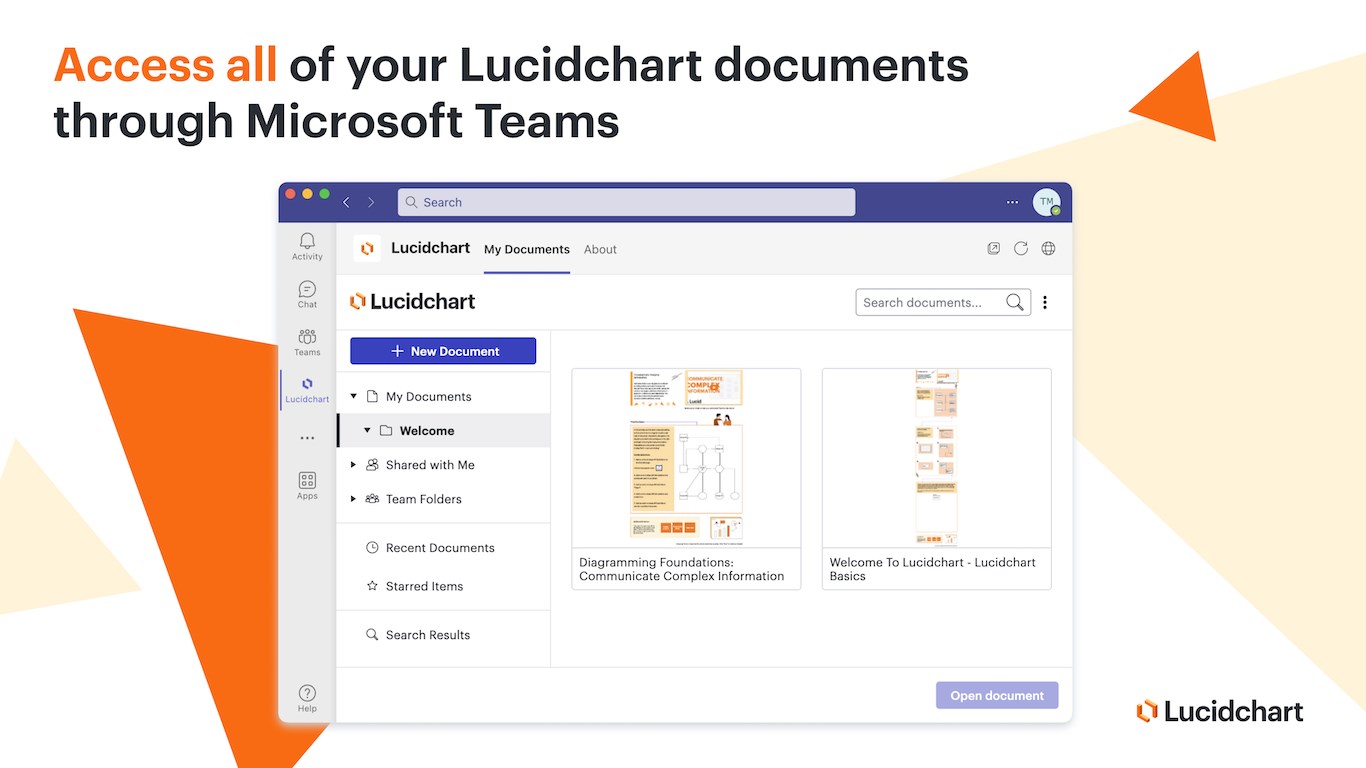
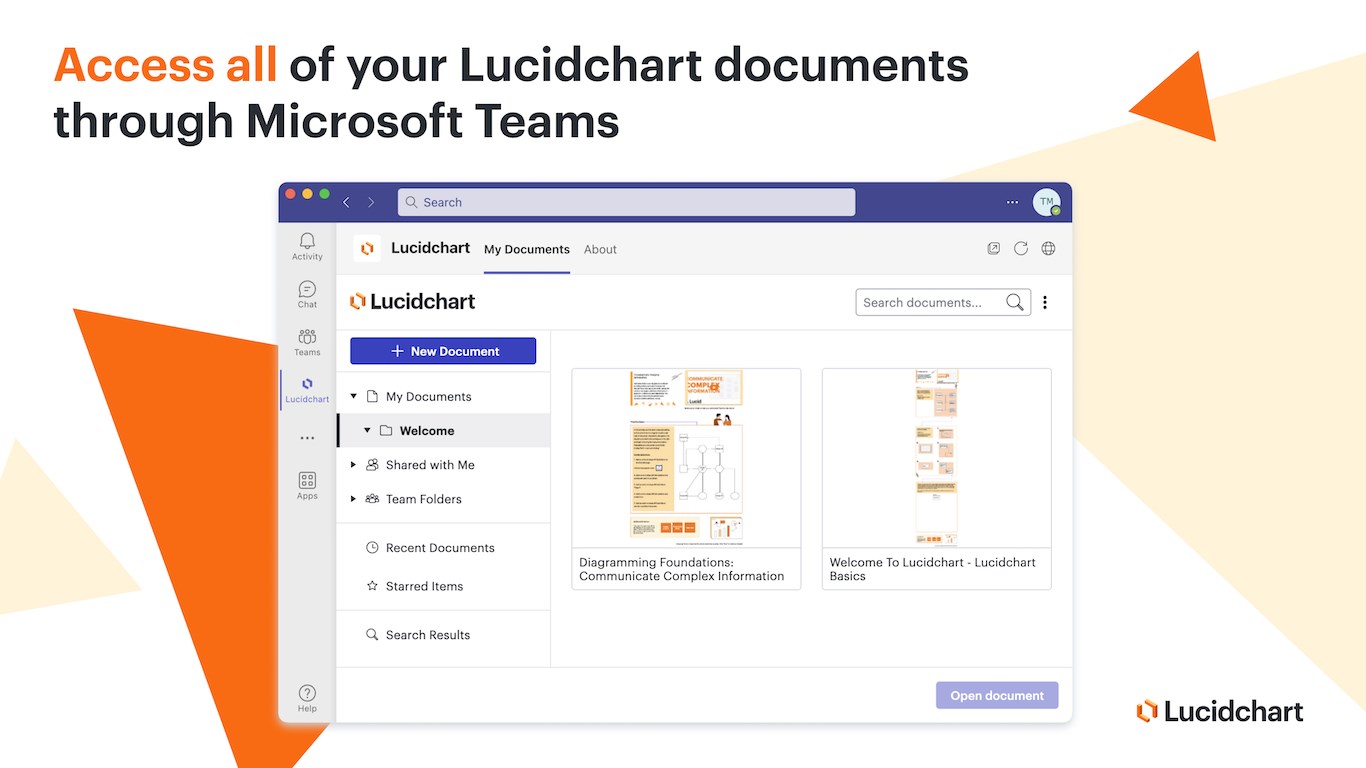
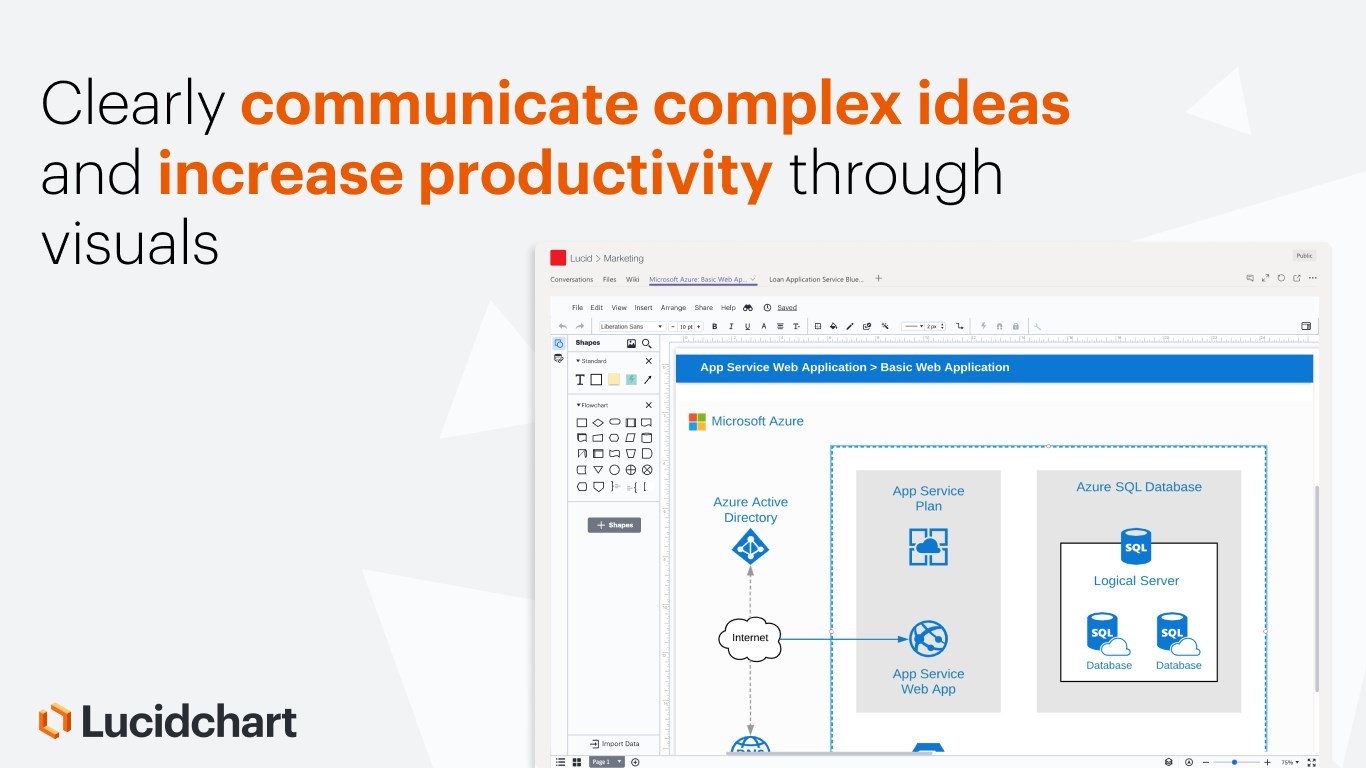
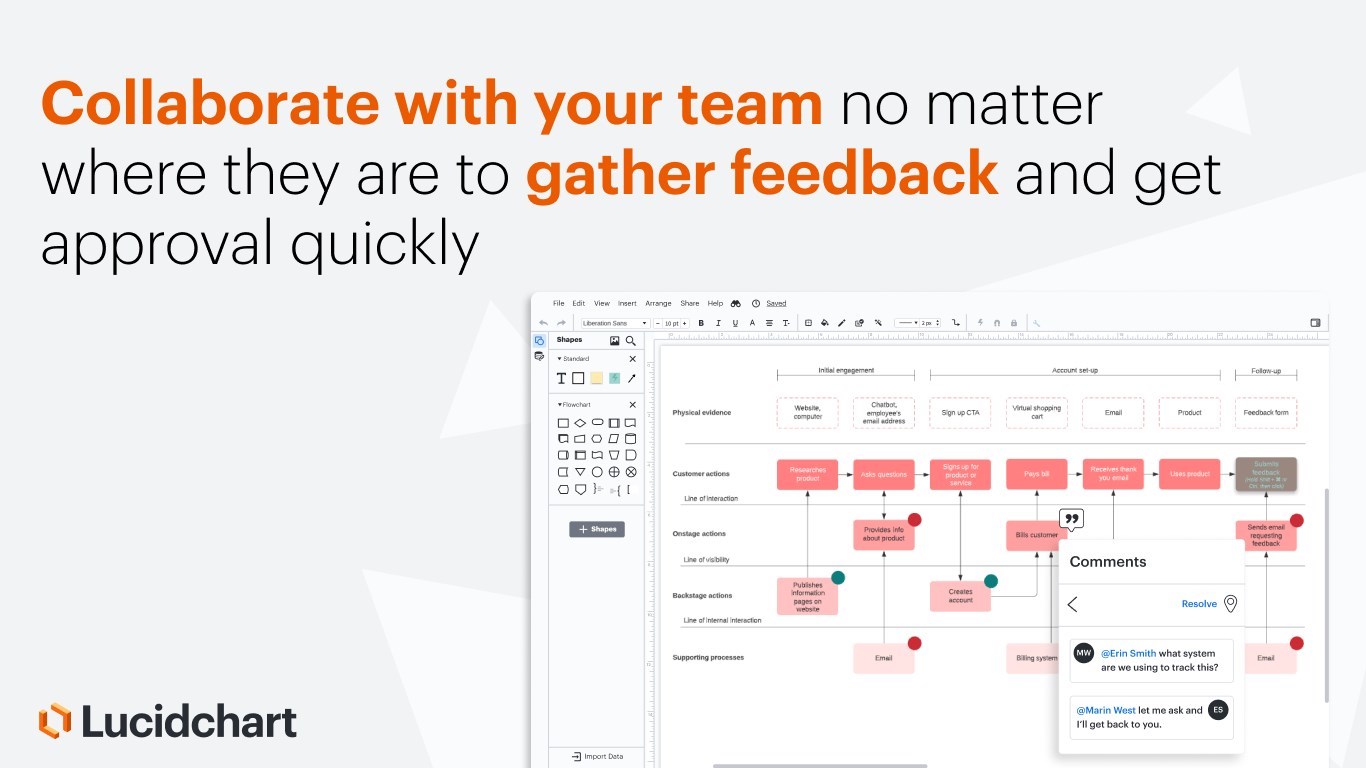
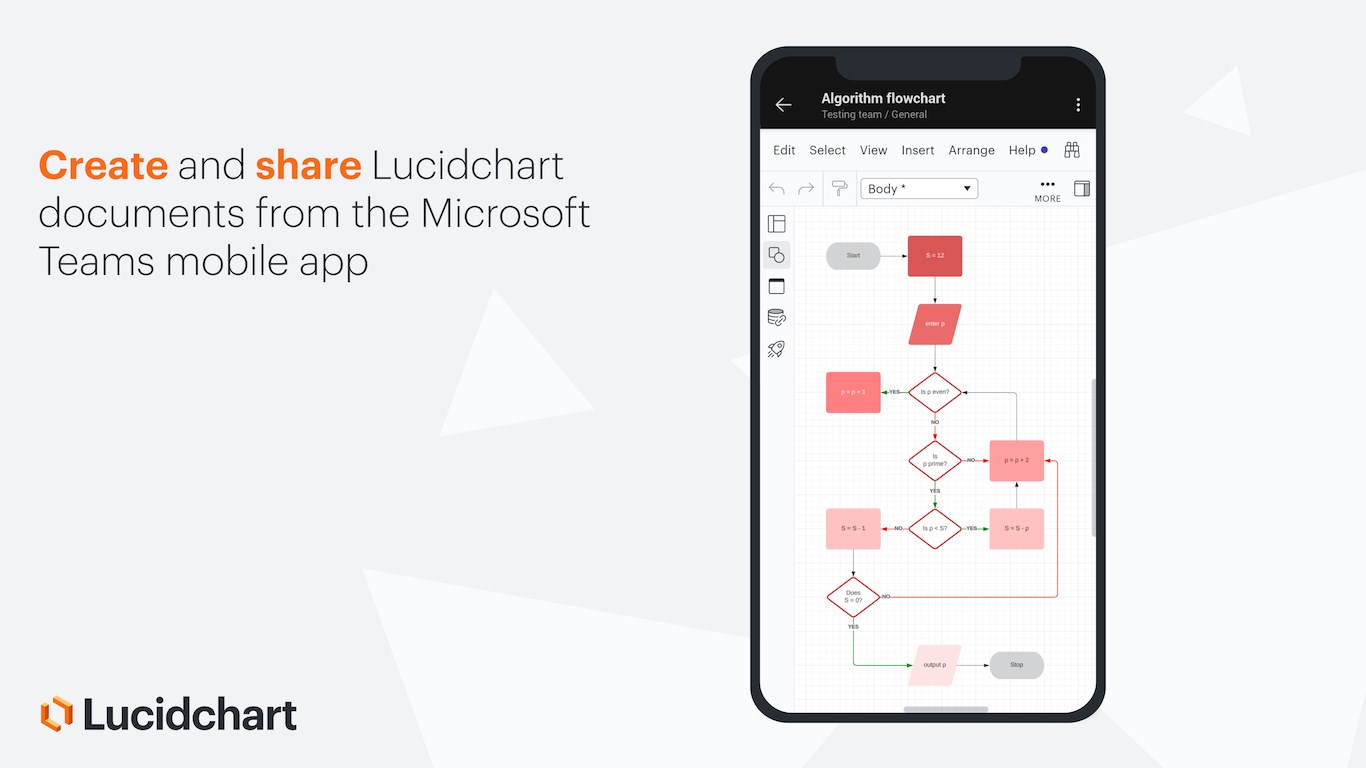
Andere apps van Lucid Software Inc
Lucidchart Diagrams for PowerPointLucid Software Inc PowerPointThe best way to create and insert flowcharts, mockups, mind maps and more in Microsoft PowerPoint.
PowerPointThe best way to create and insert flowcharts, mockups, mind maps and more in Microsoft PowerPoint.
Applicable to: PowerPoint
PowerPoint
NaN out of 3
Lucidchart Diagrams for WordLucid Software Inc WordThe easiest way to create and insert flowcharts, mockups, UML, mind maps and more in Microsoft Word.
WordThe easiest way to create and insert flowcharts, mockups, UML, mind maps and more in Microsoft Word.
Applicable to: Word
Word
NaN out of 3
Lucidchart Diagrams for ExcelLucid Software Inc ExcelThe easiest way to create and insert flowcharts, mockups, UML, mind maps and more in Microsoft Excel
ExcelThe easiest way to create and insert flowcharts, mockups, UML, mind maps and more in Microsoft Excel
Applicable to: Excel
Excel
NaN out of 3
Door dit product op te halen, geef ik Microsoft toestemming om mijn accountgegevens te gebruiken of te delen, zodat de provider contact met mij kan opnemen over dit product en verwante producten. Ik ga akkoord met de gebruiksvoorwaarden gebruiksvoorwaarden en privacybeleid van de provider en begrijp dat de rechten voor het gebruik van dit product niet afkomstig zijn van Microsoft, tenzij Microsoft de provider is. Het gebruik van AppSource valt onder afzonderlijke gebruiksrechtovereenkomst en privacy.
