Prijzen Er kan een aanvullende aankoop vereist zijn

Teamwork for Outlook allows you to create a task easily and attach email items to a task.
Teamwork is the only all-in-one project management platform built specifically for client work. We help more than 20,000 businesses grow and scale by being more efficient, organized, profitable, and happy.
Deliver work on time and on budget, eliminate client chaos, and understand profitability, all in one platform.
Teamwork for Outlook allows you to create a task—and attach all email items to a task—without leaving Outlook.
With this extension you can:
- Create a task: You can easily create a task by clicking Create task in the Outlook bottom bar. And also you can assign a task to anyone in your team, easily set a due date too.
- Attach files to a task: You can easily create a task with an email or any associated files. To do so just go to attach files to a task page, choose the task you'd like to add an email and any associated files to, and click save.
Compatibility Information:
- Teamwork for Outlook supports the following versions of Outlook: Outlook on Windows(Microsoft 365), Outlook on Mac(Microsoft 365), and Outlook on the web.
Note: You'll need a free or paid Teamwork account to use Teamwork for Outlook.
Mogelijkheden van de app
Wanneer deze app wordt gebruikt, kan deze
- Gegevens via internet verzenden
- Deze app kan persoonlijke gegevens in het actieve bericht, zoals de hoofdtekst, het onderwerp, de afzender, de ontvangers en de bijlagegegevens openen en wijzigen. De app kan deze gegevens verzenden naar een service van derden. Andere items in uw postvak kunnen niet worden gelezen of gewijzigd.
Een overzicht
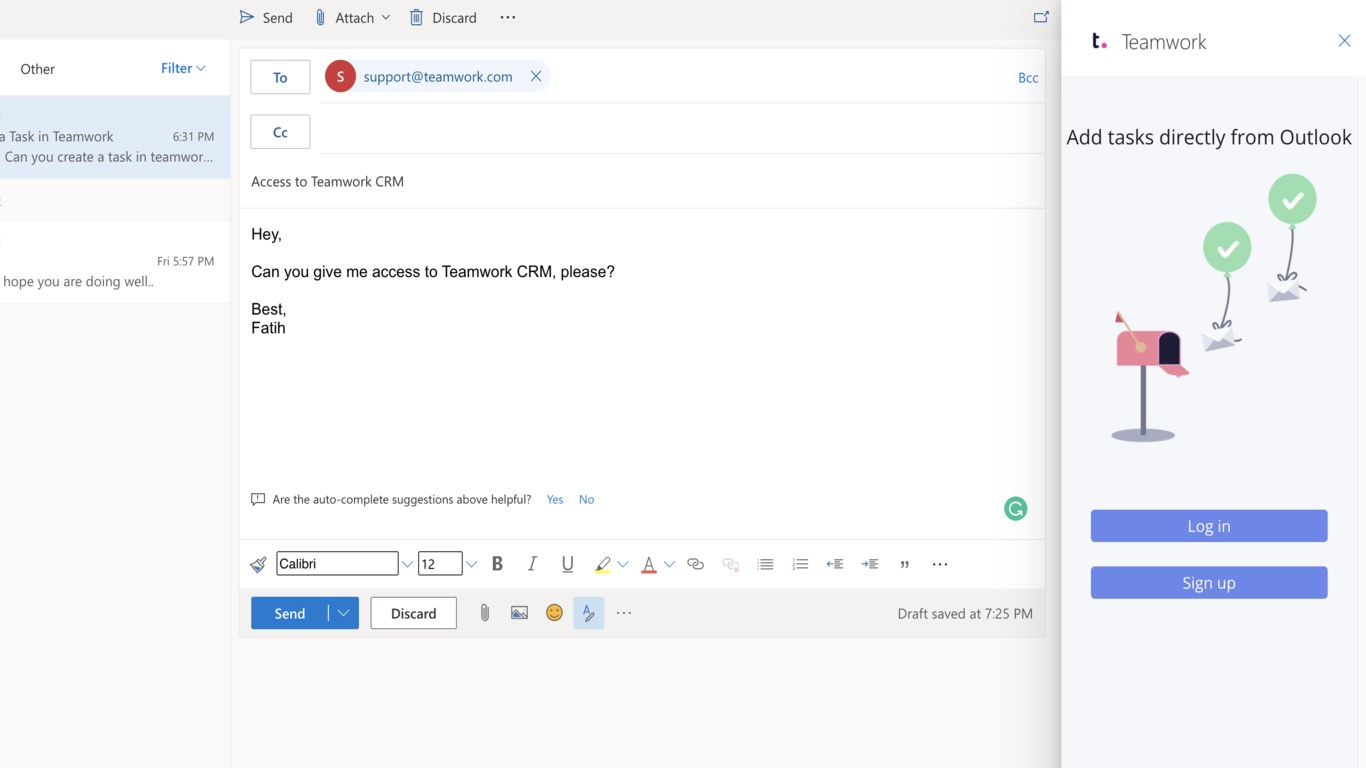
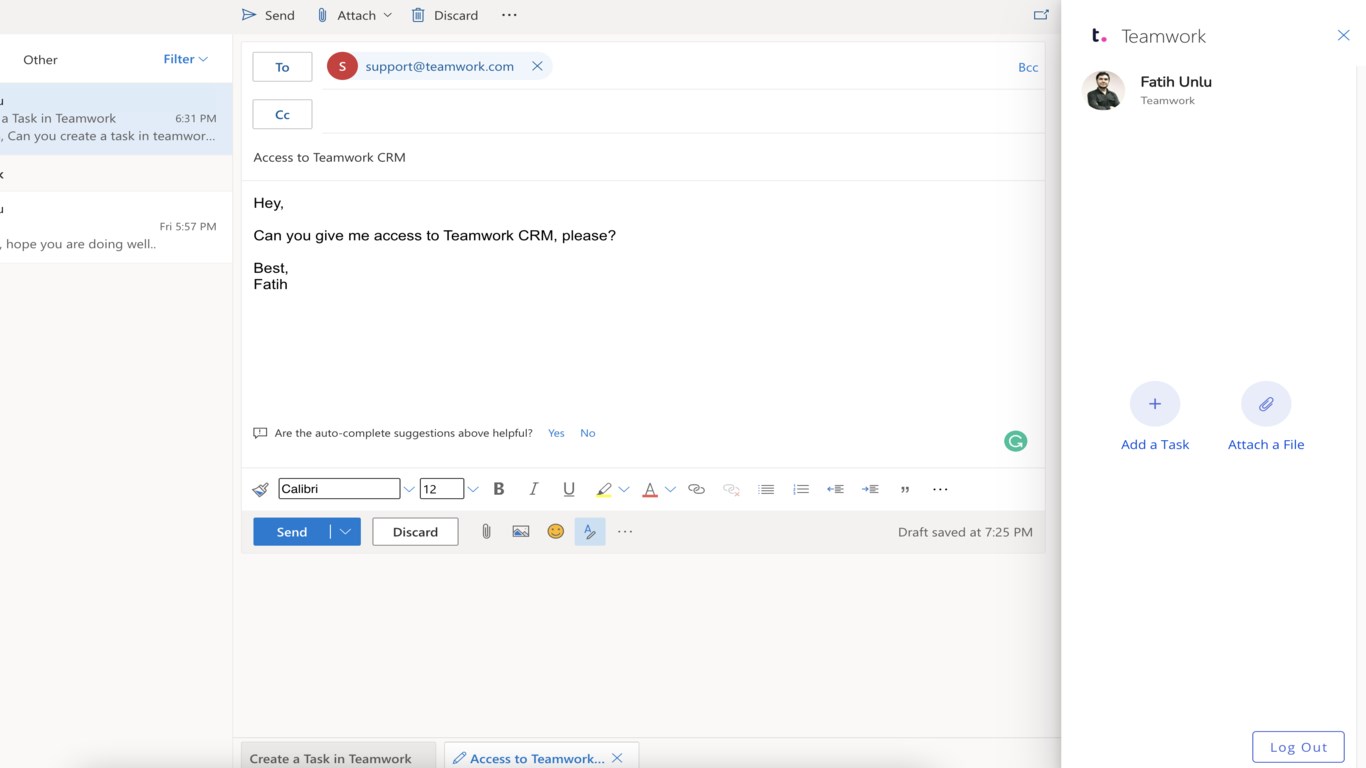
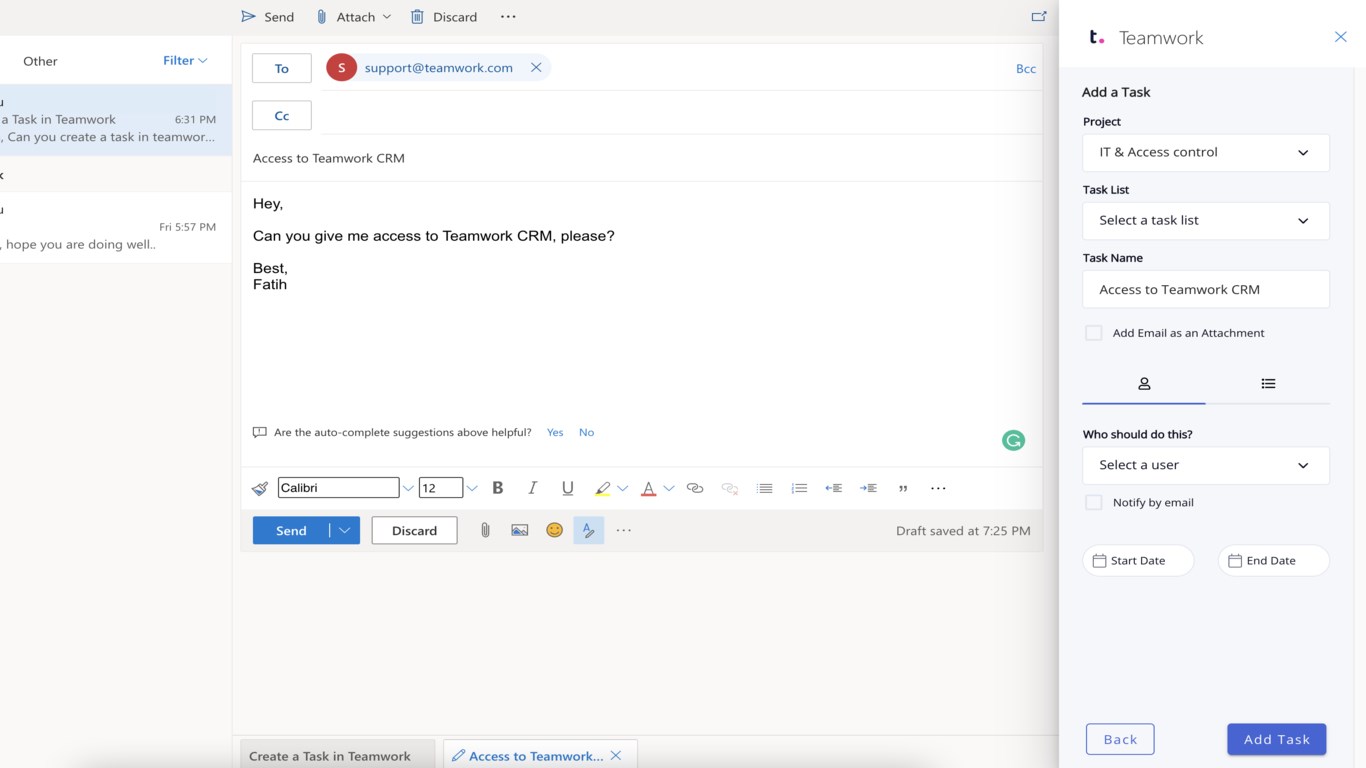
Andere apps van Teamwork Integrations
By getting this product, I give Microsoft permission to use or share my account information so that the provider can contact me regarding this product and related products. I agree to the provider's gebruiksvoorwaarden and privacybeleid and understand that the rights to use this product do not come from Microsoft, unless Microsoft is the provider. Use of gebruiksrechtovereenkomst is governed by separate privacy and {4}.