Prijzen Er kan een aanvullende aankoop vereist zijn
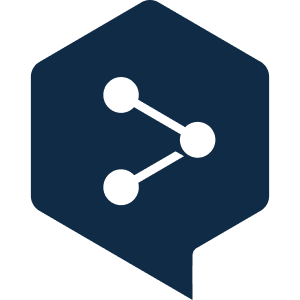
AI Translator and Writing Assistant
Remove language barriers and communicate confidently in your day-to-day business.
Powered by language AI, DeepL for Outlook integrates seamlessly into your workflow to help you:
- Translate emails you receive and compose
- Improve your emails on the fly for professional results
This add-in is as easy to use as it gets. Install it and apply its quick features right away.
Translation features:
- Translate an entire incoming email in one click
- Translate emails you compose in real time, by selecting text
- Replace the original text with the translation
Writing features:
- When composing a new email, select the text you’d like to improve
- See highlighted improvement suggestions on the spot
- Improvements include: corrections and rephrasing for clarity, conciseness, and effectiveness
- Replace the original text with the improved one
The writing improvement features are currently available for 2 languages: English and German.
This add-in is brought to you by DeepL, the world's most accurate and nuanced machine translator.
More about DeepL and its products: www.deepl.com
Log in with your DeepL account to get started. If you’re a new user, create an account after installing the add-in.
To use DeepL for Outlook without any limitations and get maximum data security and privacy, choose the paid plan that best suits your needs.
Mogelijkheden van de app
Wanneer deze app wordt gebruikt, kan deze
- Gegevens via internet verzenden
- Deze app kan persoonlijke gegevens in het actieve bericht, zoals de hoofdtekst, het onderwerp, de afzender, de ontvangers en de bijlagegegevens openen en wijzigen. De app kan deze gegevens verzenden naar een service van derden. Andere items in uw postvak kunnen niet worden gelezen of gewijzigd.
Een overzicht
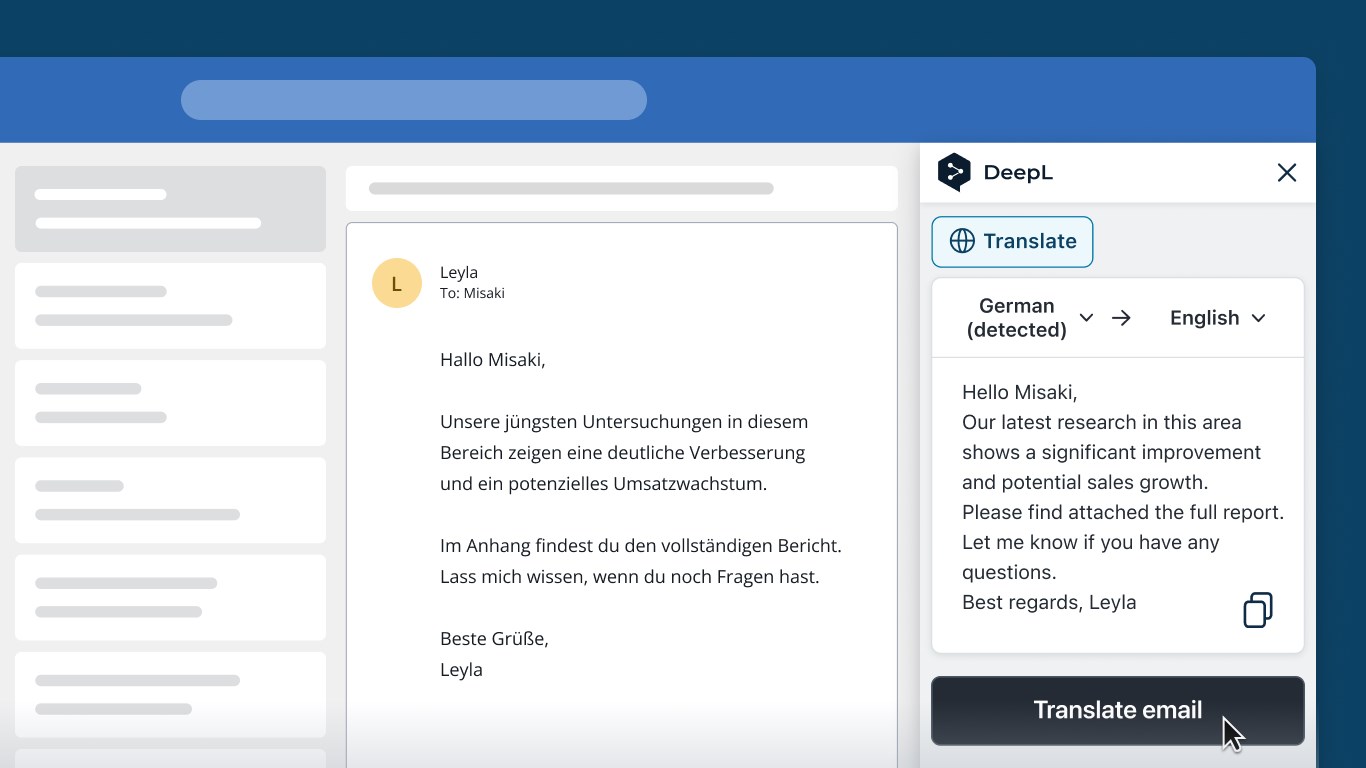
Andere apps van DeepL
DeepL for WordDeepL WordTranslate your work accurately and create well-written, error-free texts in seconds.
WordTranslate your work accurately and create well-written, error-free texts in seconds.
Applicable to: Word
Word
NaN out of 3
DeepL VoiceDeepL Office app
Office app Outlook
Outlook TeamsTranslate meetings in real time for seamless multilingual communication
TeamsTranslate meetings in real time for seamless multilingual communication
Applicable to: Office app
Office app Outlook
Outlook Teams
Teams
NaN out of 3
DeepL for PowerpointDeepL PowerPointTranslate presentations and create well-written, error-free slides in seconds
PowerPointTranslate presentations and create well-written, error-free slides in seconds
Applicable to: PowerPoint
PowerPoint
NaN out of 3
By getting this product, I give Microsoft permission to use or share my account information so that the provider can contact me regarding this product and related products. I agree to the provider's gebruiksvoorwaarden and privacybeleid and understand that the rights to use this product do not come from Microsoft, unless Microsoft is the provider. Use of gebruiksrechtovereenkomst is governed by separate privacy and {4}.