Preços Uma compra adicional pode ser necessária

Send emails into Slack
The Slack Add-In for Outlook helps you move conversations along by bringing context from an email into a Slack channel or direct message. You can choose to add a message and include attachments along with the email as well.
When to send email into Slack:
- Email chain getting too noisy? Send it into Slack where you can discuss quickly and move forward.
- Have an idea you want to share with your team? Send it along to a relevant channel with a note about your insights.
- Need to coordinate a response to a customer question? Flag your teammates in Slack and use the email content to set context.
How the Add-In works:
- Start by installing the Slack for Outlook Add-In.
- Open any email and click on the slack icon on the right hand side of your inbox.
- Connect your Slack account to Outlook.
- Choose the channel or person you’d like to forward the email to inside of Slack.
- Add a message and include attachments if you’d like.
- Voilà! The email is forwarded into Slack where anyone in the channel or direct message. you shared it to can see the email content and open attachments.
Compatibility:
- Slack for Outlook works with most versions of Outlook that allow add-ins for Office: Outlook Web App and Office 2016 for Windows, Mac, iOS, and Android.
- You must have a Slack account and an Office 365 Commercial subscription to use this add-in. On-premises Exchange Server is not supported.
- If you do not have a Slack account you can create one for free at www.slack.com.
Additional Information:
Slack is a collaboration hub for work, no matter what work you do. It’s a place where conversations happen, decisions are made, and information is always at your fingertips. With Slack, your team is better connected.
Funcionalidades do aplicativo
Quando esse aplicativo é usado, ele
- Pode enviar dados pela Internet
- Esse aplicativo pode acessar informações pessoais sobre a mensagem ativa, como nomes de remetentes, nomes de destinatários, endereços de email, corpo da mensagem e informações de anexos. O aplicativo pode enviar esses dados para um serviço de terceiros. Outros itens em sua caixa de correio não podem ser lidos ou modificados.
Visão geral
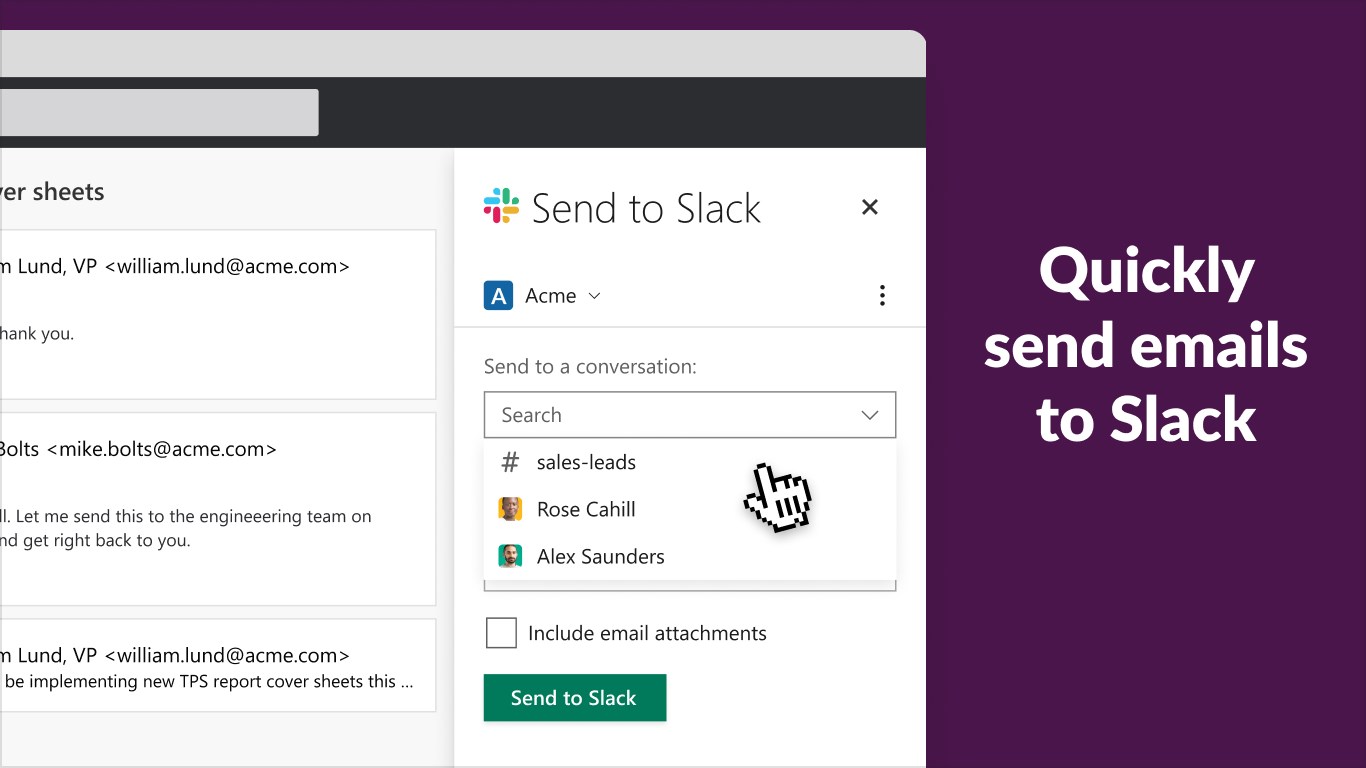
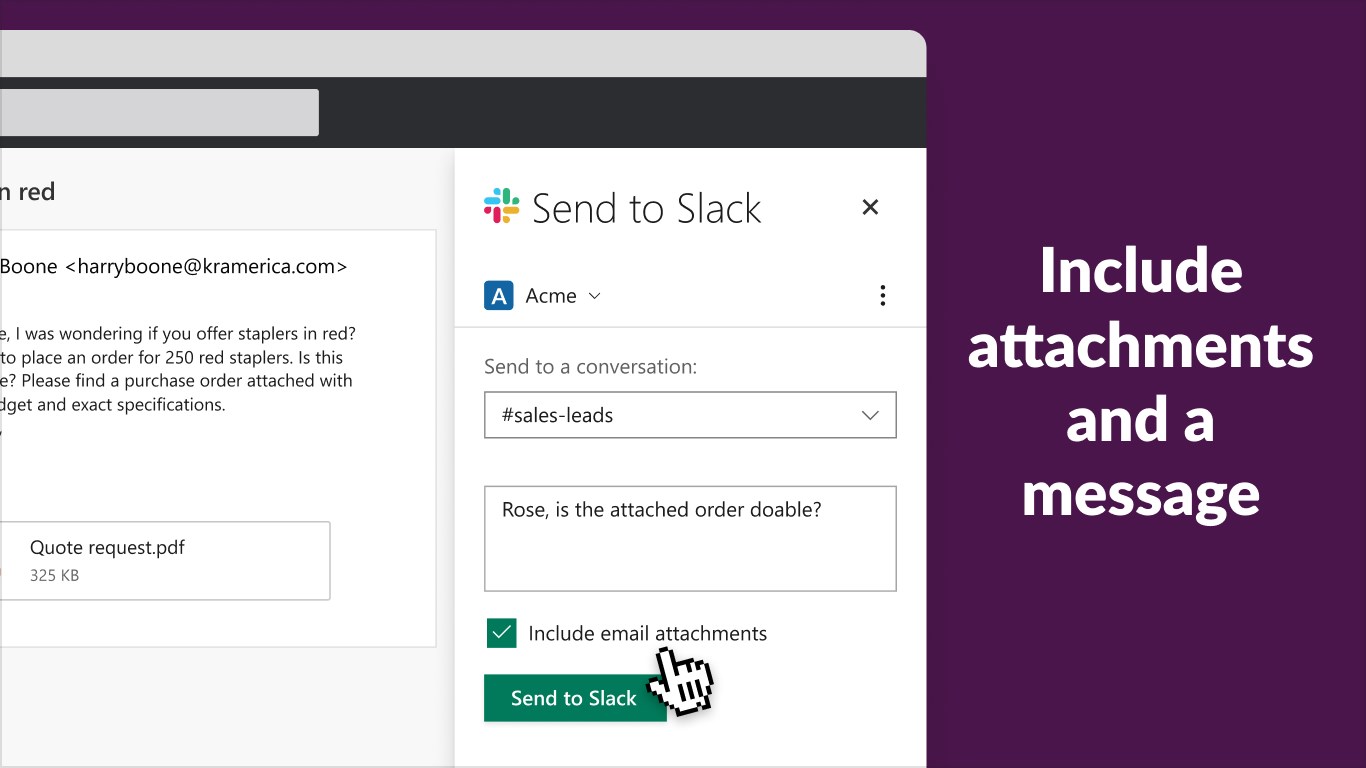
Ao obter este produto, concedo à Microsoft permissão para usar ou compartilhar as informações da minha conta para que o provedor possa entrar em contato comigo sobre este produto e produtos relacionados. Eu concordo com os termos de uso e política de privacidade do provedor de reconhecimento dos direitos de uso deste produto não vêm da Microsoft, a menos que a Microsoft seja o provedor. O uso do AppSource é regido por termos e privacidade.