Preços Gratuito

Display Wakelet collections as a tab. Save links from messages straight into Wakelet.
Save links from any message on Teams straight into Wakelet as a bookmark, or in a collection - ensuring you never lose any shared content! Any type of shared link can be added to Wakelet, including articles, YouTube videos, blogs, tweets, Spotify songs, documents and much more. Wakelet is completely free to use for everyone.
The Wakelet Teams app is quick and easy to use - you can save any content shared on Teams in just a few clicks. You can then curate these links on the Wakelet platform and create engaging, visual collections that can be shared with anyone you like.
The collections you create on Wakelet can be public, private or unlisted, and shared through a link, QR code, and to your favorite platforms. You can also use the Wakelet app to display any public or unlisted Wakelet collection as a pinned tab in Teams! Do this by simply copying and pasting the URL of a collection.
Millions of people across the world are using Wakelet in so many different ways. In education, teachers are using the platform to create lesson plans, compile resources for personal development, and curate newsletters that can then be easily shared with their colleagues, professional network and school community. Students can use Wakelet to create digital portfolios, store research, tell digital stories, and collaborate on group projects (without even needing to sign up for a Wakelet account!) Pin a collection as a tab for your class, and your students can use it as a starting point for class discussions, to support their own research or as a homework resource bank.
Organizations and academic institutions also use Wakelet to showcase the work they are doing, compile press cuttings, display case studies, capture event highlights and archive Twitter chats. The possibilities are endless!
With Wakelet, you can organize the web in a way that makes sense to you, capture all of your favorite links at your fingertips, and share interactive, multimedia resources with the rest of your team in a single link.
Funcionalidades do aplicativo
Quando esse aplicativo é usado, ele
- Pode enviar dados pela Internet
- Esse aplicativo pode acessar informações pessoais na mensagem ativa, como números de telefone, endereços postais ou URLs. O aplicativo pode enviar esses dados para um serviço de terceiros. Outros itens em sua caixa de correio não podem ser lidos ou modificados.
Visão geral
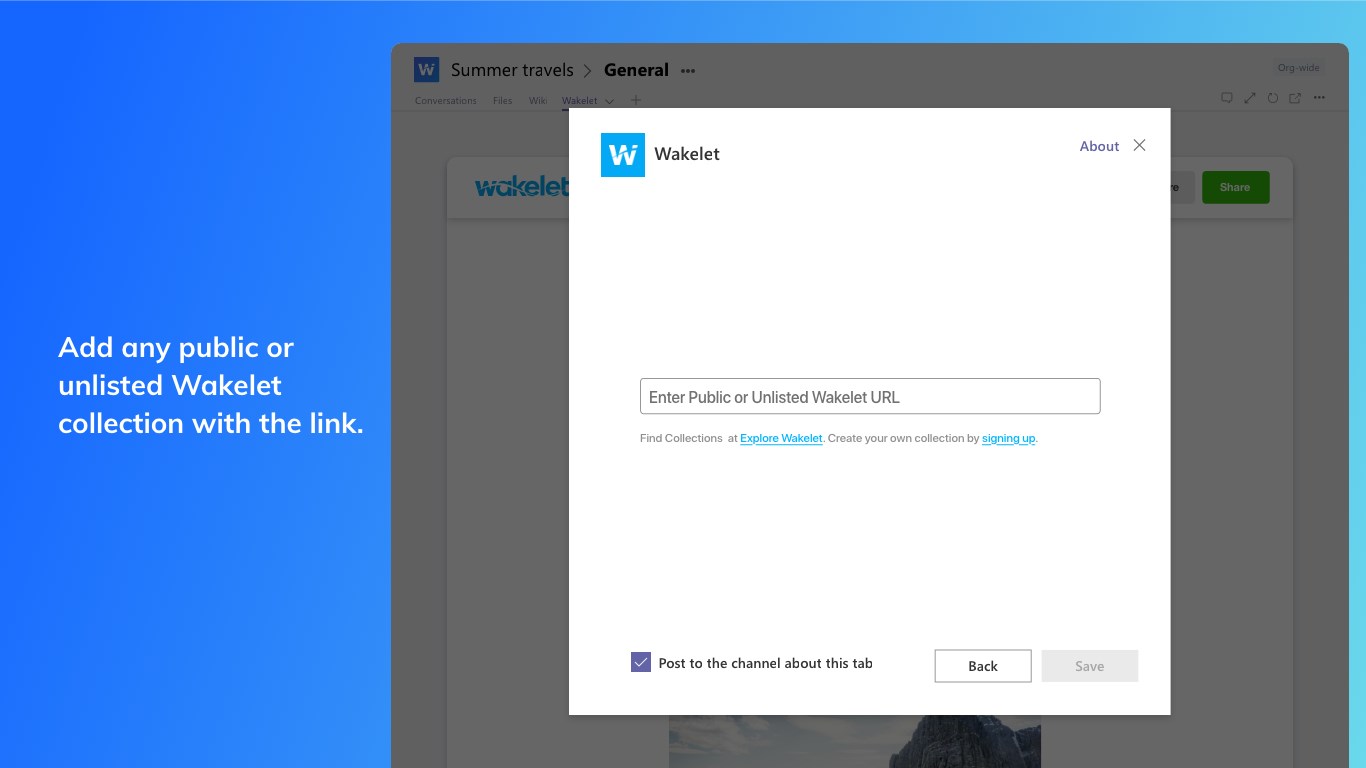
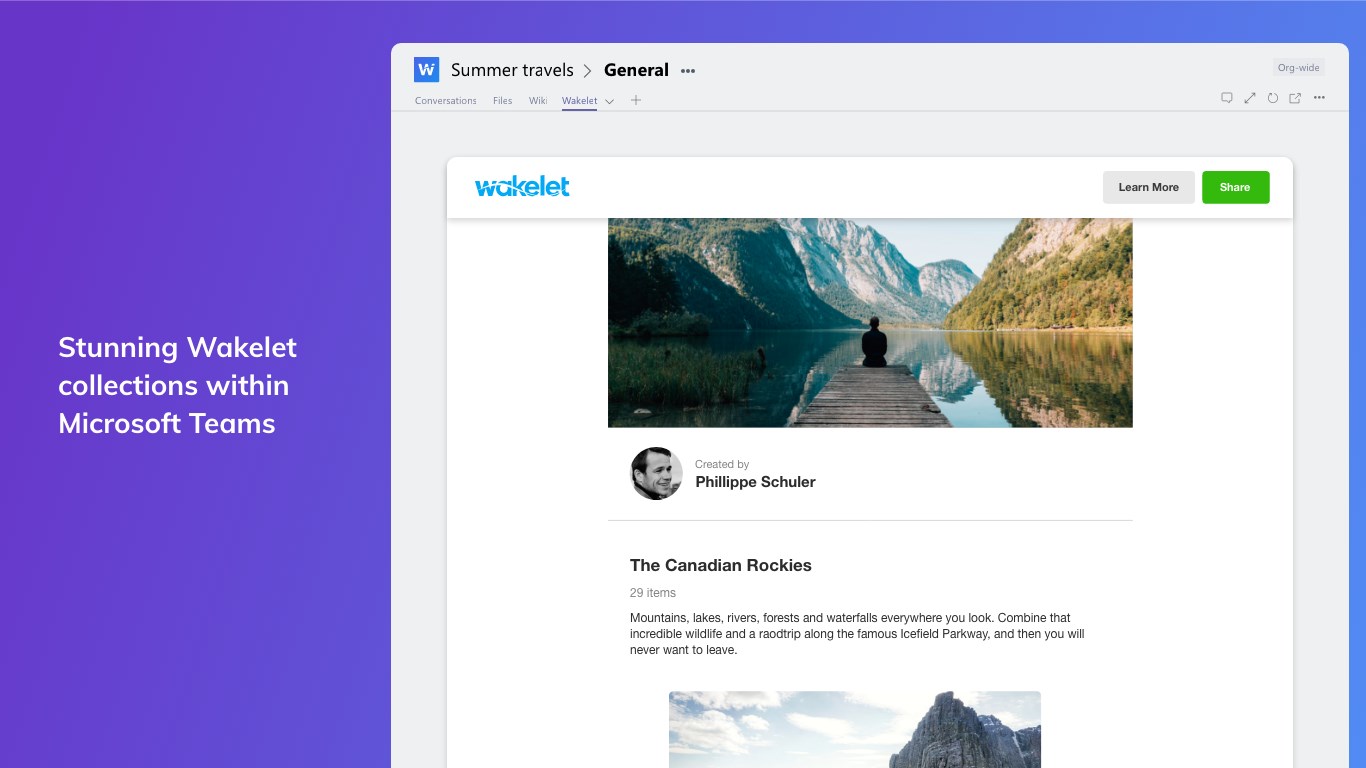
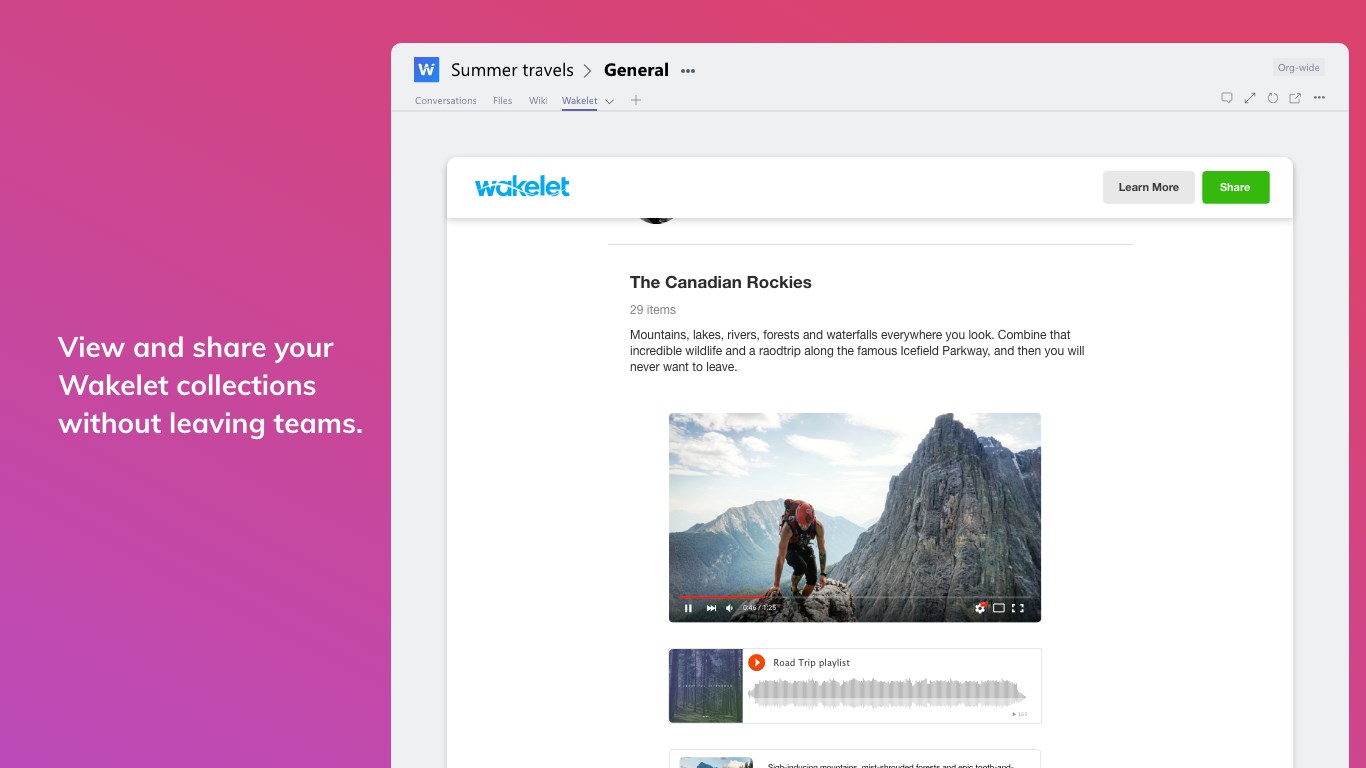
Ao obter este produto, concedo à Microsoft permissão para usar ou compartilhar as informações da minha conta para que o provedor possa entrar em contato comigo sobre este produto e produtos relacionados. Eu concordo com os termos de uso e política de privacidade do provedor de reconhecimento dos direitos de uso deste produto não vêm da Microsoft, a menos que a Microsoft seja o provedor. O uso do AppSource é regido por termos e privacidade.