Prețuri Gratuit

Creative work, meet teamwork.
Adobe Creative Cloud and Microsoft Teams bring creative work and teamwork together. With the Creative Cloud app for Microsoft Teams, designers can easily share their work, get feedback and stay up-to-date on actions taken on their assets all within Microsoft Teams.
Key Features:
- Pin a Creative Cloud assets to a channel tab to remove the file hunt and get feedback easily
- Use message extensions to share Creative Cloud assets in a rich, memorable chat message
- Keep track of actions taken on Creative Cloud assets via notifications delivered by the Adobe Creative Cloud bot
- Get notified whenever comments are made on your documents stored in Adobe document cloud via notifications delivered by Adobe Creative Cloud bot
- Use connectors to get notified of comments and updates on Creative Cloud files in Teams with stakeholders
Here are just a few ways Adobe Creative Cloud for Microsoft Teams app can streamline collaboration for you and your team:
- You can now collaborate and have context rich conversations on Creative Cloud files by sharing them with your team via pin to tab and compose extension features in Microsoft Teams
- You can easily share the progress on an asset with stakeholders and clients by pairing the link to a Creative Cloud file with Team of stakeholders or clients
- You can stay up to date on comments made on your documents in Adobe Document Cloud by receiving notifications from Adobe Creative Cloud bot
- Never miss out on any version update or comments that are made on your Creative Cloud files by getting notified by Adobe Creative Cloud bot
- If you use CC for Teams in Japanese, Spanish, German, French or English, the Adobe Creative Cloud app will send messages and respond to you in your preferred language
Start collaborating on your Creative Cloud assets better today with Adobe Creative Cloud app for Microsoft Teams. The Adobe Creative Cloud app depends on authentication through Adobe ID for certain features. This allows users to access their secure account to share content with teams.
*If you are working on Edge, turn off Tracking Prevention for better experience.
Please send feedback here https://bit.ly/2KifQ4n
Capacitățile aplicației
Atunci când această aplicație este utilizată,
- Poate să transmită date prin internet
- Această aplicație poate accesa informațiile personale din mesajul activ, cum ar fi numerele de telefon, adresele poștale sau URL-urile. Aplicația poate trimite aceste date la un serviciu terț. Alte elemente din cutia poștală nu pot fi citite sau modificate.
Dintr-o privire
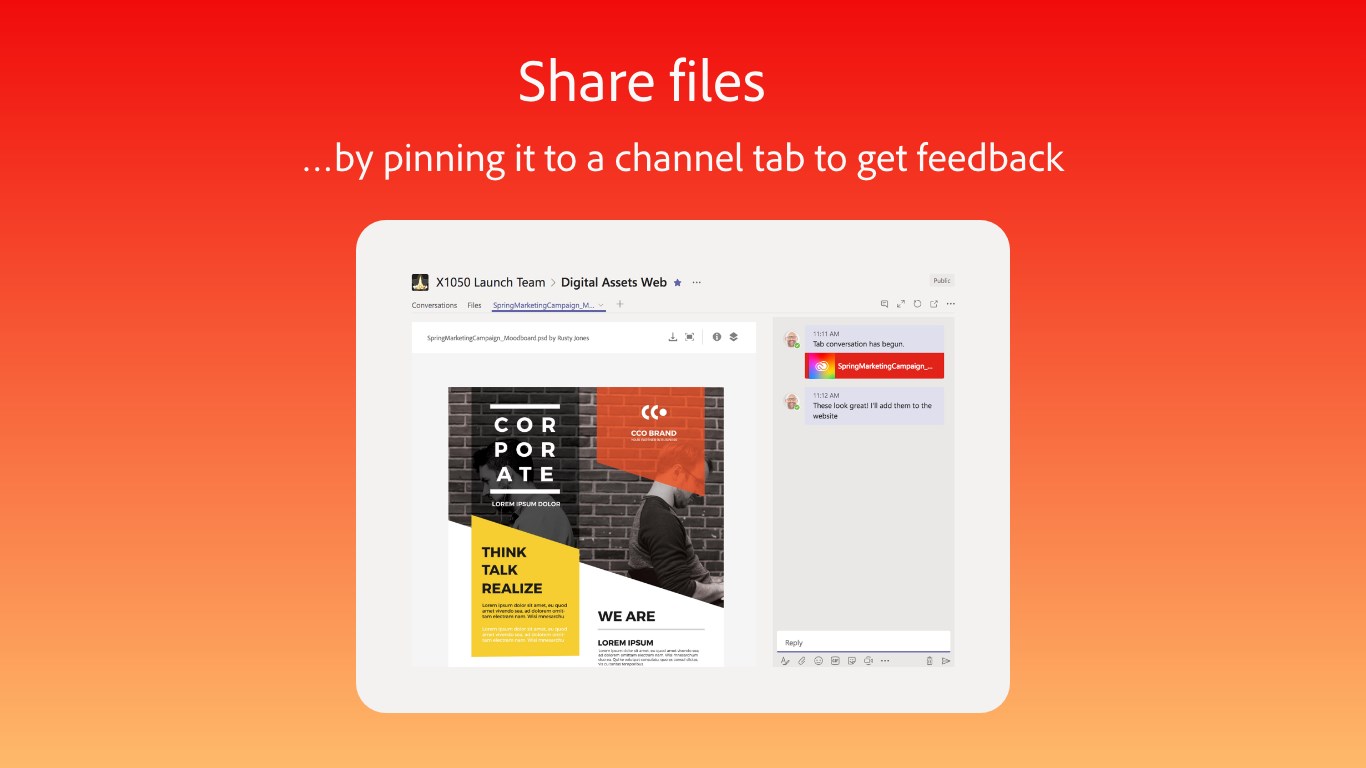
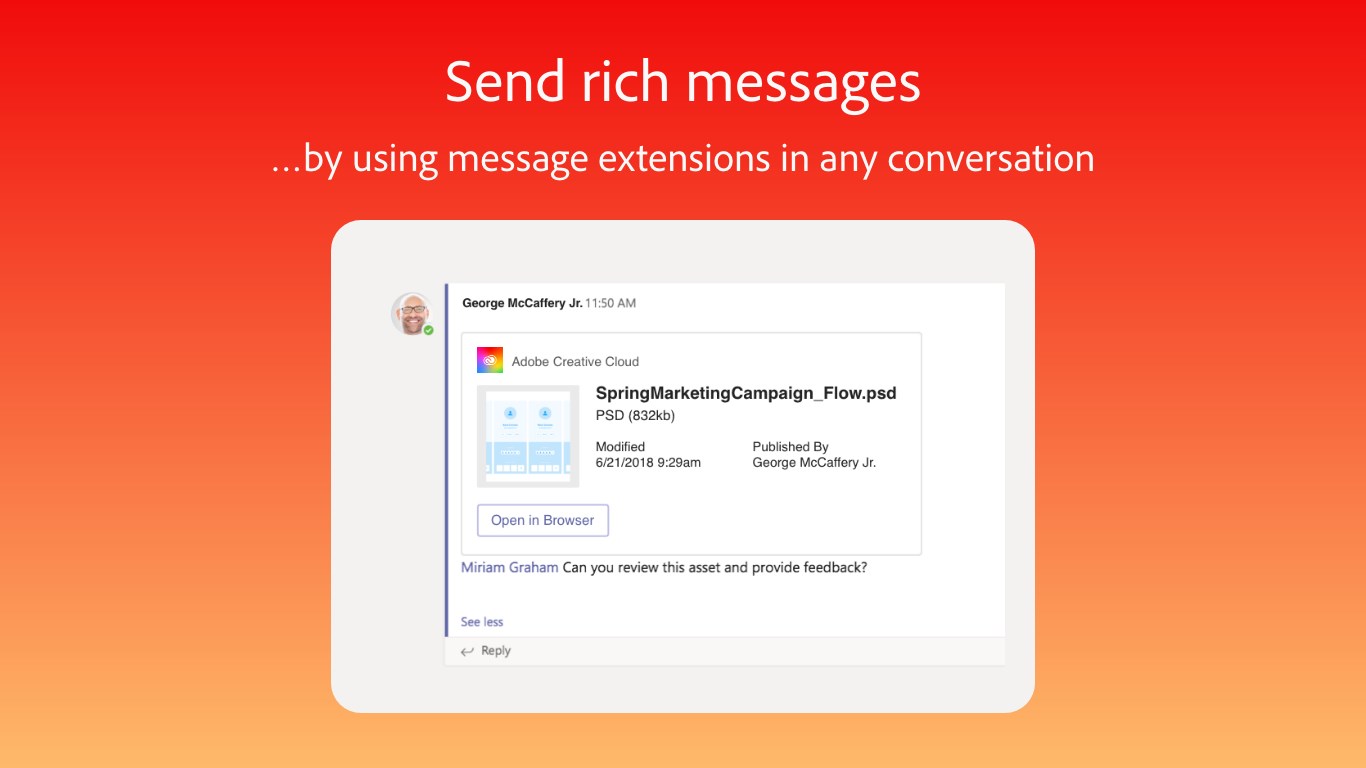
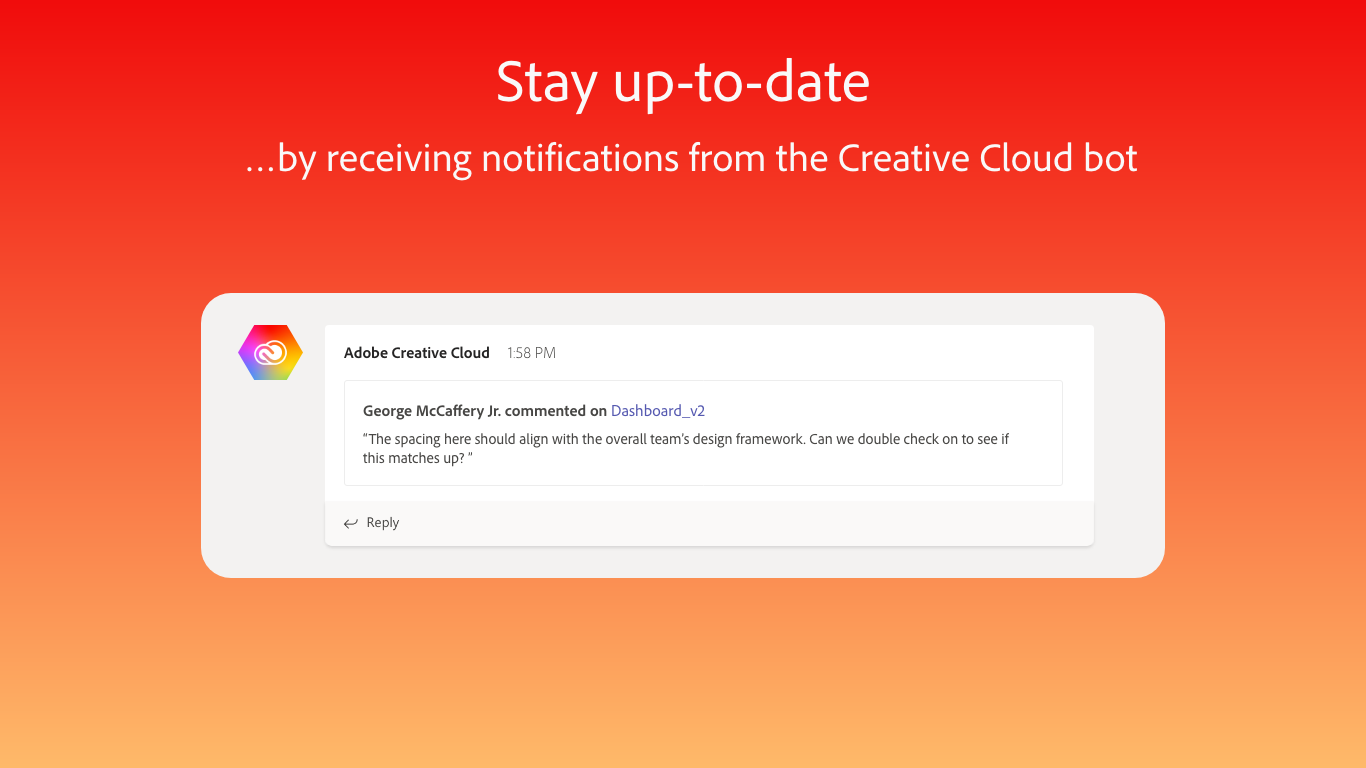
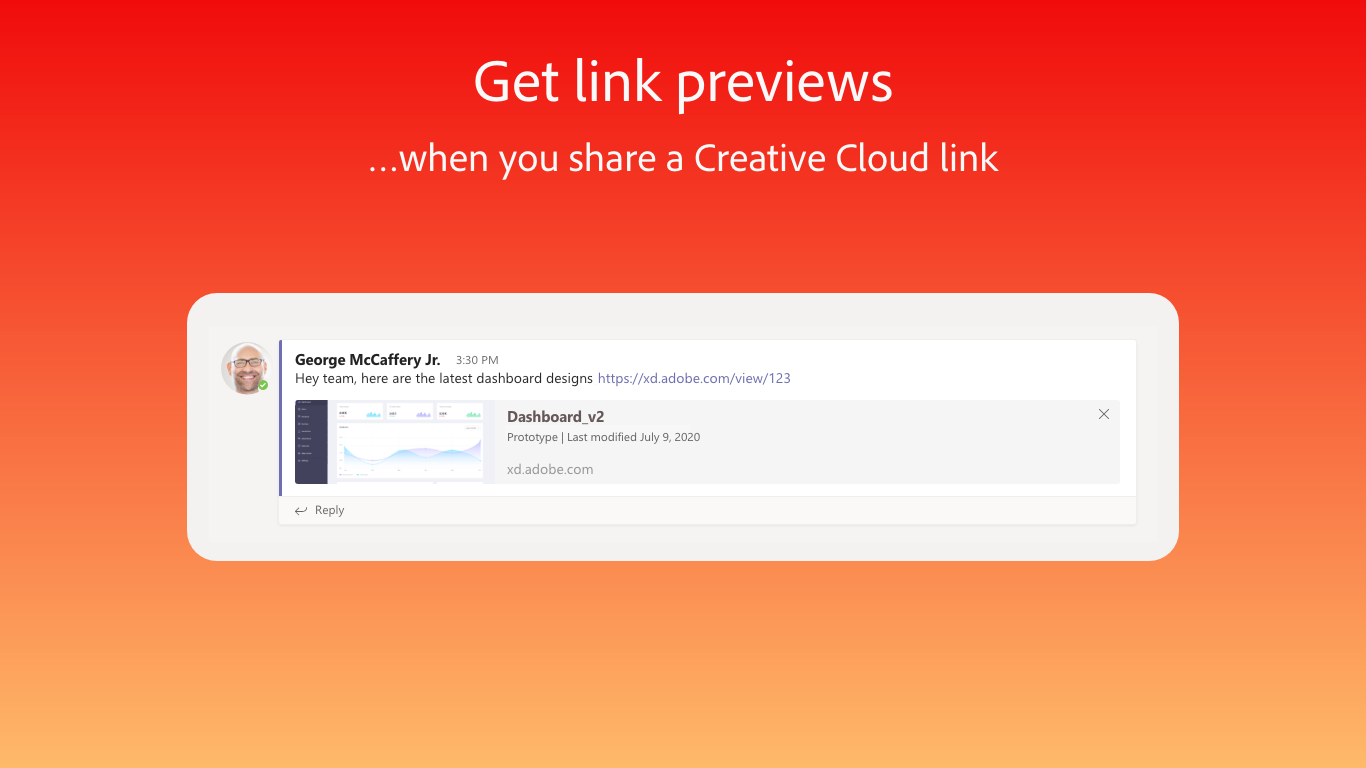
Alte aplicații de la ADOBE INC.
Adobe Acrobat for Microsoft Word, Excel, and PowerPointADOBE INC. Excel
Excel PowerPoint
PowerPoint WordDo more with enterprise PDF tools, built right into your favorite Microsoft 365 apps.
WordDo more with enterprise PDF tools, built right into your favorite Microsoft 365 apps.
Vedeți opțiunile pachetului
Applicable to: Excel
Excel PowerPoint
PowerPoint Word
Word
NaN out of 5
Adobe Acrobat Sign for Microsoft Word and PowerPointADOBE INC. PowerPoint
PowerPoint WordDo business faster with Adobe Acrobat Sign for Word and PowerPoint.
WordDo business faster with Adobe Acrobat Sign for Word and PowerPoint.
Vedeți opțiunile pachetului
Applicable to: PowerPoint
PowerPoint Word
Word
NaN out of 5
Adobe Creative Cloud for Word and PowerPointADOBE INC. PowerPoint
PowerPoint WordBring your creative elements into Microsoft Office. Creative Cloud app is required for this add-in.
WordBring your creative elements into Microsoft Office. Creative Cloud app is required for this add-in.
Applicable to: PowerPoint
PowerPoint Word
Word
NaN out of 5
Adobe Acrobat Sign for Microsoft Teams and Microsoft 365ADOBE INC. Office app
Office app Outlook
Outlook TeamsCollaborate on agreements more efficiently with Adobe Acrobat Sign
TeamsCollaborate on agreements more efficiently with Adobe Acrobat Sign
Vedeți opțiunile pachetului
Applicable to: Office app
Office app Outlook
Outlook Teams
Teams
NaN out of 5
Adobe Acrobat Sign for Microsoft OutlookADOBE INC. OutlookSave time and work smarter with Adobe Acrobat Sign for Outlook.
OutlookSave time and work smarter with Adobe Acrobat Sign for Outlook.
Vedeți opțiunile pachetului
Applicable to: Outlook
Outlook
NaN out of 5
Prin obținerea acestui produs, acord Microsoft permisiunea de a-mi utiliza sau partaja informațiile de cont, astfel încât furnizorul să mă poată contacta cu privire la acest produs și la produsele asociate. Sunt de acord cu condițiile de utilizare și politică de confidențialitate ale furnizorului și înțeleg că drepturile de a utiliza acest produs nu provin de la Microsoft, cu excepția cazului în care Microsoft este furnizorul. Utilizarea AppSource este reglementată de termeni și confidențialitate separate.