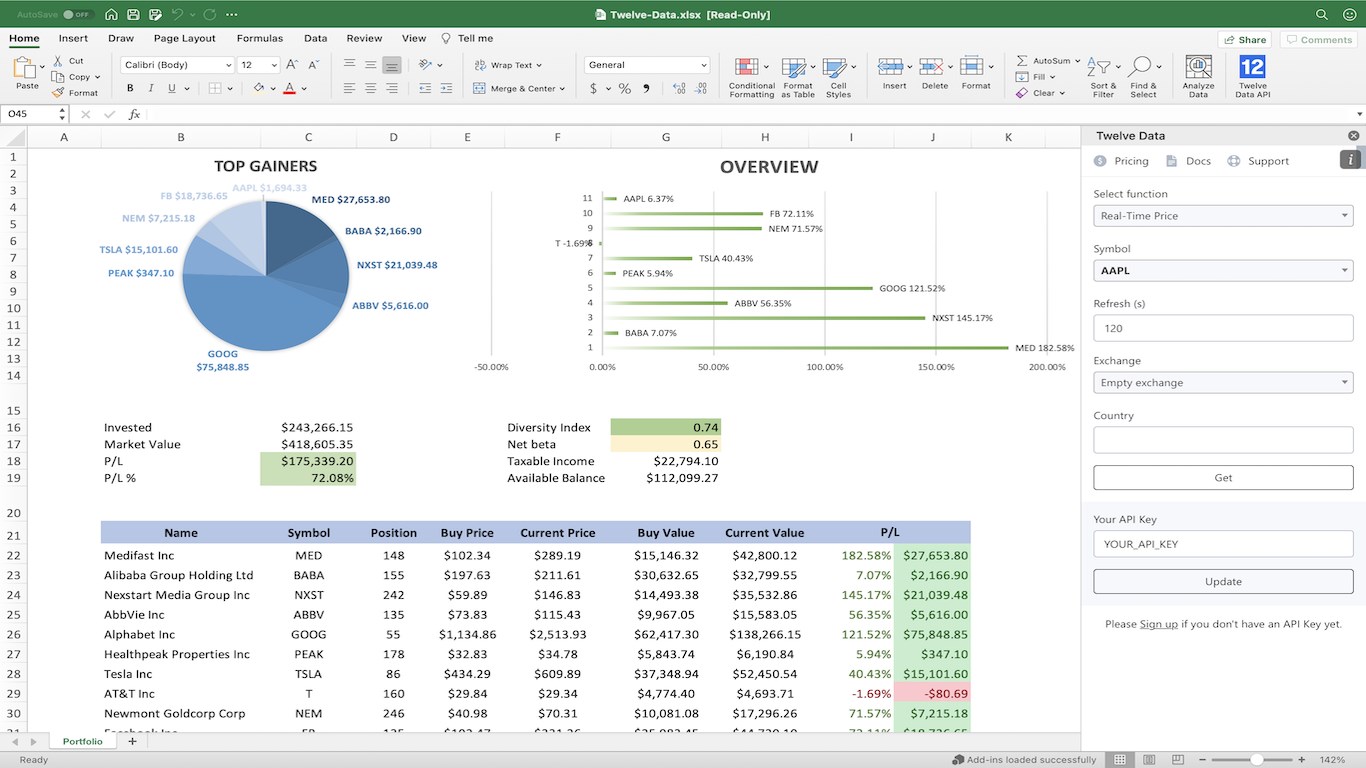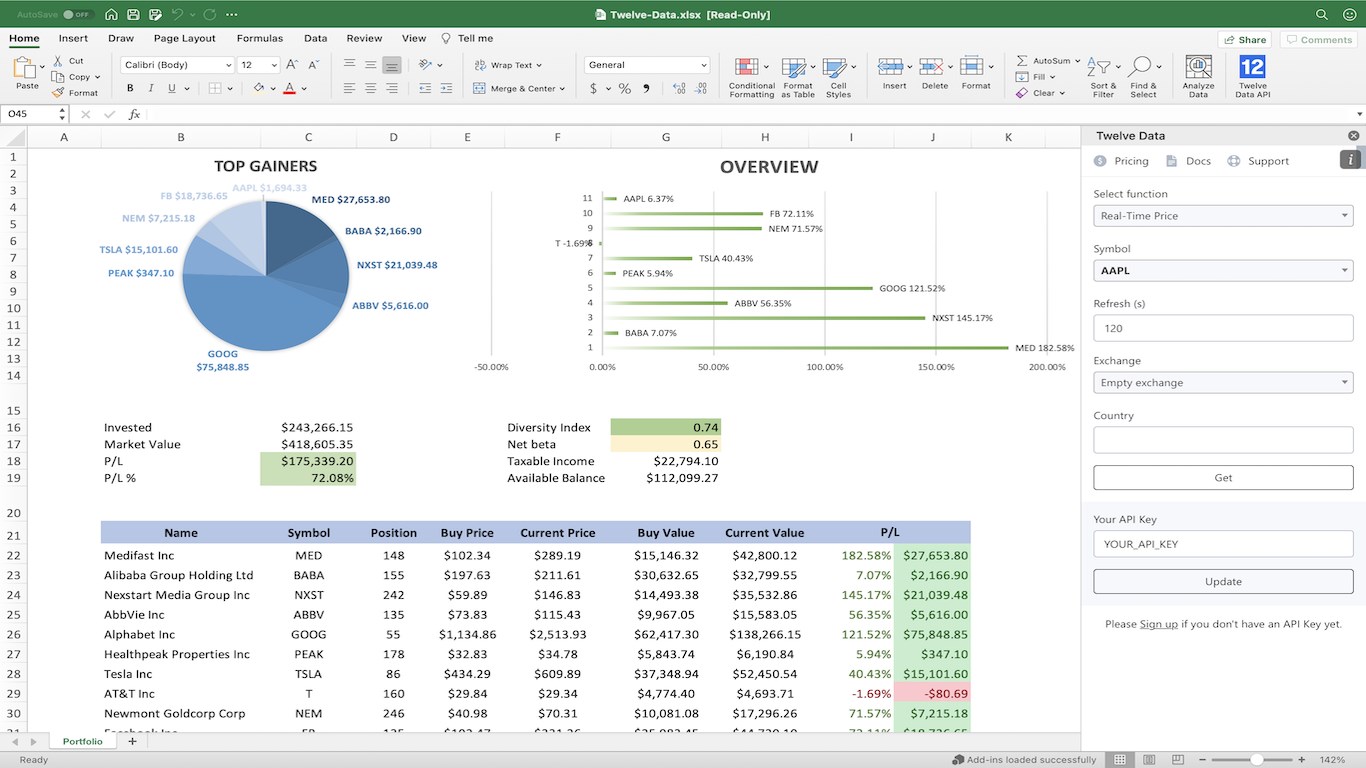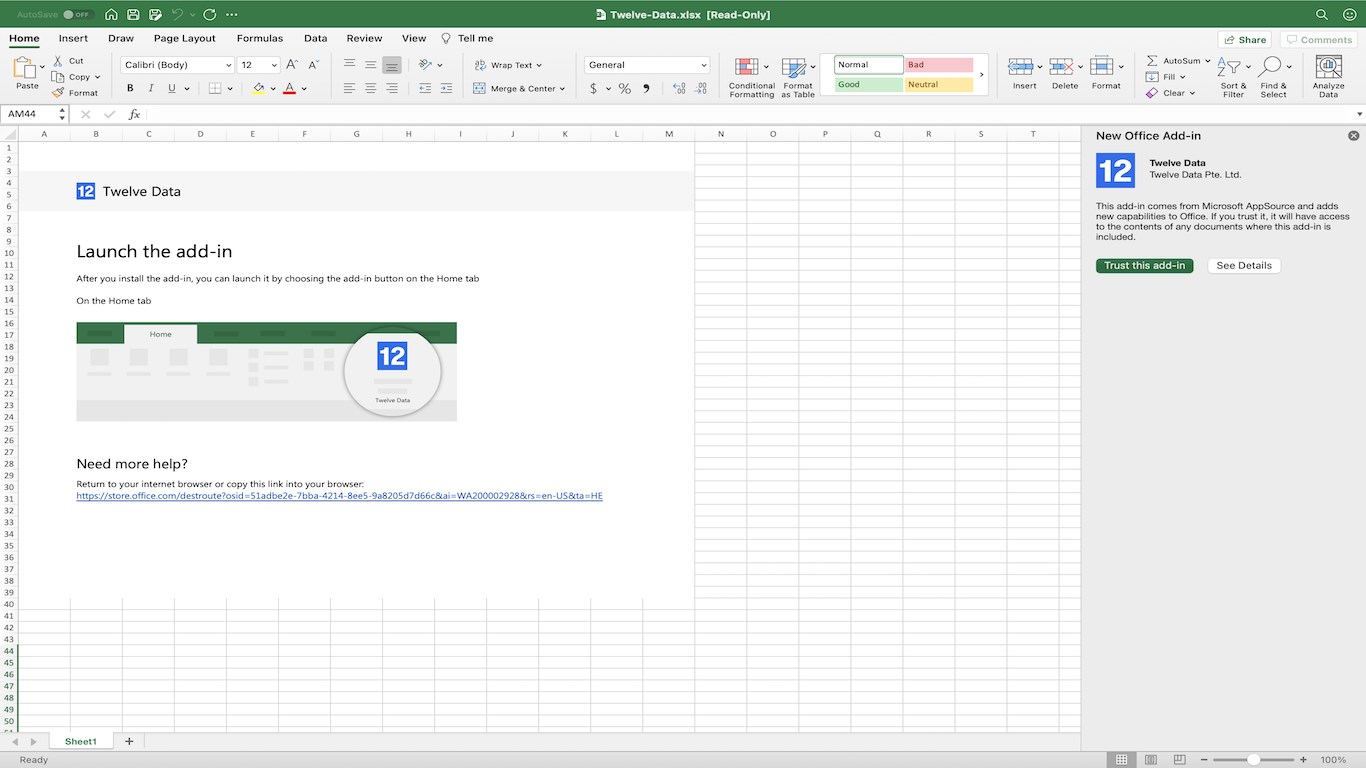Twelve Data
avtor: Twelve Data Pte. Ltd.
Access real-time and historical financial data directly in Excel with the Twelve Data Add-in.
Twelve Data Excel Add-in
Easily integrate real-time and historical stock, forex, crypto, ETF, indices, and macroeconomic data directly into Excel—without any coding.
The Twelve Data Add-in for Excel empowers traders, investors, and analysts to seamlessly retrieve, analyze, and visualize financial data with just a few clicks.
Key Features
- Global market coverage: Access financial data from 50+ countries.
- Real-time & historical data: Retrieve live tick data, intraday prices, and long-term historical OHLCV for market analysis.
- Technical indicators: Use 100+ built-in indicators, including SMA, EMA, RSI, MACD, Bollinger Bands, and more.
- Fundamentals & earnings data: Access financial statements, balance sheets, income reports, key ratios, dividends, and earnings.
- Automatic data refresh: Keep your Excel models updated in real time with scheduled data pulls.
- Pre-built Excel formulas: Use custom Excel functions to fetch real-time stock quotes, historical data, and financial metrics.
Get Started in Minutes
This add-in requires an API key from Twelve Data, which you can obtain for free here—no credit card required.
Upgrade anytime for access to premium data, exotic markets, and higher API limits while keeping the same API key.
Setup Instructions
- Click "Get it now" to install the add-in and follow the setup instructions with an active Office 365 account.
- Alternatively, install directly from Excel:
Go to the "Insert" tab → "Get Add-ins" → Search for "Twelve Data Add-in".
- Enter your Twelve Data API Key or obtain a free API key instantly by creating an account.
- Start using Twelve Data Add-in to retrieve and analyze financial data.
Why Choose Twelve Data?
Twelve Data is a leading financial data provider, trusted by traders, analysts, hedge funds, and fintech companies worldwide.
- ✅ 50+ countries stocks, ETFs, mutual funds, and other asset classes covered
- ✅ 100+ technical indicators
- ✅ Comprehensive fundamental & analysis data
- ✅ Fast & reliable financial data API
- ✅ Pre-built Excel formulas & automation
Explore more at Twelve Data and take your Excel-based financial analysis to the next level! 🚀
Zmogljivosti aplikacije
- Bere vsebino dokumenta in ga spreminja
- Pošilja podatke prek interneta
Hiter pregled