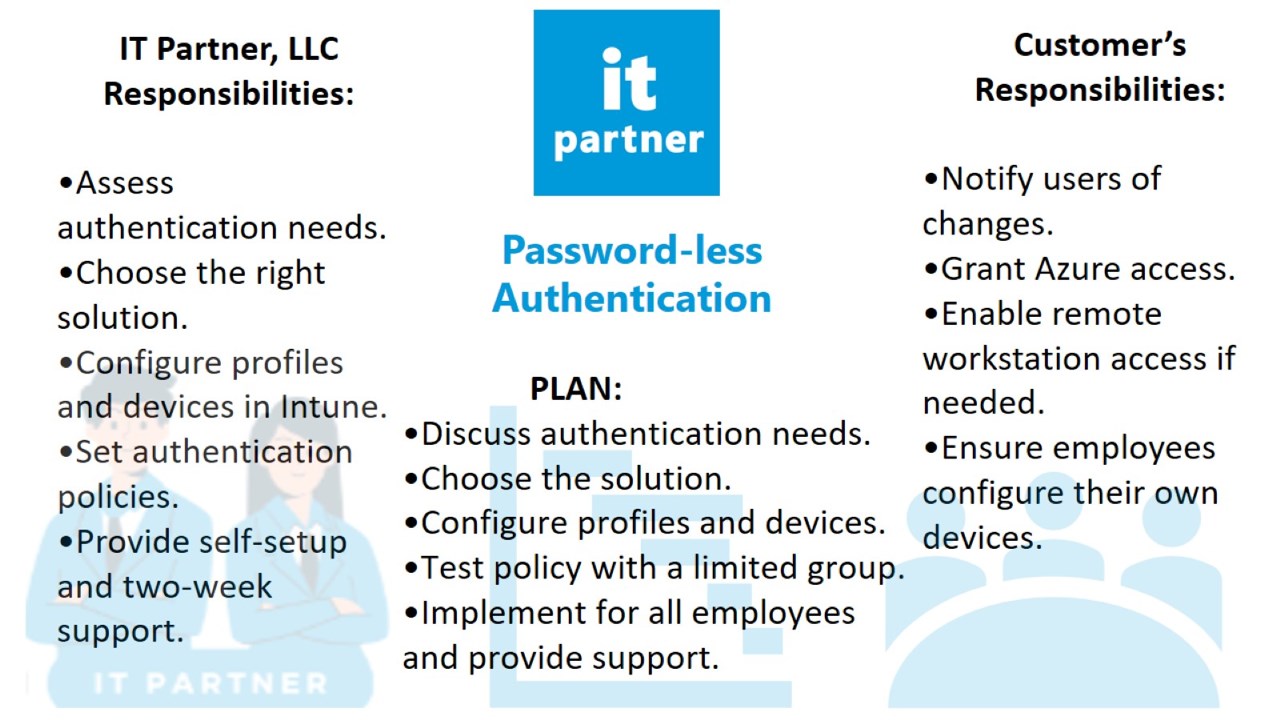Password-less Authentication: 2-Wk Implemetation
IT Partner LLC
Enhance security and streamline user authentication by eliminating the reliance on traditional passwords, improving both user experience and organizational information security.
Enhance security and streamline user authentication by eliminating the reliance on traditional passwords, improving both user experience and organizational information security.
Multi-factor password-less authentication is the solution that combines usability and increased security. This service will allow you to develop and implement a solution based on Microsoft Windows Hello and Microsoft Intune.
Streamlined Authentication:
Implementing multi-factor password-less authentication simplifies the login process for Microsoft 365, reducing user friction and enhancing overall usability.
Enhanced Security:
By utilizing Microsoft Windows Hello and Microsoft Intune, the service reinforces security measures, ensuring that Microsoft 365 data and applications remain protected against cyber threats.
Efficient User Onboarding:
The configuration of user profiles and devices in Microsoft Intune, along with self-setup instructions, accelerates user onboarding and device management, making Microsoft 365 resources readily accessible to employees.
IT PARTNER RESPONSIBILITIES
- Discussion of the requirements for the user authentication process with the client
- Choosing the appropriate authentication solution
- Configuration of user profiles and devices in Microsoft Intune
- Configuration of authentication policy in Microsoft Intune
- Providing self-setup instructions of the workstation interaction with a specific authentication device for the users
- Break-fix for the solution within two (2) weeks
CLIENT RESPONSIBILITIES
- Informing users about changes
- Providing access to Azure management
- Providing remote access to workstations, if necessary
- The final configuration of each device (must be done by the employee-owner of the workstation)
ADDITIONAL COST ITEMS NOT PROVIDED BY THIS PROJECT
- Initial setup of Microsoft Intune (if your organization does not use Microsoft Intune, you can order its configuration)
- Purchasing of licenses
- User training
- Azure AD configuration (if the company uses only On-Premises AD)
PREREQUISITES
- Microsoft Enterprise Mobility + Security (EMS) subscription
- Azure Active Directory or Hybrid
- All configured devices must be added to Microsoft Intune
PLAN
- Discussion of the requirements for the user authentication process with the client
- Choosing the appropriate authentication solution
- Configuration of user profiles and devices in Microsoft Intune
- Configuration of authentication policy in Microsoft Intune for a test group
- Testing on a limited number of devices
- Implementation of the solution for all employees
- Technical support
SUCCESS CRITERIA
- Microsoft Intune is configured in such a way that it allows employees to use two-factor PC authentication and does not necessitate using a password
- Employees have successfully applied and are using the new authentication method.
Call us at +1-855-700-0365
Email us at sales@o365hq.com
At a glance