Priser Ytterligare köp kan krävas

Hämta SaaS-paketet för alla funktioner i det här tillägget:
Save emails to SharePoint & Teams from Outlook—quickly, easily, compliantly
Capture emails and attachments from Outlook 365 and store them in SharePoint and Teams. Auto-applied metadata ensures users can search and easily find what they’re looking for, and enterprises can achieve proper governance and compliance.
Colligo Email Manager add-in is ideal for mid- to enterprise-size businesses that are using Microsoft 365, including SharePoint Online, in industries with regulatory or policy compliance requirements.
Please note: You will need to use your Office 365 account to receive the Colligo add-in.
Realize Time & Cost Savings, Increase Compliance
Storing emails and attachments in a centralized repository like SharePoint Online instead of leaving them in Outlook:
• Is critical for records management, governance & compliance
• Strengthens knowledge management and collaboration
• Drives consumption and user-adoption of SharePoint and Teams as your system for records and knowledge management, further leveraging your investment in Microsoft 365
Save Emails to SharePoint from Within Outlook
• Quickly and easily file emails and attachments to SharePoint Online without leaving Outlook
• Empower users to save and auto-apply meta- data and retention labels to emails compliantly. No app-switching necessary
Search and Share Emails from SharePoint
• Email SharePoint content as links for easy collaboration and file-sharing with team members
• Quickly search across SharePoint right from Outlook for opening or sending files with ease
FEATURES
Filing
• File email and attachments to SharePoint Online, Teams, and OneDrive
• File singular emails (up to 20 at a time) or in bulk (batches)
• Configure default actions to move or copy emails
• Support for Pinned (Favourite) Locations for quick email filing
• Smart conflict resolution to prevent duplicate names for emails
and attachments
Classification
• Automatically extract email metadata and/or manually capture custom fields
• Ability to hide non-required fields when tagging metadata
• Support for customized and managed metadata (taxonomies
and keywords) and person/group metadata
View
• Browse SharePoint, Teams, and OneDrive
Search
• Search SharePoint, Teams, and OneDrive
Share
• Email SharePoint content as attachments in a new email
• Email attachments from SharePoint as links to prevent multiple
copies of the same content
Central Administration
• Centralized and simplified deployment via the Microsoft 365 add-in framework
• Admin capabilities to push sites, policies and streams (libraries) to users
Authentication
• Microsoft 365, Azure AD
System Compatibility
• Outlook Desktop for Mac or Windows, Outlook Online or Outlook on mobile devices
• SharePoint Online
Language
• English
Multi-cloud/Platform
• SharePoint Online, Teams and OneDrive
Deployment Time
• Minutes
Contact Us: info@colligo.com
Learn More: https://www.colligo.com/sharepoint-app/outlook-sharepoint/
Appfunktioner
När den här appen används
- Skicka data via Internet
- Den här appen kan läsa och ändra innehållet i vilket objekt som helst i din inkorg, och det kan skapa nya objekt. Den har tillgång till personlig information, t.ex. brödtext, ämne, avsändare, mottagare och bilagor, i alla meddelande- och kalenderobjekt. Den kan skicka dessa data till en tjänst från tredje part.
En snabbtitt
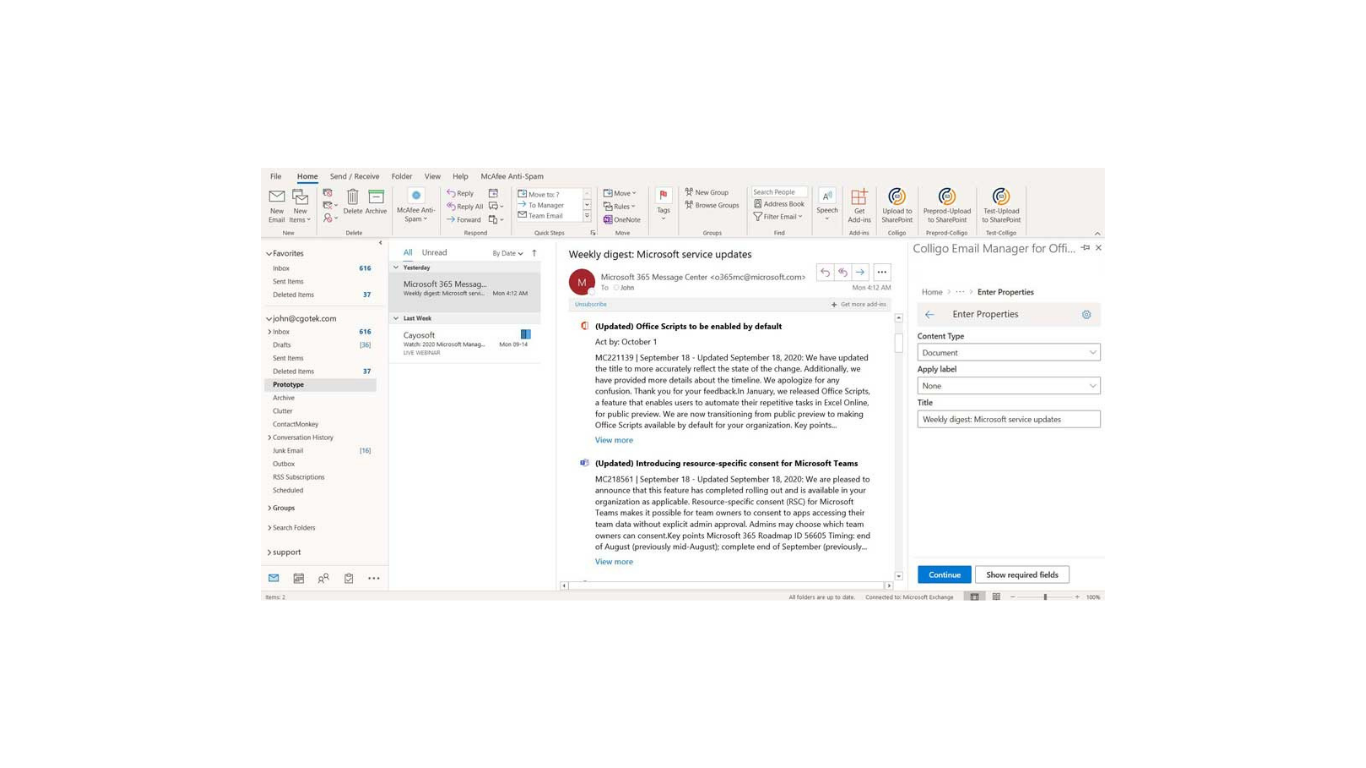
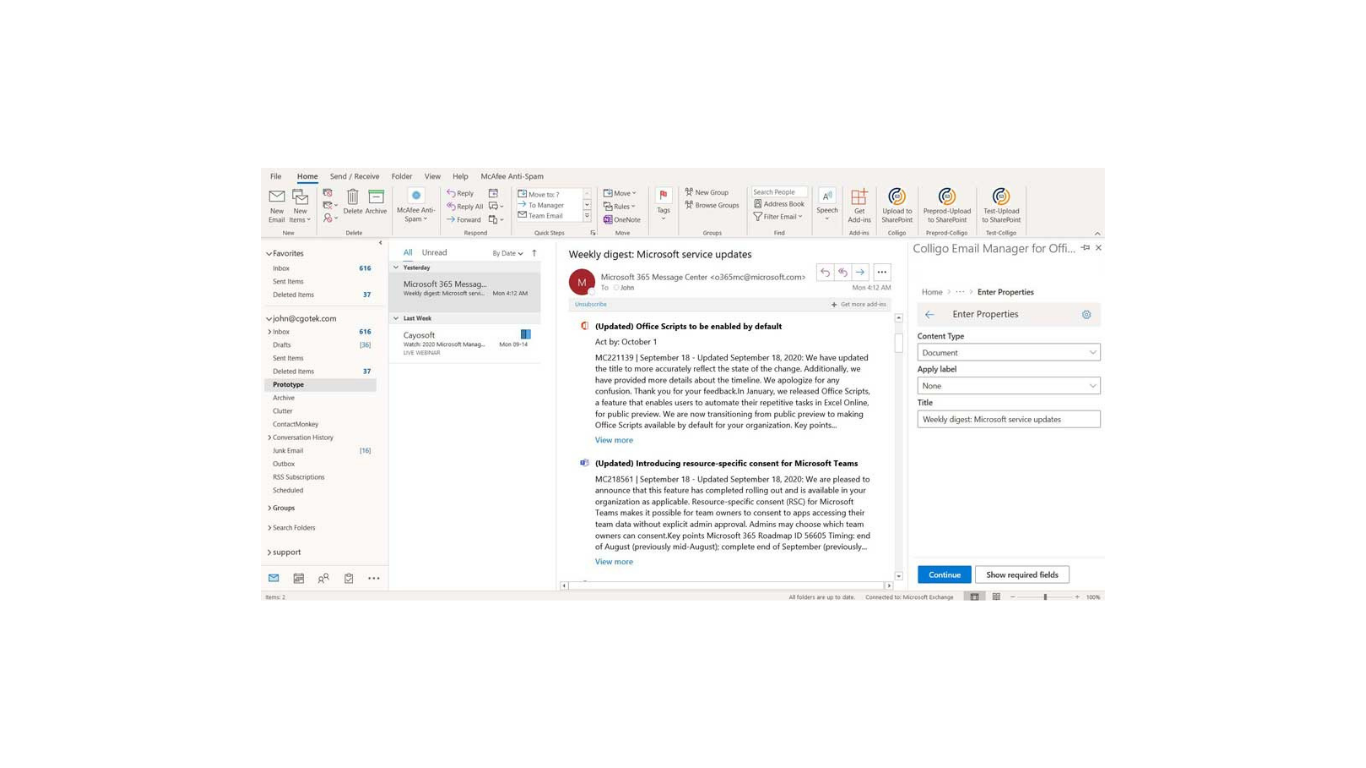
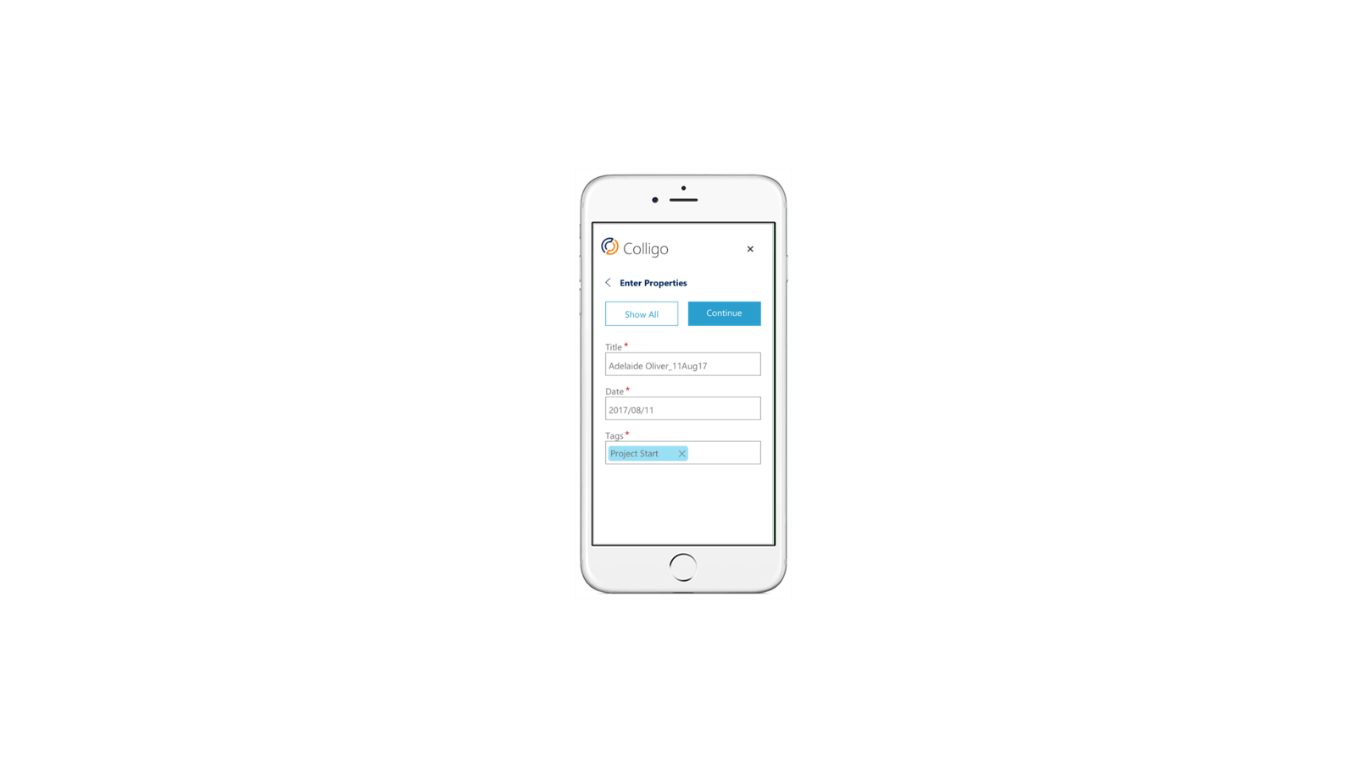
By getting this product, I give Microsoft permission to use or share my account information so that the provider can contact me regarding this product and related products. I agree to the provider's användningsvillkor and sekretesspolicy and understand that the rights to use this product do not come from Microsoft, unless Microsoft is the provider. Use of villkor is governed by separate sekretess and {4}.

