การกำหนดราคา ฟรี
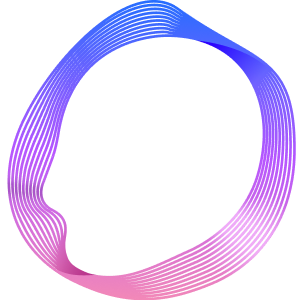
PERSO AI avatars deliver your content naturally in 150+ languages, making professional multilingual
Product Overview
- Product Name: PERSO AI Presenters
- Description: A Microsoft PowerPoint add-in that enables users to create presentation videos using AI avatars.
- Main Value: Create multilingual presentations with AI avatars and text-to-speech (TTS) features, directly within PowerPoint.
Key Features
- AI Avatars
- Access to over 70 high-quality AI human models.
- Choose preferred language and voice for your presenter.
- Multilingual TTS Support
- Support for languages from over 150 countries.
- Natural voice generation from user-input scripts.
- Create presentations without language barriers.
- Design Customization
- Customize background colors (color picker and hex codes supported).
- Choose presenter shapes (circle, square, rounded square).
- Save and Export
- Download videos directly.
- Export presentations with embedded videos as PPT files.
FAQs
- Can I use AI Presenters directly if I’m logged into PERSO?
You must log in separately with your Microsoft account to use AI Presenters.
- How do I get started with AI Presenters?
1. Click the AI Presenters link and select "Get it now."
2. Sign in with your Microsoft account.
3. Click "Open in PowerPoint" to start.
- Is it free to use?
Yes, each account receives 3 free credits (up to 3 minutes total).
- Can I split my credits?
Yes, you can use your 3 credits across multiple videos however you like.
- How long does video generation take?
We display estimated wait times. Delays may occur when user traffic is high.
- Where can I find my generated videos?
Download them directly or access previous videos from the Video Library.
- Can I edit a previously created video?
Direct editing is not supported, but recent Open Settings content may be auto-loaded.
- What if I encounter an issue?
Please contact PERSO support with your account info and a screen capture for assistance.
- How many AI avatars are available?
Over 70 different AI presenters are available to choose from.
- Which languages are supported?
TTS support covers around 150 languages worldwide.
- What if I need videos longer than 3 minutes?
For longer videos, we recommend using PERSO AI Studio.
- Which environments support AI Presenters?
It is available via the PowerPoint web environment with no installation required.
ความสามารถของแอป
เมื่อใช้แอปนี้
- สามารถอ่านและเปลี่ยนแปลงเอกสารของคุณได้
- สามารถส่งข้อมูลผ่านทางอินเทอร์เน็ต
สรุปย่อ
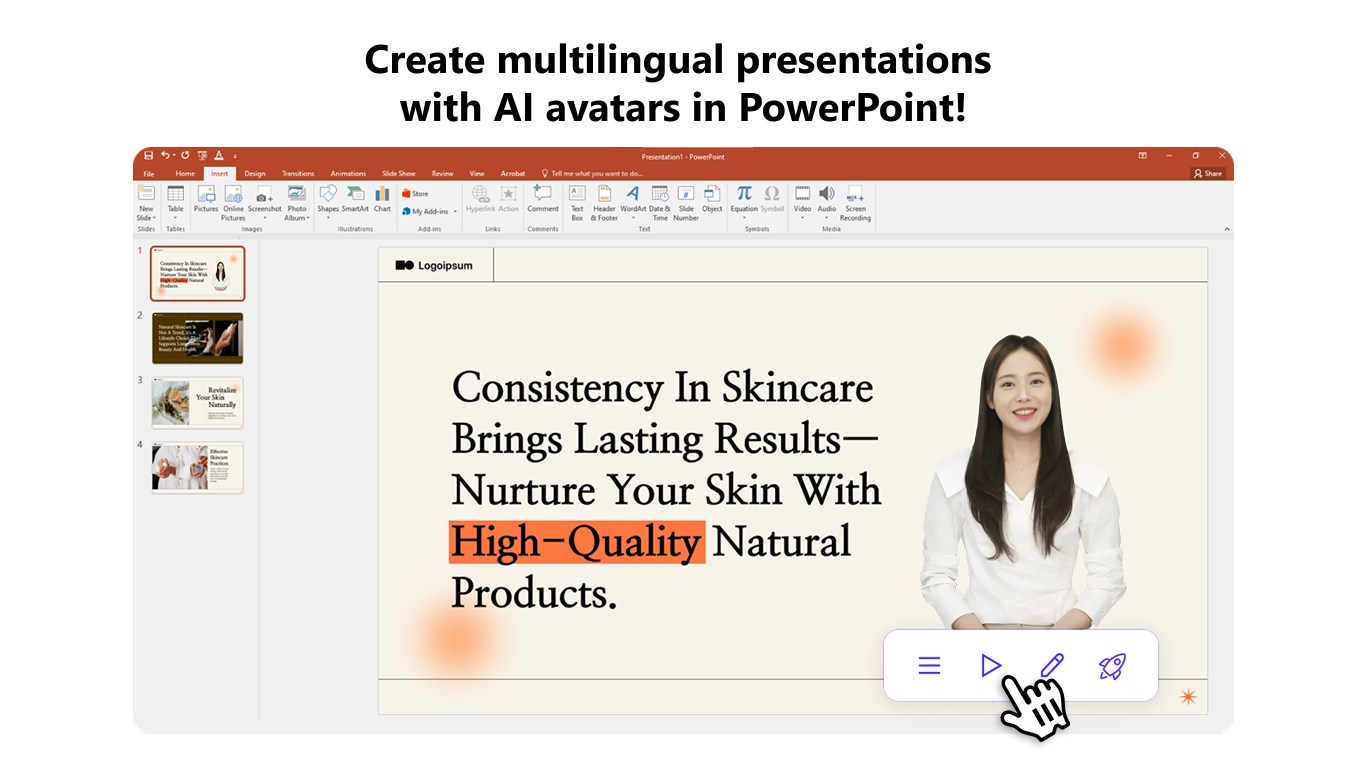
By getting this product, I give Microsoft permission to use or share my account information so that the provider can contact me regarding this product and related products. I agree to the provider's ข้อกำหนดการใช้ and นโยบายความเป็นส่วนตัว and understand that the rights to use this product do not come from Microsoft, unless Microsoft is the provider. Use of ข้อกำหนดข้อกำหนดและเงื่อนไข is governed by separate ความเป็นส่วนตัว and {4}.