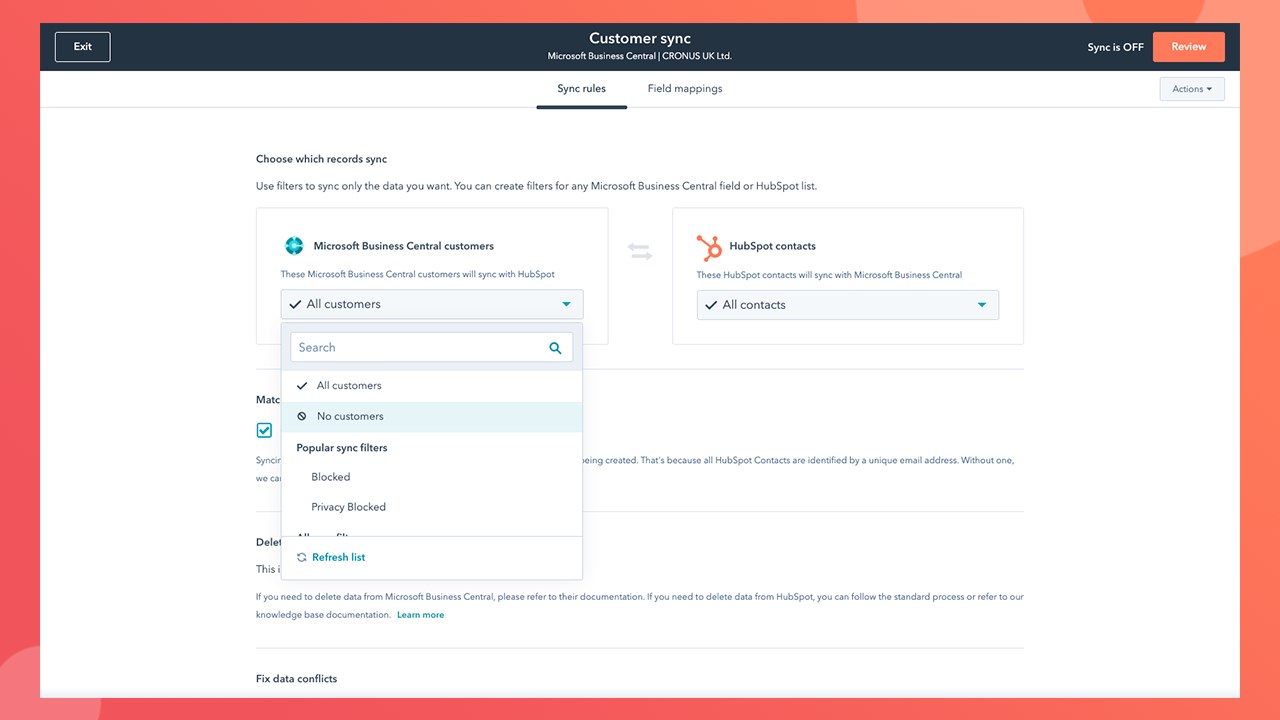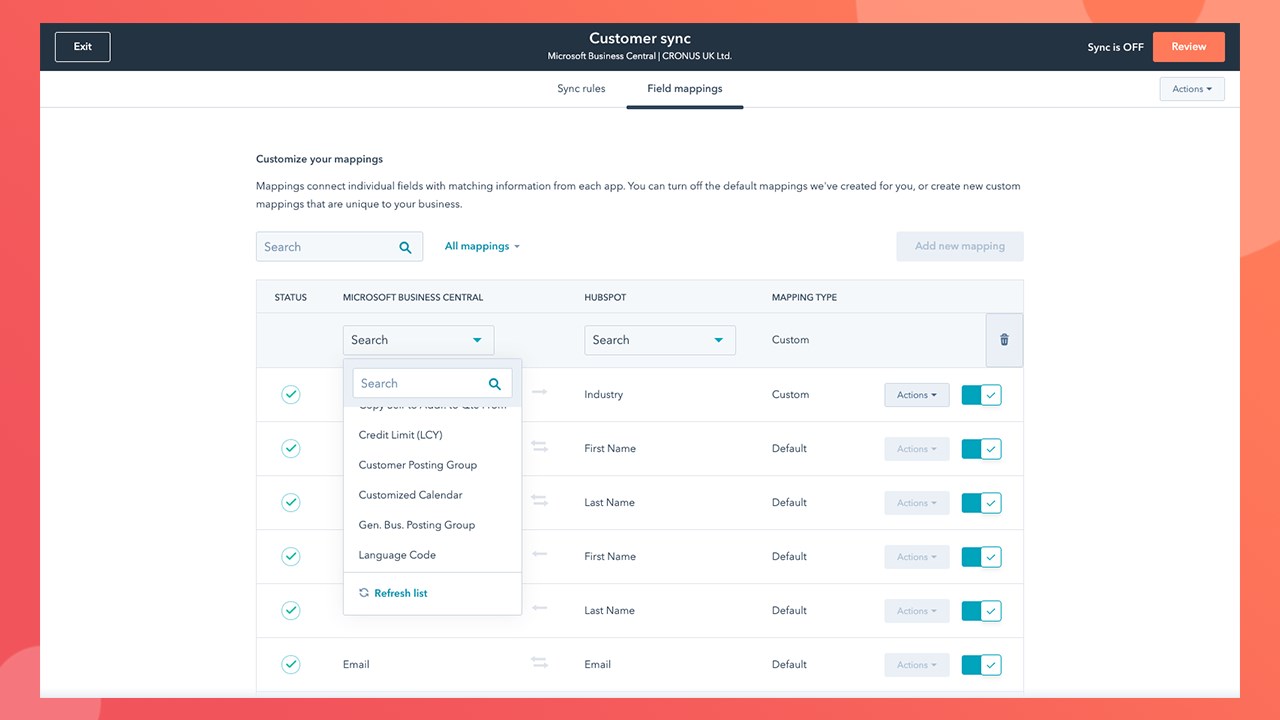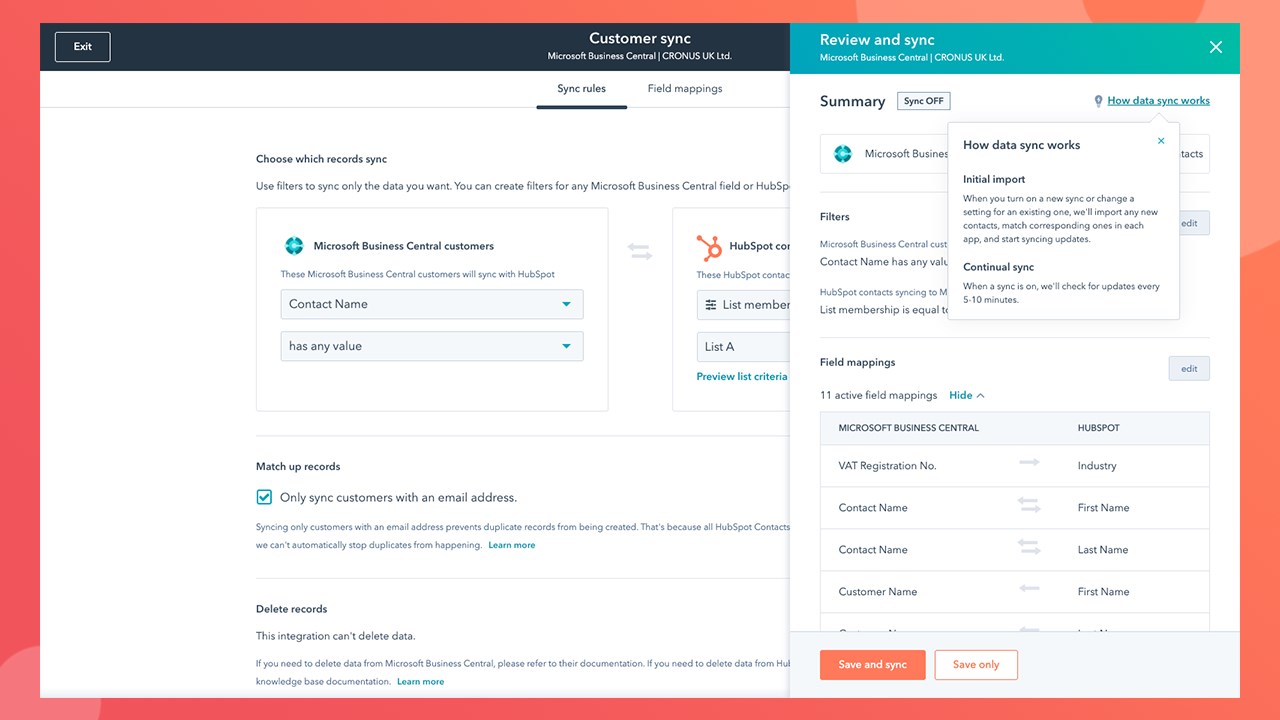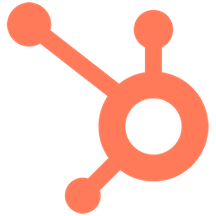
HubSpot for Microsoft Business Central
โดย Hubspot, Inc.
Just a moment, logging you in...
Sync customer data between HubSpot and Microsoft Business Central
Sync data between Microsoft Dynamics 365 Business Central and HubSpot without manual data entry or messy, time-consuming imports.
Here’s what you get with Data Sync by HubSpot:
- Two-way sync: Data is shared between Microsoft Dynamics 365 Business Central and HubSpot in real-time
- Default field mappings: Set-up is quick with out-of-the-box field mappings already created for you
- Historical syncing: Your existing data will sync right away, and updates will sync as they happen
Installing this app requires some preparation (under 5 minutes).
- Upload this extension (.app file)
- Go to Web Services
- Click on "+ New"
- Choose "Page" as Object Type
- Choose "21" (which is "Customer Card") as Object ID
- Choose any name for this Page (e.g. "HubSpot")
- Check the "Published" checkbox
- Select the ODATA v4 URL and copy it to the clipboard
Or follow the screenshots in the knowledge base.
สรุปย่อ