Giá Có thể yêu cầu mua bổ sung

Scrive eSign for Microsoft Office 365
bởi Scrive AB
Sign agreements online with Scrive
Send and sign any document--agreements, contracts, consent forms and more--right from your Office tools. Scrive is a fast and secure way to get legally-binding signatures without printers, paper, scanning and mailing: digitalisation without integration.
HOW IT WORKS:
1. Open your document (Word, Excel or PowerPoint)
2. On the ribbon, open the Scrive add-in and click “Start”
3. Enter the email address or mobile number of each signing party
4. Click “Start signing”
WHAT HAPPENS NEXT:
Your signing party receives an email or SMS invitation to e-sign the document in the Scrive signing portal. They don’t need a Scrive account and can sign on any device: phone, tablet, laptop. As soon as they e-sign, the document is saved to your Scrive E-archive, with a legally-binding signature. Or auto-archive the signed document to your cloud storage of choice.
Track, monitor and manage every step of the process. Reduce lead times, cut admin and increase document conversion rates.
The Scrive Office add-in is also available as a managed service with data extraction and advanced business logic for your signing workflows. Contact Scrive sales to learn more.
The Scrive Office add-in is free to download. To sign Office documents with Scrive, each user will need a Scrive eSign account. Start with a 30-day free trial, then see what price plan is right for you. When you’re ready, contact Scrive sales, or see all Scrive price plans.
ABOUT SCRIVE
Founded in 2010, Scrive quickly became the Nordic market leader for electronic signature solutions. Today customers in over 30 countries use Scrive’s omnichannel eSign service to formalise documents from any device. Recognized as an innovator in workflow automation requiring electronic signatures and identity verification, Scrive prides itself on exceptional user experiences and customer confidence in the legal durability of each signed document.
Chức năng của ứng dụng
Khi bạn sử dụng, ứng dụng này
- Có thể đọc và thực hiện các thay đổi cho tài liệu của bạn
- Có thể gửi dữ liệu qua Internet
Xem nhanh


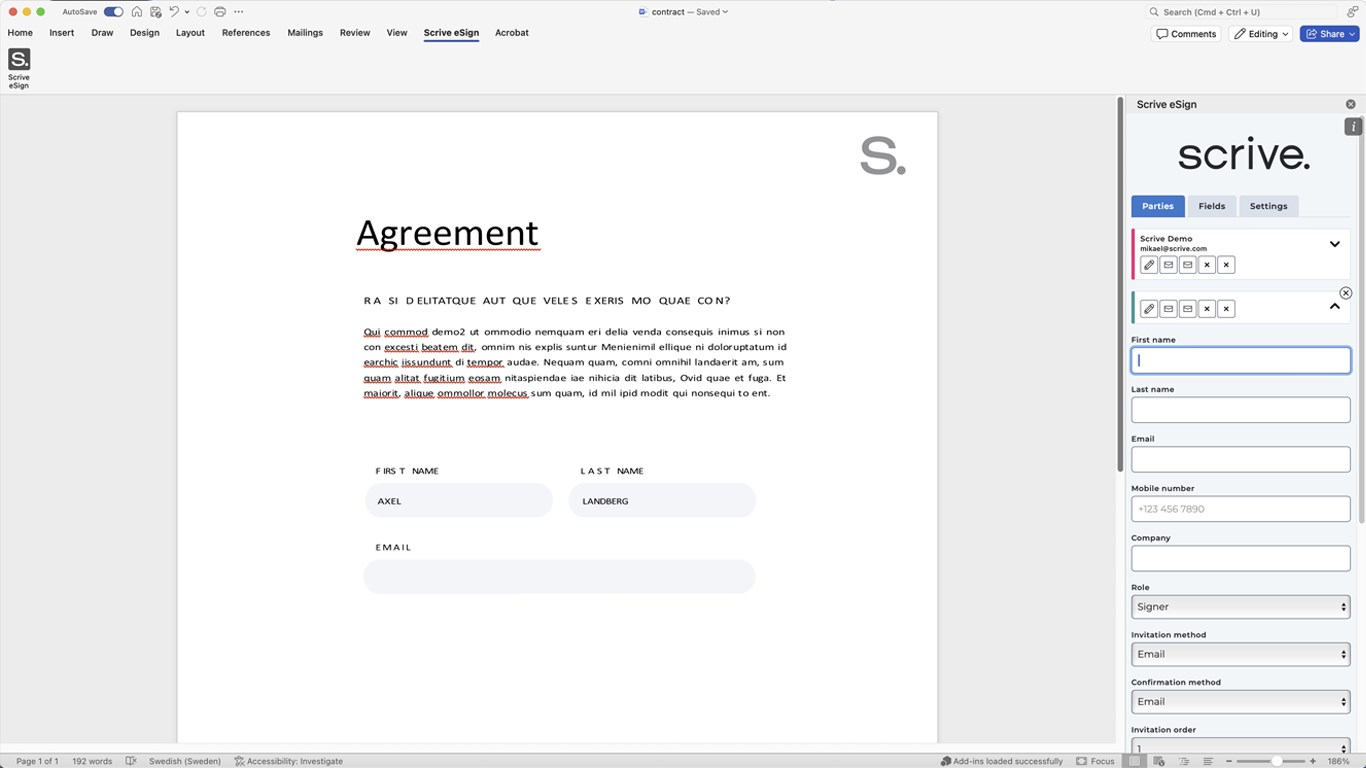
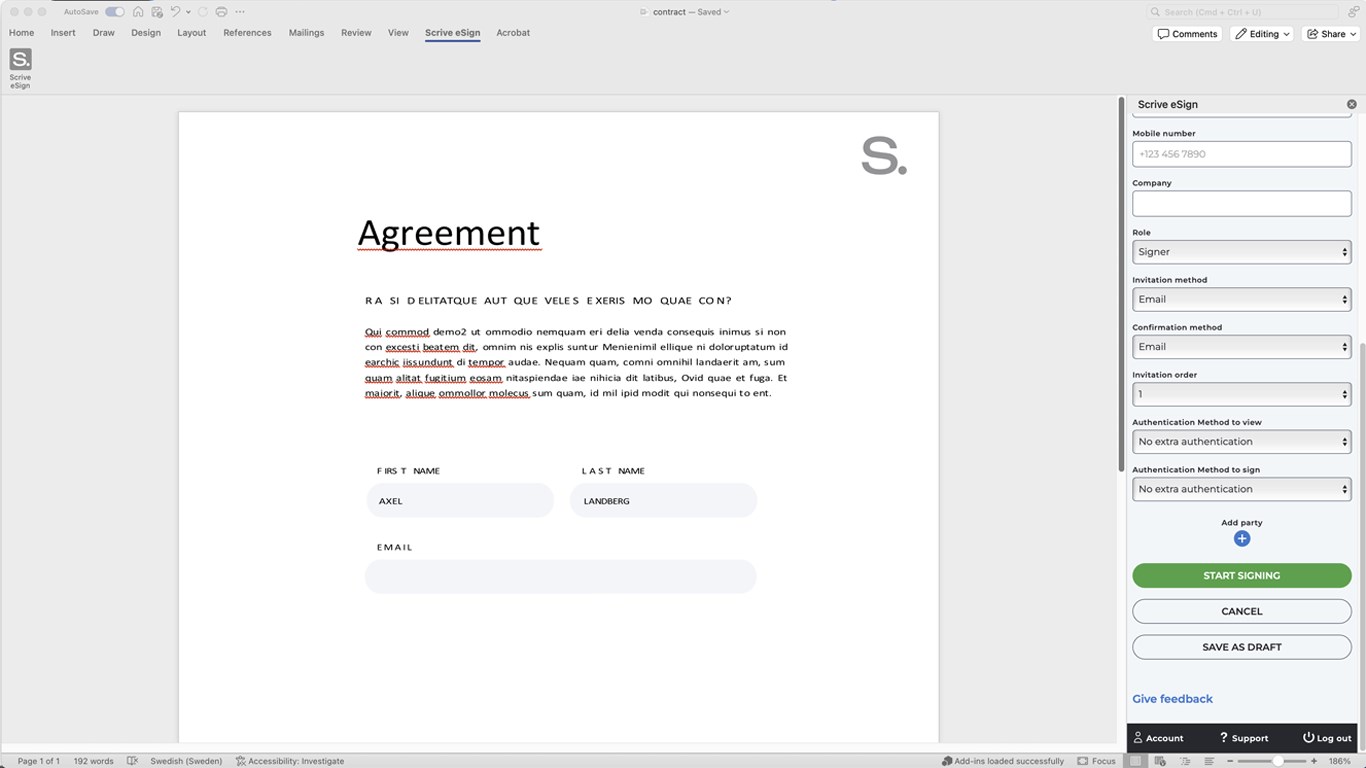
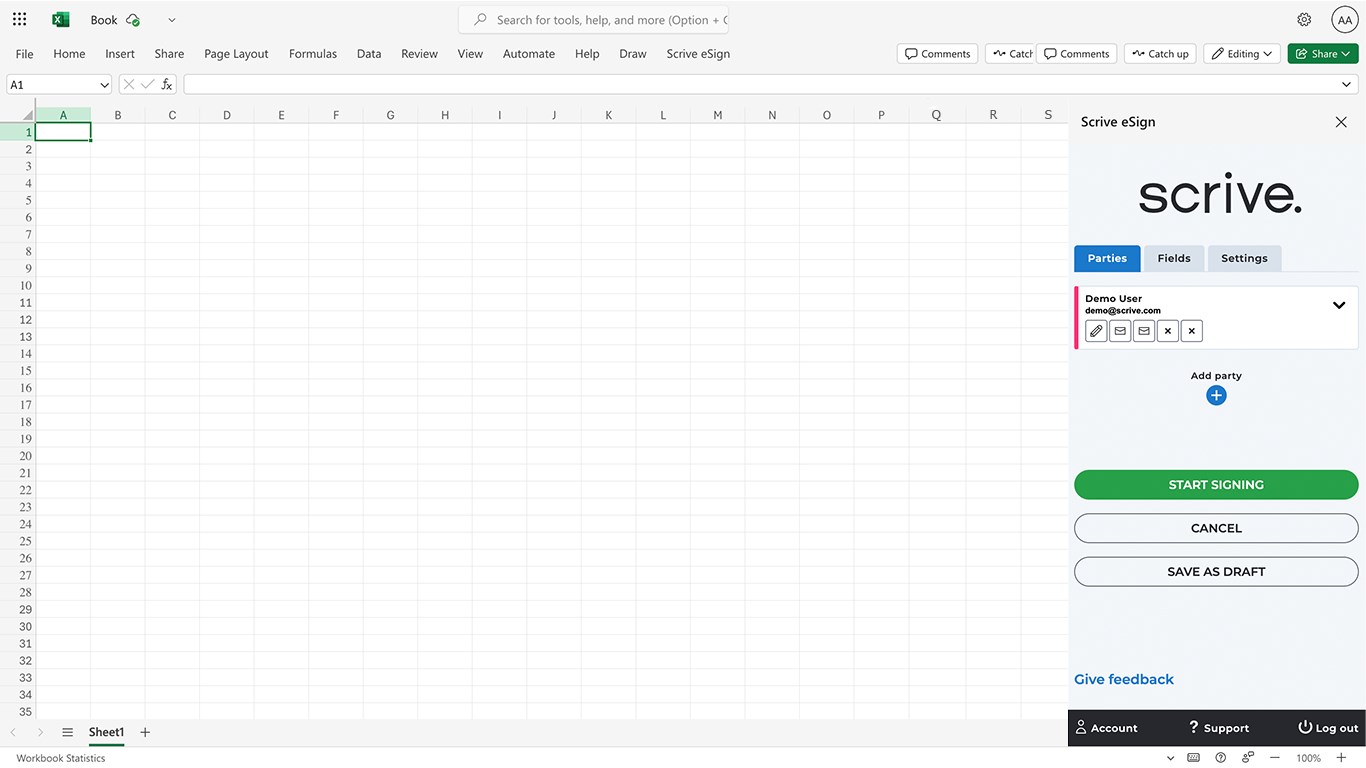
Các ứng dụng khác từ Scrive AB
Scrive for SharePointScrive AB SharePointE-sign documents directly from SharePoint Online - bridge the final gap to 100% paperless operations
SharePointE-sign documents directly from SharePoint Online - bridge the final gap to 100% paperless operations
Applicable to: SharePoint
SharePoint
NaN out of 2
Scrive eSign for Microsoft TeamsScrive AB TeamsGet your agreements signed with Scrive eSign right from your Microsoft Teams workspace
TeamsGet your agreements signed with Scrive eSign right from your Microsoft Teams workspace
Applicable to: Teams
Teams
NaN out of 2
By getting this product, I give Microsoft permission to use or share my account information so that the provider can contact me regarding this product and related products. I agree to the provider's điều khoản sử dụng and chính sách về quyền riêng tư and understand that the rights to use this product do not come from Microsoft, unless Microsoft is the provider. Use of điều khoản is governed by separate quyền riêng tư and {4}.
