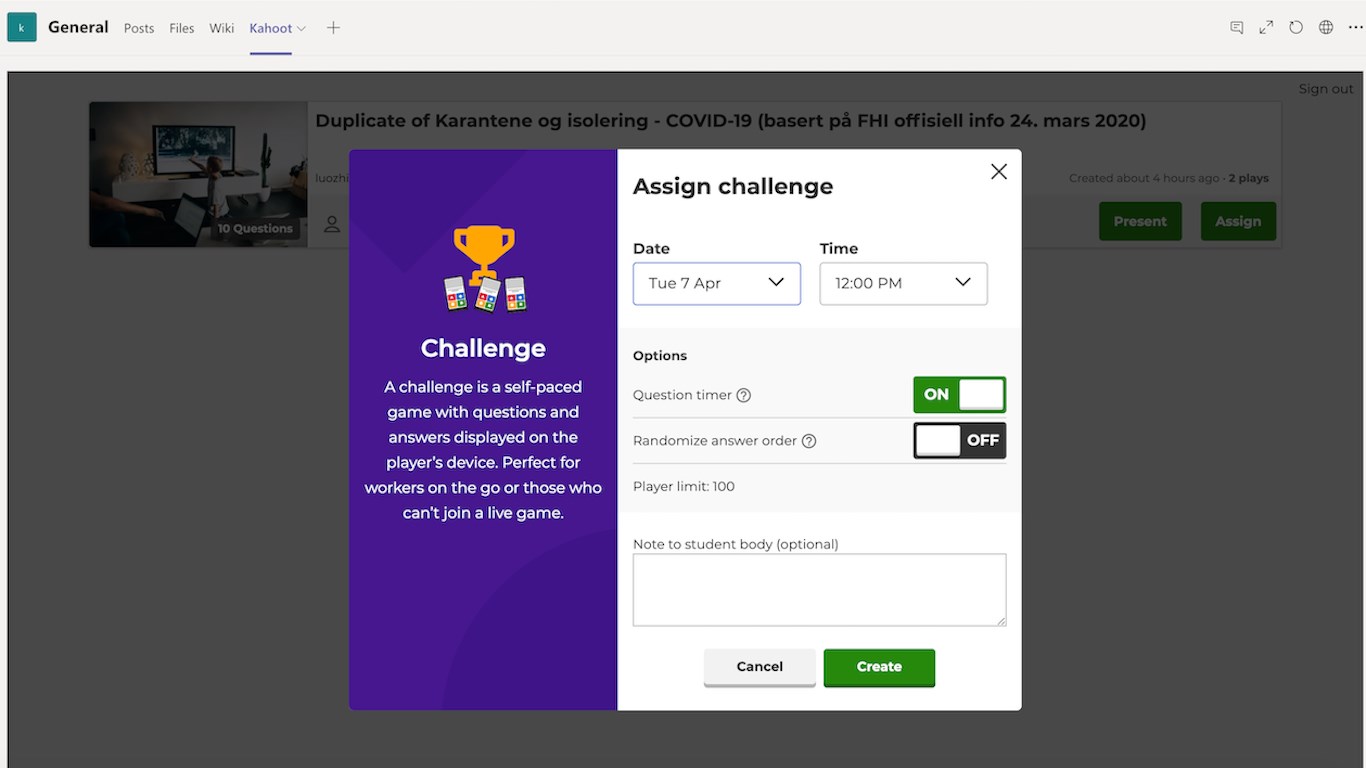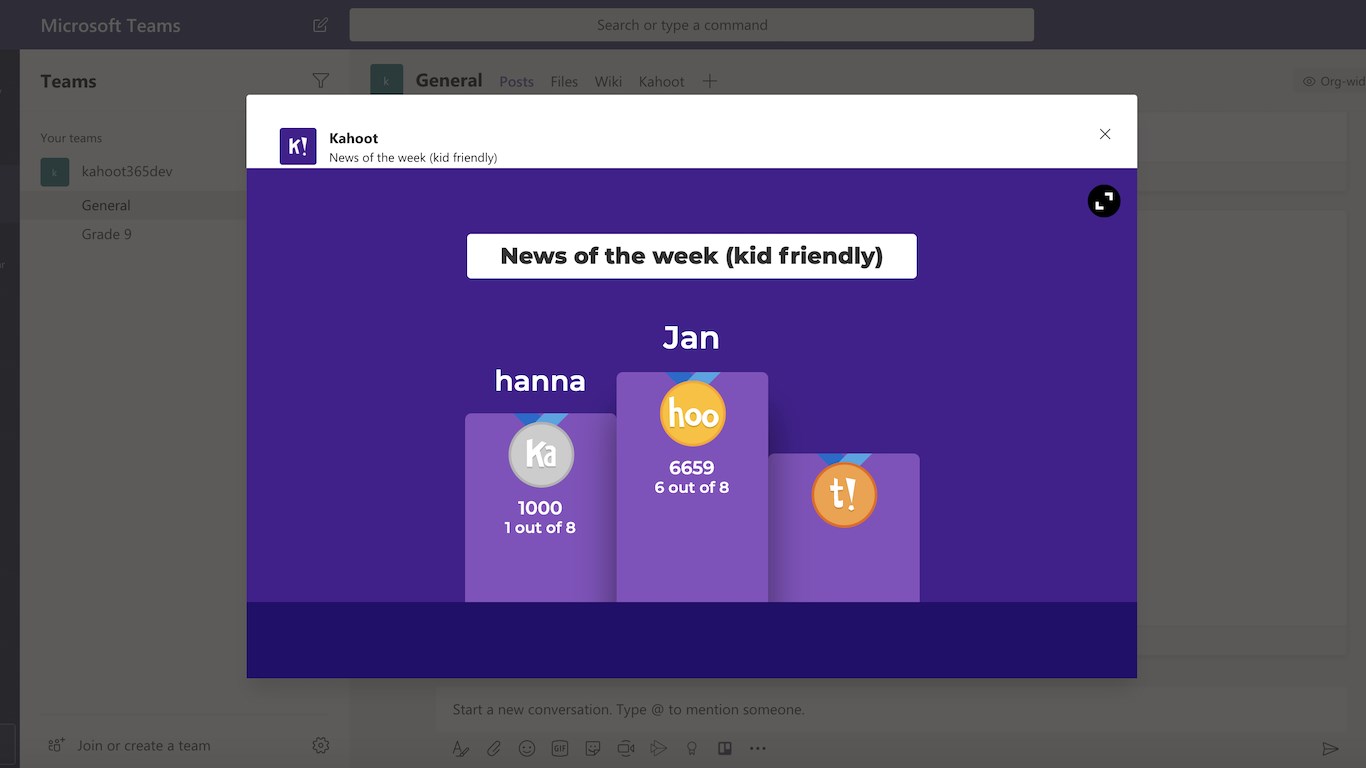價格 免費

Use Kahoot! inside the teams!
NOTE: In order to use the app users need to have an active Kahoot account.
Kahoots bring people together, and our users are finding more creative ways to play - especially with online groups and channels. We’ve been working to streamline the user experience with our product in different channels. As a result, we’ve released an app for Microsoft Teams that enables Kahoot! users to assign challenges and play live games to teach or present. Below are the functionalities available within the app:
Access your kahoots:
After installing and providing your credentials to the Kahoot! app, your kahoots will appear under the newly discoverable My Kahoots tab. Here you’ll be able to launch a live game or assign a challenge.
Launch a live game:
By selecting the kahoot you would like to play as a live game under the Kahoot tab you can choose to play a live game by clicking Present or Play.
Assign a challenge:
Assign a challenge directly within your Microsoft Teams’s group by selecting the kahoot you would like to assign as a challenge under the Kahoot tab. A confirmation will verify you’ve launched your challenge in the channel. The kahoot assignment will be sent to the channel, where everybody in the channel can click and join.
Challenge in team space:
Members in the channel can click ‘Open assignment’ to complete the assignment within Microsoft Teams. The channel will receive notification after 25%, 50%, 75% of the time limit has passed, as well as when the assignment ends, or, if the assignment time limit is less than 24 hours, at 50% and when the assignment ends.
Final leaderboard & report:
When the assignment ends, a message will be sent to the channel with a button to open the podium - highlighting the top three participants - which anyone in the channel can open and view. If you’d like to view data from the kahoot assignment, a report will be linked directly from the podium for the host to review.
Information and support:
For more information please visit kahoot.com. For more information on our privacy policy please visit https://kahoot.com/privacy-policy/. For help and FAQs please visit our help center at https://support.kahoot.com/hc/en-us. If you’re still having trouble our team is happy to help. Simply submit your request here and our team will get back to you right away!
應用程式功能
使用此應用程式時,
- 可以在網際網路上傳送資料
- 此應用程式可以存取使用中訊息內的個人資訊,例如電話號碼、郵寄地址或 URL 等等。該應用程式可能會將此資料傳送給第三方服務。對於您信箱中的其他項目則無法讀取或修改。
概覽