價格 免費
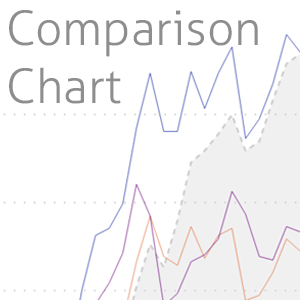
Compare connected information with a reference e.g. individual stocks vs market index
The Comparison Chart is an advanced line chart that allows you to visualize a comparison of connected information:
- sales of my products vs. market
- team performance vs. company performance
- top shares vs. an index
視覺效果功能
使用此視覺效果時,其
- 可存取外部服務或資源