Pricing Additional purchase may be required

Initiate phone calls seamlessly from Microsoft Teams.
The Mitel Assistant simplifies placing calls with a Mitel call manager using the Mitel desk or softphone as the telephony endpoint.
Mitel call managers feature advanced telephony for an exceptional user experience. With the Mitel Assistant, Microsoft Teams users will have access to all the call functionality and features they love.
Mitel Assistant is not supported on tablets.
To use the dialing feature, must be a current Mitel customer. Not yet a Mitel customer? Visit https://mitel.com/contact to get started.
Need help? https://www.mitel.com/document-center/applications/collaboration/mitel-assistant/all-releases/en/mitel-assistant-html
App capabilities
When this app is used, it
- Can send data over the Internet
- This app can access personal information on the active message, such as phone numbers, postal addresses, or URLs. The app may send this data to a third-party service. Other items in your mailbox can’t be read or modified.
At a glance
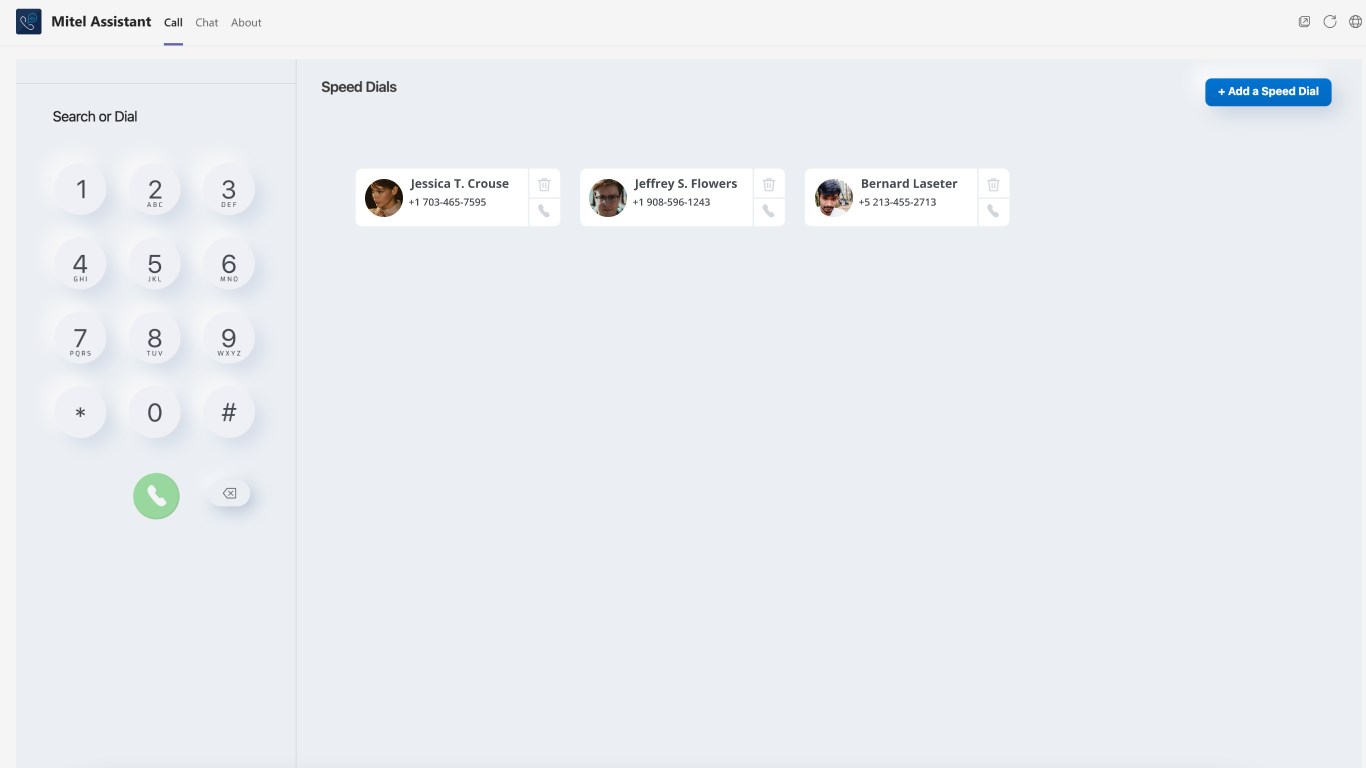
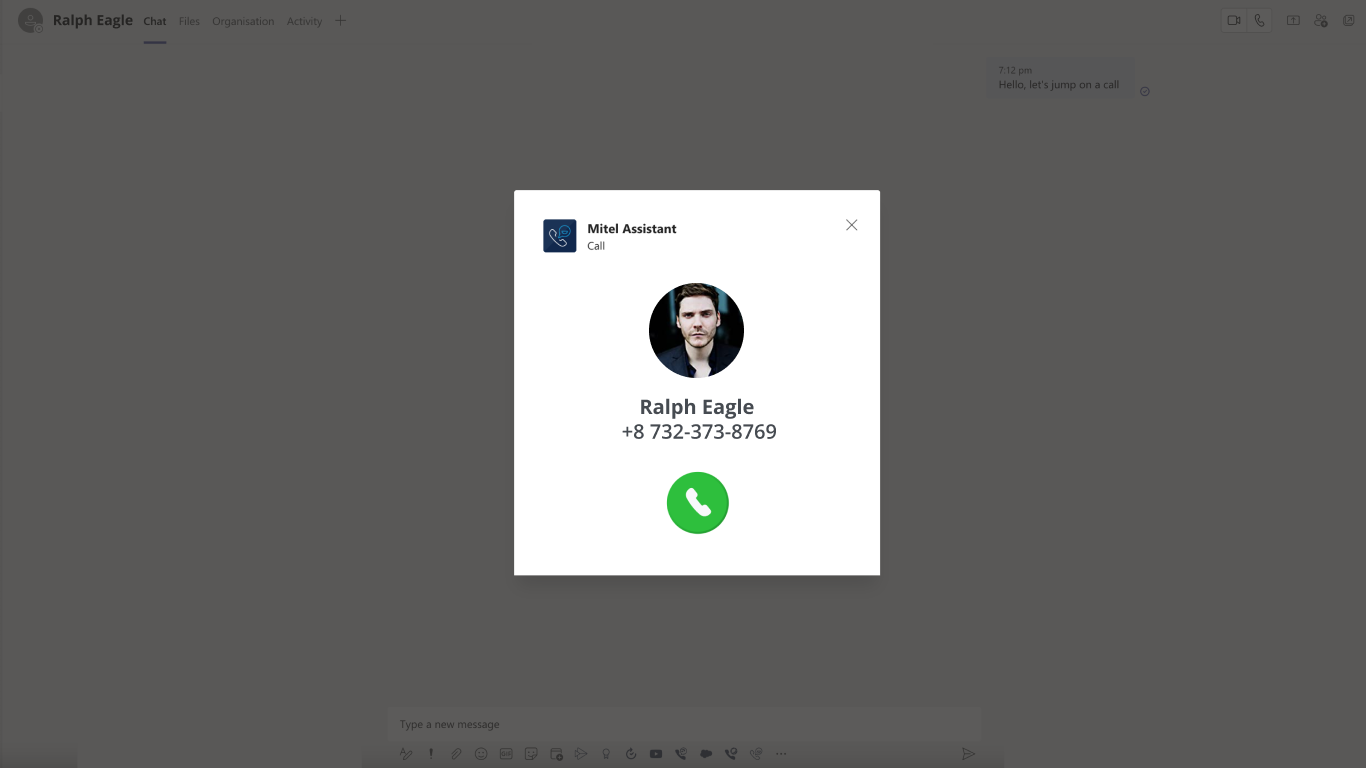
Other apps from Mitel Networks Corporation
Unify PhoneMitel Networks Corporation TeamsMake, receive, and control Unify Phone calls seamlessly from Microsoft Teams
TeamsMake, receive, and control Unify Phone calls seamlessly from Microsoft Teams
Applicable to: Teams
Teams
NaN out of 2
MiTeam MeetingsMitel Networks Corporation OutlookQuickly and easily schedule video meetings with the MiTeam Meetings Outlook Add-in.
OutlookQuickly and easily schedule video meetings with the MiTeam Meetings Outlook Add-in.
Applicable to: Outlook
Outlook
NaN out of 2
By getting this product, I give Microsoft permission to use or share my account information so that the provider can contact me regarding this product and related products. I agree to the provider's terms of use and privacy policy and understand that the rights to use this product do not come from Microsoft, unless Microsoft is the provider. Use of AppSource is governed by separate terms and privacy.