Pricing Free
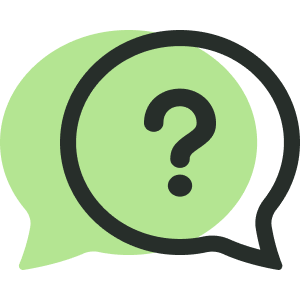
FAQs web part for SharePoint
by Torpedo - Serviços de Informática, lda
For the full capabilities of this add-in, get the SaaS package:
Revolutionize collaboration with dynamic FAQ management for unparalleled user experience
Did you know? You can purchase this web part directly from us! Contact us now to learn more and elevate your SharePoint experience.
Elevate your organization's collaboration to new heights with the FAQs web part for SharePoint. This sophisticated solution is meticulously crafted to enhance your SharePoint environment, offering an unparalleled approach to managing frequently asked questions. Designed for seamless integration and user-friendly customization, FAQs web part for SharePoint is poised to revolutionize how you present and navigate essential information within your collaborative workspace.
Cutting-edge Solution
• Tailor FAQs presentation by selecting a SharePoint list dynamically.
• Navigate FAQs effortlessly through an intuitive accordion-style interface.
• Customize FAQ order with sorting parameter options.
• Control the number of FAQs displayed with Top N FAQs setting.
• Enhance category navigation with a tabbed interface, allowing seamless switching between categories.
• Show or hide the FAQ search bar and adjust its width for better usability.
• Control FAQ visibility by displaying only the search bar, only the FAQ list, or both.
• Adjust logo and web part width for visual cohesion.
• Supports SharePoint web part, SharePoint full page and Teams tab.
Key Features
Dynamic List Selection
Tailor your FAQs presentation by choosing a specific SharePoint list from your site, providing a dynamic source for your information.
Intuitive Accordion Interface
Navigate FAQs effortlessly through an intuitive accordion-style interface, ensuring an engaging and straightforward user experience.
Sorting Parameter Options
Customize the order of FAQs with sorting parameter options, facilitating a logical and user-friendly sequence for information delivery.
Top N FAQs Display
Control the focus of information by setting a maximum limit (Top N) for the number of FAQs displayed, maintaining clarity and relevance.
Category-Based Filtering with Tab Navigation
Categorize FAQs using a designated SharePoint list column and navigate between categories seamlessly using a tabbed interface.
Search Bar Customization
Show or hide the search bar and adjust its width to optimize user experience and page design.
FAQs Visibility Control
Decide whether to display only the search bar, only the FAQ list, or both, giving users flexibility in content presentation.
Logo and Web Part Width Customization
Achieve visual cohesion by adjusting the width of both the logo and the web part, ensuring seamless integration within your SharePoint environment.
Elevate collaboration, streamline information access, and transform your SharePoint experience with the FAQs web part for SharePoint.
At a glance
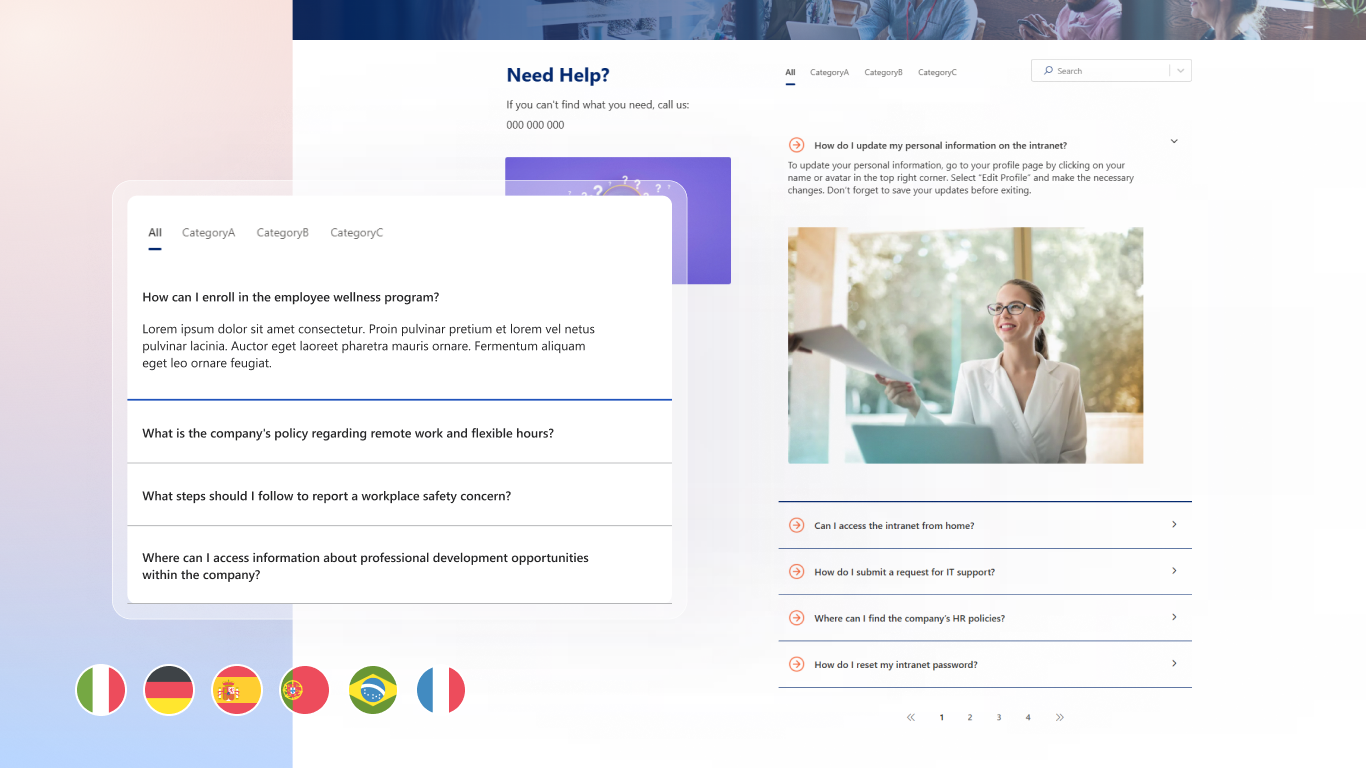
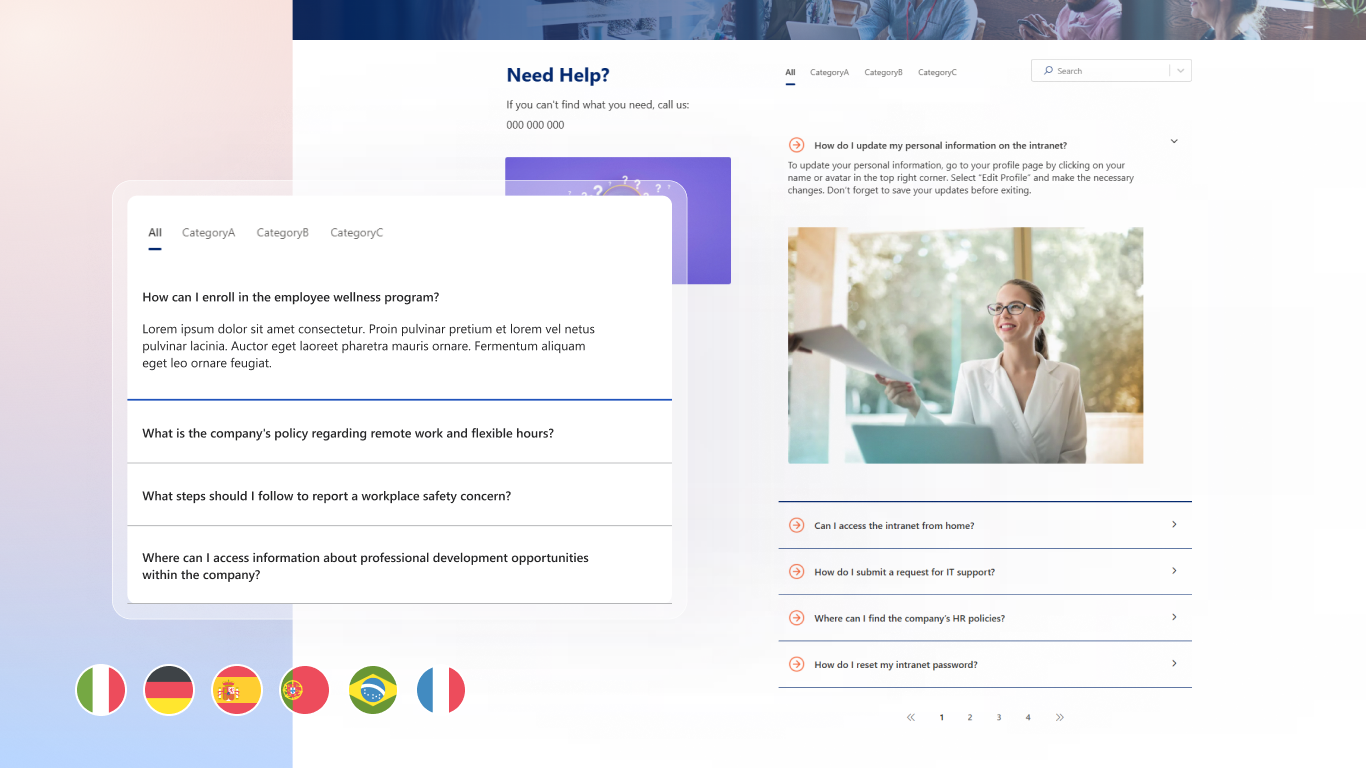
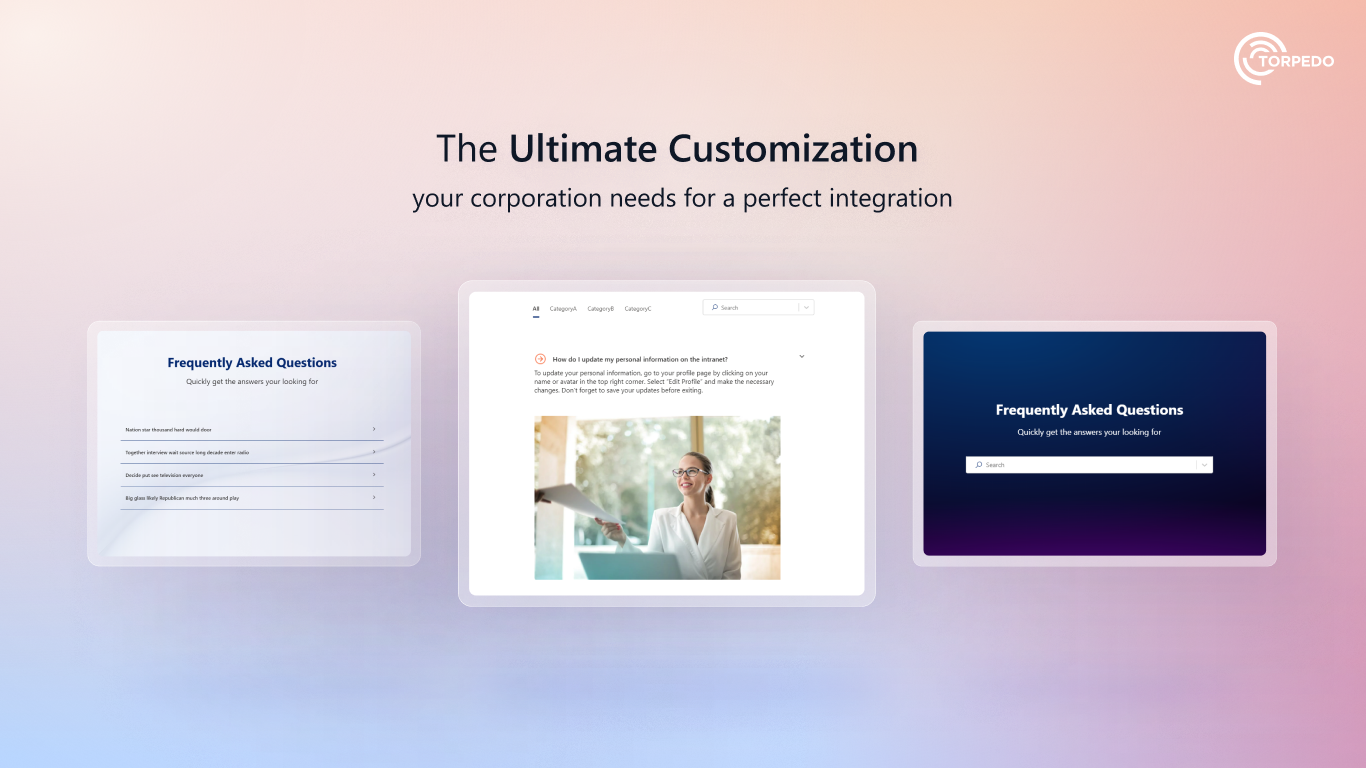
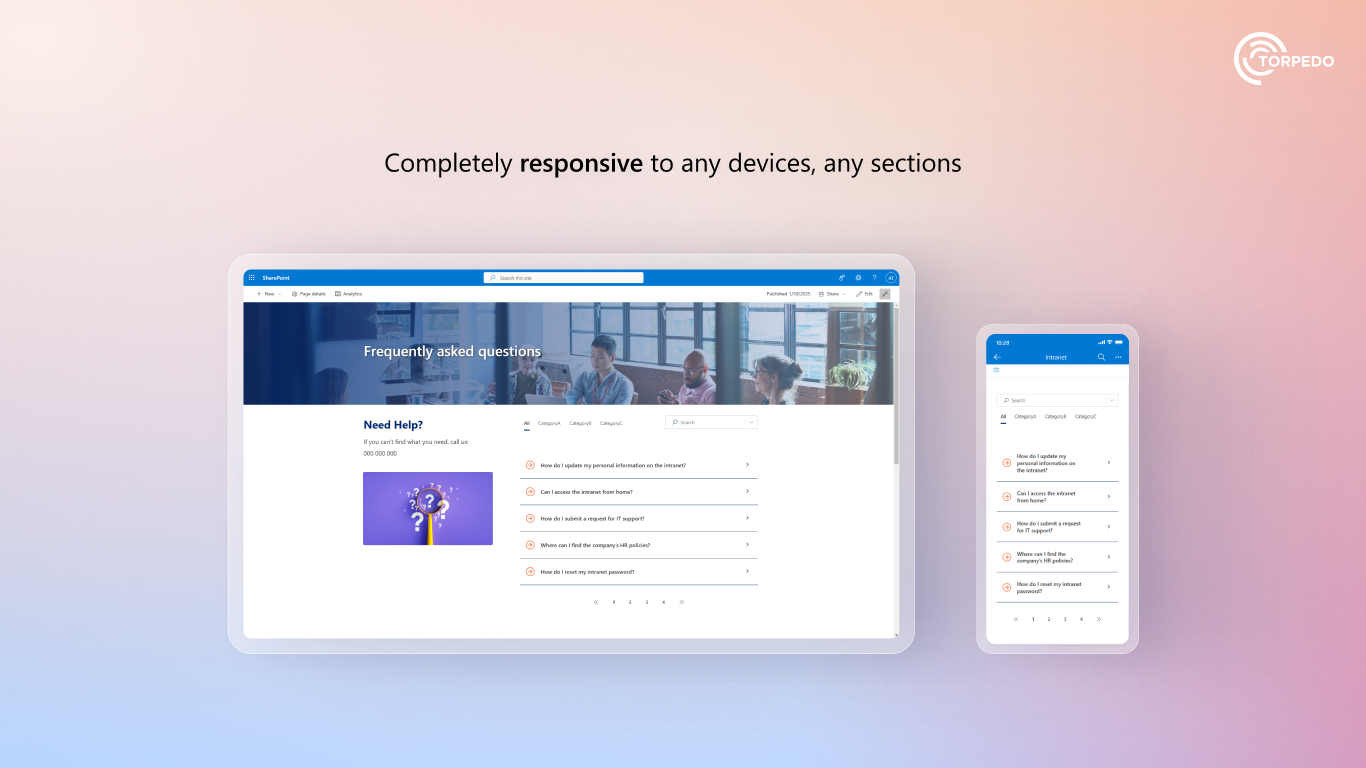
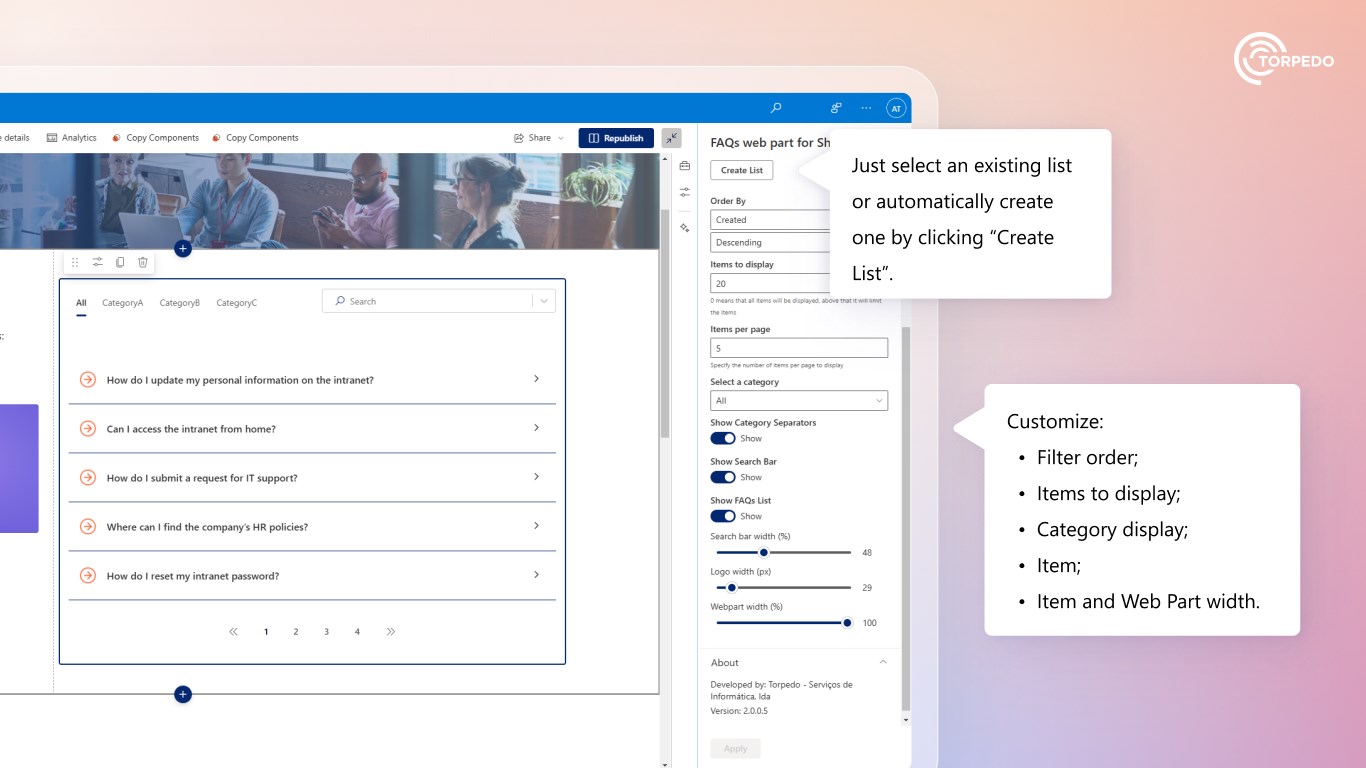
Other apps from Torpedo - Serviços de Informática, lda
Dynamic Banner for SharePointTorpedo - Serviços de Informática, lda SharePointEnhance SharePoint with dynamic multimedia banners for effortless engagement and visual appeal
SharePointEnhance SharePoint with dynamic multimedia banners for effortless engagement and visual appeal
view package options
Applicable to: SharePoint
SharePoint
NaN out of 5
Copy Web Parts and Sections an extension for SharePointTorpedo - Serviços de Informática, lda SharePointCopy Components enables easy copying of web parts and layouts for consistent SharePoint designs.
SharePointCopy Components enables easy copying of web parts and layouts for consistent SharePoint designs.
view package options
Applicable to: SharePoint
SharePoint
NaN out of 5
Timeline Web Part for SharepointTorpedo - Serviços de Informática, lda SharePointEnhance data visualization, fostering collaboration seamlessly with a dynamic timeline solution
SharePointEnhance data visualization, fostering collaboration seamlessly with a dynamic timeline solution
view package options
Applicable to: SharePoint
SharePoint
NaN out of 5
Dynamic Forms: a web part for SharePointTorpedo - Serviços de Informática, lda SharePointSimplifies form creation, submission, and notifications directly from SharePoint lists.
SharePointSimplifies form creation, submission, and notifications directly from SharePoint lists.
view package options
Applicable to: SharePoint
SharePoint
NaN out of 5
Copy Page to Site: an extension for SharePointTorpedo - Serviços de Informática, lda SharePointEmpowering users to seamlessly transfer or duplicate pages across sites collections in SharePoint
SharePointEmpowering users to seamlessly transfer or duplicate pages across sites collections in SharePoint
view package options
Applicable to: SharePoint
SharePoint
NaN out of 5
By getting this product, I give Microsoft permission to use or share my account information so that the provider can contact me regarding this product and related products. I agree to the provider's terms of use and privacy policy and understand that the rights to use this product do not come from Microsoft, unless Microsoft is the provider. Use of terms is governed by separate privacy and {4}.

