Pricing Free

Delete non-printing and special symbols from Excel with Remove Unwanted Characters app by Ablebits
Remove Unwanted Characters app goes through the selected Excel range and takes out all impeding characters according to your settings. You can clean your table of all non-printing characters and line breaks. Easily delete special mathematical, currency and letter-like symbols, punctuation marks, and any custom character you enter.
You can keep invisible or meddlesome characters in a trash bin, not in your spreadsheet.
- Remove non-printing characters and carriage returns
- Delete all numeric or text characters from the selected cells
- Remove symbols and punctuation marks
- List any characters you want to delete from all selected cells altogether
Please note that any formulas in your range will be overwritten with values. You can cancel the process to keep them, or continue and remove unwanted characters.
This app automates the tedious task of deleting special data from your Excel spreadsheet. Select one of five options and click the Remove button to enjoy quick results.
App capabilities
When this app is used, it
- Can read and make changes to your document
- Can send data over the Internet
At a glance
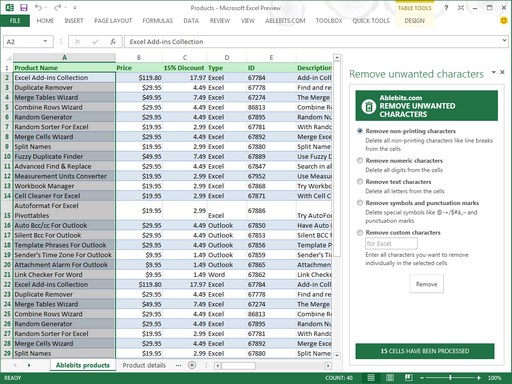
Other apps from Tyrant Ventures LLC
Change CaseTyrant Ventures LLC ExcelSwitch words to upper or lower case, capitalize cells in Excel with Change Case app by Ablebits
ExcelSwitch words to upper or lower case, capitalize cells in Excel with Change Case app by Ablebits
Applicable to: Excel
Excel
NaN out of 5
Merge CellsTyrant Ventures LLC ExcelMerge values in rows, columns, or the entire range using Merge Cells app for Excel 2013 by Ablebits
ExcelMerge values in rows, columns, or the entire range using Merge Cells app for Excel 2013 by Ablebits
Applicable to: Excel
Excel
NaN out of 5
Random GeneratorTyrant Ventures LLC ExcelGenerate random numbers, dates, and Booleans in Excel 2013 using Random Generator app by Ablebits
ExcelGenerate random numbers, dates, and Booleans in Excel 2013 using Random Generator app by Ablebits
Applicable to: Excel
Excel
NaN out of 5
Ablebits.com Trim Spaces for ExcelTyrant Ventures LLC ExcelRemove leading, trailing and excess spaces from your tables with Trim Spaces
ExcelRemove leading, trailing and excess spaces from your tables with Trim Spaces
Applicable to: Excel
Excel
NaN out of 5
Random SorterTyrant Ventures LLC ExcelShuffle entire rows, columns, or cells in a range using Random Sorter app for Excel 2013 by Ablebits
ExcelShuffle entire rows, columns, or cells in a range using Random Sorter app for Excel 2013 by Ablebits
Applicable to: Excel
Excel
NaN out of 5
By getting this product, I give Microsoft permission to use or share my account information so that the provider can contact me regarding this product and related products. I agree to the provider's terms of use and privacy policy and understand that the rights to use this product do not come from Microsoft, unless Microsoft is the provider. Use of terms is governed by separate privacy and {4}.