Pricing Free

Encrypt or redact sensitive information contained in spreadsheet cells
The Cell Conceal add-in allows users to encrypt or redact sensitive information in the cells of an Excel spreadsheet. It is useful to hide customer data and comply with regulations such as GDPR, HIPAA, CPNI, COPPA, FACTA, FCRA, PCI DSS, and other Data Privacy Acts.
Cells can be concealed either through encryption or redaction.
Encryption
This allows users to conceal cell contents but also reveal those contents as needed.
Users choose what the encrypted cells will now display.
- Encryption code (TVmATM4oDXyFxXJwCJgtiA===\)
- User chosen text (Encrypted)
- Masked Data (*******1234)
Users then supply a password that will be needed to decrypt the cells. Decrypting will return the cells to the original content.
Redaction
This permanently removes the contents of the selected cells and replaces them with a redacted text.
To discover other ways to reduce spreadsheet risks, visit the CIMCON Software website at www.cimcon.com
App capabilities
When this app is used, it
- Can read and make changes to your document
- Can send data over the Internet
At a glance
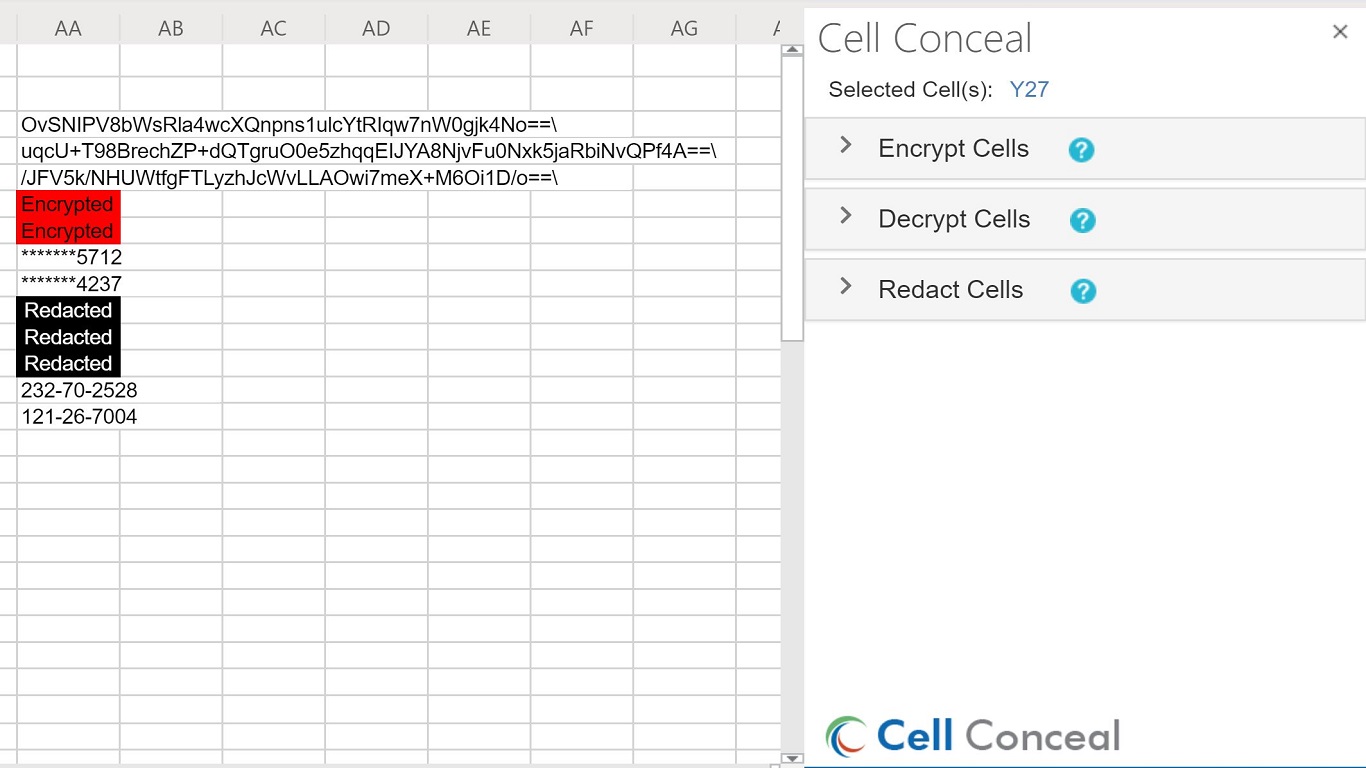
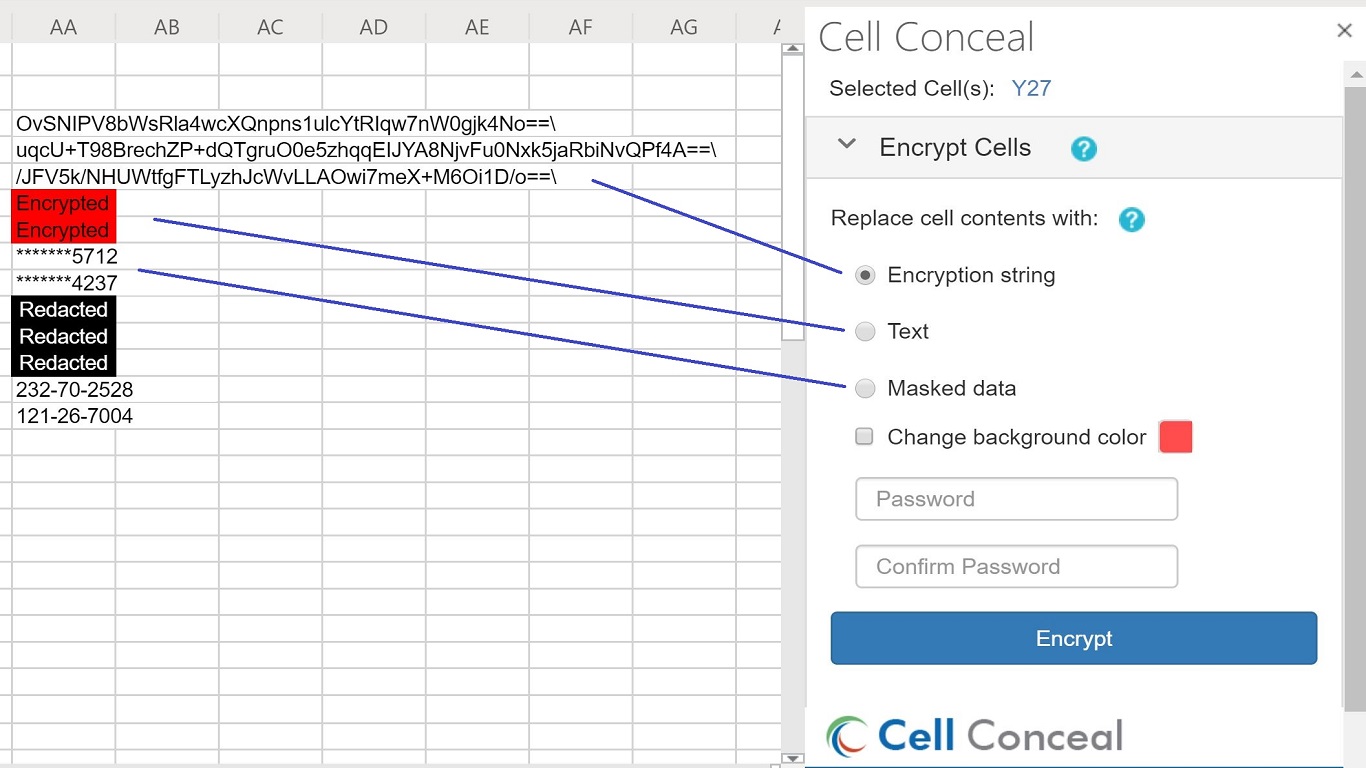
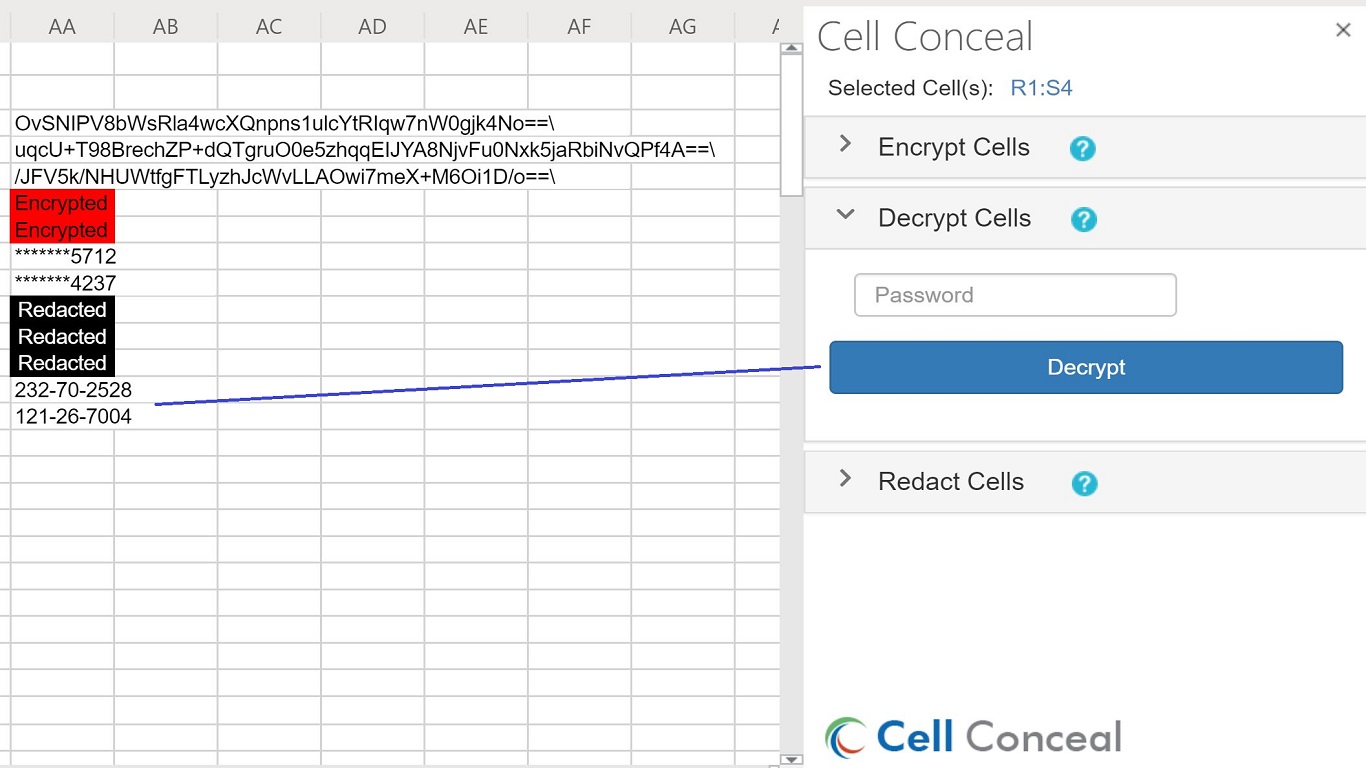
By getting this product, I give Microsoft permission to use or share my account information so that the provider can contact me regarding this product and related products. I agree to the provider's terms of use and privacy policy and understand that the rights to use this product do not come from Microsoft, unless Microsoft is the provider. Use of terms is governed by separate privacy and {4}.