Pricing Additional purchase may be required

Quickly and easily import ZEMA data and analytics into your Excel workbook.
For Business Analysts, Traders, Risk Managers and other users of the ZEMA suite platform, the ZEMA for Excel add-in allows you to import ZEMA data and analytics directly into your workbook. Once imported, you can leverage the full power of Excel for further transformation, analysis, or presentation of your ZEMA data.
Users of the add-in can quickly search or navigate to the ZEMA data they are interested in. They can configure the data’s header and output options prior to importing it into the workbook.
To use this add-in, you will need a valid ZEMA Data Direct URL and credentials (username, password, and company name) in order to authenticate to your organization’s licensed ZEMA environment.
The minimum version of ZEMA that the add-in needs is ZEMA 5.0. The add-in requires Microsoft Excel 365 on Windows, Mac or Excel for Web.
For more information on ZEMA products and services, and how you can license ZEMA, please visit www.ze.com
App capabilities
When this app is used, it
- Can read and make changes to your document
- Can send data over the Internet
At a glance
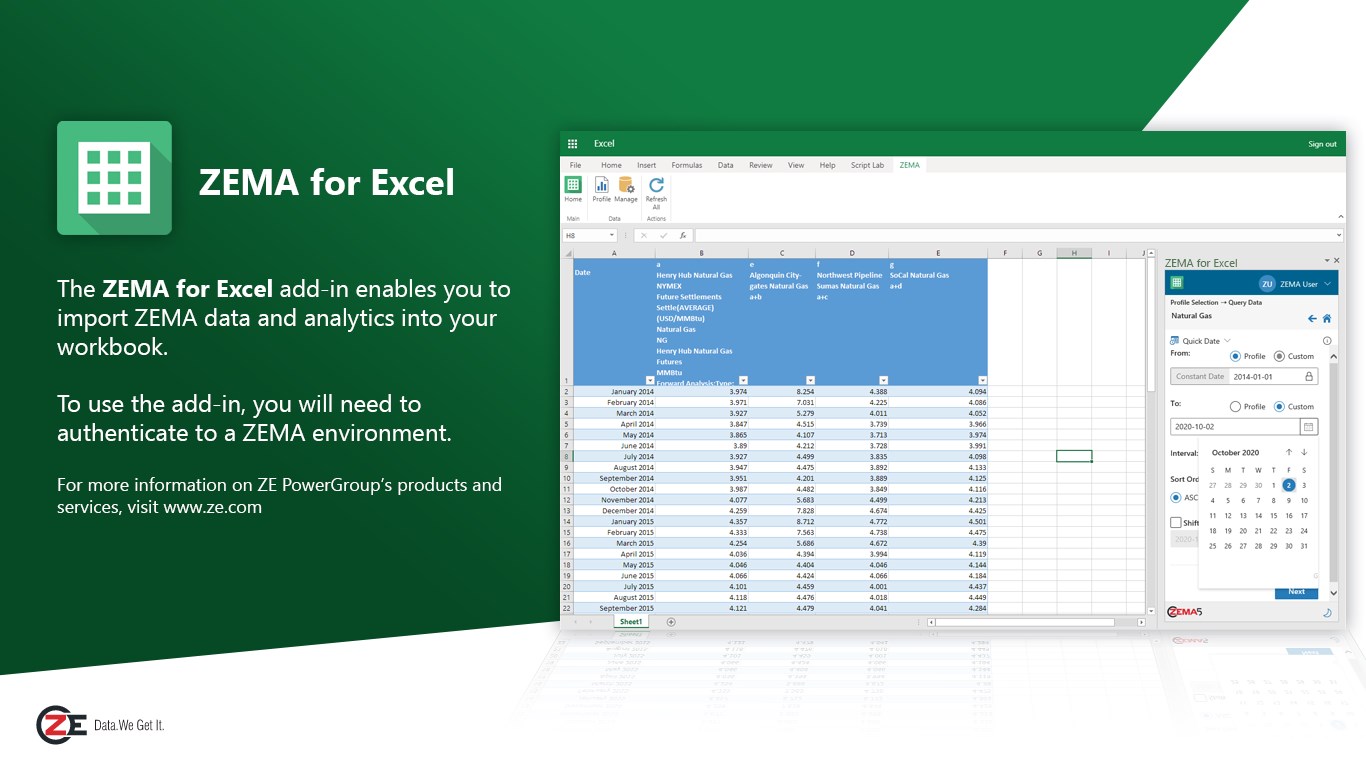
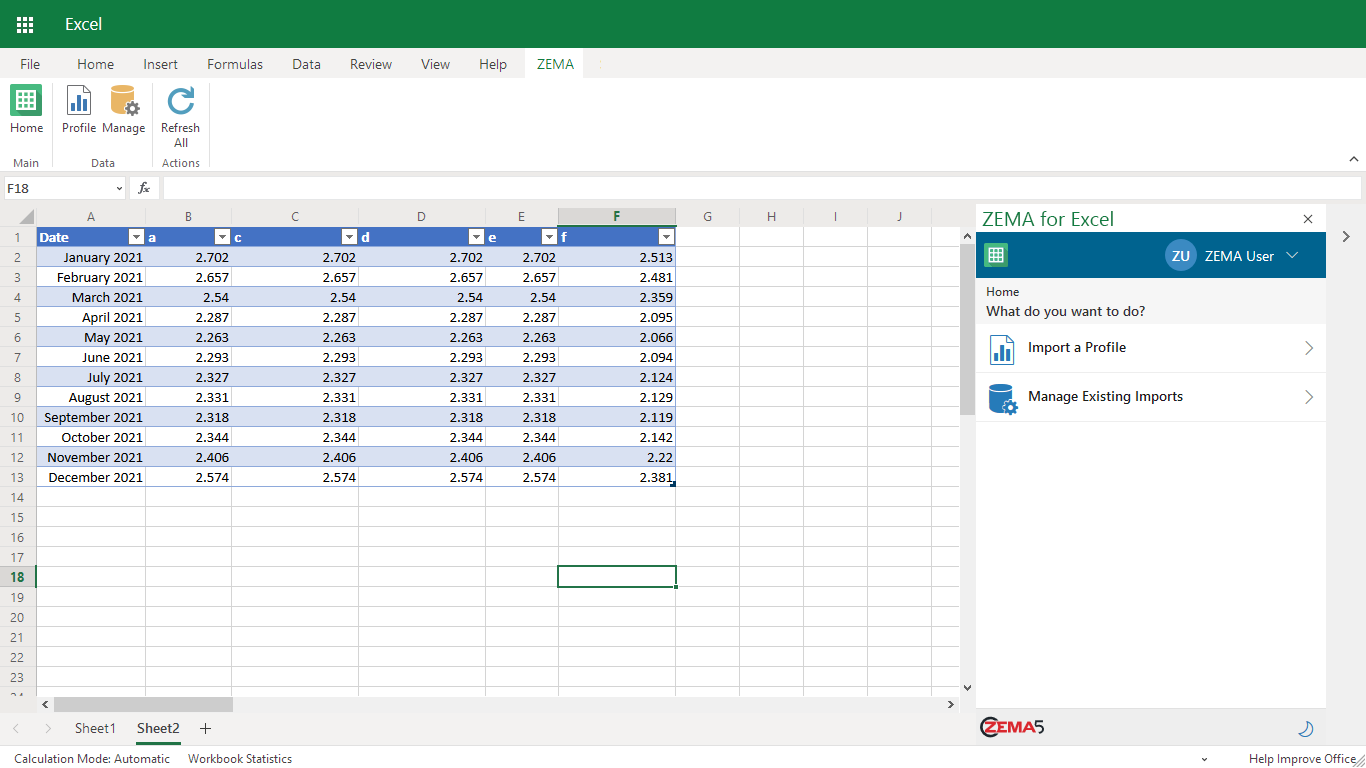
By getting this product, I give Microsoft permission to use or share my account information so that the provider can contact me regarding this product and related products. I agree to the provider's terms of use and privacy policy and understand that the rights to use this product do not come from Microsoft, unless Microsoft is the provider. Use of AppSource is governed by separate terms and privacy.