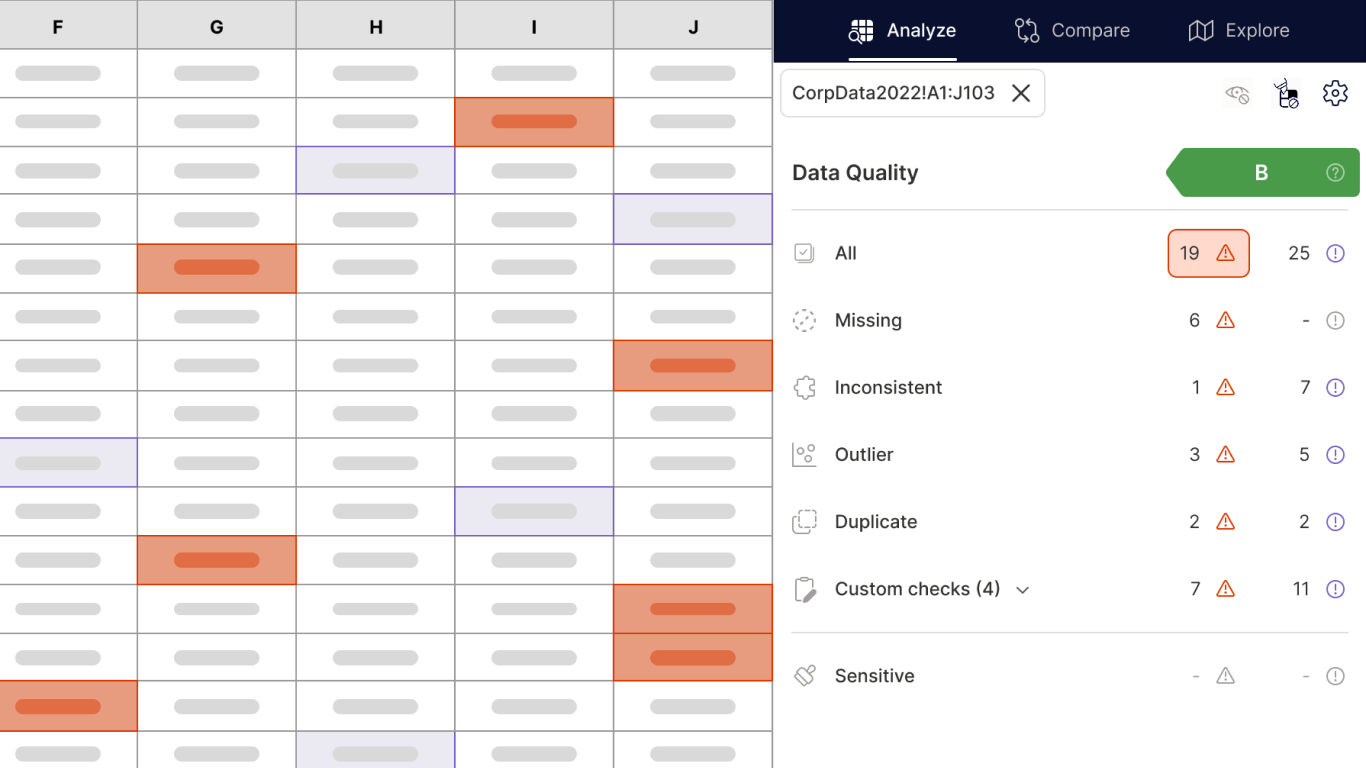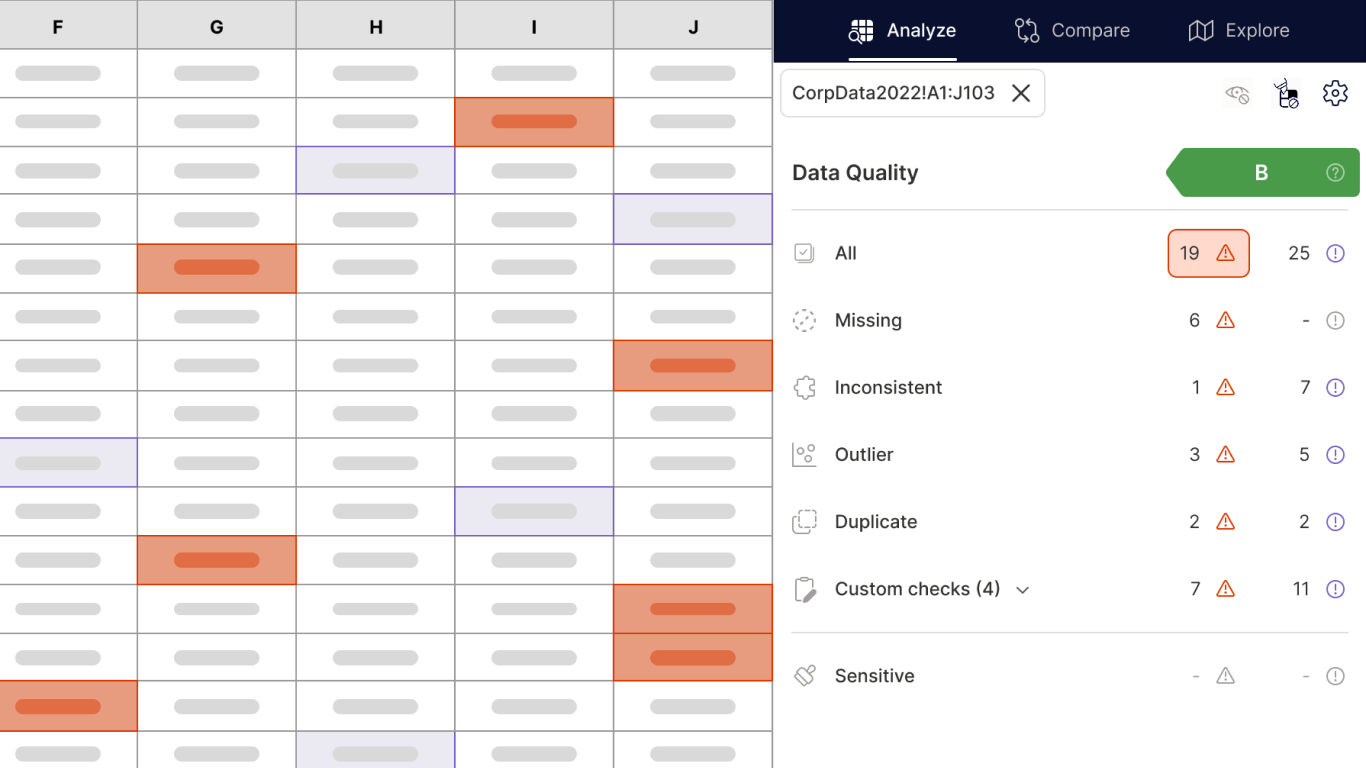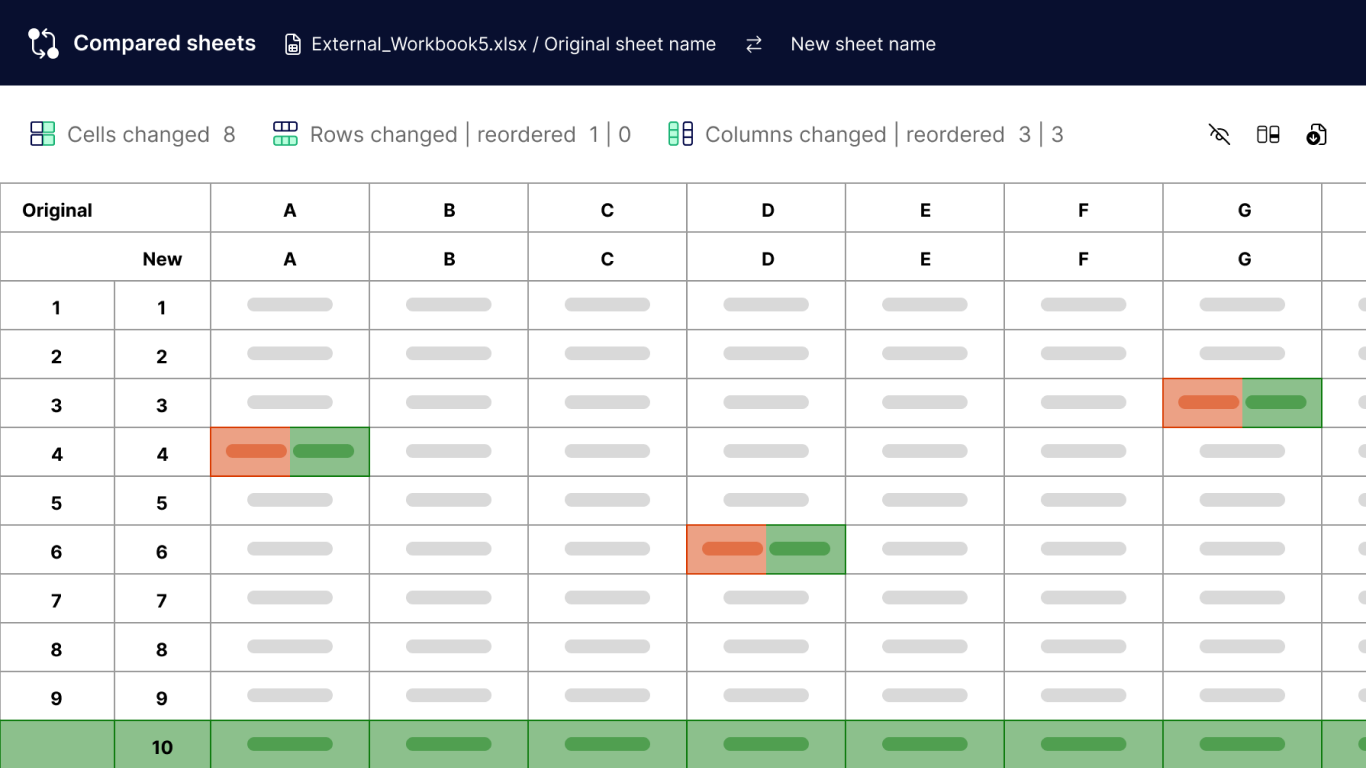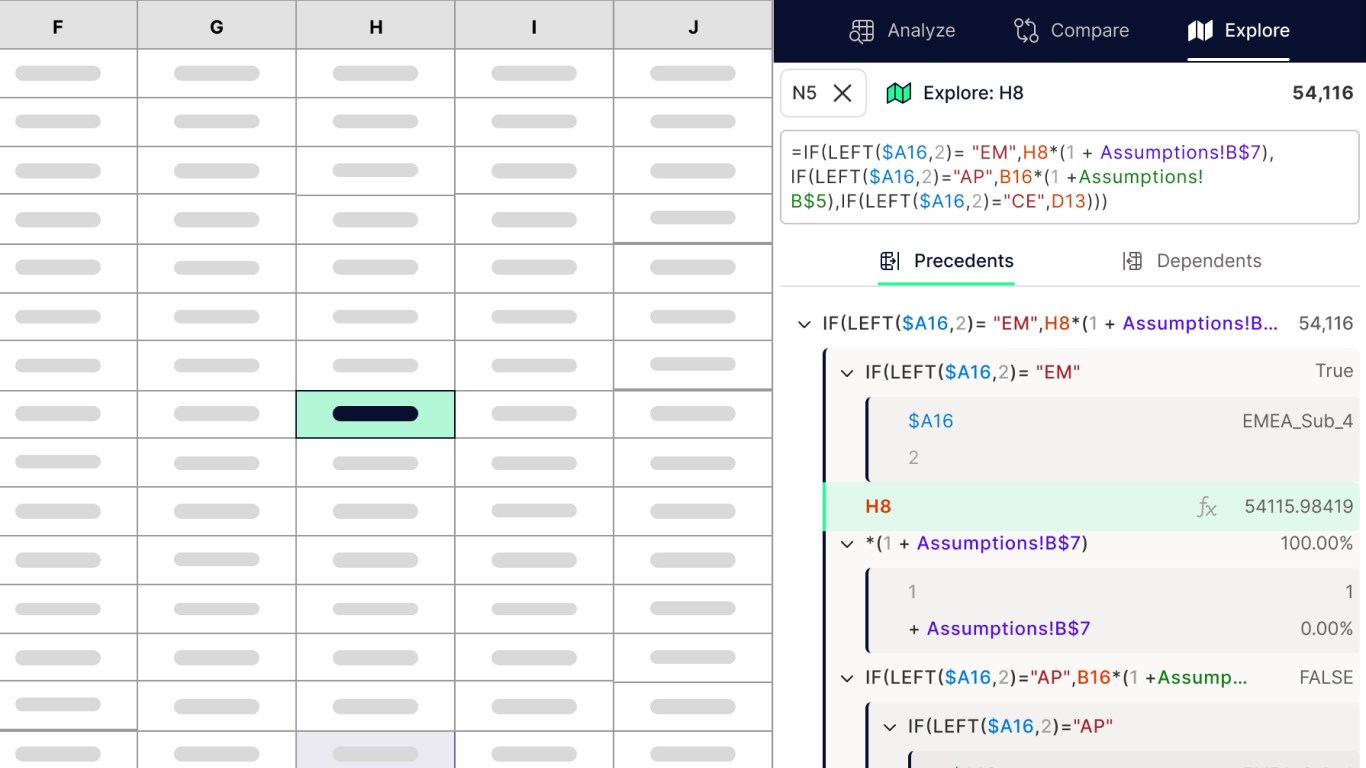Data Quality Assistant
by DQC
Master your data quality in Excel – avoid errors and save time.
Identify data issues, compare spreadsheets or workbooks and explore complex formulas easily. The data will always remain safely on your computer.
Analyze data in just 2 clicks
- Identify anomalies such as missing values, inconsistencies (formats, dates, currencies,…), outliers and unusual growth rates, duplicates, formula errors, sensitive data, etc.
- Create your own custom data rules with no-code dropdowns, low-code commands or in JavaScript code
- Adjust settings to tailor the data analysis to your needs and save or share rulesets with colleagues
Compare spreadsheets or workbooks:
- Identify differences between spreadsheets or entire workbooks, e.g., when comparing a new and an old version
- Track changes and see changed cells or what rows/columns have moved
- Accept/reject changes – similar to how it can be done in Microsoft Word
Explore formulas intuitively:
- Explore precedents/dependents and break down a formula into its components (“tree-like structure”)
- See interim results of formulas and navigate to each component by clicking on respective elements
- Edit a formula while navigating to different parts of the workbook and quickly jump from one spreadsheet to the other
The DQ Assistant offers a 14 days trial period free of charge! For unrestricted use, we kindly ask you to purchase a subscription. Subscribe in the Add-in directly or contact sales@dqc.ai for volume/corporate licenses.
App capabilities
- Can read and make changes to your document
- Can send data over the Internet
At a glance