Pricing Additional purchase may be required
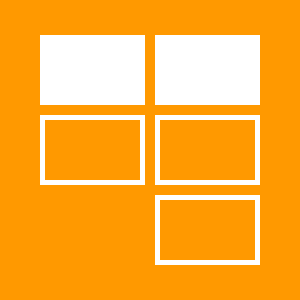
Task management tool enhances team efficiency.
Huddo Boards embeds fully into Microsoft 365 enabling collaborative task management directly in Microsoft Teams.
Get more done, together, with Huddo Boards
Huddo Boards is your visual and collaborative project task management app. Add your tasks to a Board, assign members, add comments and descriptions, files and more. The flexibility of Huddo Boards enables you to connect internal employees and external collaborators across multiple providers, and with four main project views, and countless integrations and automations, it centralizes collaboration in Microsoft 365 whilst enabling individual personal preferences.
Why Choose Huddo Boards for Microsoft 365:
- Get all the features of Microsoft Planner, as well as unique features like Task Dependencies, Recent Updates, creating non-color labels, archiving Boards, and more…
- Use Huddo Boards directly in Microsoft Teams and go beyond just displaying notifications, and manage your tasks and update your projects directly in a Teams channel tab.
- Manage projects your way. Exploit 4 main project views; Kanban, Timeline (Gantt), MindMap (brainstorm), and Activity (list).
Features and Benefits
- Visualize tasks your way: Switch between Kanban, Gantt, brainstorm and list views to better manage project stages and processes, and aggregate views to better plan team resources.
- Centralize collaboration: Add descriptions, files, links, comments, @mention collaborators, and see live updates of your projects to focus your workforce.
- On time and on budget: Set due dates, reassign tasks assignments, add dependencies, enable notifications, and combine tasks from multiple projects to keep on track.
- Organize and prioritize: Add labels, create private cards, hide completed tasks, and filter tasks to better visualize projects and keep your digital workplace tidy.
- Repeatable projects: Use templates, roles, rescheduling, Zapier and Power Automate to take care of repetitive tasks and free more time for completing your todos.
Availability
You can start using Boards for free, right now, just click the button above to add the app to Teams.
Many great features require a subscription, but they are available to you to try out for a limited time.
Some features may require your Microsoft 365 Administrator to provide consent for Boards to access data.
For more help, contact us.
App capabilities
When this app is used, it
- Can send data over the Internet
- This app can access personal information on the active message, such as phone numbers, postal addresses, or URLs. The app may send this data to a third-party service. Other items in your mailbox can’t be read or modified.
At a glance
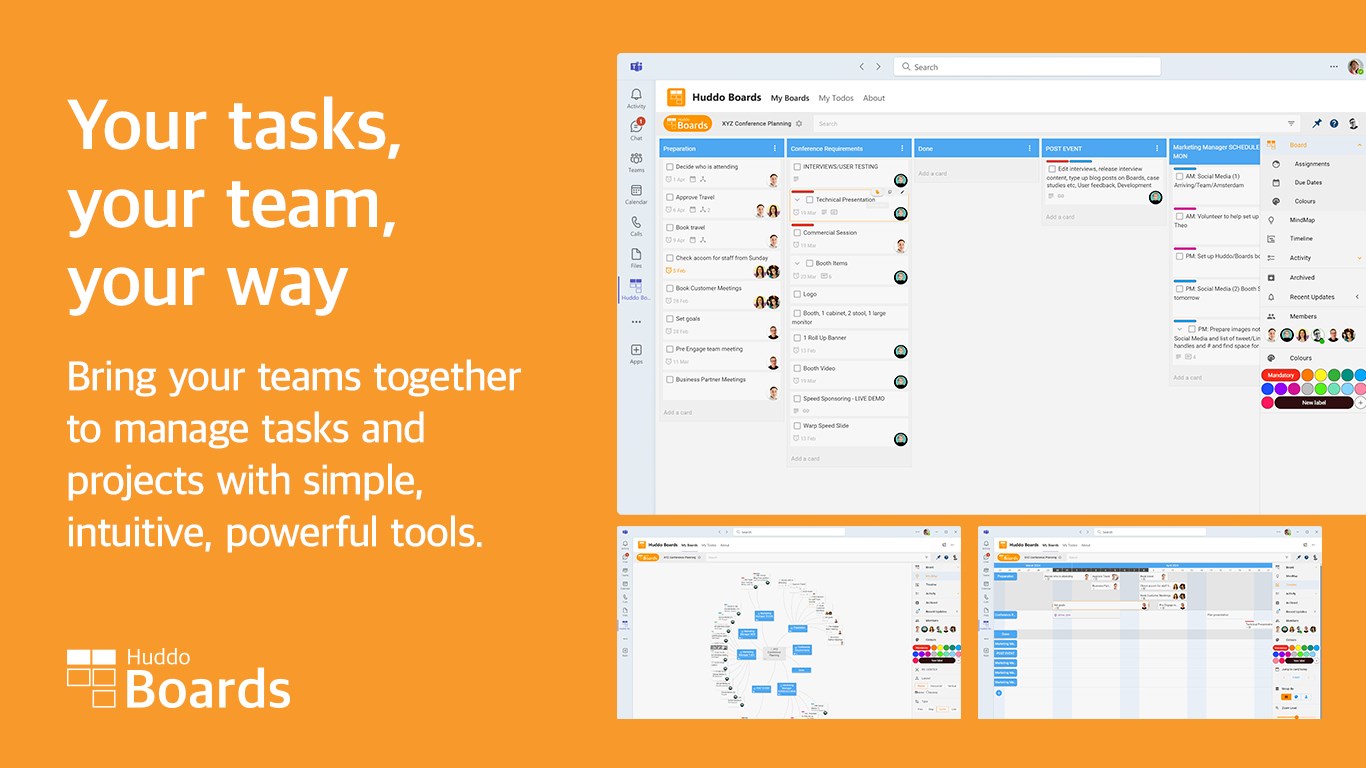
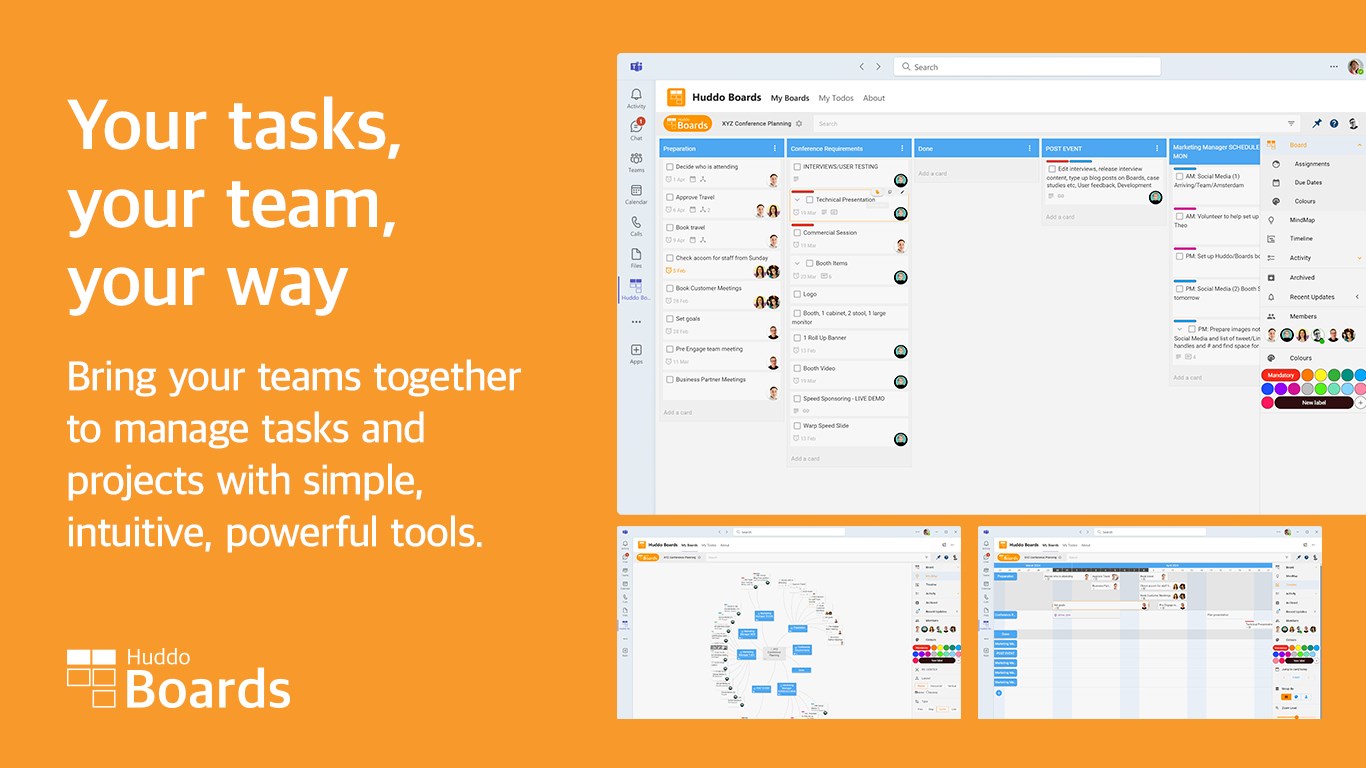
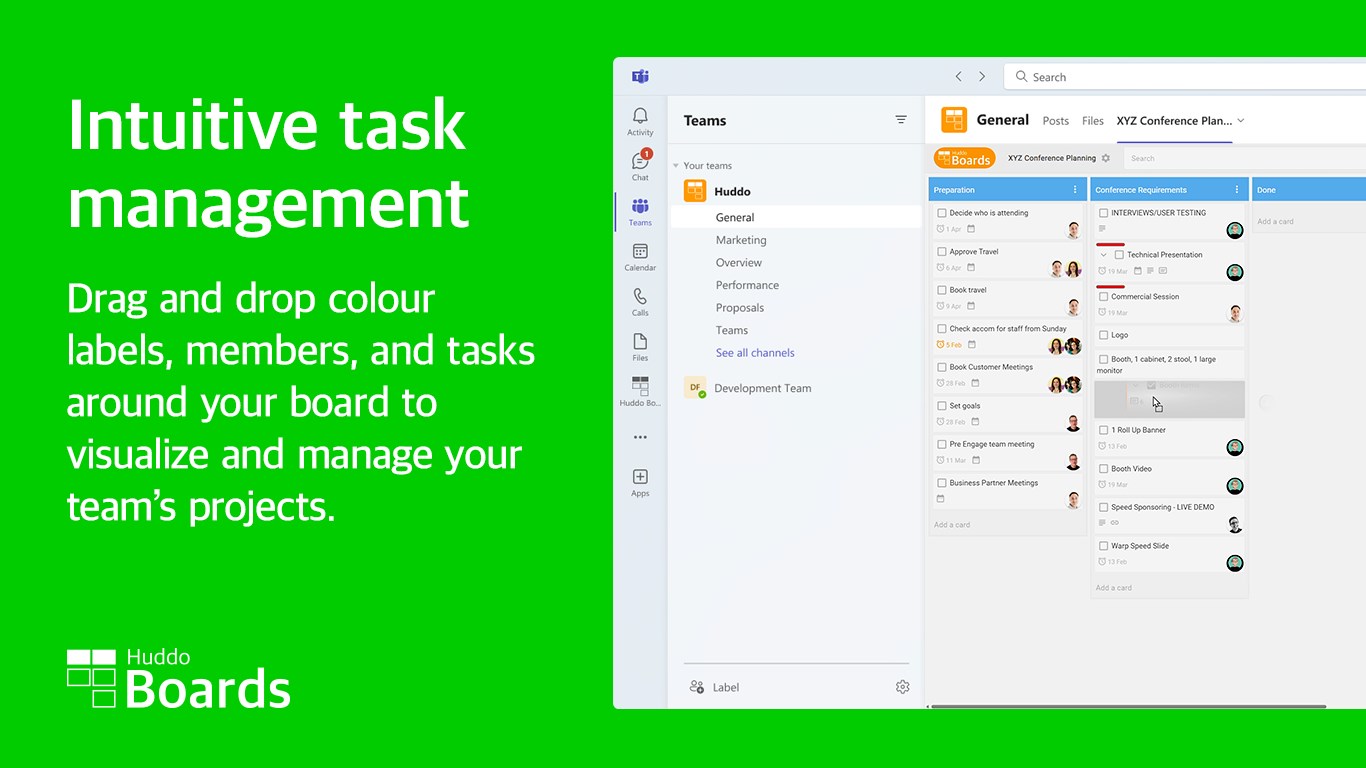
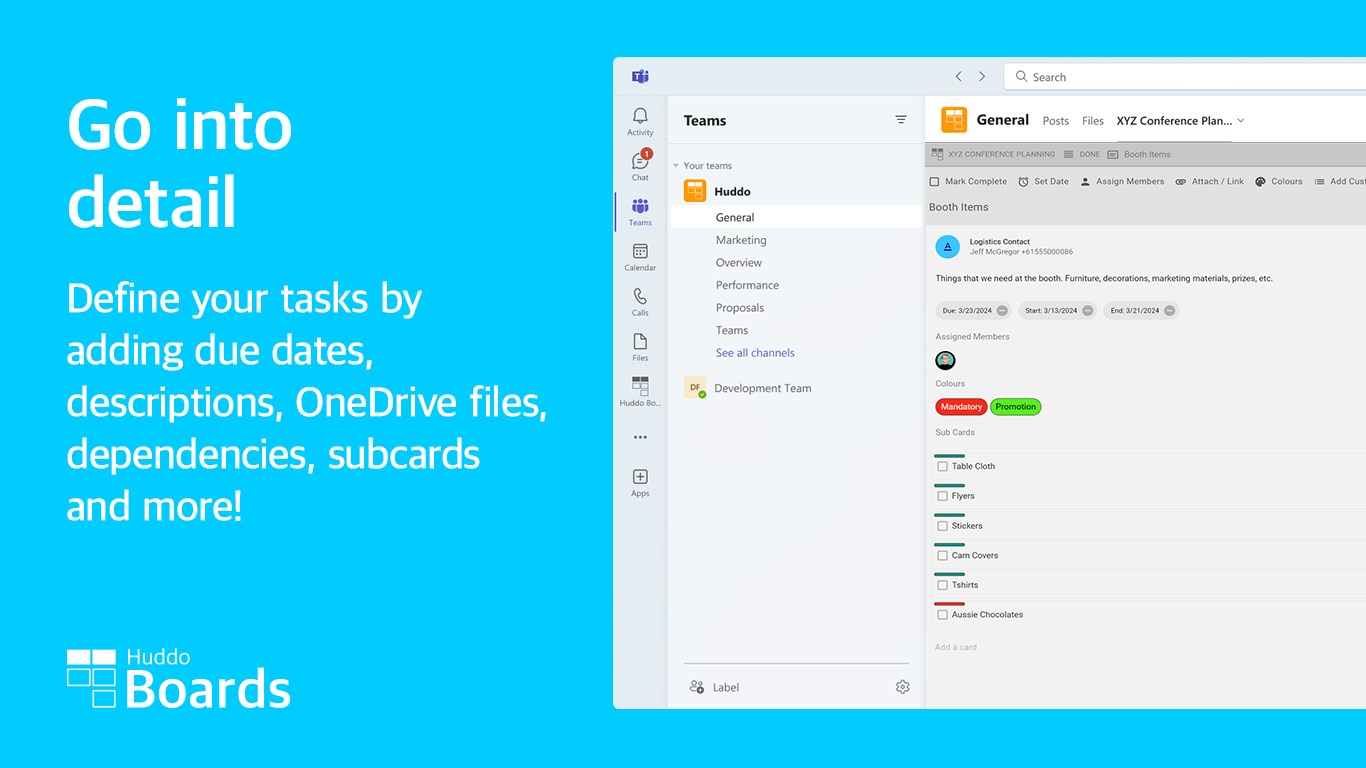
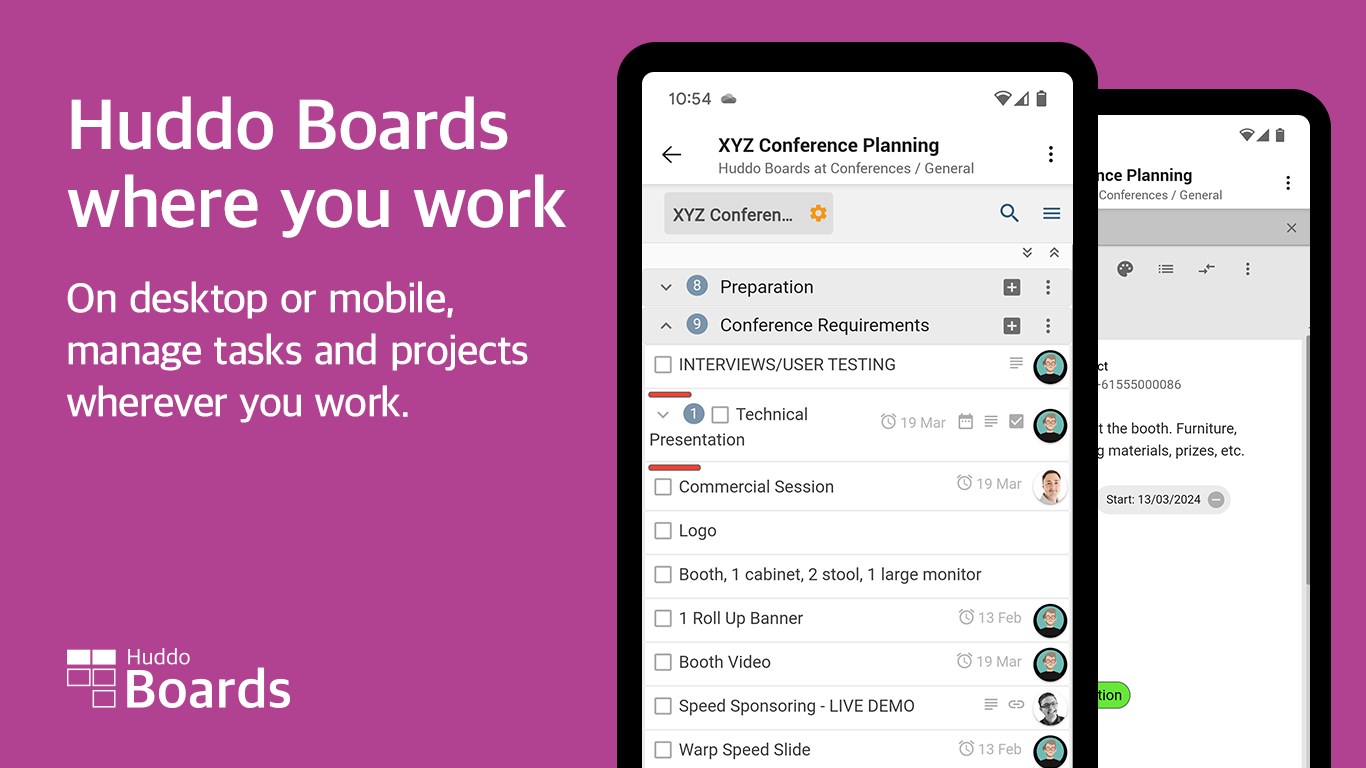
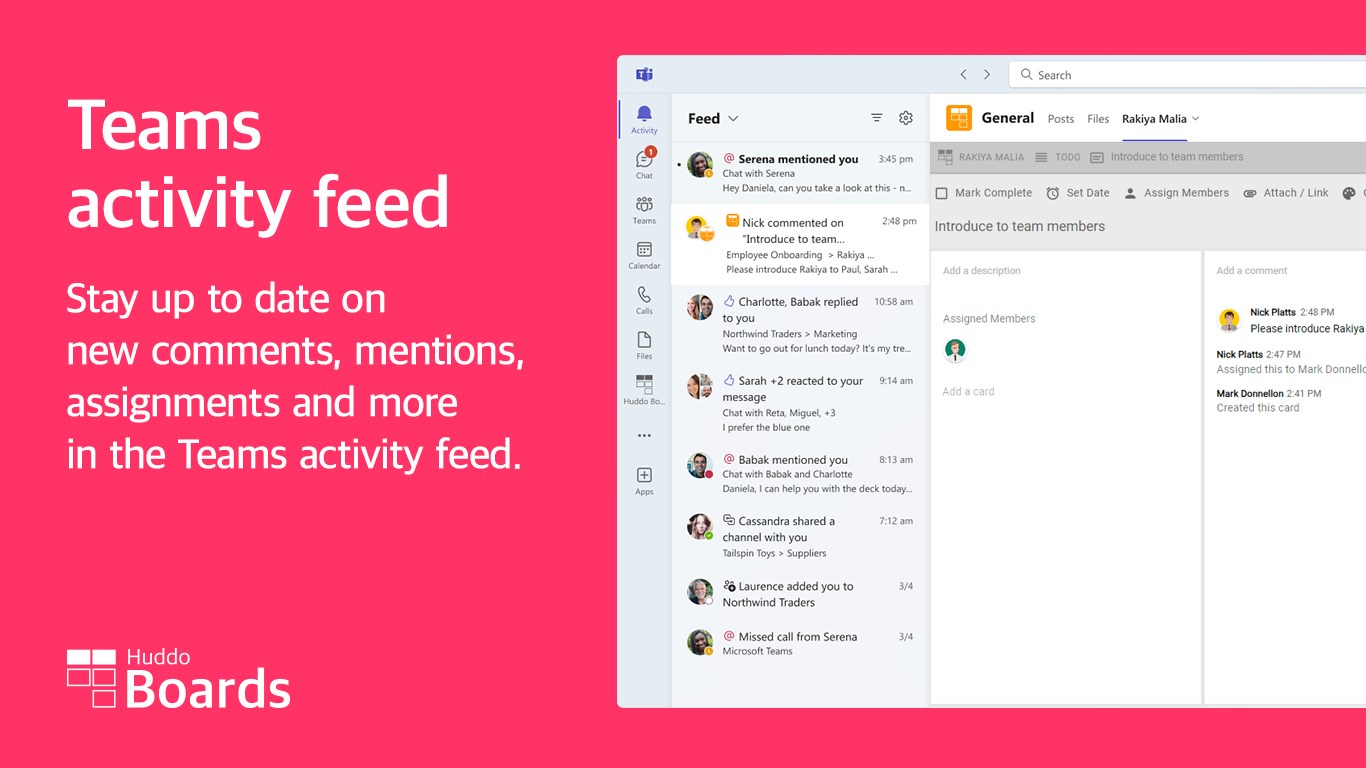
By getting this product, I give Microsoft permission to use or share my account information so that the provider can contact me regarding this product and related products. I agree to the provider's terms of use and privacy policy and understand that the rights to use this product do not come from Microsoft, unless Microsoft is the provider. Use of terms is governed by separate privacy and {4}.
