Pricing Free

Monitor pull request activity in your Azure Repos repository.
Azure Repos provides a comprehensive set of version control tools for managing your code. It seamlessly integrates with any development environment, enabling code reviews with pull requests, branch protection with policies, and code isolation with forks, among other features. Azure Repos supports both Git (distributed version control) and Team Foundation Version Control (TFVC) (centralized version control).
Business Value
The Azure Repos app for Microsoft Teams enhances your repository management by allowing you to monitor activities directly from your channel. Create subscriptions to receive notifications for code pushes, check-ins, pull request activities (creation, updates, merges), and more. Utilize the messaging extension to easily search and share pull requests with colleagues, fostering collaboration. Additionally, get pull request previews by simply sharing their URLs.
Features
- Subscribe to notifications for repositories from any project or organization.
- Manage notifications and settings directly within Teams to suit your needs.
- Use the messaging extension to search and share pull requests.
- Benefit from URL unfurling for detailed pull request previews.
Note: In order to use this app, users must have an active Azure DevOps account. Users must have sufficient permissions and must be part of the organization to access the app functionality. Contact the organization admin for any concerns. For queries or feedback, refer to the documentation at Azure DevOps User Guide - Provide Feedback
App capabilities
When this app is used, it
- Can send data over the Internet
- This app can access personal information on the active message, such as phone numbers, postal addresses, or URLs. The app may send this data to a third-party service. Other items in your mailbox can’t be read or modified.
At a glance
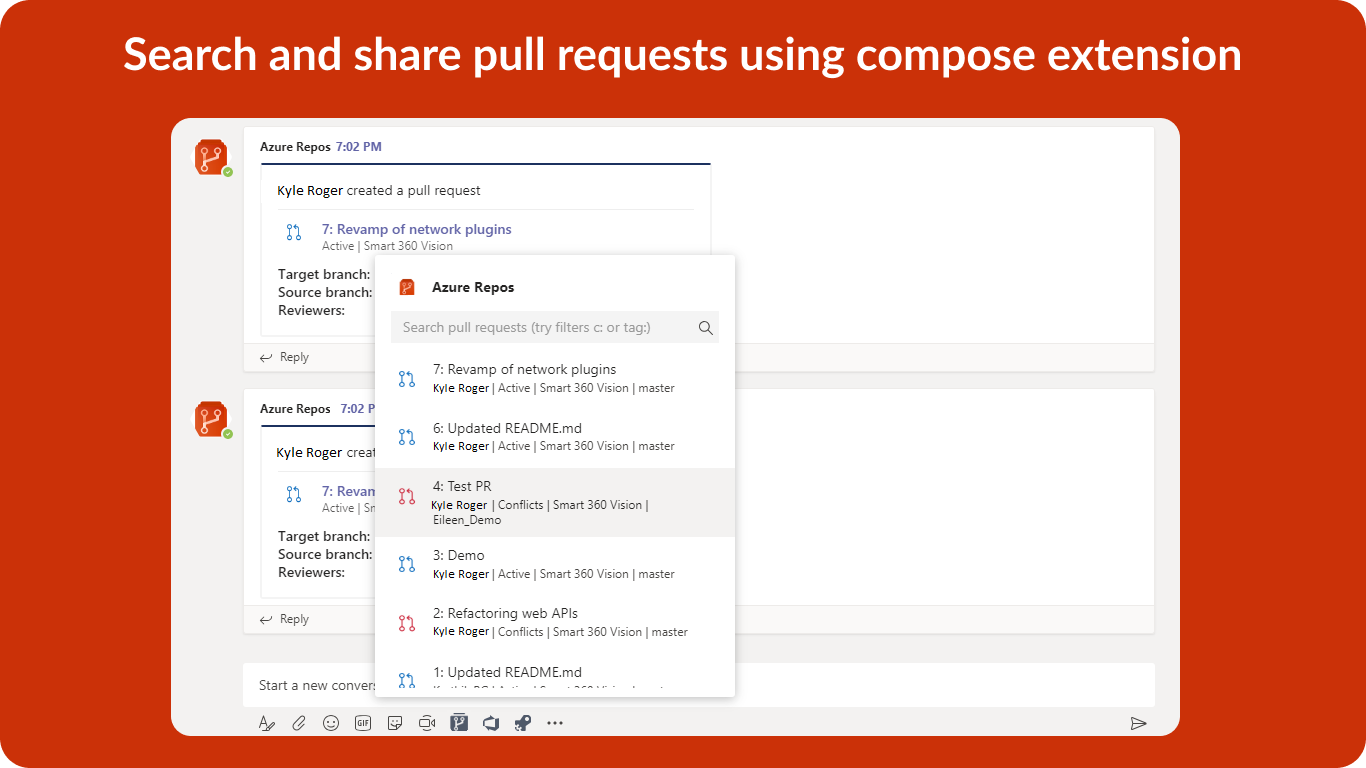
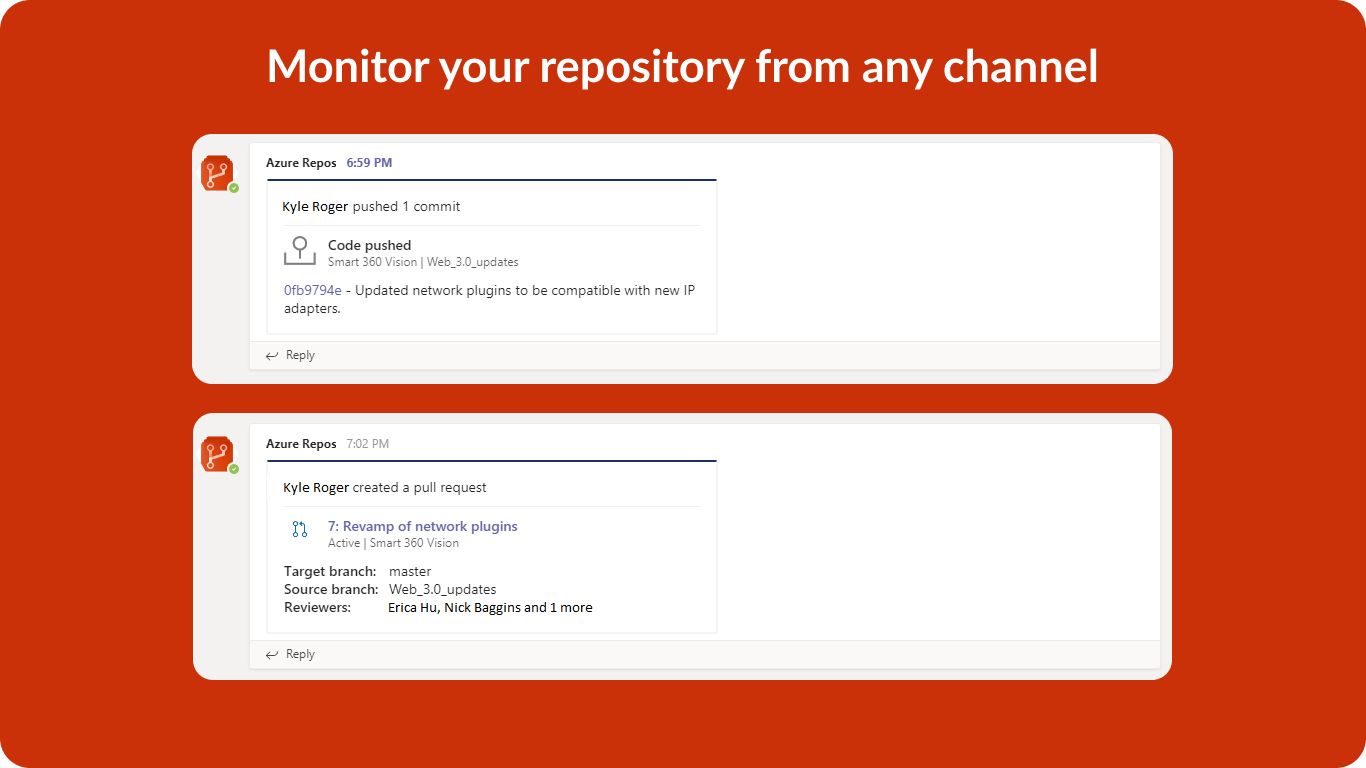
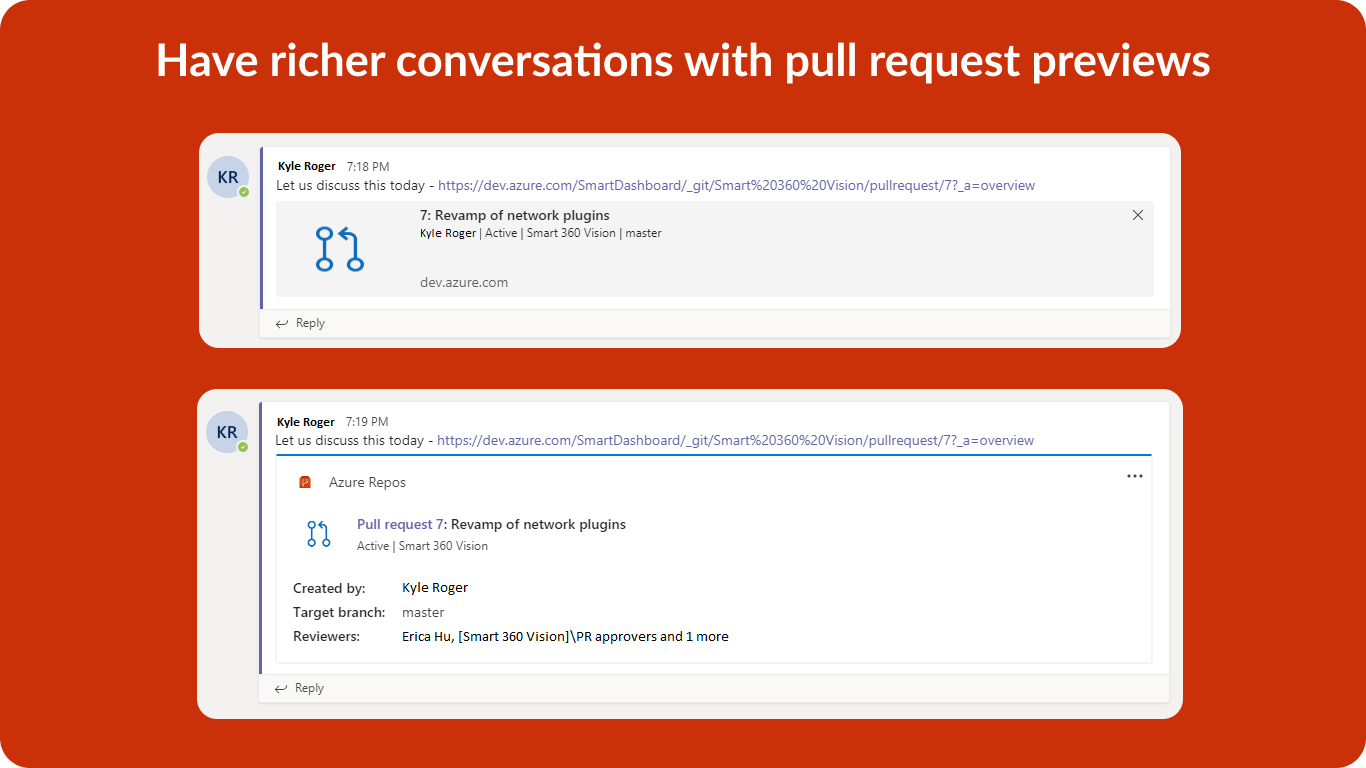
Other apps from Microsoft Corporation
Microsoft Visio Data VisualizerMicrosoft Corporation ExcelQuickly and easily visualize your data into polished Visio diagrams within Excel.
ExcelQuickly and easily visualize your data into polished Visio diagrams within Excel.
Applicable to: Excel
Excel
NaN out of 5
WikipediaMicrosoft Corporation Excel
Excel WordFind and quote related information from Wikipedia.
WordFind and quote related information from Wikipedia.
Applicable to: Excel
Excel Word
Word
NaN out of 5
Microsoft Dynamics Office Add-inMicrosoft Corporation Excel
Excel WordThe Microsoft Dynamics Office Add-in enables data connections to Microsoft Dynamics systems.
WordThe Microsoft Dynamics Office Add-in enables data connections to Microsoft Dynamics systems.
Applicable to: Excel
Excel Word
Word
NaN out of 5
People GraphMicrosoft Corporation ExcelTransform cold data into a cool picture.
ExcelTransform cold data into a cool picture.
Applicable to: Excel
Excel
NaN out of 5
Translator for OutlookMicrosoft Corporation OutlookTranslator helps you read messages in your preferred language across devices.
OutlookTranslator helps you read messages in your preferred language across devices.
Applicable to: Outlook
Outlook
NaN out of 5
By getting this product, I give Microsoft permission to use or share my account information so that the provider can contact me regarding this product and related products. I agree to the provider's terms of use and privacy policy and understand that the rights to use this product do not come from Microsoft, unless Microsoft is the provider. Use of AppSource is governed by separate terms and privacy.