Pricing Additional purchase may be required

Easily contact or export meeting attendees based on response status or attendance requirements.
Looking for an easy way to send an email to those attending an upcoming meeting, based on the response status? Or perhaps you need to quickly export all mandatory attendees who haven't yet responded to a CSV file?
If so, then Attendee Contact is the app for you. Using this app, you can easily send an email to up to 200 meeting participants based on whether they accepted, tentative, declined or have not yet responded. And you can even filter the participant list based on whether the attendee was deemed optional or mandatory.
If you'd prefer to export the list, you can easily do so using the CSV export feature.
Note: A paid license key is required to use this app. Pricing information can be found at https://littleappy.co/ms-apps/attendee-contact
App capabilities
When this app is used, it
- Can send data over the Internet
- This app can access and modify personal information in the active message, such as the body, subject, sender, recipients, and attachment information. It may send this data to a third-party service. Other items in your mailbox can’t be read or modified.
At a glance
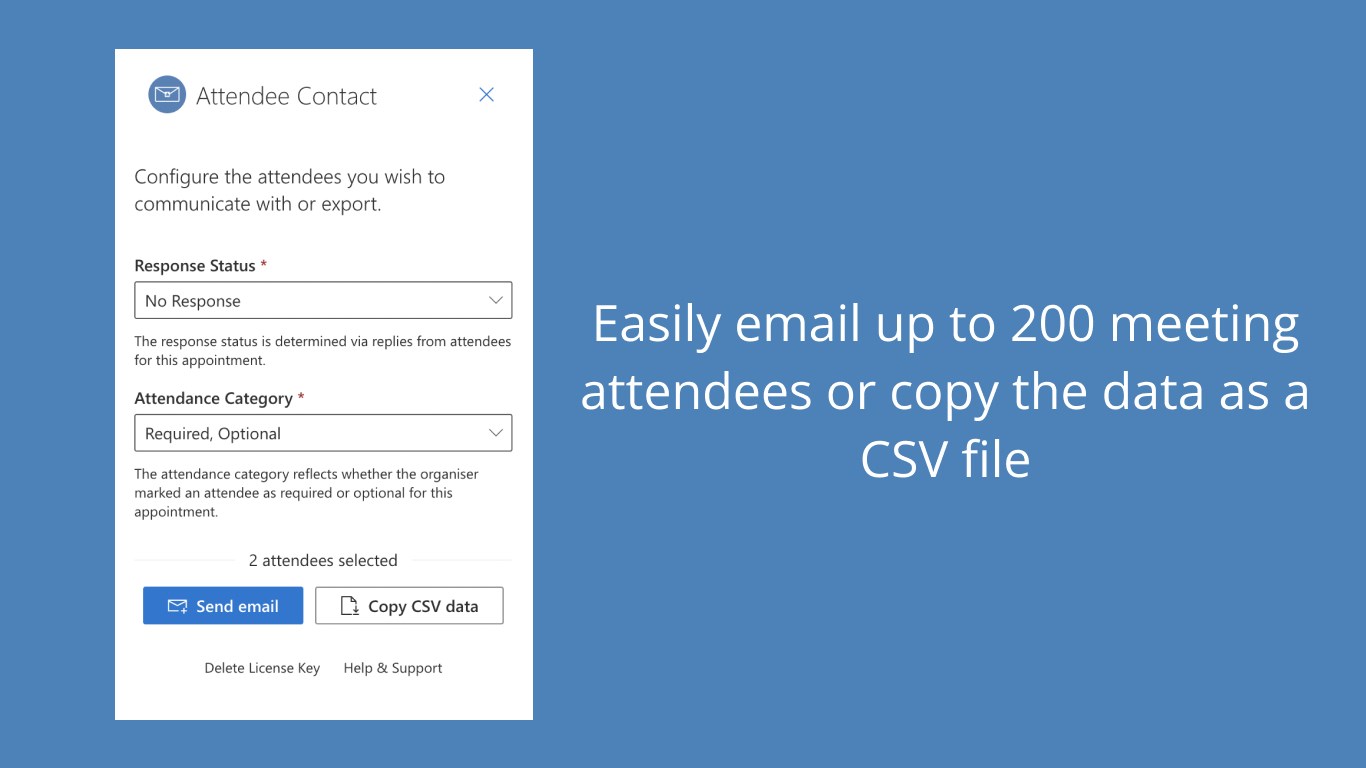
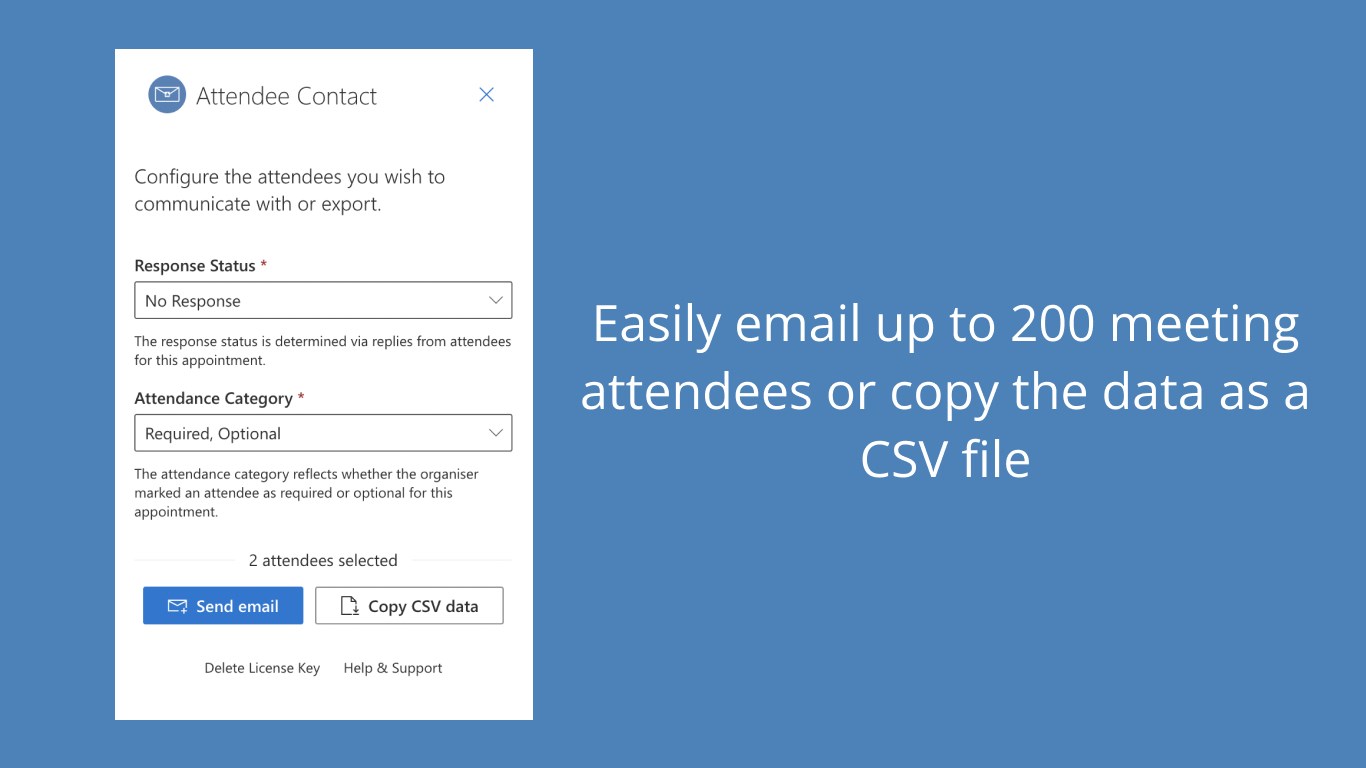
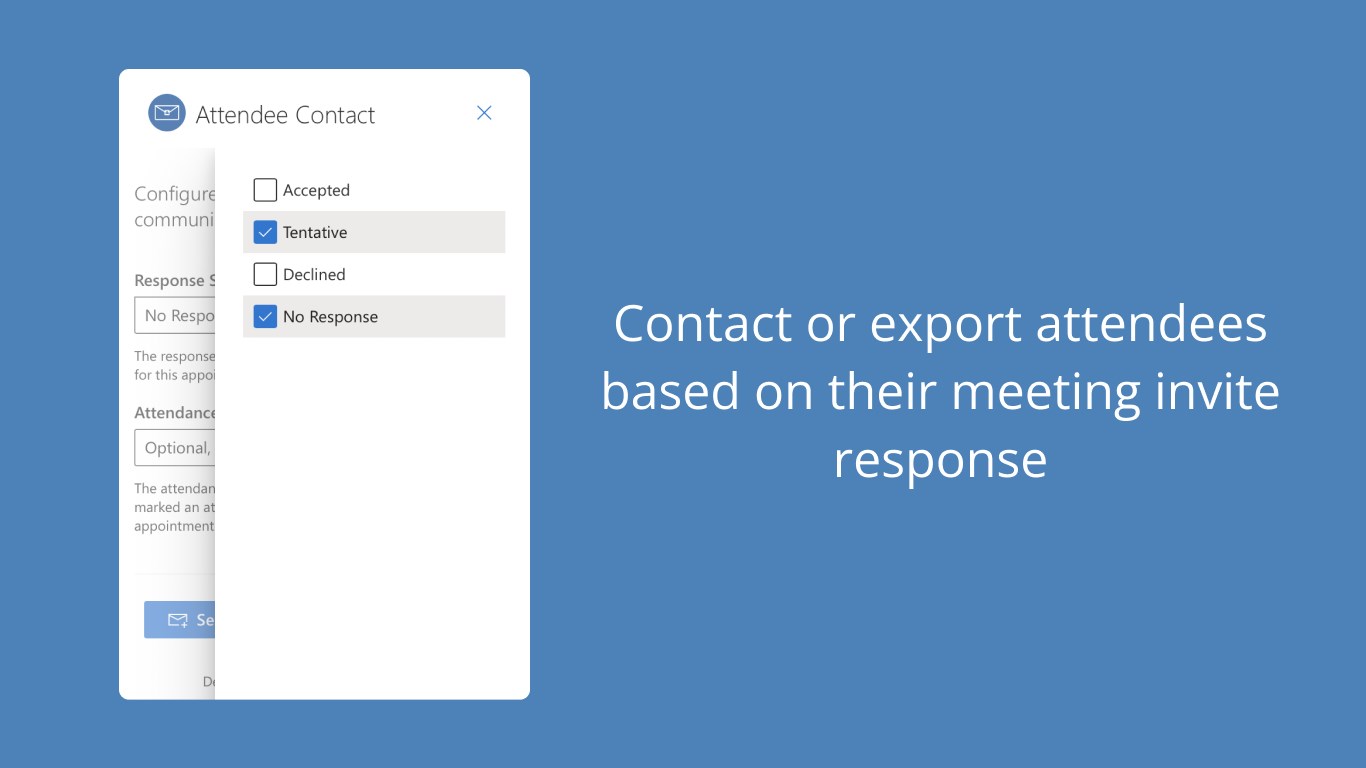
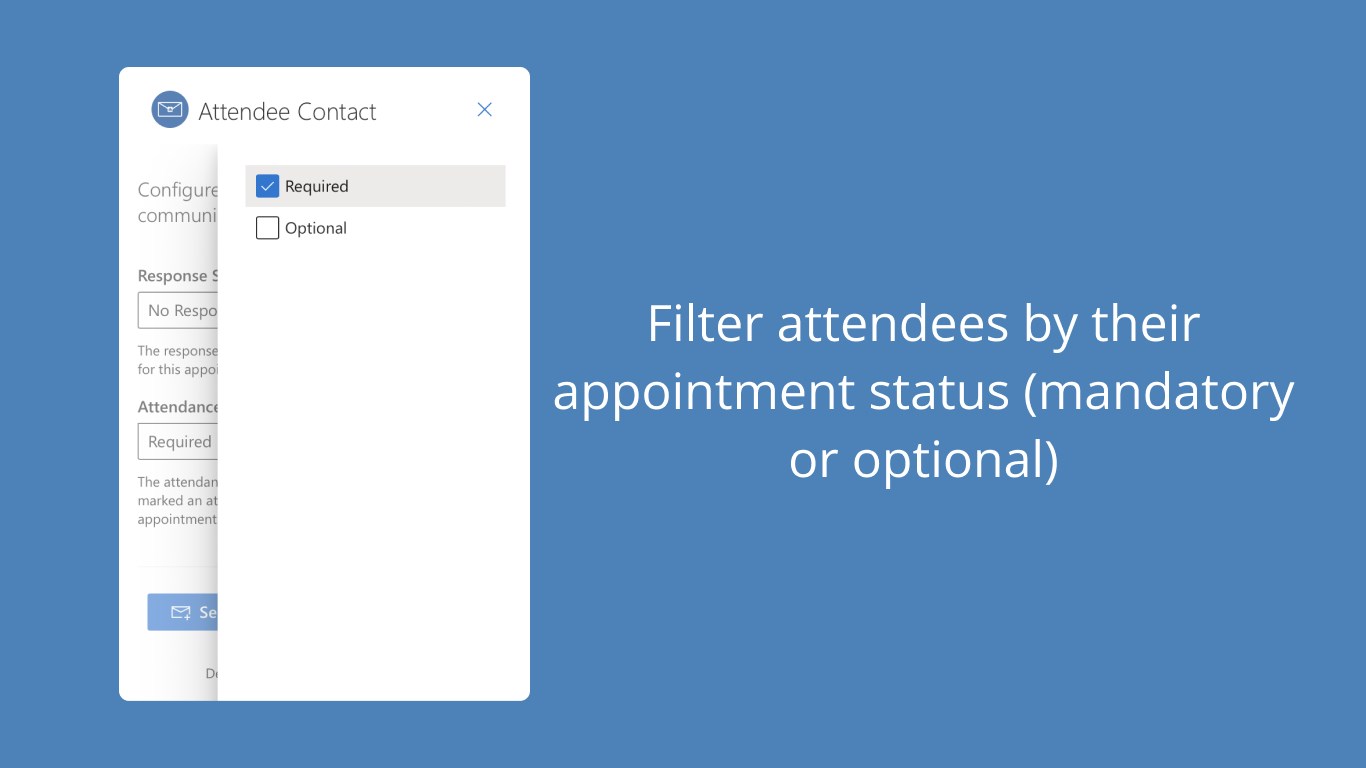
Other apps from Little Appy Co
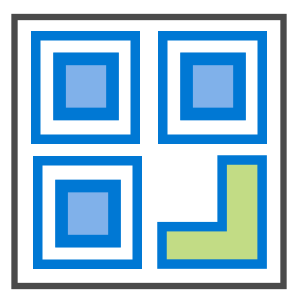
Personalised QR Code GeneratorLittle Appy Co Excel
Excel PowerPoint
PowerPoint WordQuickly generate personalised, branded QR codes.
WordQuickly generate personalised, branded QR codes.
Applicable to: Excel
Excel PowerPoint
PowerPoint Word
Word
NaN out of 2
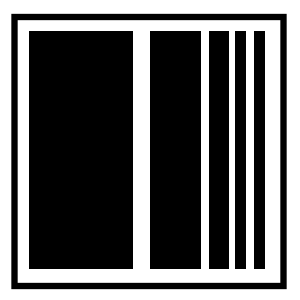
Barcode GeneratorLittle Appy Co Excel
Excel PowerPoint
PowerPoint WordEasily generate customisable barcodes for your business or personal needs.
WordEasily generate customisable barcodes for your business or personal needs.
Applicable to: Excel
Excel PowerPoint
PowerPoint Word
Word
NaN out of 2
By getting this product, I give Microsoft permission to use or share my account information so that the provider can contact me regarding this product and related products. I agree to the provider's terms of use and privacy policy and understand that the rights to use this product do not come from Microsoft, unless Microsoft is the provider. Use of terms is governed by separate privacy and {4}.
